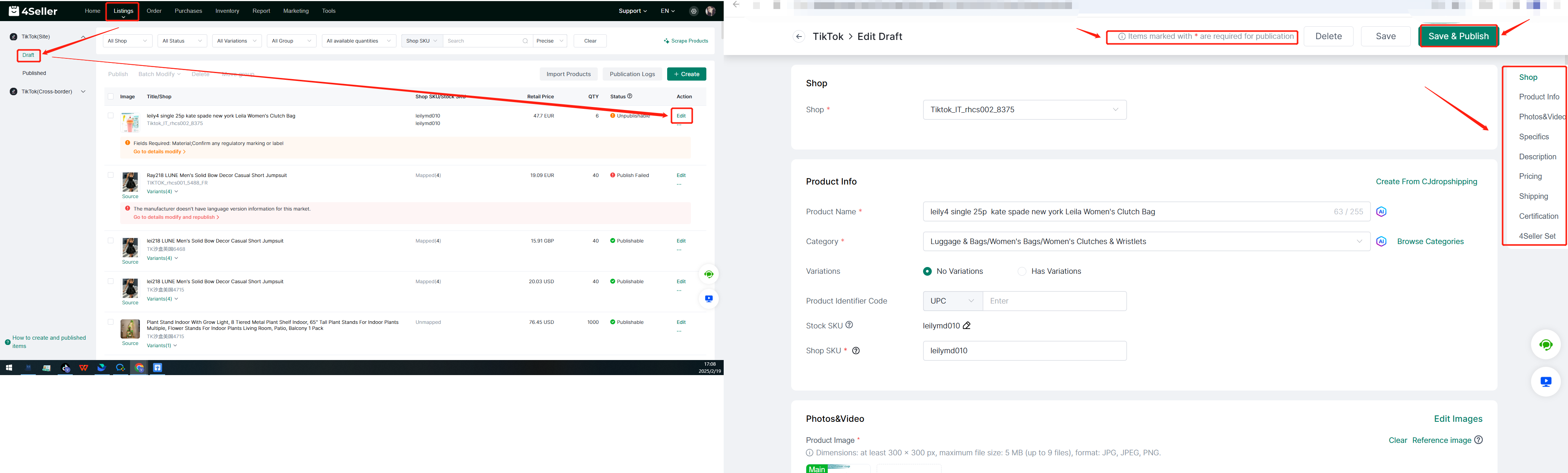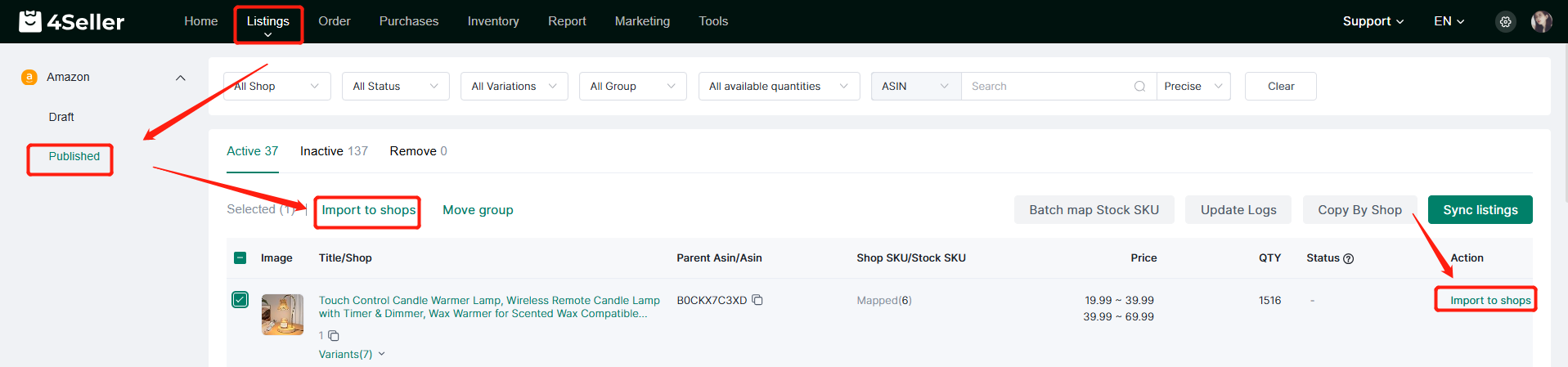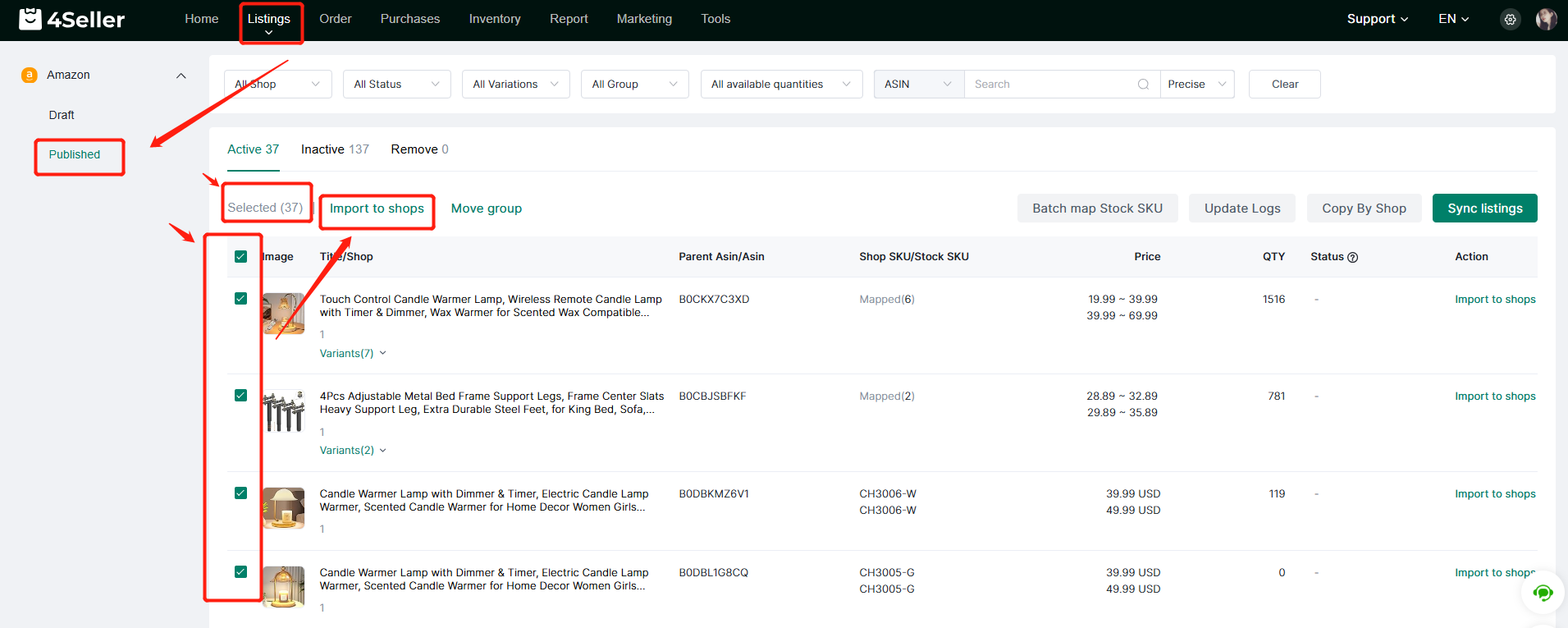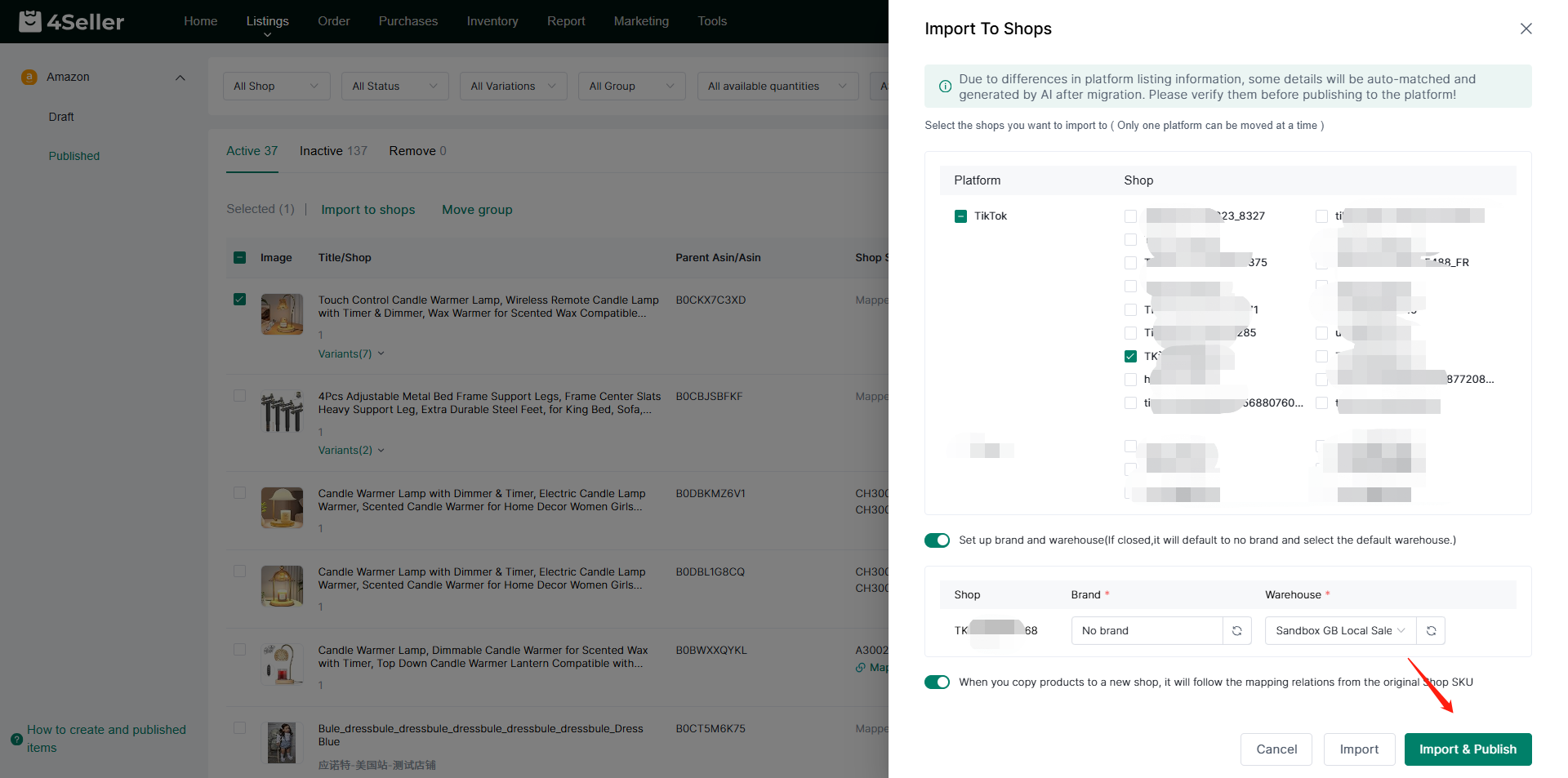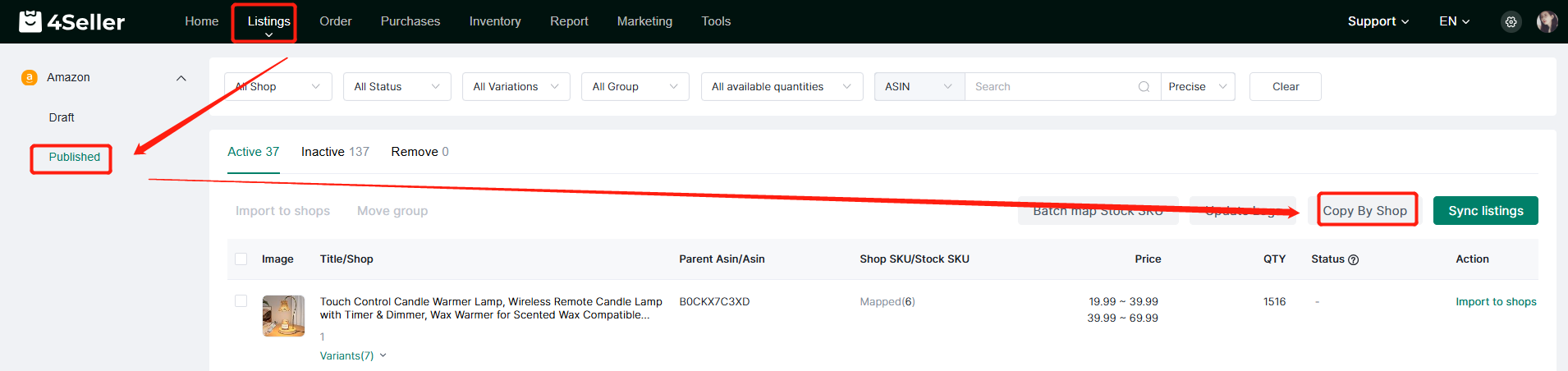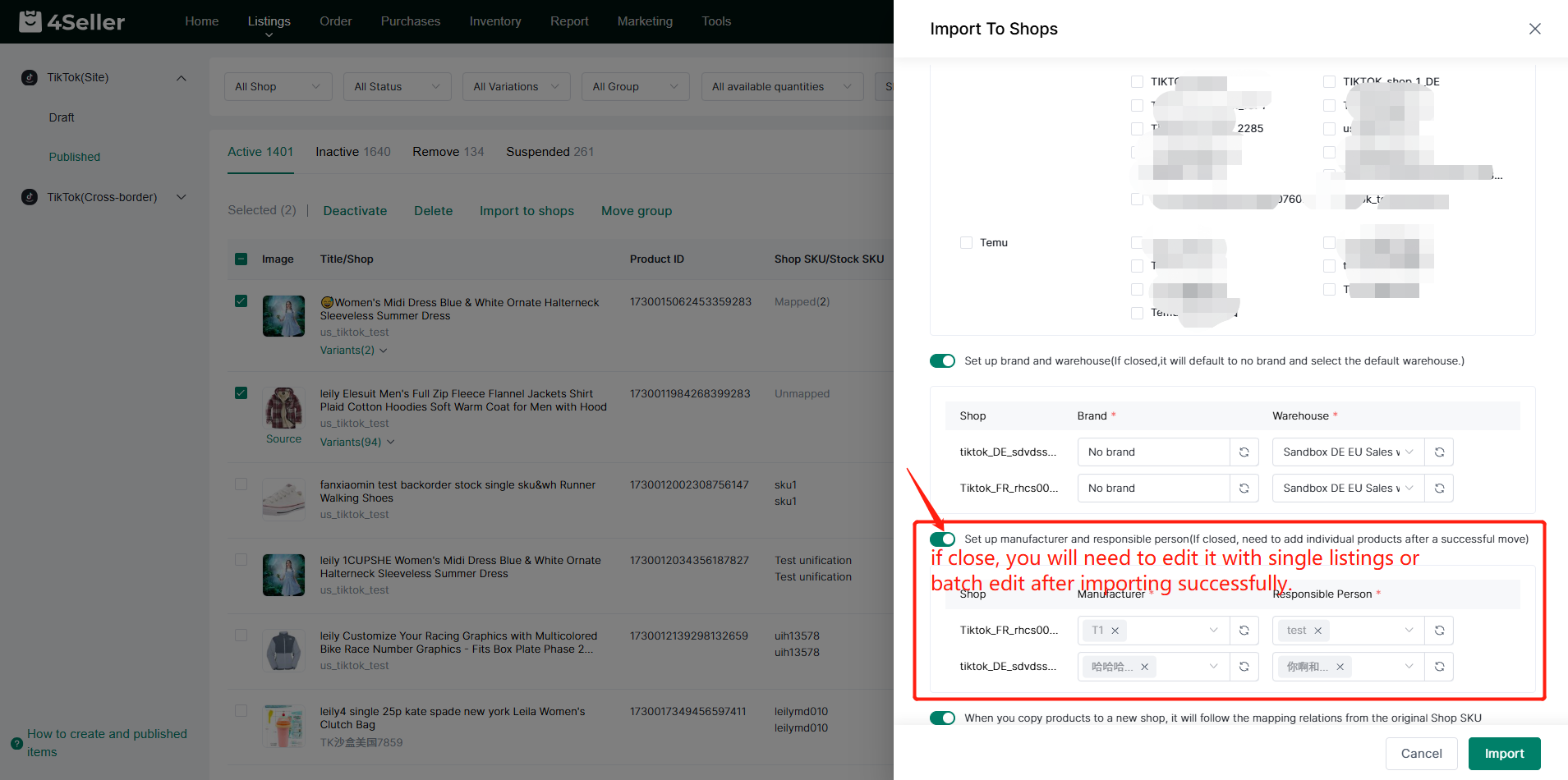- Get Started
- Video Tutorials
- Knowledge Base
- FAQs & Troubleshooting
How to Create and Publish Product to TikTok Within 4Seller?
4Seller supports integrate TikTok shop with US/UK/EU region and US Global shops.
There are two methods to create and publish product quickly to TikTok within 4Seller.
Method 1: Manully create products and publish.
Method 2: Listing migration from another platform.
Note:
(1) Some modules are different when published in different countries and regions.
(2) Shops in different regions cannot be edited at the same time!1. Manully create products and publish
①go to "Listing"> go to "Draft" under TikTok section> Click on "Create"
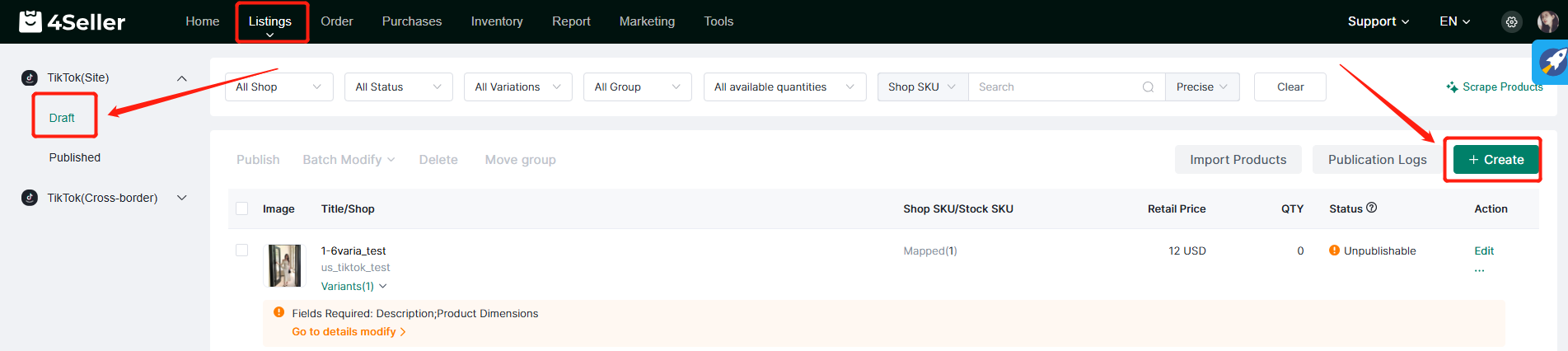
②Fill in the information under "Product Info, Photo&Video, Specifies, Description, Pricing and Shipping"> Click on "Save&Publish"
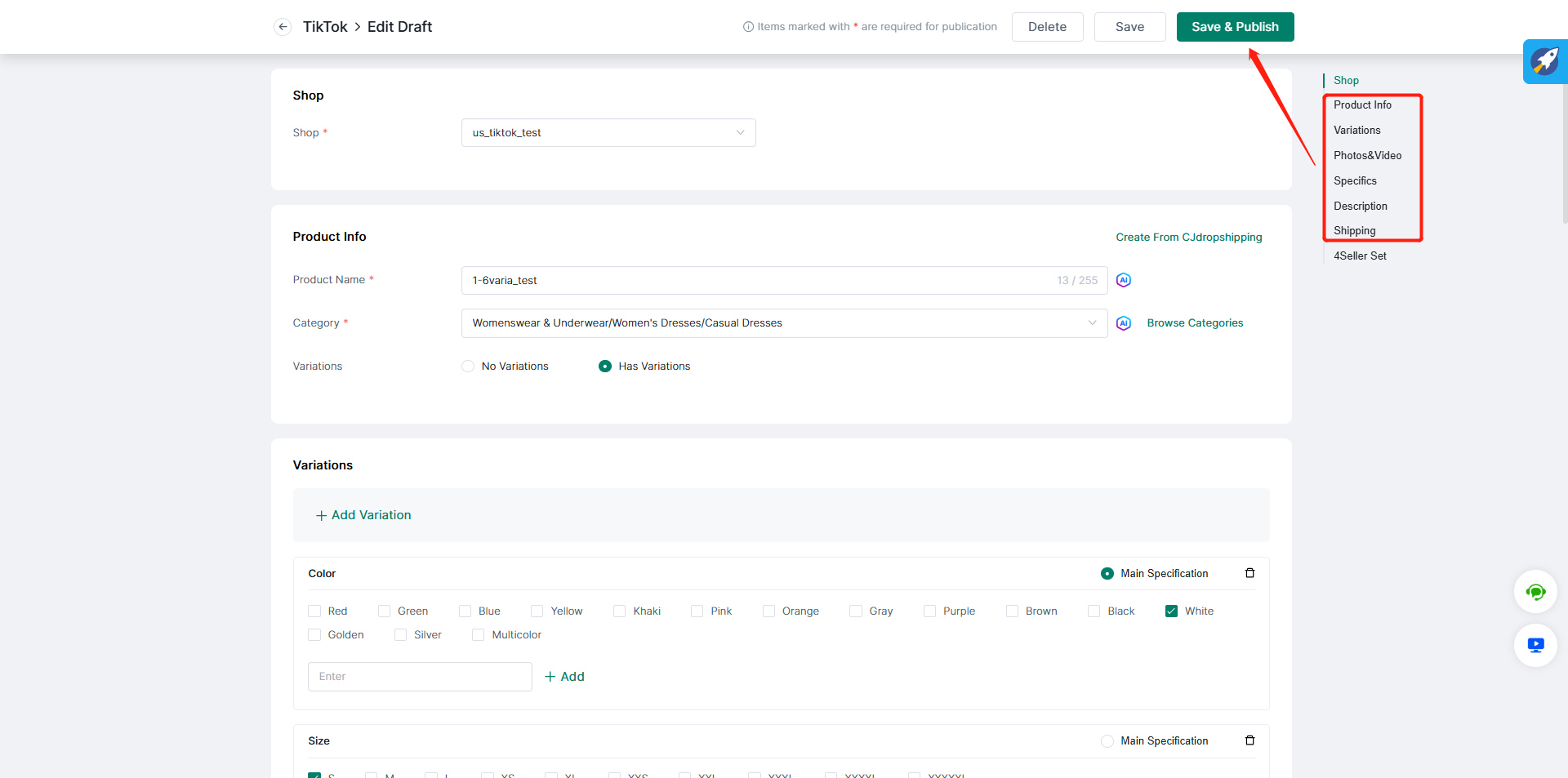
US Region:
<1> Retail price--Currency Unit: USD, limit range is [0.01,7600],
<2> Weight & Dimension: weight unit is lb/kg, max limit is 150lb, 67.5kg, dimension unit is inch/cm, max limit is 108inch, 274.3cm.
<3> Support select multiple warehouse.UK Region:
<1> Retail price--Currency Unit:GBP, limit range is [0.01,1000],
<2>Weight & Dimension: weight unit is kg, max limit is 30kg, dimension unit is cm, max limit is 1000cm.
<3> Only support select one warehouse.EUR Region:
<1> Retail price--Currency Unit:EUR, limit range is [0.01,7600],
<2> Supports add unit price: (unit price = retail price / total number of units; ): When there is no variant, the unit price position is as follows, the unit type can be selected by drop-down, and the total number of units is manually filled in, retaining 2 decimal places, and the limit range is [0.01,99999.99]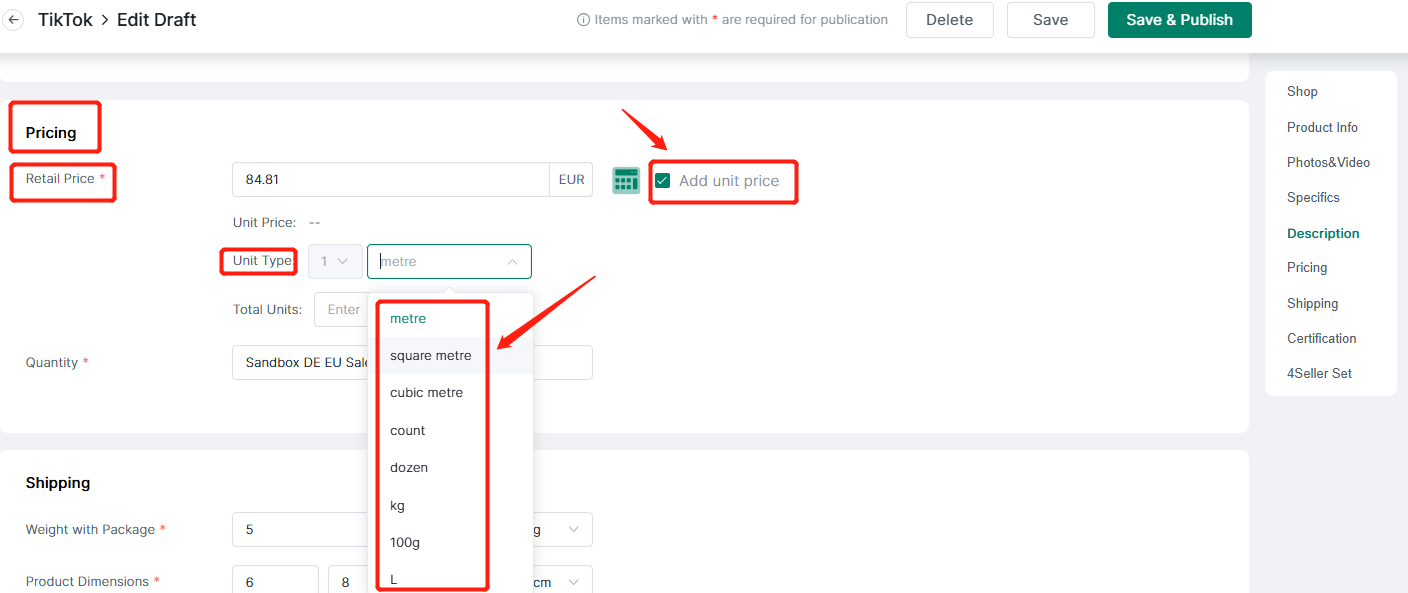
When there has variant, the unit position is as below
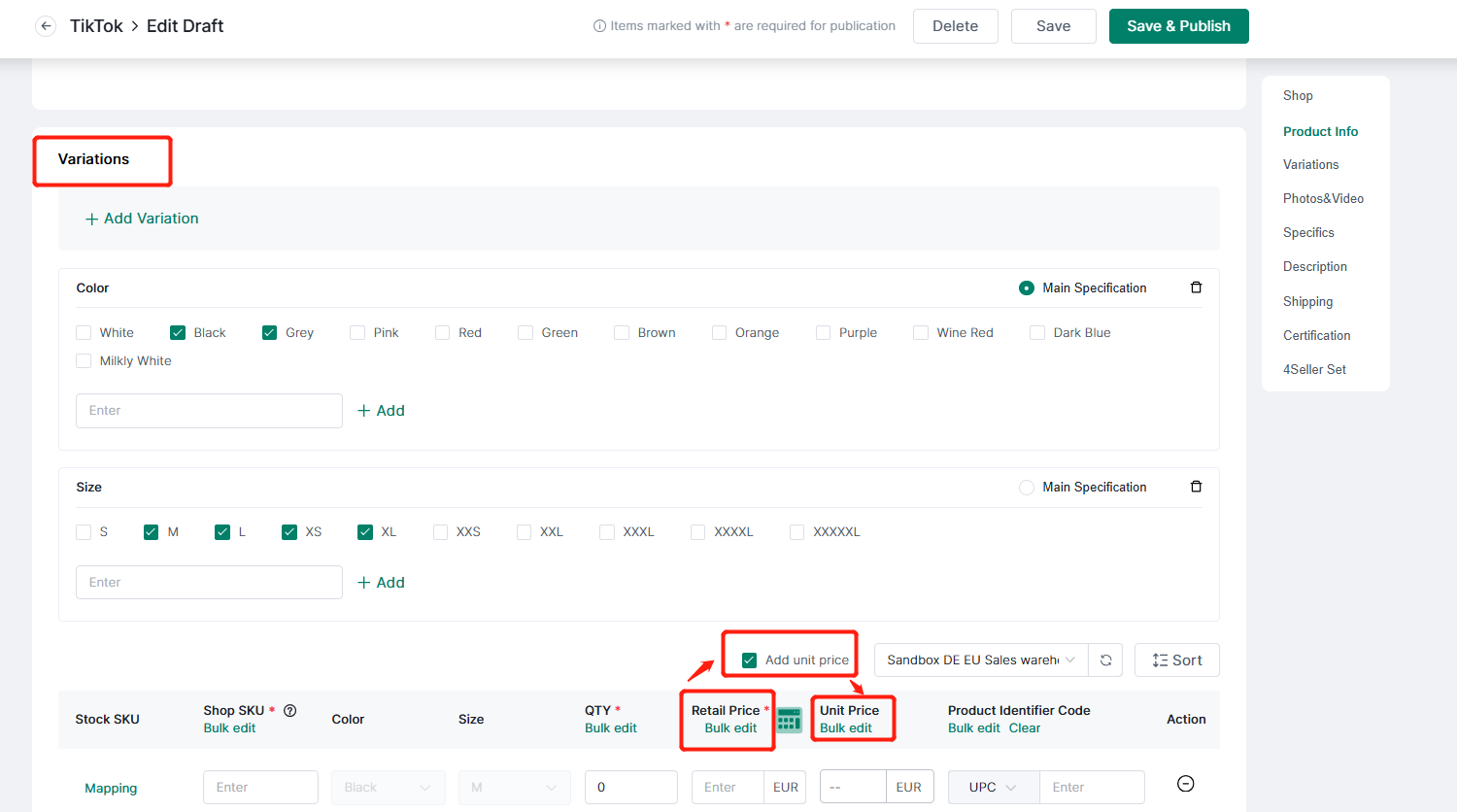
<3> Weight & Dimension: weight unit is g/kg, max limit is 100kg, dimension unit is cm, max limit is 1000cm.
<4> Only support select one warehouse.
<5> Manufacturer: (If categories required, will need to fill): If the platform has settings, it will be automatically synchronized to 4Seller; multiple selections are supported; if the platform has no settings, custom addition is supported. When custom addition is made, the manufacturer name, registered trade name, telephone number, email address, and address need to be filled in;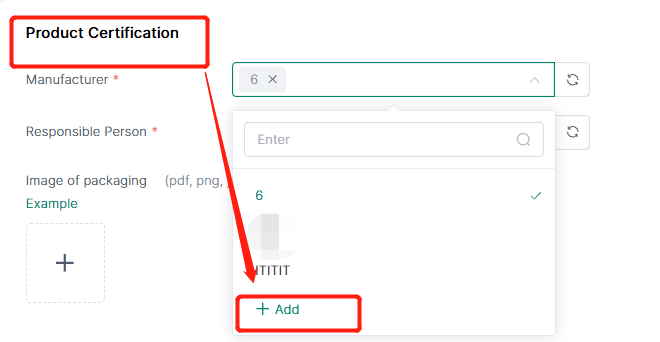
<6> Responsible Person (If categories required, will need to fill): If the platform has settings, it will be automatically synchronized to 4Seller; multiple selections are supported; if the platform has no settings, custom addition is supported. When custom addition is done, the name, phone number, email address, and address of the person in charge must be filled in; the manufacturer name can also be quoted.
In conclusion, Modules without special instructions will be published without distinction.2. Listing migration from another platform
Method 1: Single migration
Go to listing tab, in the published section, select the products which need to migrate to TikTok Shop, then click "Import to shops".
Method 2: Batch migration
Go to listing tab, in the published section, batch select the products which need to migrate to TikTok Shop, then click "Import to shops".
After into the importing page, pls select the target platform and shops, then click "Import & Publish".
Method 3: Copy by ShopGo to listing tab, in the published section, click "copy by shop" button, which you can directly copy the whole store listings to TikTok shop.
After into the importing page, pls select the target platform and shops, then click "Import & Publish".
Note: When Importing, select EUR Region stores, will show manufacturer and responsible person, multiple selection is supported.
-
Only show when select EU region store;
-
When Import listings from another platform with single operation, the switch is turned on by default. When copy by shop, it will show and be selected automatically.
-
The first manufacturer and responsible person are selected by default. You can delete them or select other manufacturers from the drop-down list.
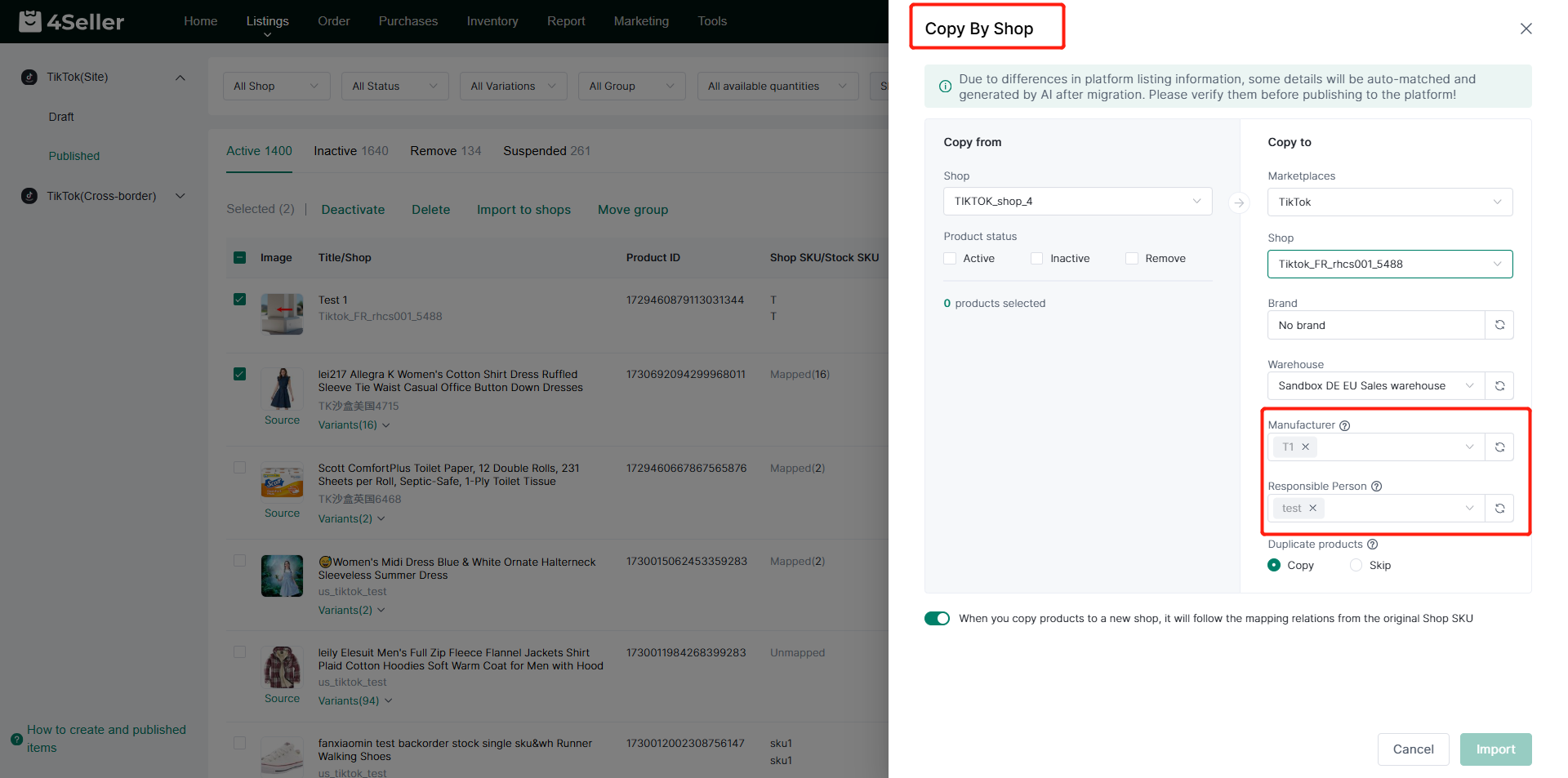
After importing successfully, click "Next" button will turn to the TikTok Edit page.
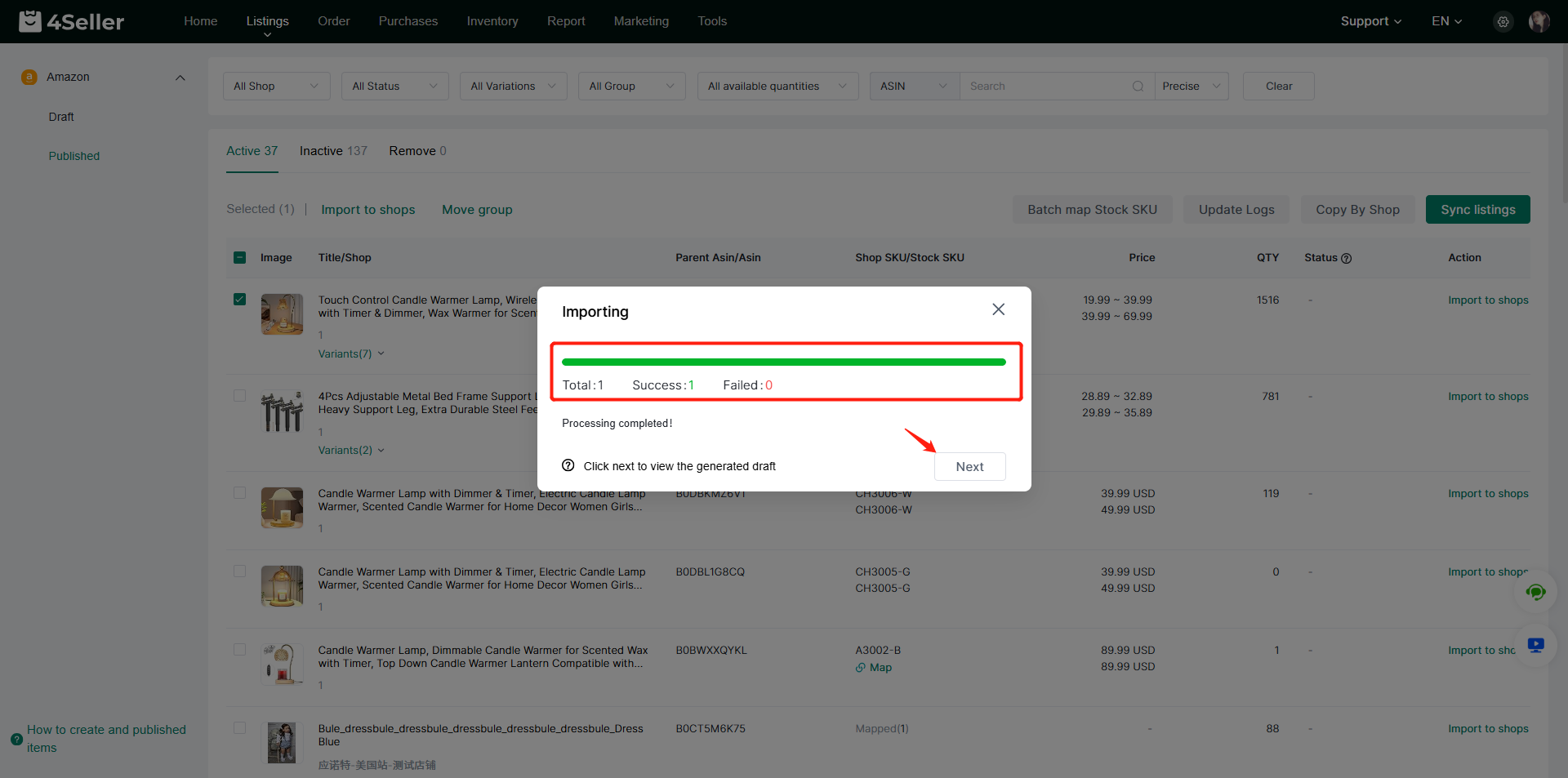
Once finishing the editing you can click "Save & Publish" button to complete the publishing. And you can check the listings in "Published" section.