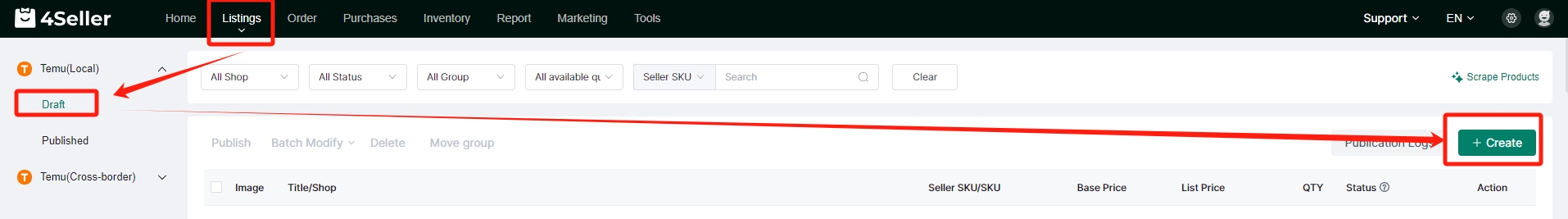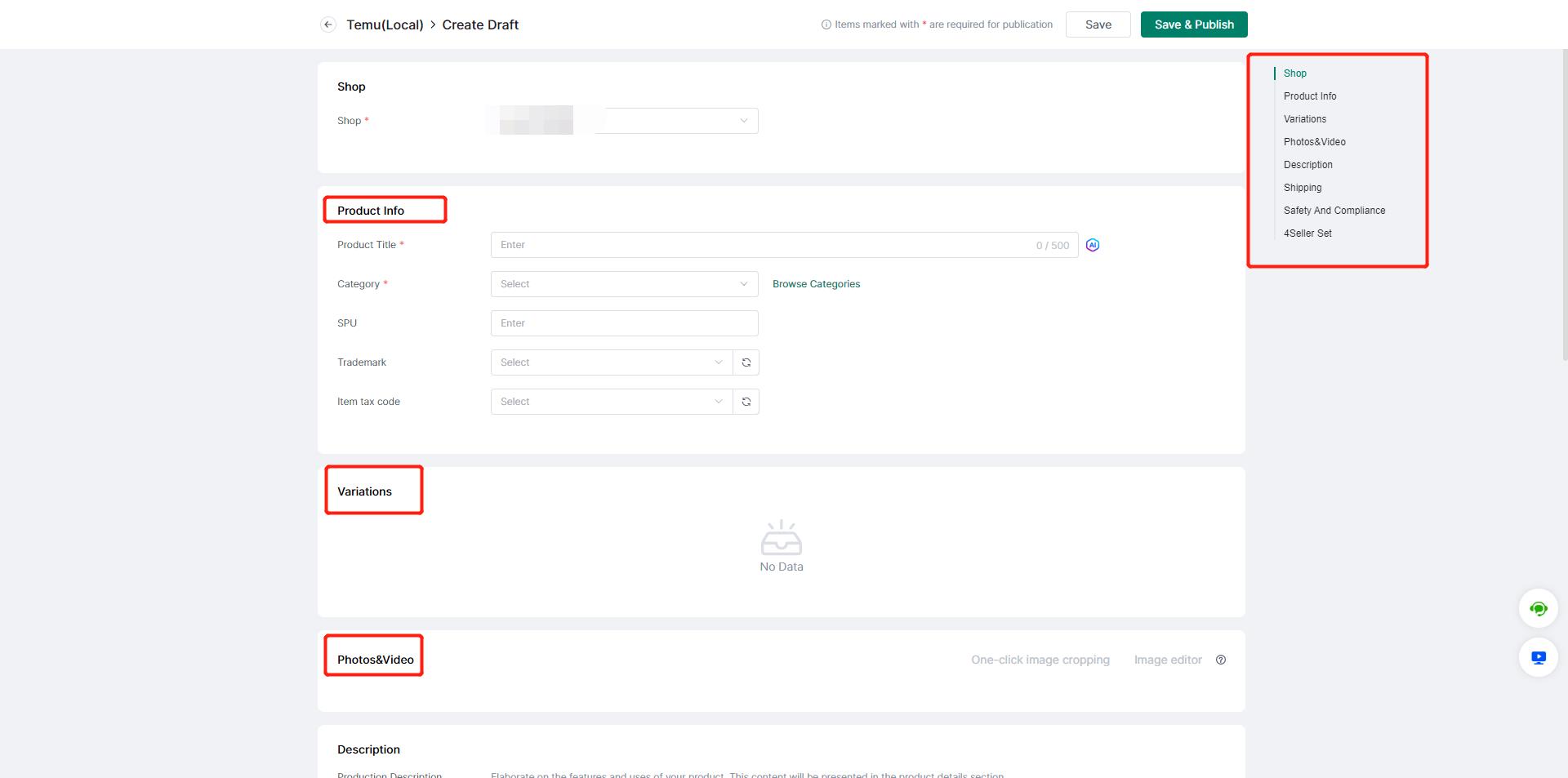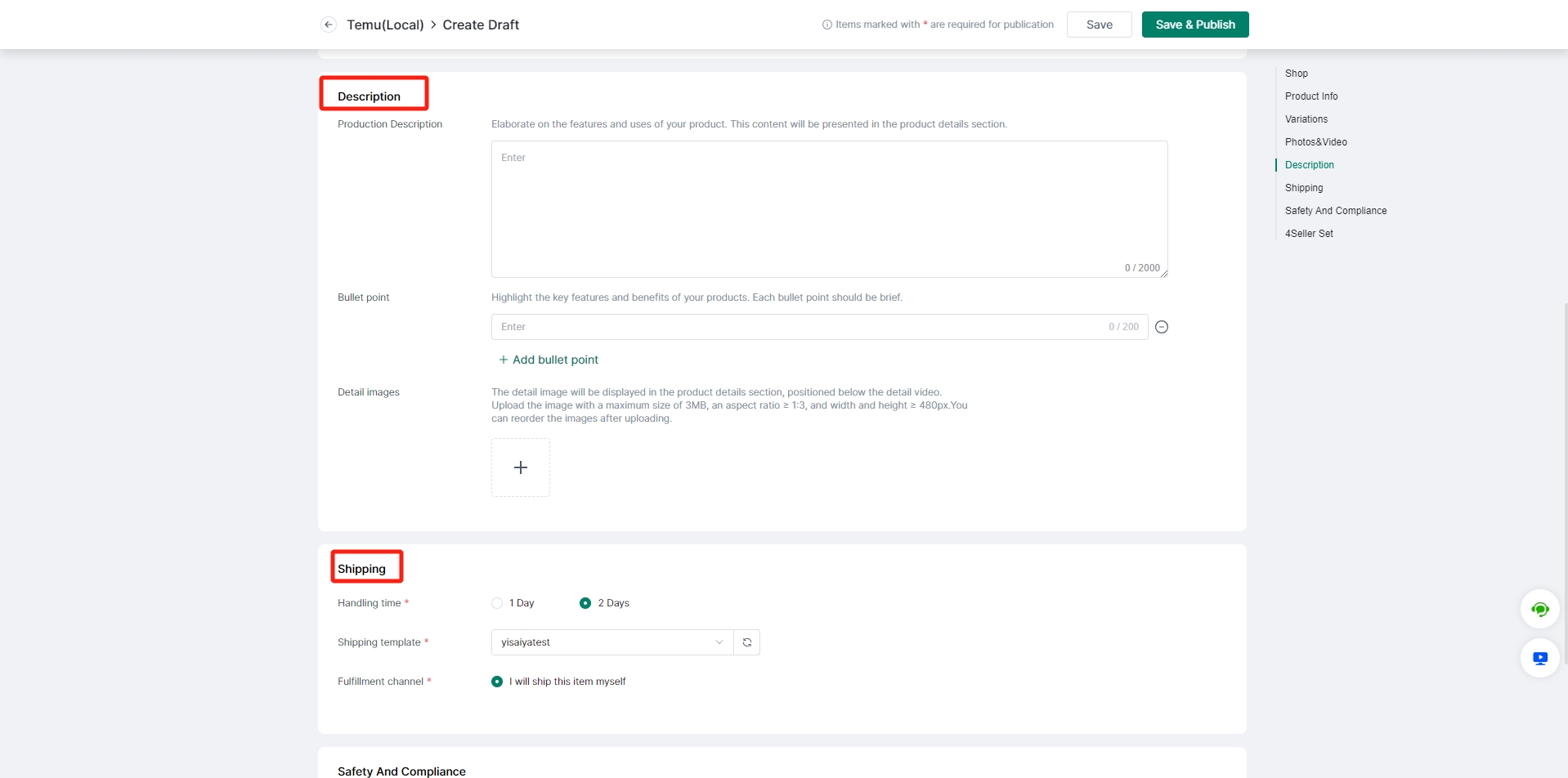- Get Started
- Video Tutorials
- Knowledge Base
- FAQs & Troubleshooting
How to Create and Publish Product to Temu Within 4Seller?
Updated on 14 Oct,2024Copy Link
Create and Publish Product Manually
①go to "Listing"> go to "Draft" under Temu section> Click on "Create"
②Fill in the information under "Product Info, Variations, Photos&Videos, Description, Shipping, Safety And Compliance"> Click on "Save&Publish"
If you have any further questions or suggestions, please do not hesitate to contact our support team.
Back to top