- Get Started
- Video Tutorials
- Knowledge Base
- FAQs & Troubleshooting
How to Edit TikTok Listings in Bulk Under the Draft Section?
Updated on 08 Sep,2023Copy Link
In 4Seller, you can batch modify the attribute values of listings to help you publish listings quickly.
1. Check the blank grid to choose listings needed to edit.
2. Click "Edit" button to edit the listing in bulk.
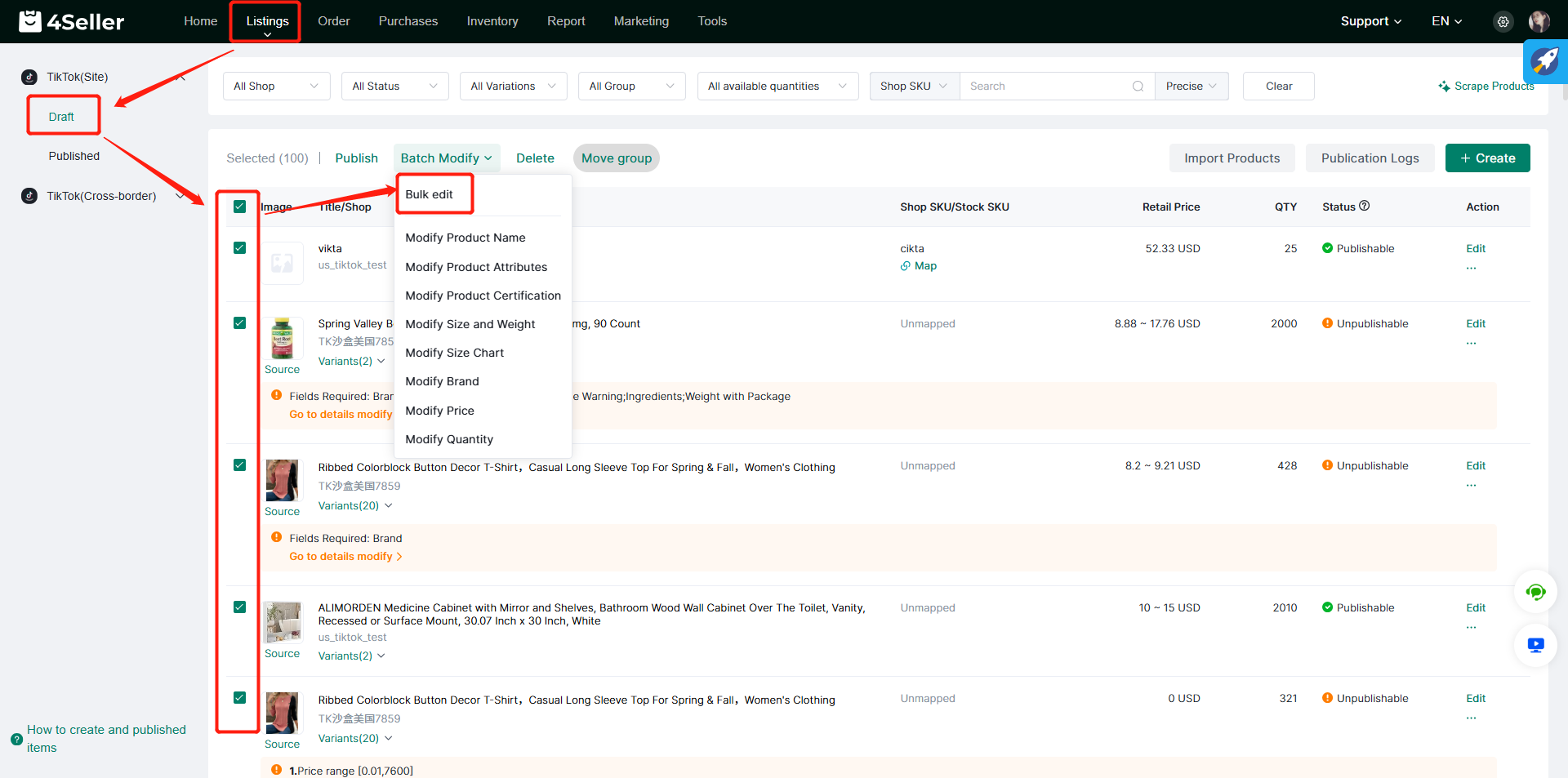 3. Edit the listing information including Photos & Video, Product Name, Category, Product Identifier Code, Link SKU, MSKU, Retail Price and Quantity in bulk.
3. Edit the listing information including Photos & Video, Product Name, Category, Product Identifier Code, Link SKU, MSKU, Retail Price and Quantity in bulk.
4. Click "Save & Publish" button to add new listing to your TikTok store.
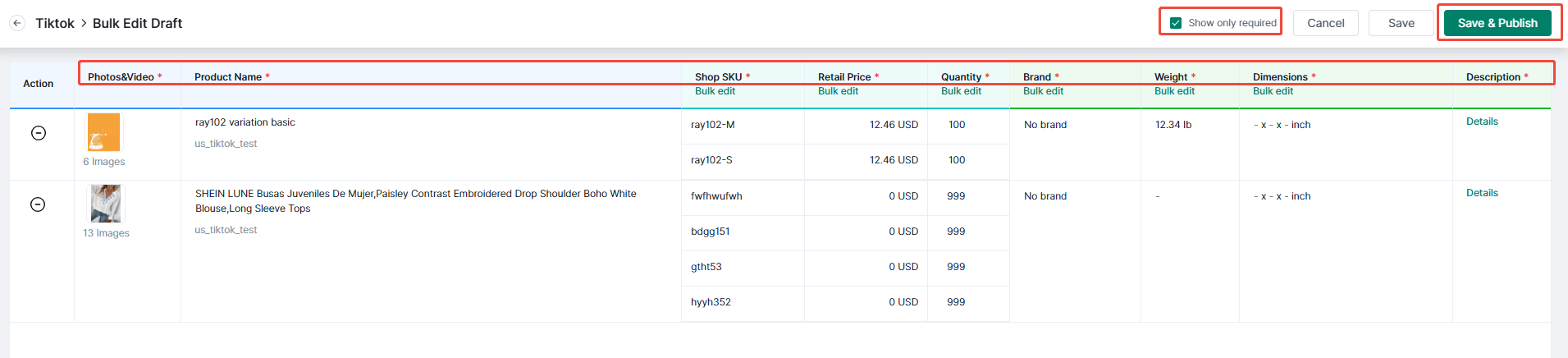 Note: You could check the button show only required or not to decide whether to show the required section.
Note: You could check the button show only required or not to decide whether to show the required section.
Please be patient as more surprises are coming non-stop.
Send E-mail to us for provide more valuable suggestions.
Back to top
