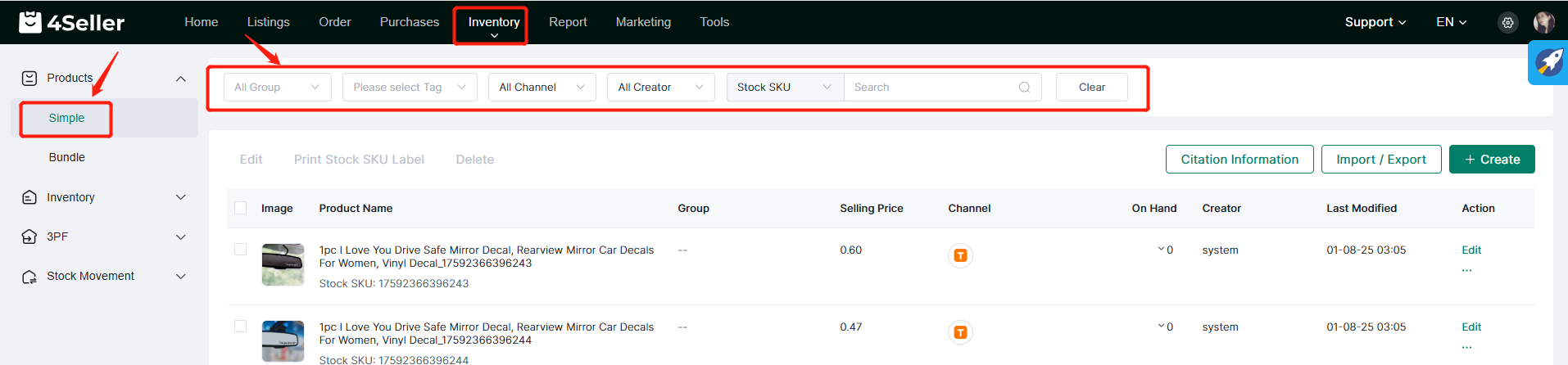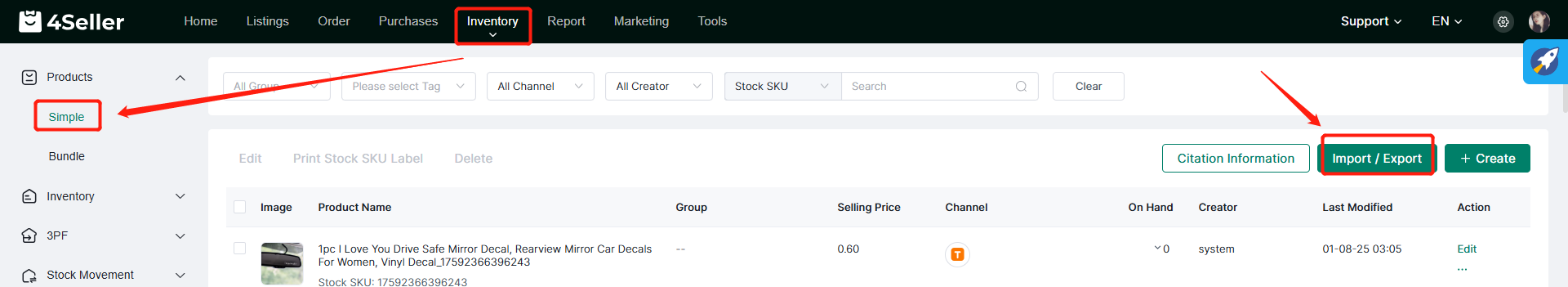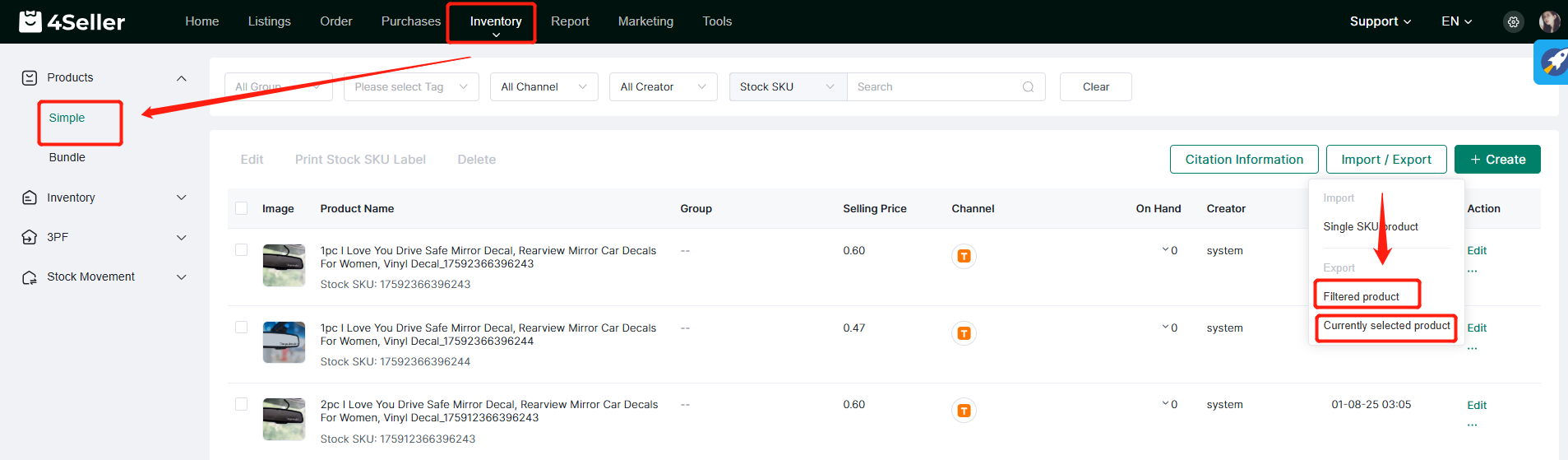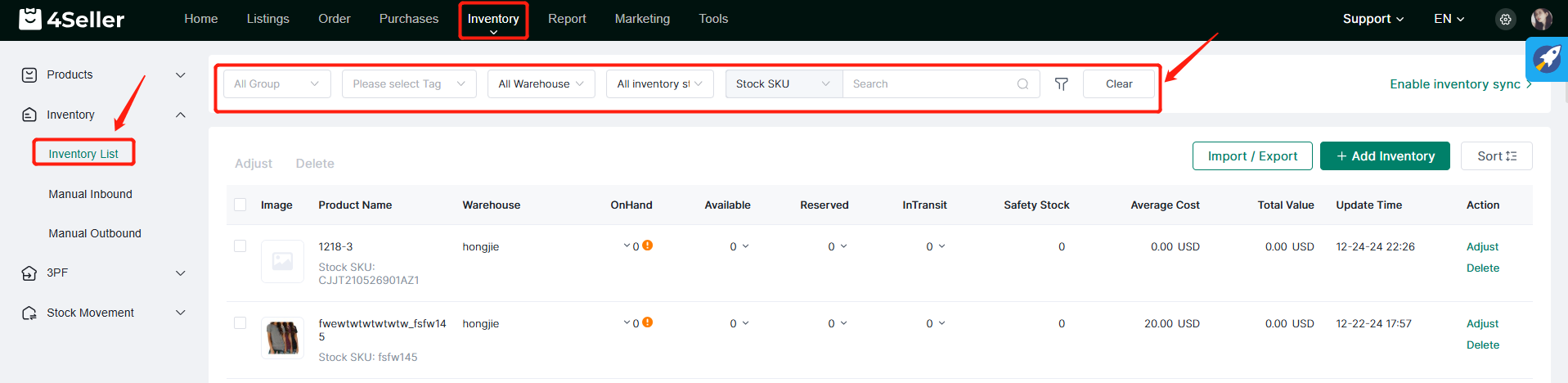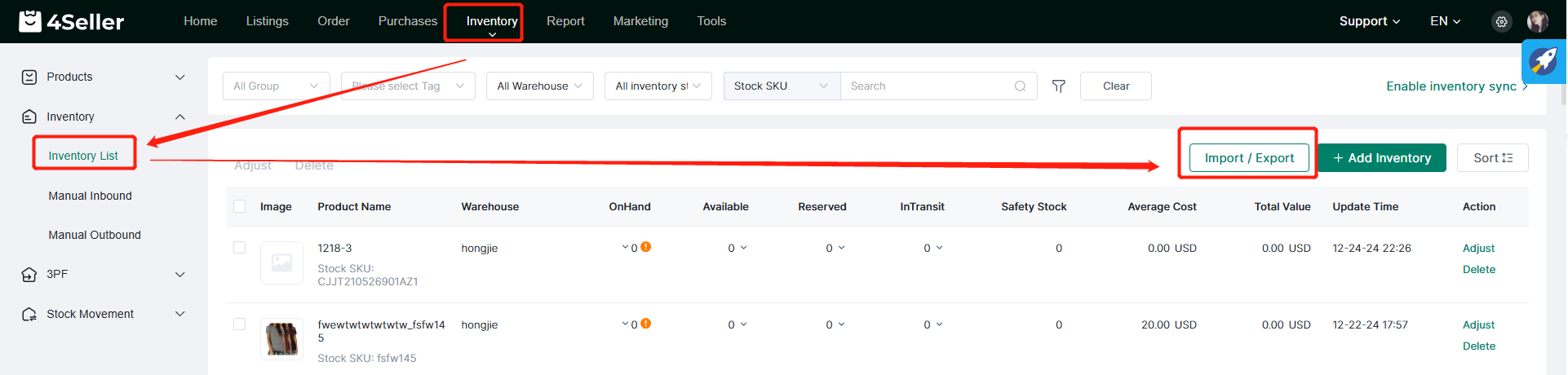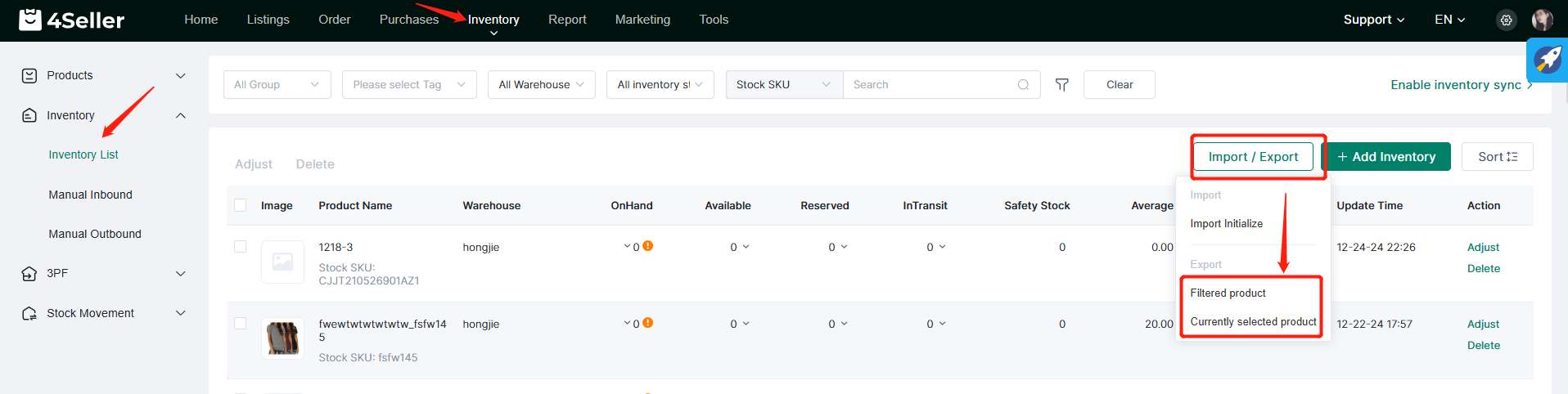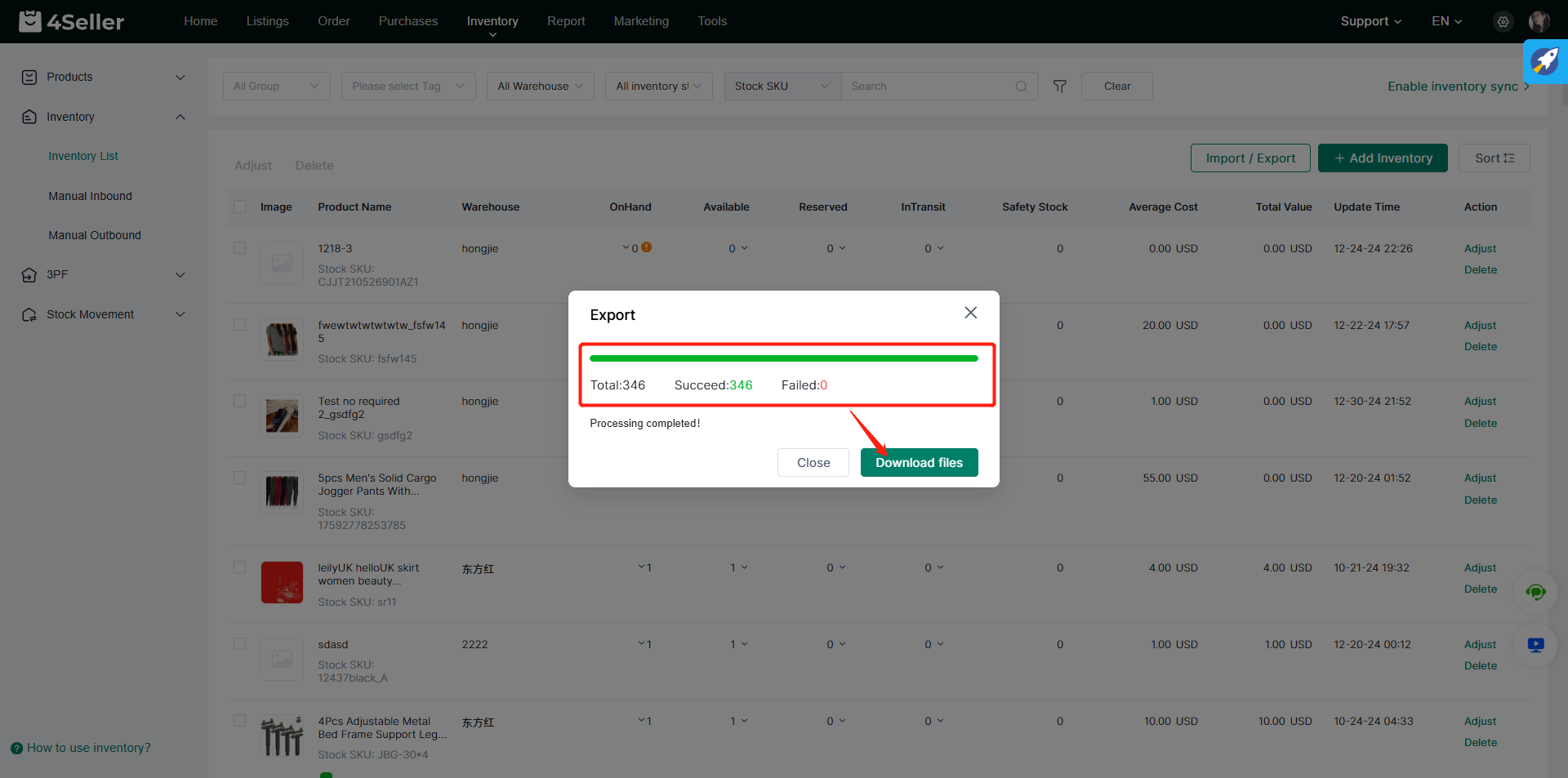- Get Started
- Video Tutorials
- Knowledge Base
- FAQs & Troubleshooting
How to Export Simple Products and Inventory in Batches?
Updated on 03 Apr,2024Copy Link
Supports batch export of simple products and inventory, a maximum of 100000 products can be exported in one time.
1. Export Simple Product
Enter the Simple page of the inventory module. Before exporting the Simple products, you can filter or check the Simple products first.
Then click the Export button to enter the page for exporting Simple products.
On the Export page, you can choose to export the currently filtered products or export the currently selected products, and then click Export to export simple products in batches.
Note: A maximum of 100000 products can be exported in one time.
When simple product is exported, a progress bar for exporting simple products will pop up. When the green progress bar is loaded, it means the export operation is completed. You can check the quantity of successful and failed export of simple products, and then click Download File to download the exported simple products file.
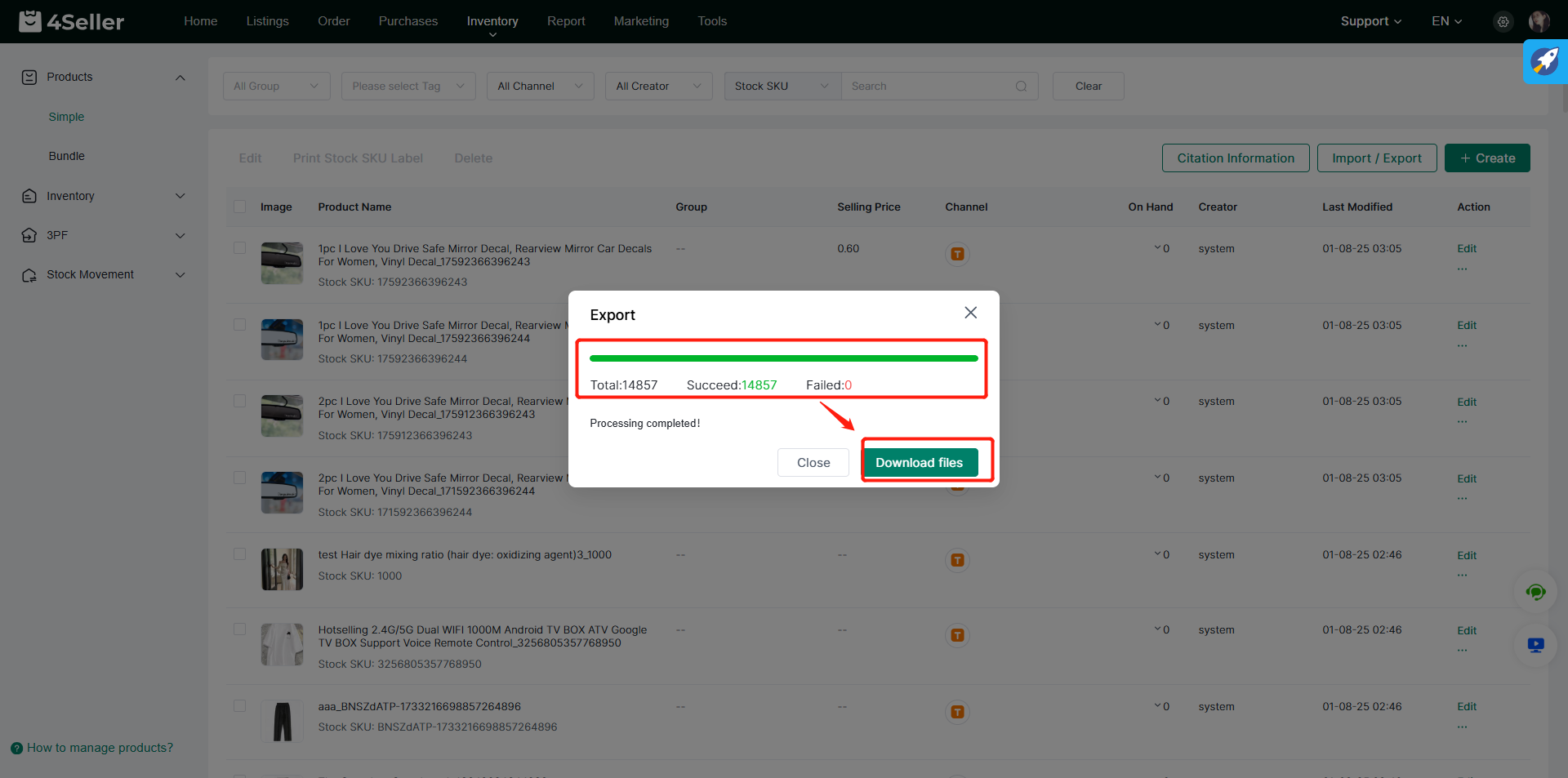
2. Export Inventory
Enter the Inventory page of the Inventory section. You can filter the inventory before exporting it.
Then click the Export button, and the page for exporting inventory will pop up.
On the inventory export page, click Export to batch export the currently filtered inventory.
Note: A maximum of 100000 products can be exported in one time.
A progress bar will pop up when the inventory is exported. When the green progress bar is loaded, it means the export operation is completed. You can check the quantity of successful and failed inventory export, and then click Download File to download the exported inventory file.
Back to top