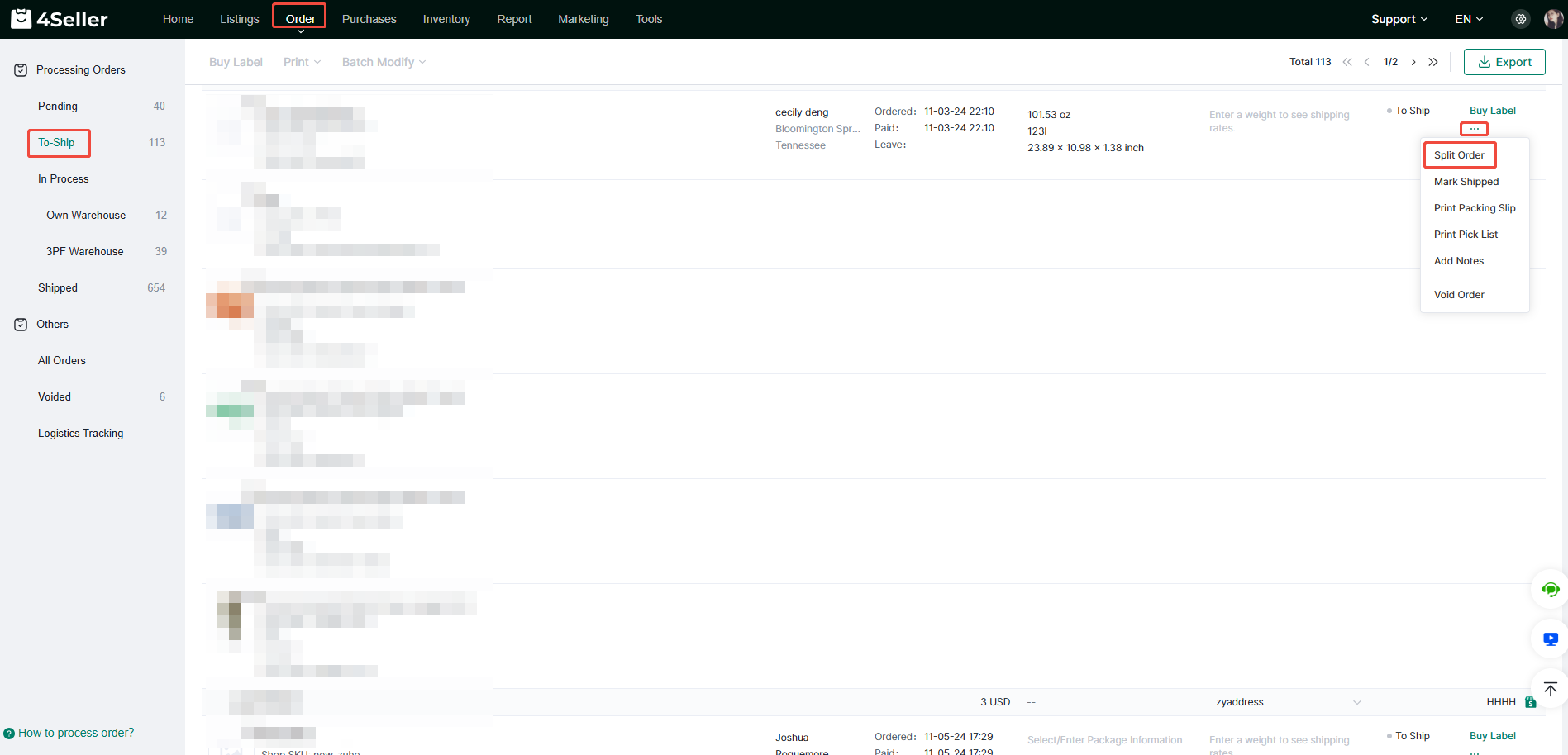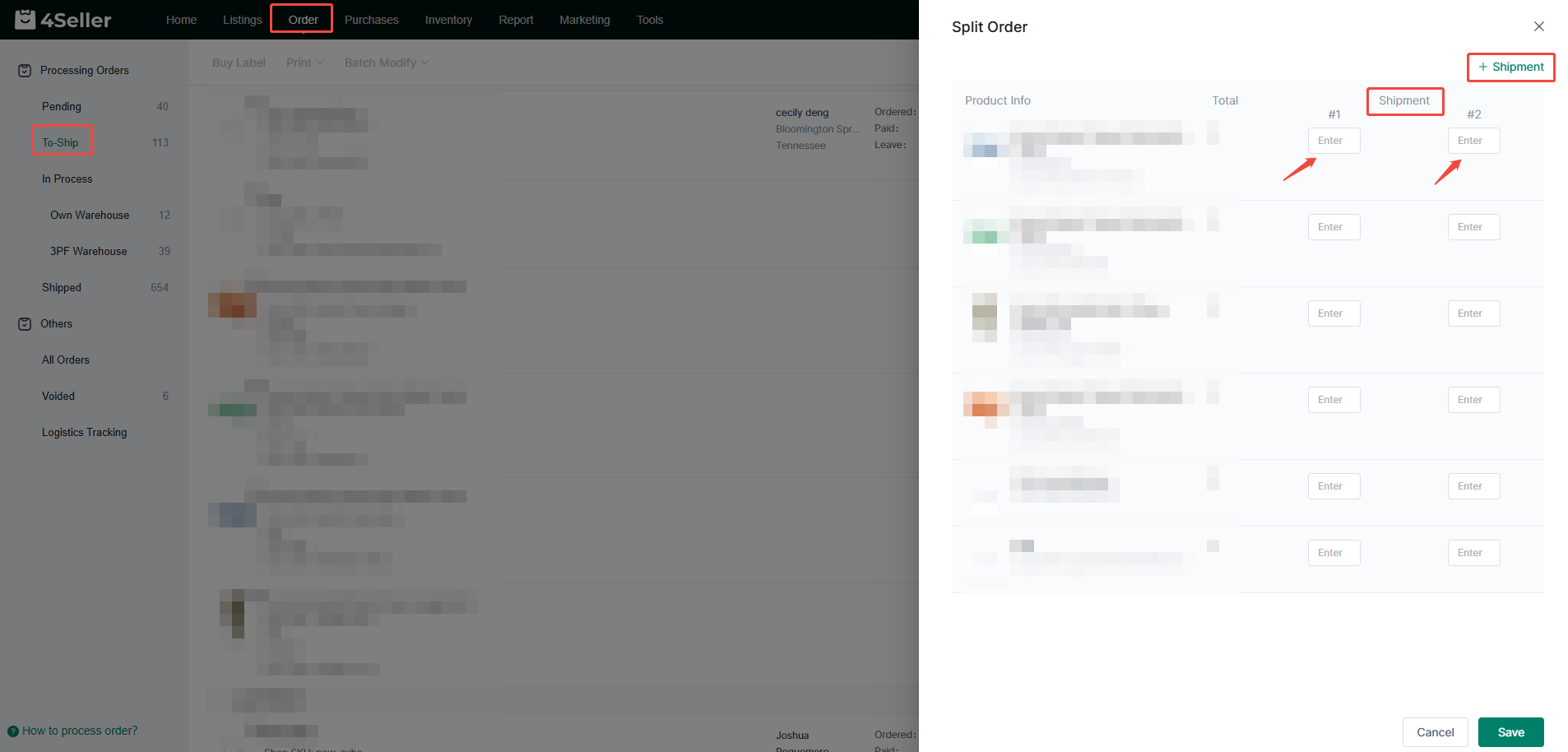- Get Started
- Video Tutorials
- Knowledge Base
- FAQs & Troubleshooting
How to Split an Order?
Updated on 29 Feb,2024Copy Link
4Seller can support splitting a single order in the To-Ship process. Currently, it supports splitting orders from Amazon, Shopify and TikTok Shop.
Note: When the number of products in the order is greater than one, or the number of SKU contained in the order is greater than one, the order can be split into multiple packages for shipping.
Split order
Click Split Order under More Operations for a single order to split the order.
On the order splitting page, you can add packages, then distribute the quantity of goods to each package, and finally click Save to split the order.
Back to top