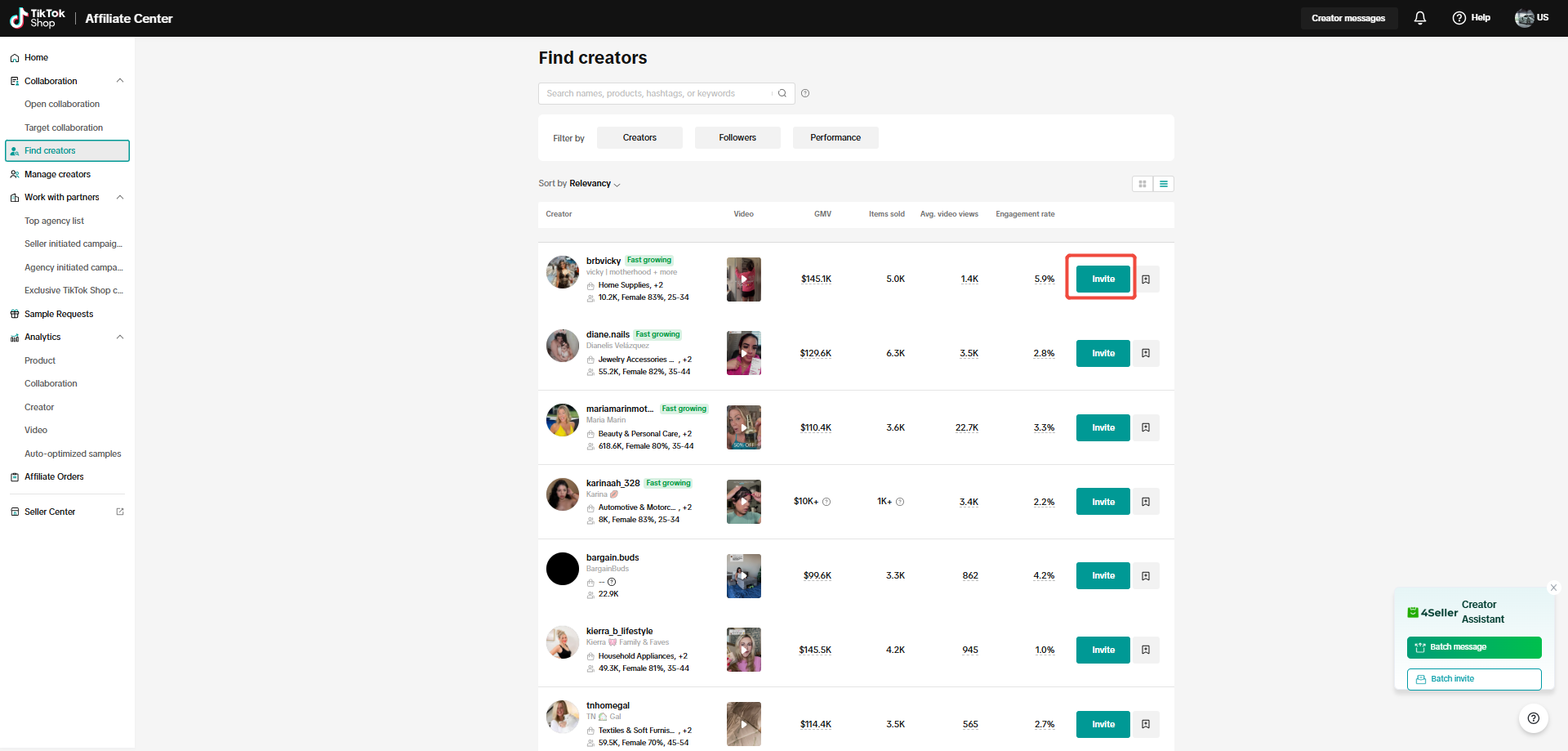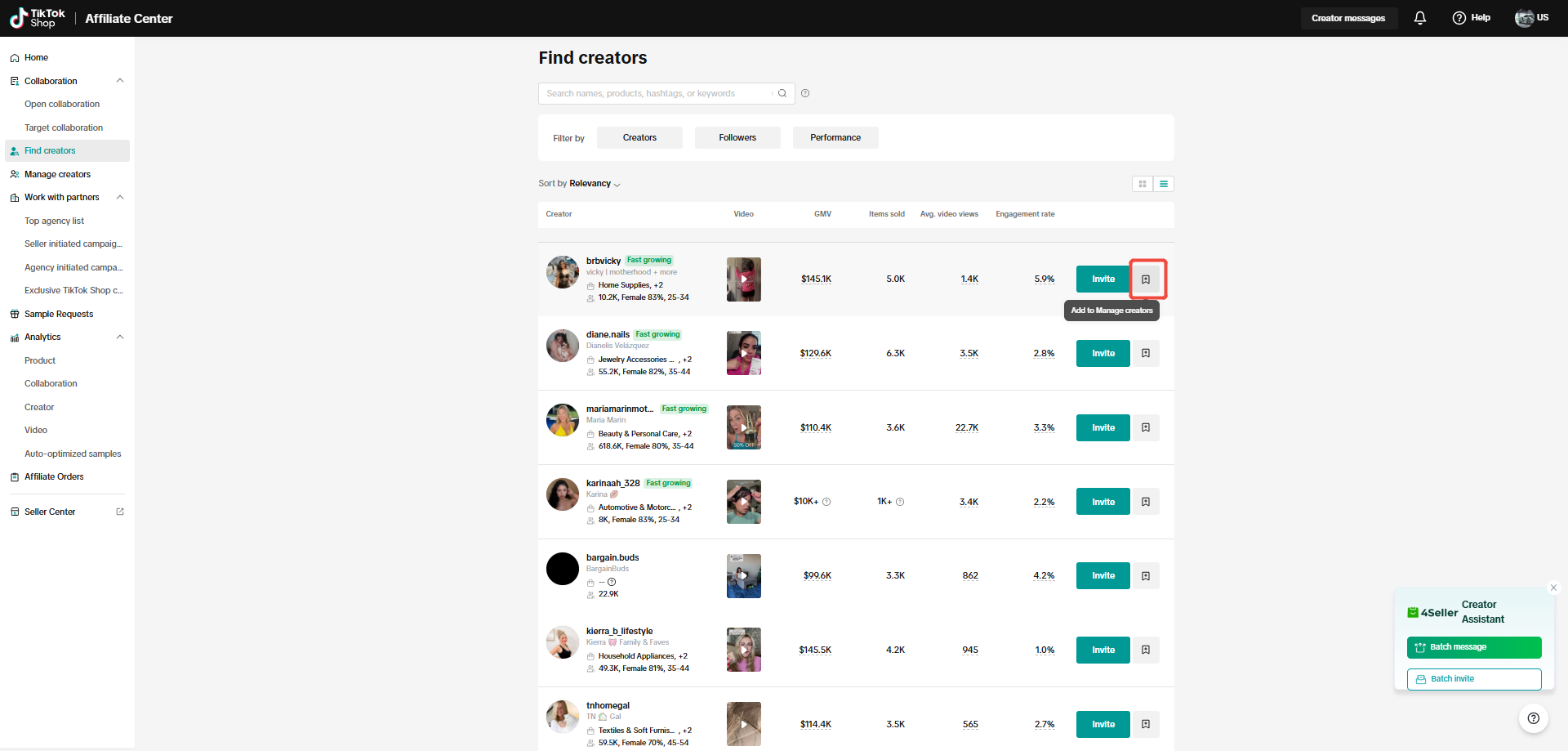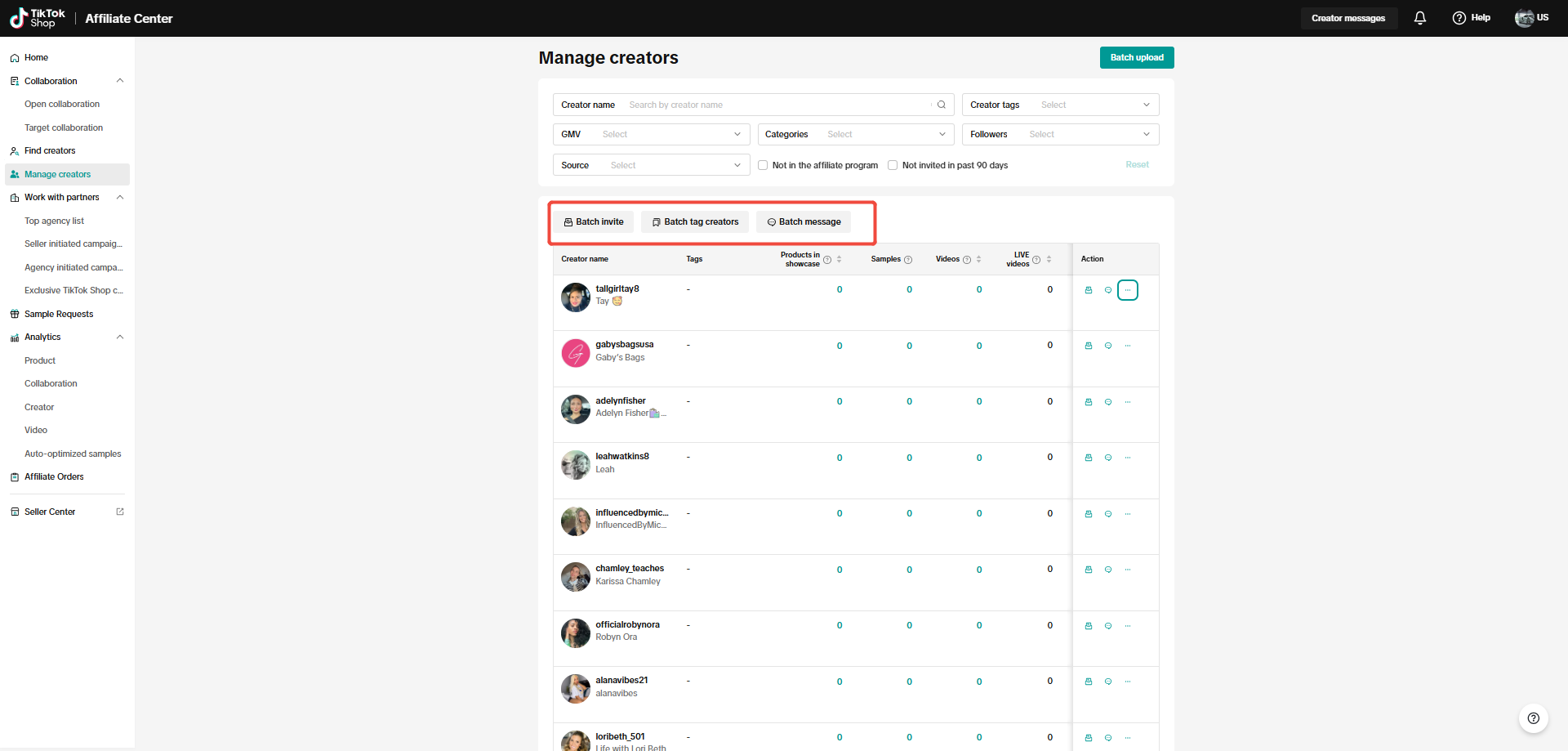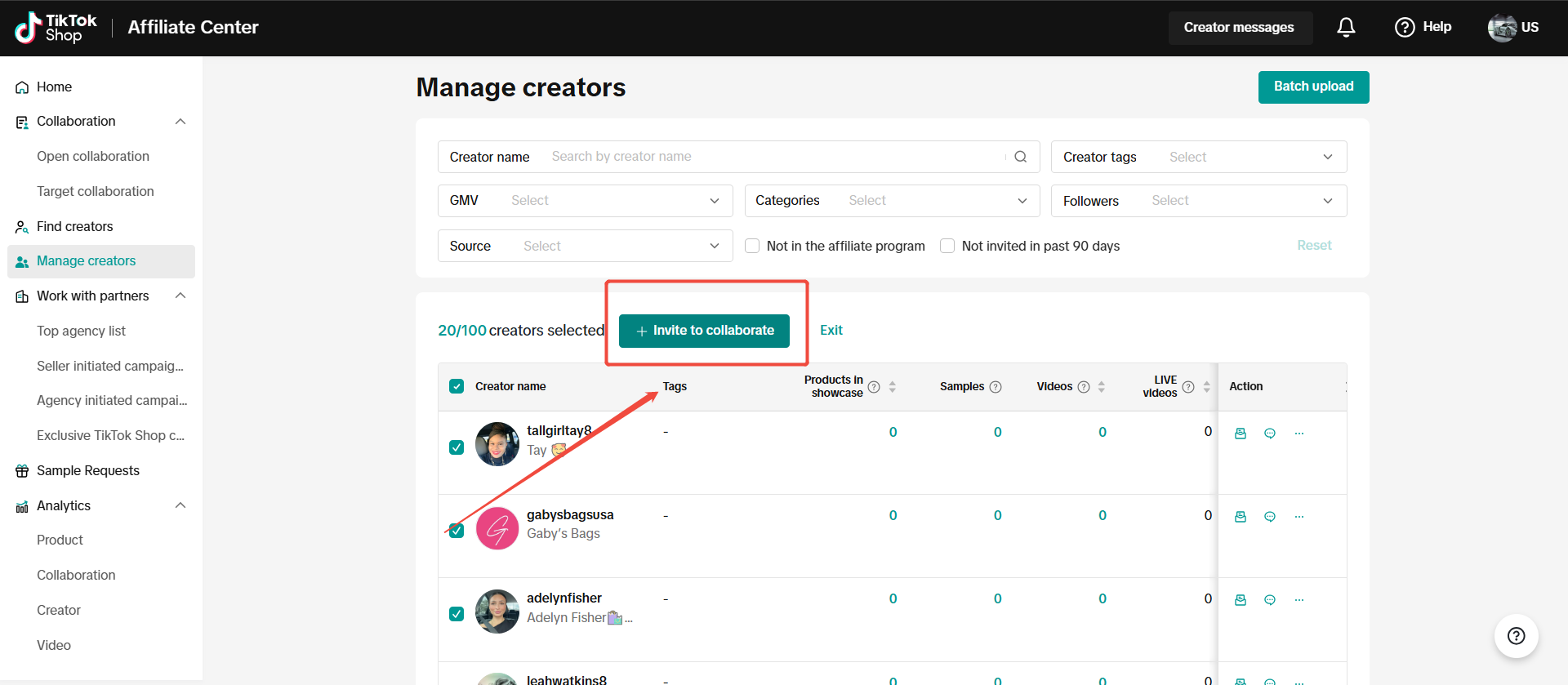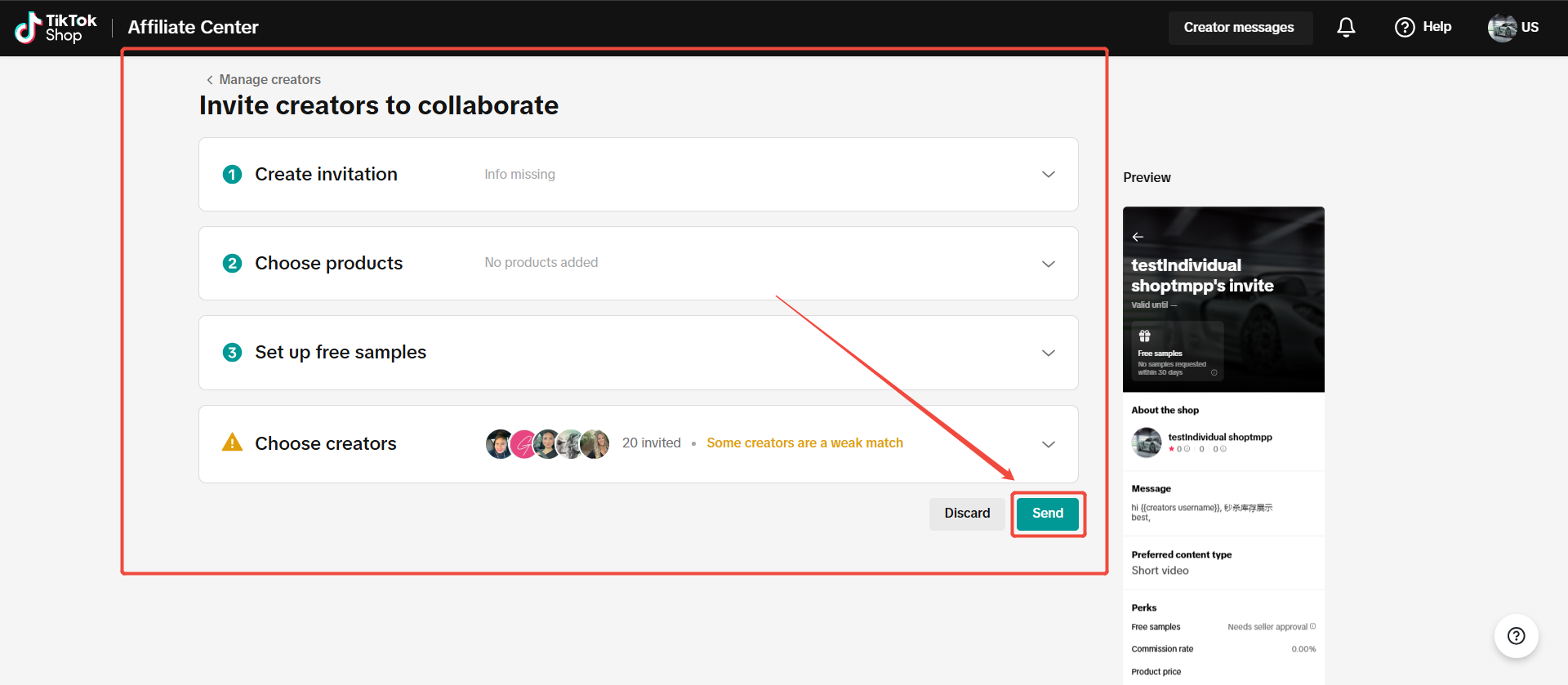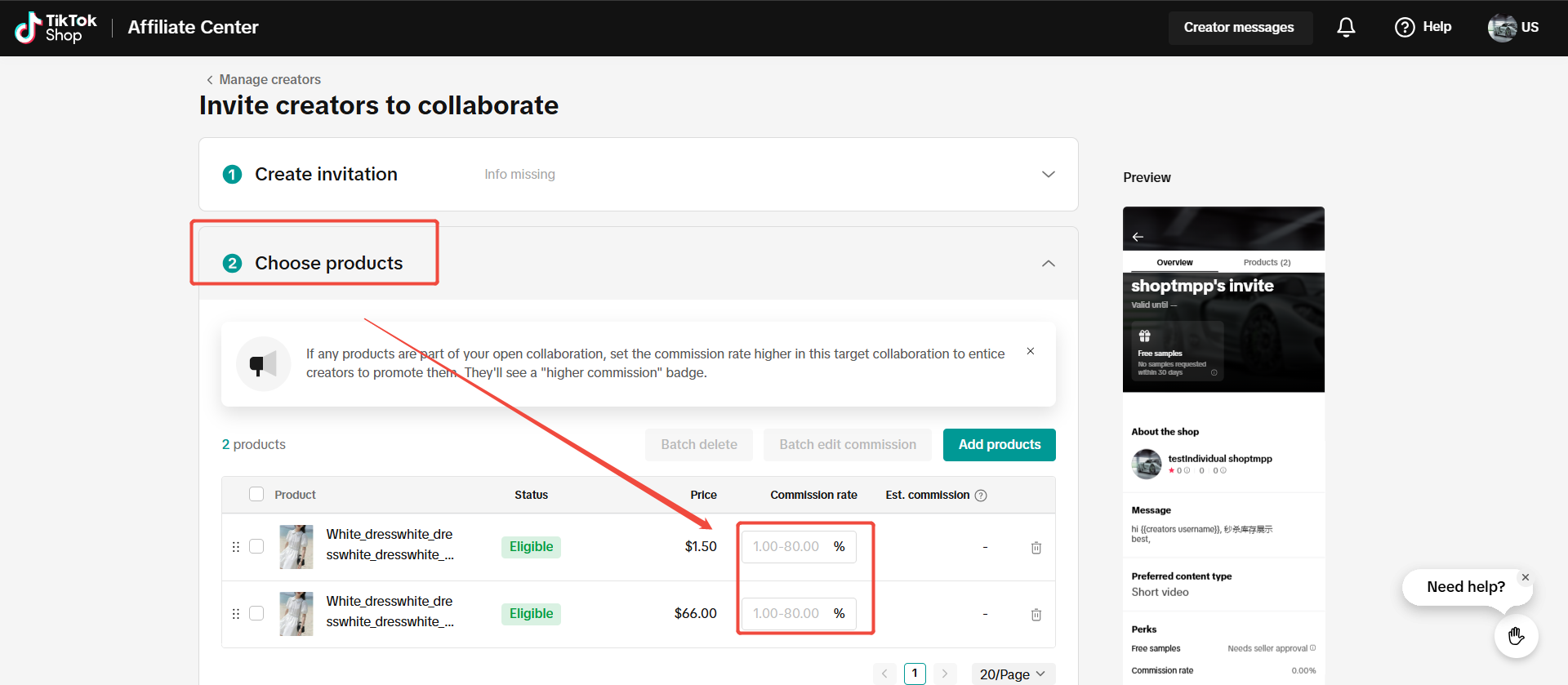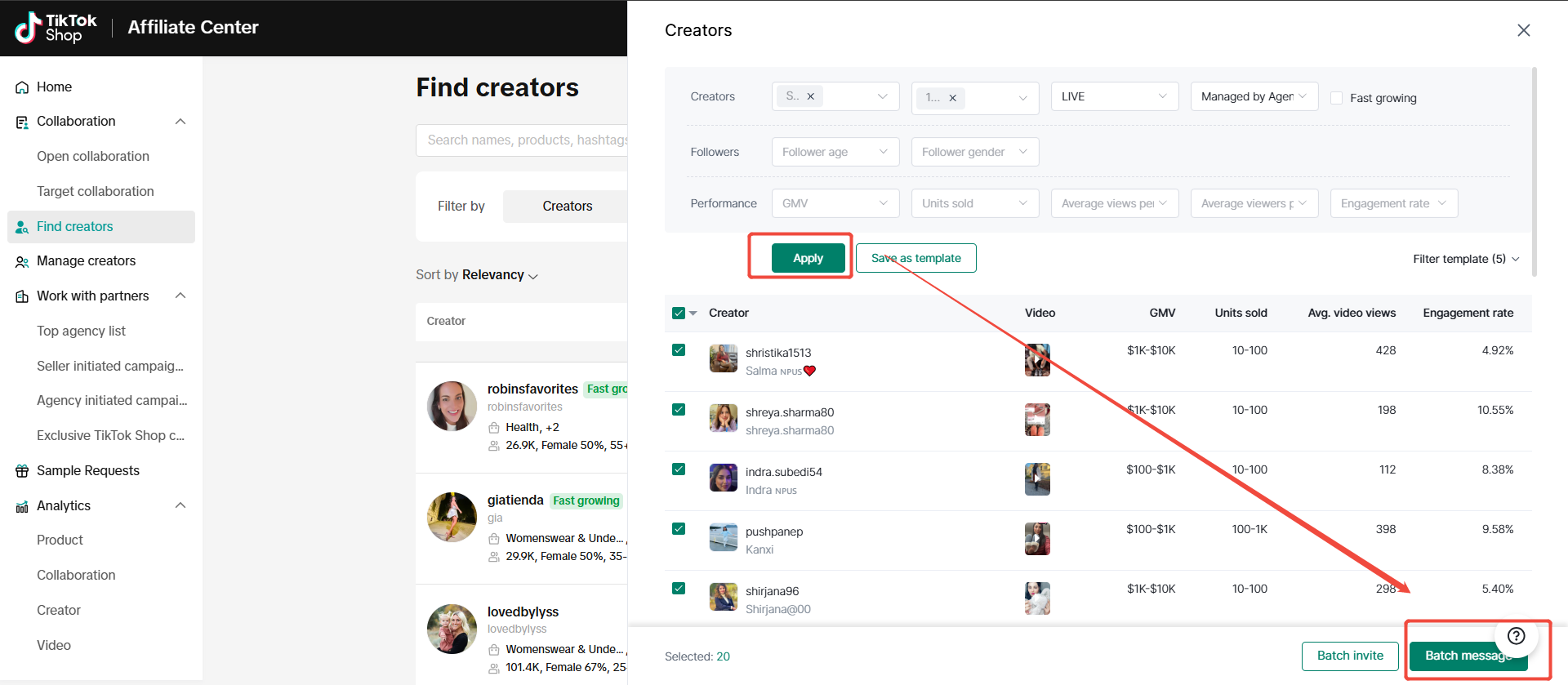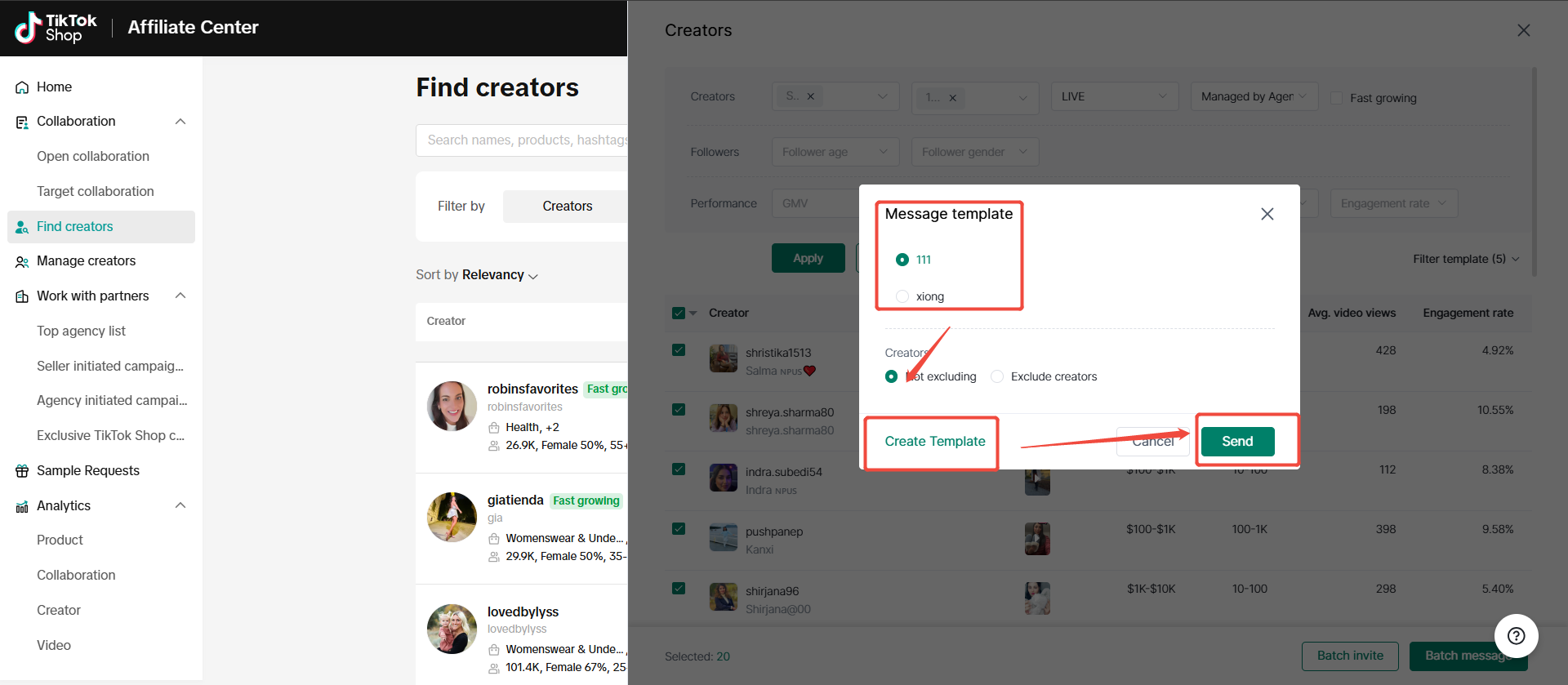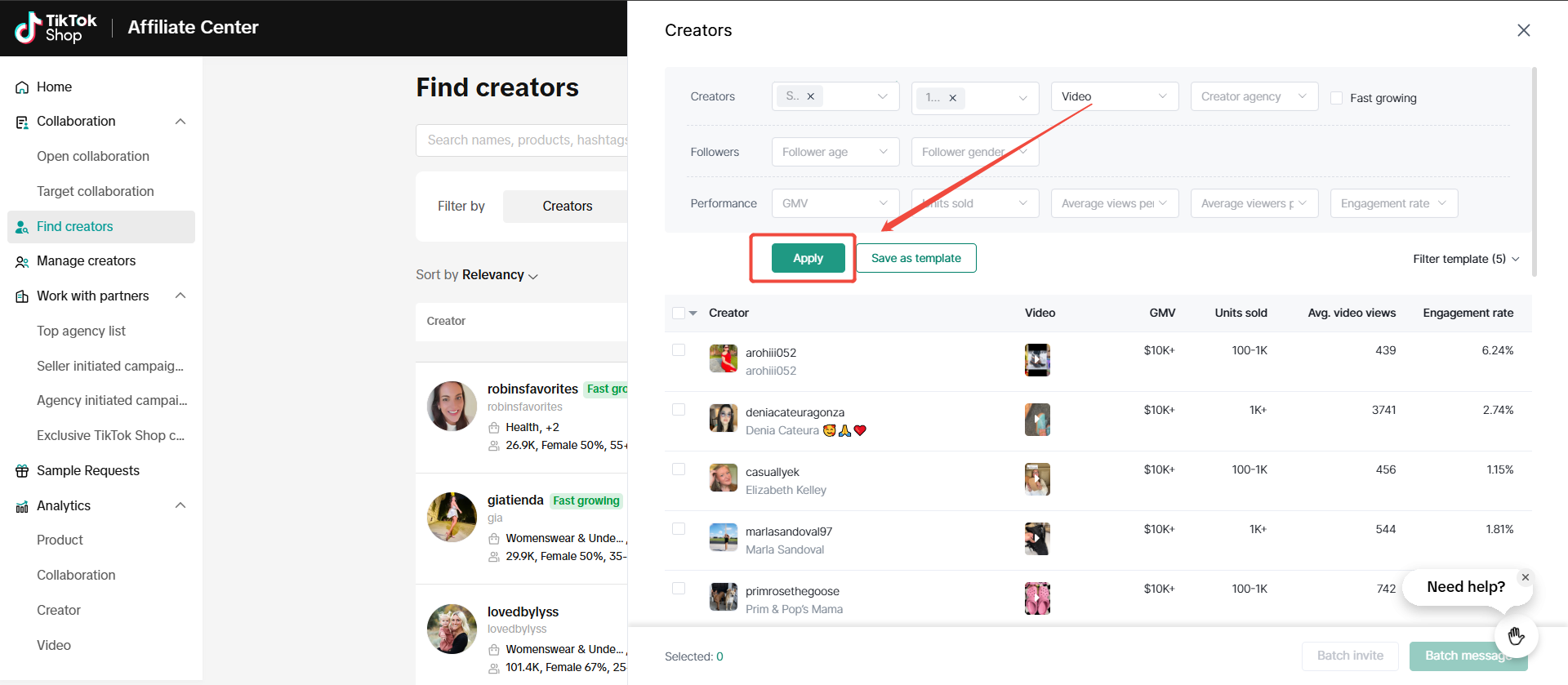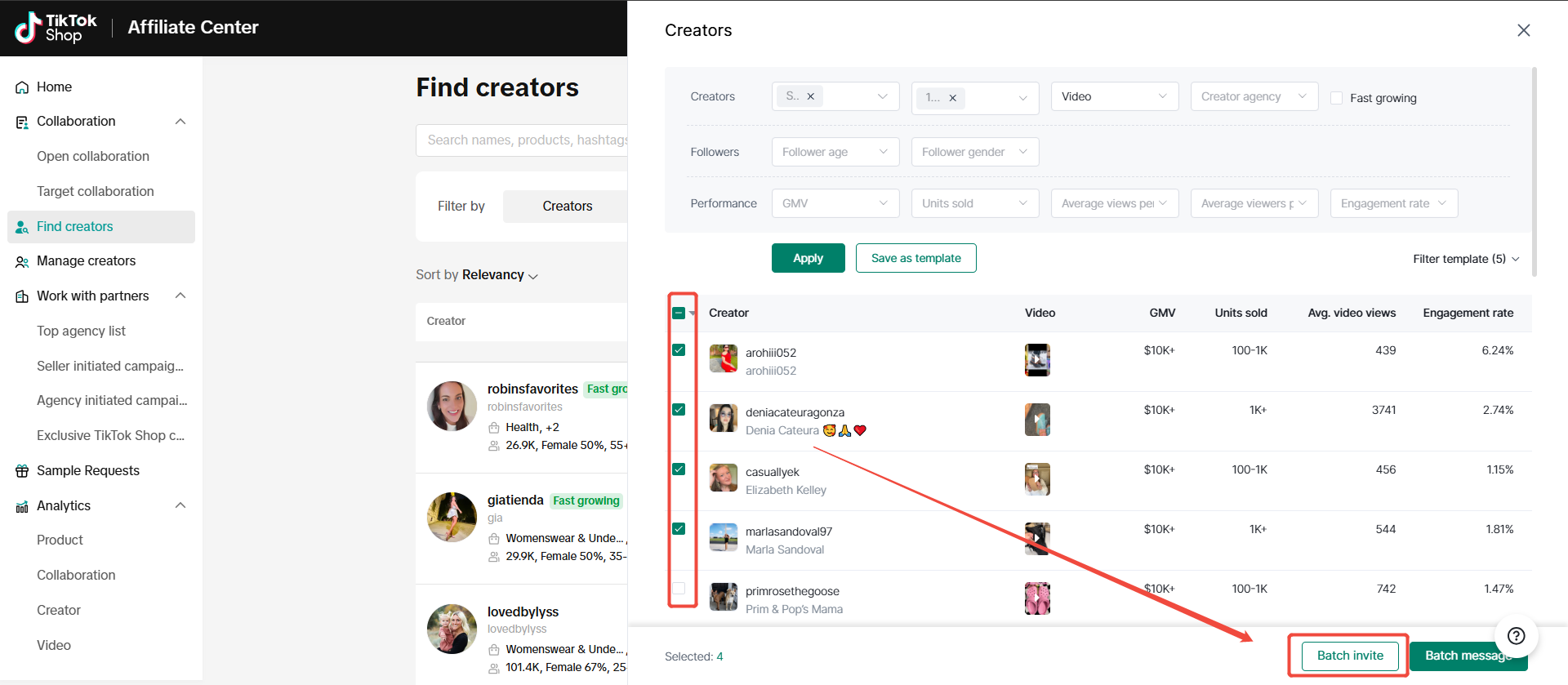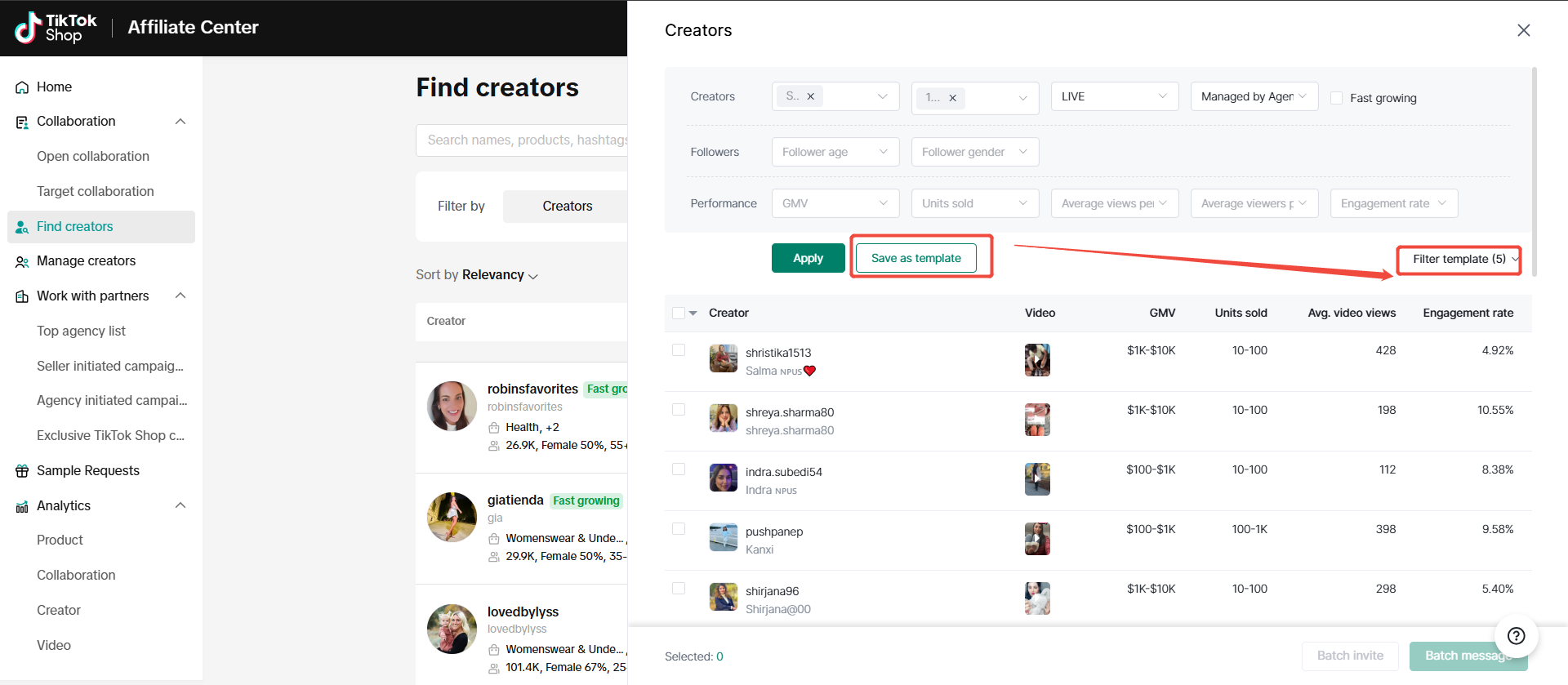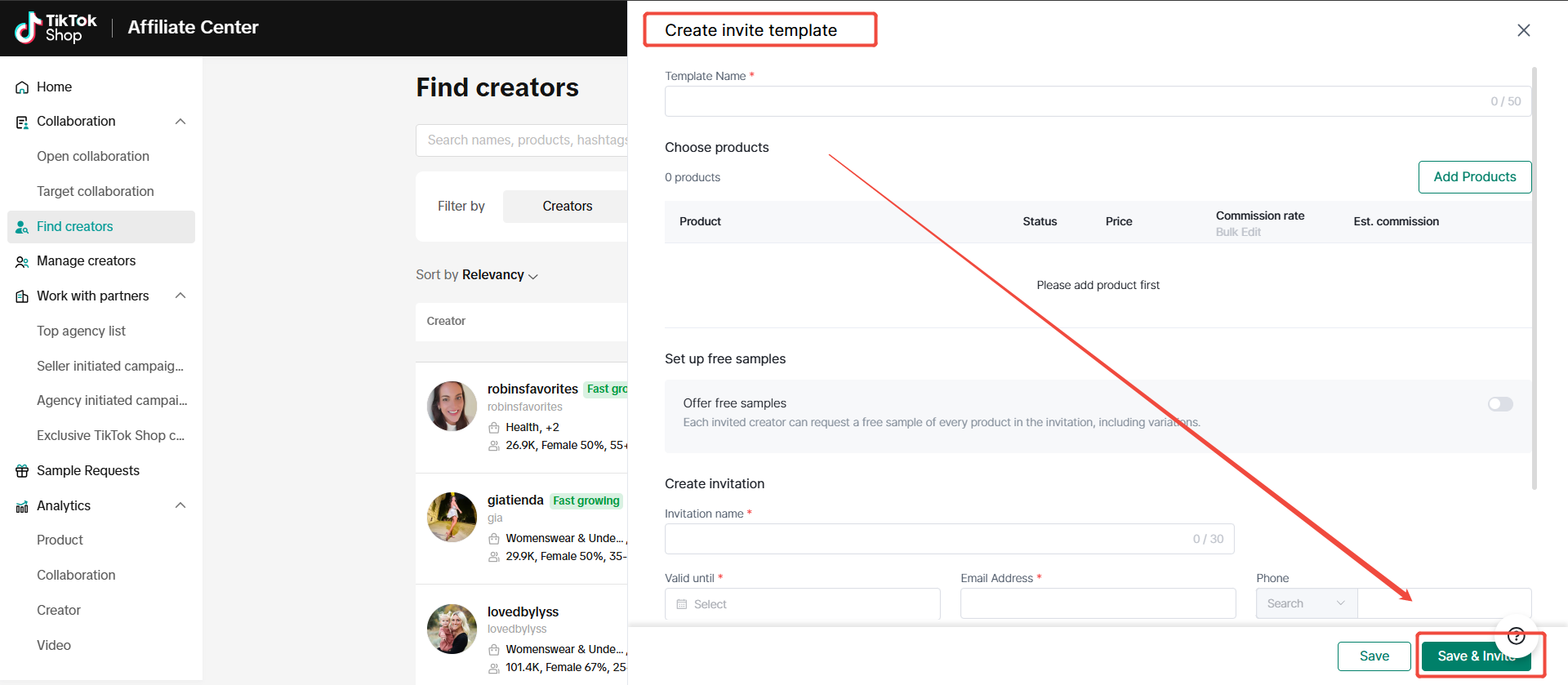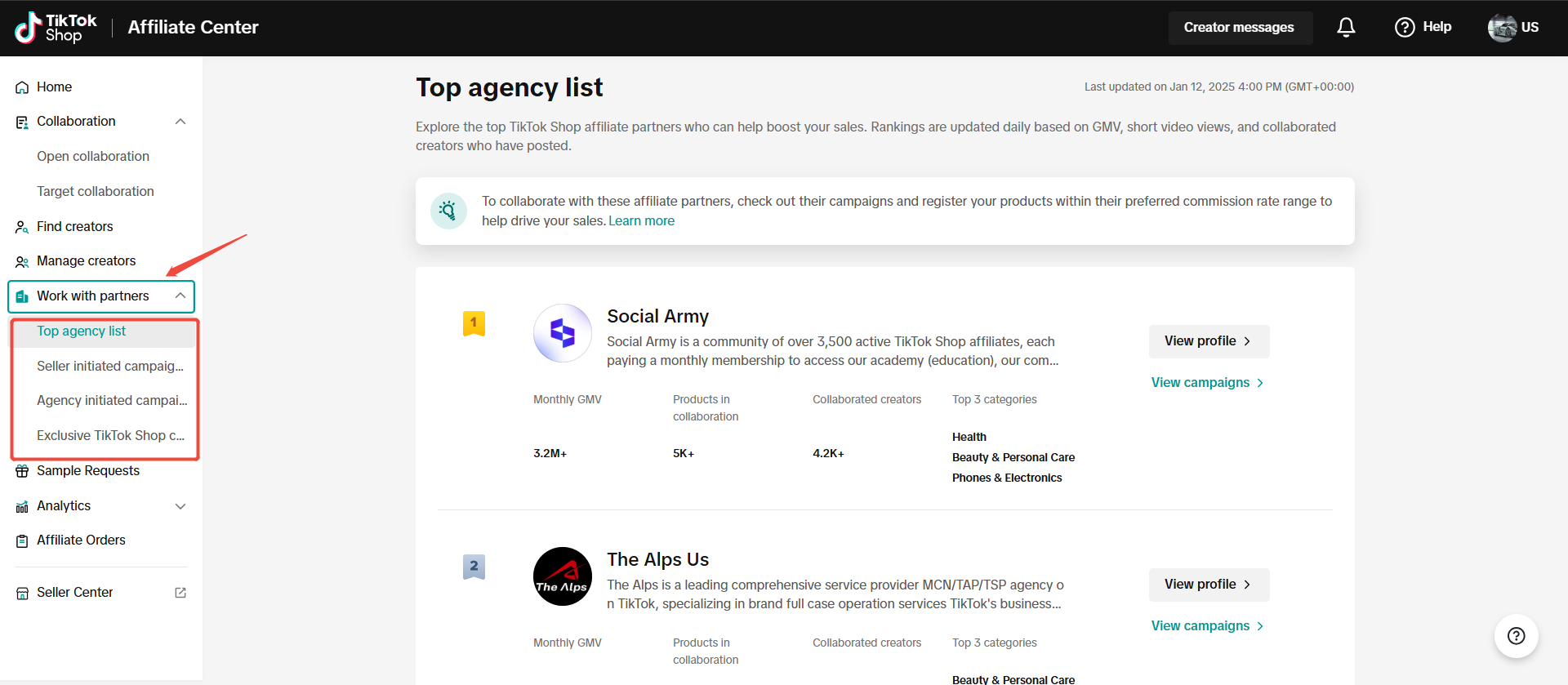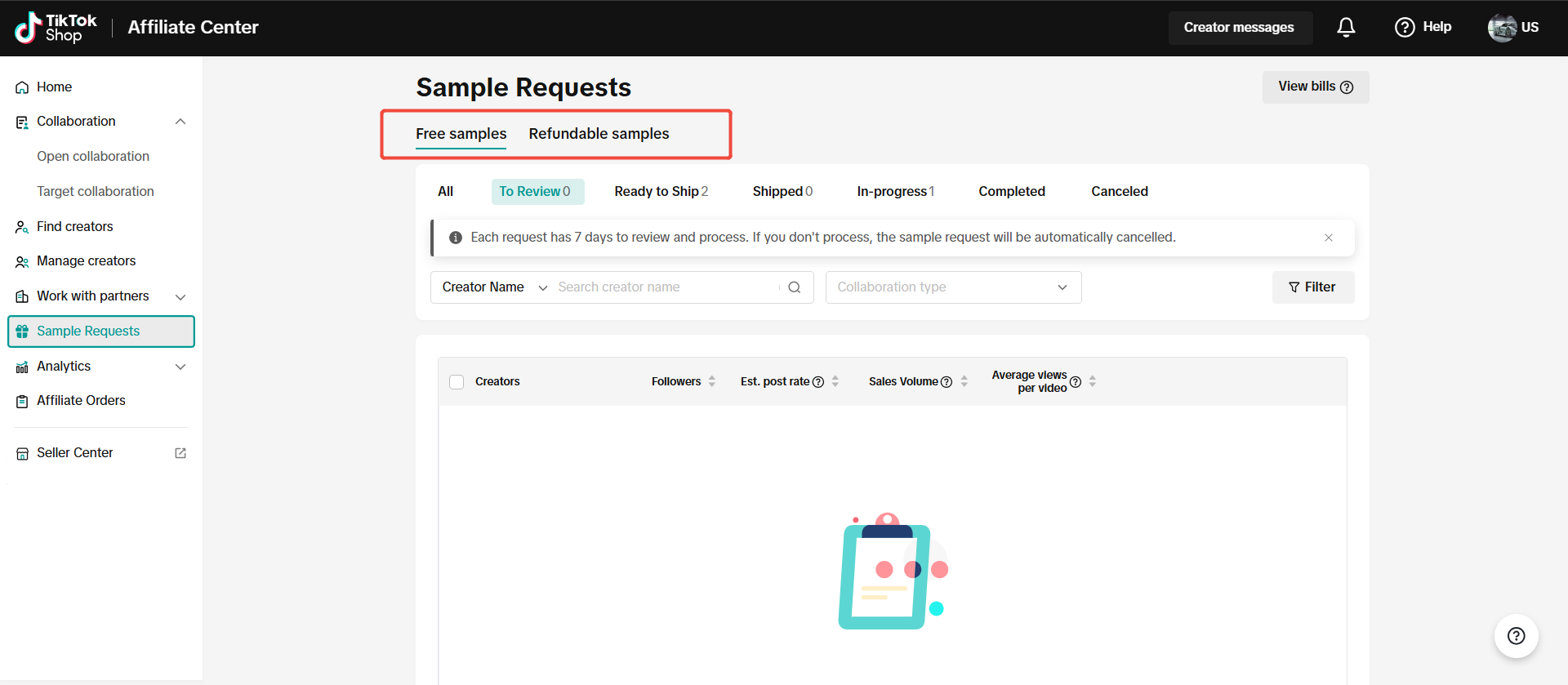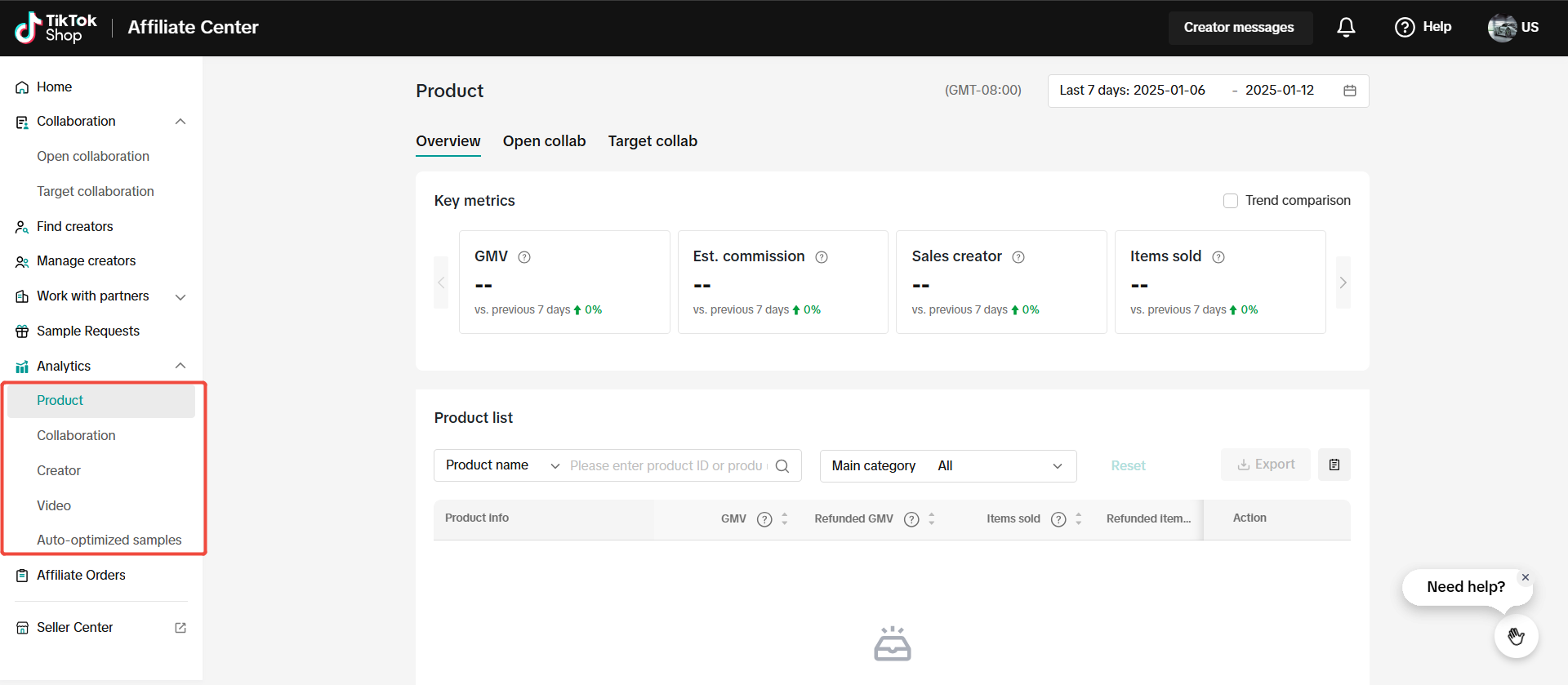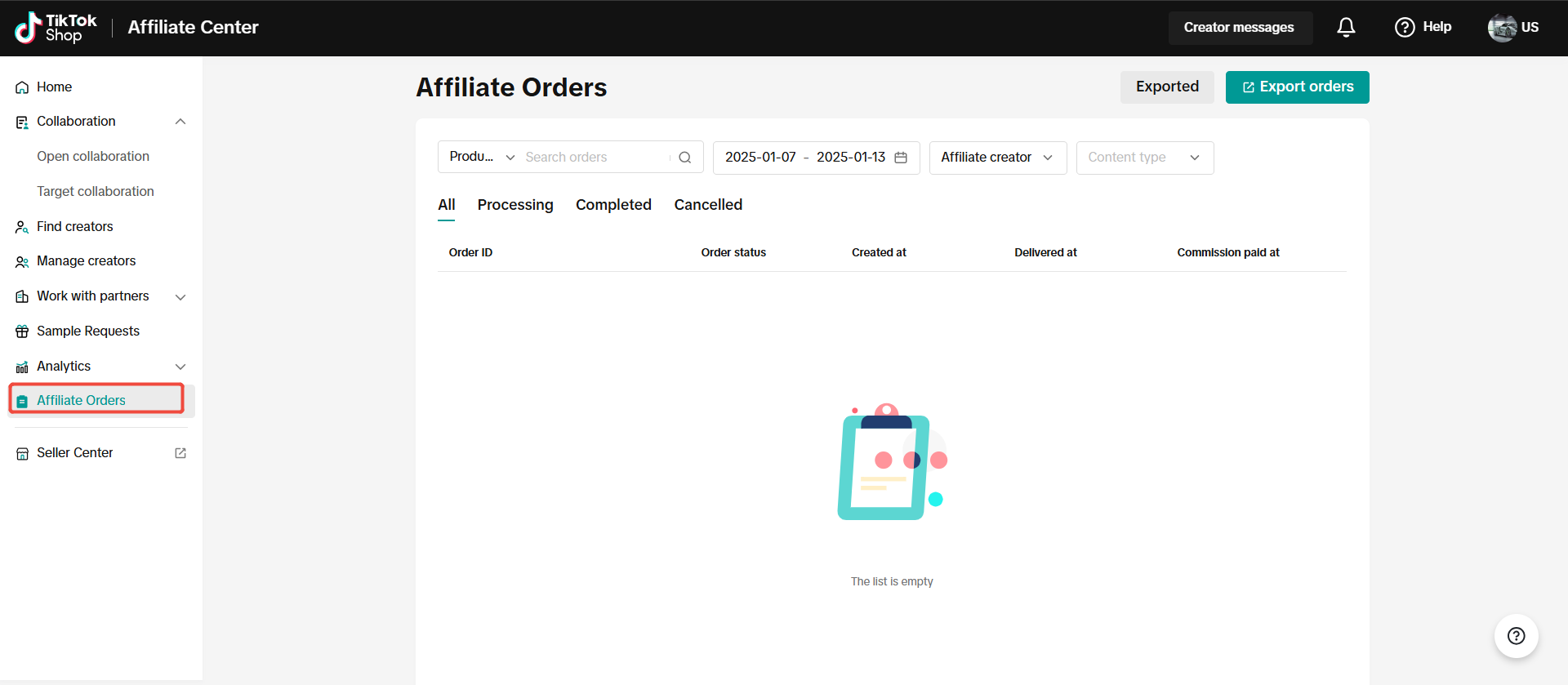- Integrations
- Functions
- Resource
- Policy
How to Use Affliate to Boost Your Sales at TikTok Shop?
 By Amelia13 Jan,2025
By Amelia13 Jan,2025
What's the Affiliate?
The Affliate plan is to provide cooperation opportunities for sellers and creators. The creators can get commission by promoting the seller's goods to promote sales, and the sellers can sell more products and gain higher profits. There are two collaborations. Target collaboration and Open collaboration.
Target Collaboration
Targeted collaborations allow sellers to invite certain creators to promote a particular item, and creators can start promoting the item immediately after accepting the invitation.
Open Collaboration
Open collaboration allows sellers to show their products to all TikTok Shop creators,you can select all products or specific products, let all creators see the products.
However, each product can set up target collaboration and open collaboration, but the commission rate of target collaboration is higher than the commission rate of open collaboration, so it is recommended that sellers set a higher commission rate for target collaboration.
How do you set up Affliate?
1.Find Creators
On the Find Creators page, click invite to invite a single creator to send a target collaboration, or add them to Manage Creators to batch invite 100 creators to send a target collaboration.
single invite
Add to manage creators.
Click Batch invite,Batch tag creators or Batch message.
2.Manage creatoes
Select creators you need and click Invite to callaborate.
After filling in the required information, click Send, and the target collaboration is completed.
Remenber that you need to input the commission rate, which ranges from 1%~80%.
Currently TikTok only supports about 100 creators at a time, so if you need to invite more at once, try the 4seller's creator plugin.
There are two funtions you can use.
Batch message and Batch invite.
Batch message
Click on App according to the filter, then click on Btach massage.
You also need to create a template, or select a template that has already been developed and send message to creators in bulk.
Batch invite
Click Batch Invite, here you can see the filtering conditions, according to the requirements of the required creators to set the filtering conditions, click Apply.
Depending on your needs, pick the creator and click Btach invite
You can also save the Filter as a template and view the saved template in the Filter template.
After clicking Batch invite,you will see a pop-up windows,here you need to choose to create a template or send the invite template so that you can use this function. If you choose create invite template ,please fill in the invitation information click save and invite, you can just fill in the invitation information to batch send to the creator.
3.Work with Partners
On the Work with partners page, you can view the Top agency list, Seller initiated compaigns, Agency initiated campaigns and Exclusive TikTok Shop campaigns, all of them can be help sellers to study or join to boost their sales.
4.Sample Requests
At Sample Requests page,you can check your sample shipping information. Two sample states are included
Free samples: The creator pays shipping and taxes to receive this sample for free.
Refundable samples: The creator can get a refund for this sample after completing the seller's requirements.
5.Analytics
Here you can view a range of information including merchandise sales, creator collaboration data, and commission data.
6.Affliate Orders
Here you can view the orders generated by the alliance, easy for sellers to manage.
7.In Conclusion
TikTok shop is an e-commerce platform that relies on TikTok. Since the number of users of TikTok is very large and the audience is wide, a lot of TikTok sellers will use Affliate function to promote their own products. With the development of the network, e-commerce sales cannot be separated from the promotion of creators, so please do not hesitate to try it together!
Topics
Popular Posts
Back to top