- Integrations
- Functions
- Resource
- Policy
How to register as an Amazon seller? | Create Amazon Seller Account
 By Irene15 Nov,2024
By Irene15 Nov,2024
Kicking off your e-commerce journey on Amazon and optimizing your fulfillment process for multi-channel success? You're in the right place! This blog post is a comprehensive guide tailored for sellers aiming to master the art of registering an Amazon account and leveraging 4Seller automation for seamless Amazon FBA integration across TikTok, Shopify, Temu, Woocommerce, Walmart, eBay, and Etsy. Discover how to unlock the potential of your online storefront by harnessing automated order fulfillment, enhancing your operational efficiency, and boosting customer satisfaction.
Navigate through the intricate process of Amazon seller account setup, ensuring compliance and maximizing your store's visibility. Dive deep into the world of 4Seller automation, where intelligent systems streamline the fulfillment of orders from popular platforms, minimizing errors and accelerating shipping times. Stay ahead of the competition by mastering the integration of Amazon FBA with your other sales channels, capitalizing on the vast reach of these marketplaces.
Whether you're a seasoned seller or just starting out, this guide promises to be your go-to resource for optimizing your e-commerce strategy, ensuring your products are delivered swiftly and reliably, and scaling your business to new heights. Let's embark on this journey together and transform your e-commerce dreams into reality!
While timelines for seller registration can vary, in many cases you’ll be able to complete the process in just a few hours. Then you’ll verify your identity as the primary contact for your business, a process that usually takes three business days or less.
Let's get started
Before you create your selling account, make sure you have the following:
- Government-issued ID
- Email addresss
- Internationally chargeable credit card
- Bank account and routing number
- Business license or registration
- Proof of residential address from the last 180 days, like a bank or credit card statement
- Tax information
Choose your email and password
Start the registration process by clicking Sign up anywhere on sell.amazon.com.If you have an Amazon customer account, you can create your selling account using the same email address and password. Enter both, then click Next.
If you don’t have an Amazon customer account or prefer to create a selling account using different credentials, click Create your Amazon account. On the next page, enter your first and last name, email address, and password. Then click Next.
5 steps to register
Step 1: Provide business information
The first type of information you’ll provide during registration helps us understand your business.- Business location: Select the country where your business is registered. If you’re operating as an individual or your business isn’t otherwise incorporated, select the country where you’re doing business from.
- Business type: Select the option that best describes your business, whether it’s public, private, or charitable. If you’re operating as an individual or your business isn’t otherwise incorporated, select None, I am an individual.
- Business name: Enter the exact name used to register your business with the relevant government office.
- Company registration number: Enter the number you were issued when you registered your business. This unique identifier isn’t the same as your Employer Identification Number (EIN).
- Registered business address: Enter the address that appears on your business license.
- Phone number: Enter your phone number, including your country code.
Step 2: Provide seller information
The next information you’ll provide helps identify you as your business’s primary contact person.Note: In step 3, you’ll provide information about the bank account your business will use to receive payments from Amazon. That bank account must be in your name or the name of your business.
Use a government-issued ID like a passport to enter the following information:
- Full legal name (including middle name)
- Country of citizenship
- Country of birth
- Date of birth
- Residential address
Finally, indicate whether you are a beneficial owner of the business, a legal representative of the business, or both.、
Step 3: Provide billing information
Next, you’ll enter banking and credit card information. We use these details to process payments and expenses.Step 4: Provide store and product information
After providing payment information, you’ll enter the name of your business as you’d like it to appear on Amazon.com. We call this your "store." It will appear to customers in each of your offers and in your public seller profile.You’ll also be prompted to provide information about your:
- Product codes
- Business certifications
- Manufacturer or brand status
Step 5: Verify your identity
After submitting store information, you’ll be prompted to upload the following documents:- Government-issued ID
- Proof of residential business address dated from the last 180 days, like a bank or credit card statement
- Take a photo of your face and government-issued ID.
- Join or schedule a video call with an Amazon associate. You should bring your government-issued ID and proof of residential address to the call.
Unlock Cross-Platform Selling Bliss via 4Seller to Automate Amazon FBA Fulfillment Across TikTok, Temu, Shopify & More
Imagine being able to process orders from TikTok's burgeoning e-commerce scene, Temu's affordable offerings, Shopify's versatile stores, and countless other platforms – all through the powerful infrastructure of Amazon FBA. With 4Seller logistic rule, this vision becomes a reality. Our innovative platform seamlessly integrates with your Amazon FBA account, allowing you to automatically fulfill orders placed on any sales channel you operate on. No more manual data entry, no more time-consuming order management – just pure productivity and peace of mind.
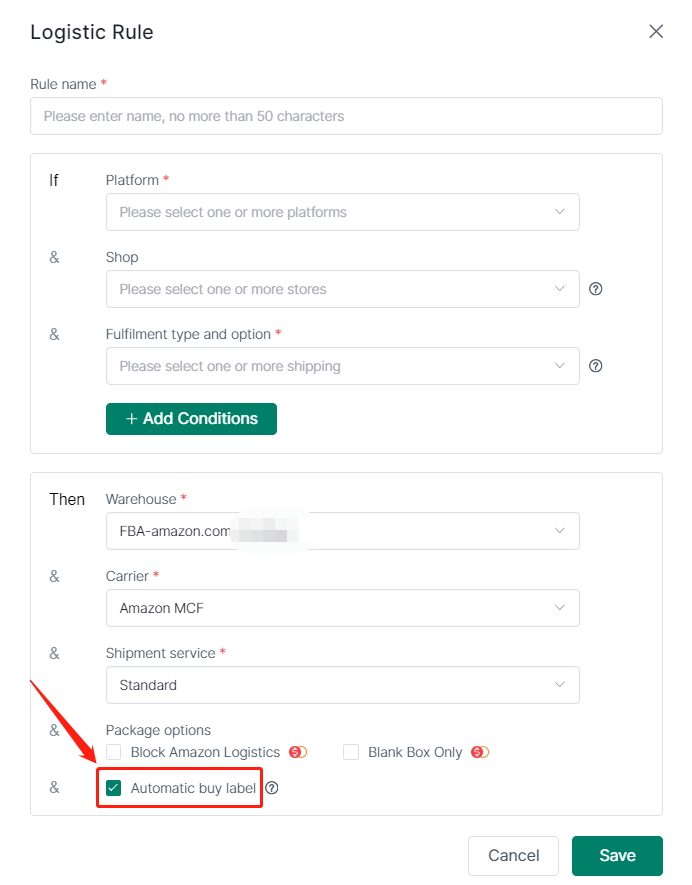
Check out the logistics rule guidelines here
Configure your account—and start selling
After completing seller registration, you’ll have access to Seller Central, the hub for your selling account. Before you start selling, make sure you configure your selling account for your business. Consider adding other users if you’d like help with certain tasks. After configuring your account, you can use Seller Central to list and price products, manage inventory, fulfill customer orders, and much more. In conclusion, mastering the art of Amazon seller account registration and leveraging 4Seller automation for cross-platform fulfillment can revolutionize your e-commerce business. By following our guide, you've equipped yourself with the 4Seller and knowledge necessary to streamline operations, minimize errors, and accelerate shipping times. As you continue on your e-commerce journey, remember that the sky's the limit – with the right strategies in place, your business is poised for unprecedented growth and success. Happy selling, and here's to a prosperous future in the world of e-commerce!



