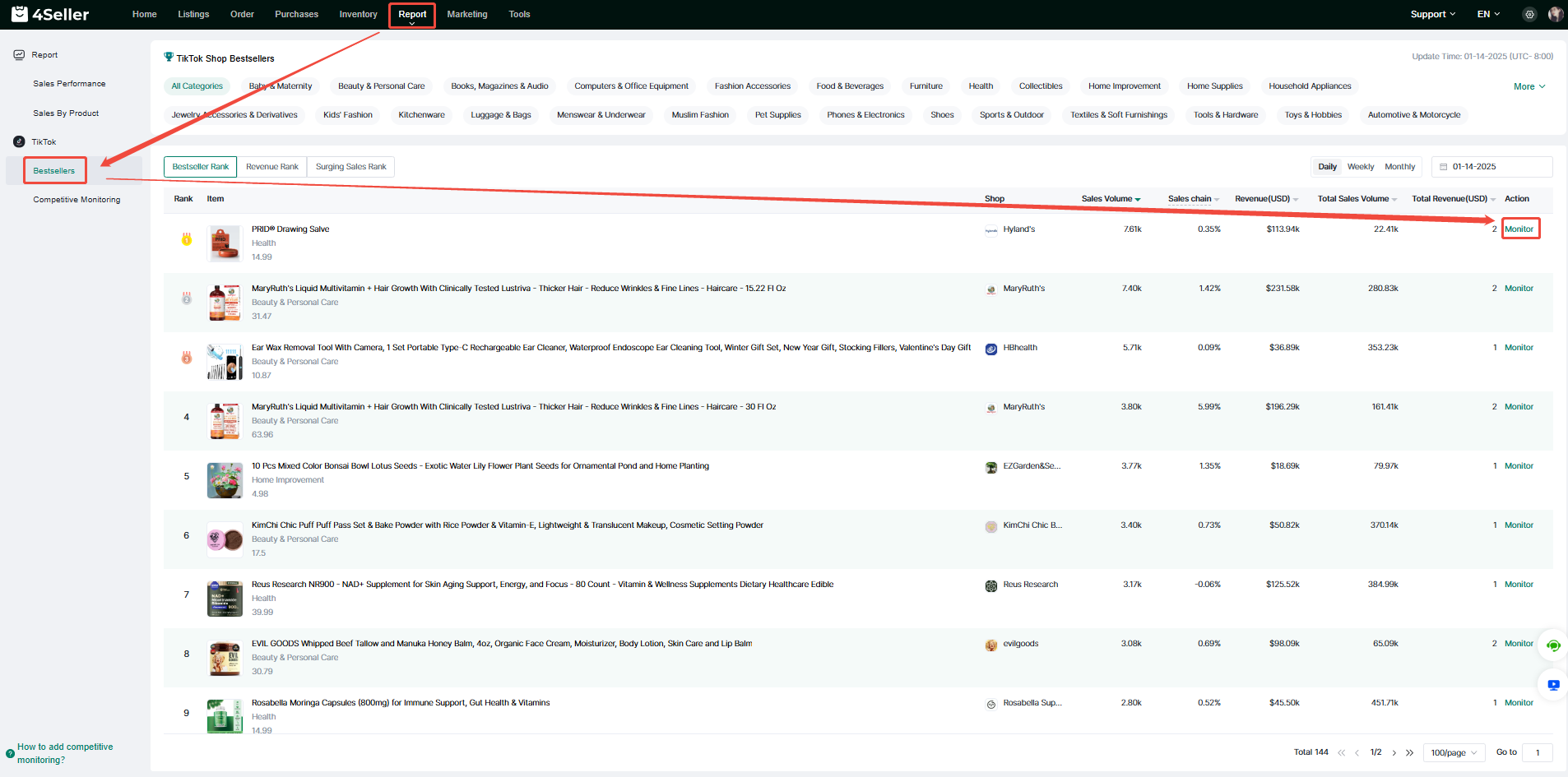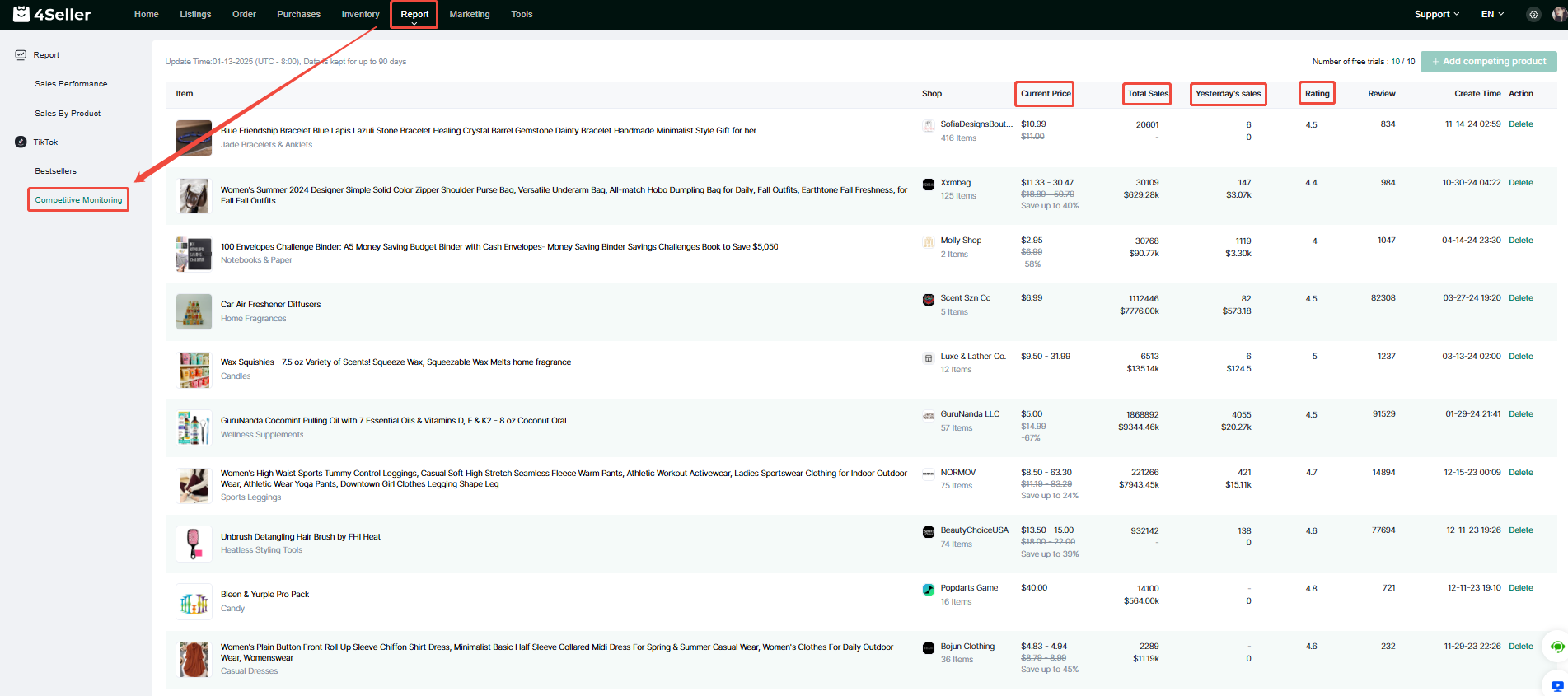- Get Started
- Video Tutorials
- Knowledge Base
- FAQs & Troubleshooting
How to Add Bestseller Product to Competitive Monitoring?
Updated on 31 Jan,2024Copy Link
Competitive Monitoring for TikTok's Bestseller products! Stay updated with real-time monitoring of current price, total sales, yesterday's sales, rating, and number of review for trending products.
①Go to Report> Go to Bestseller> Click "Monitor" below the Action Column
②After finishing the above step, Bestseller product information including current price, total sales, yesterday's sales, rating, and number of review will be added into the competitive monitoring.
Back to top