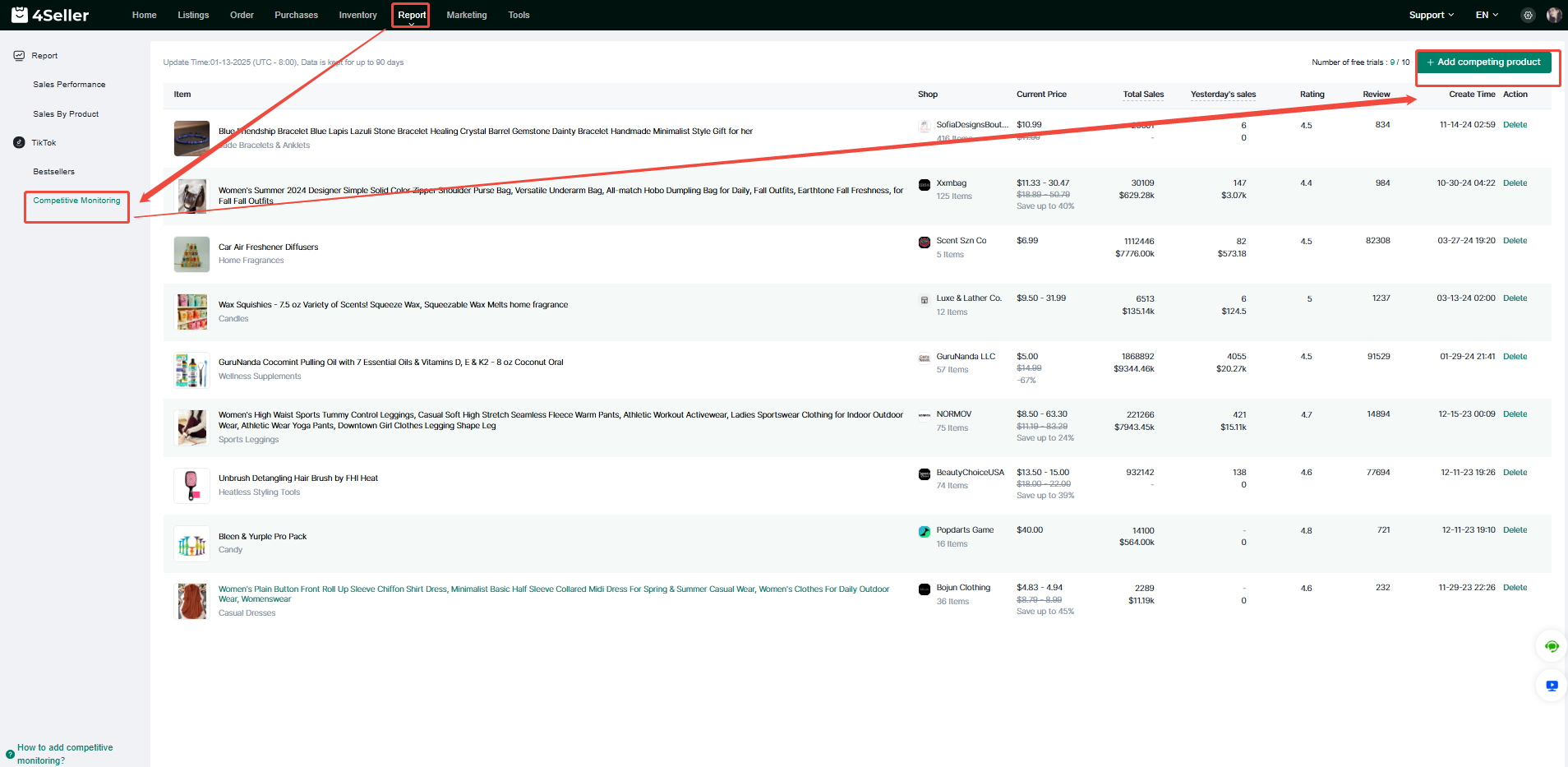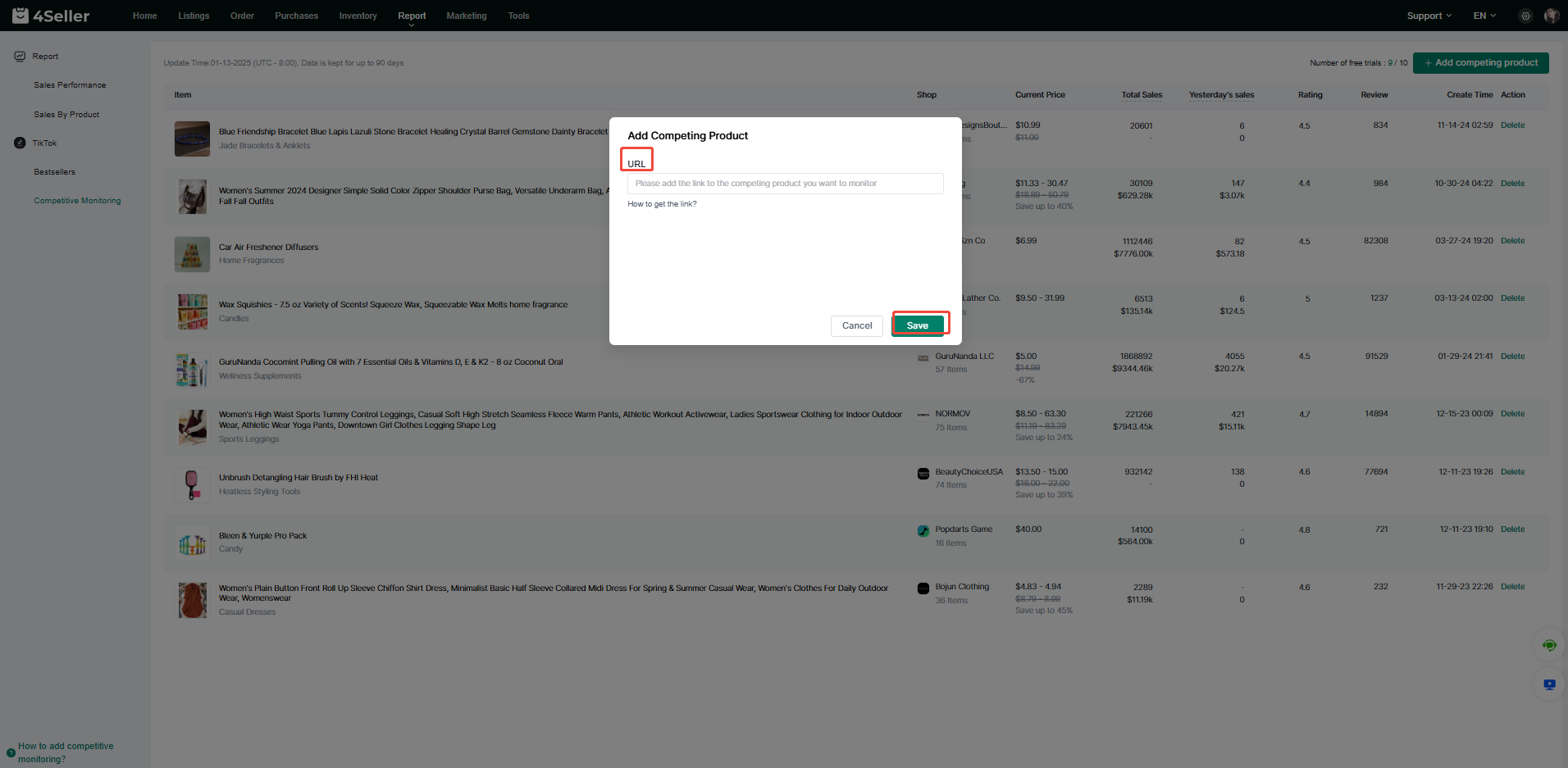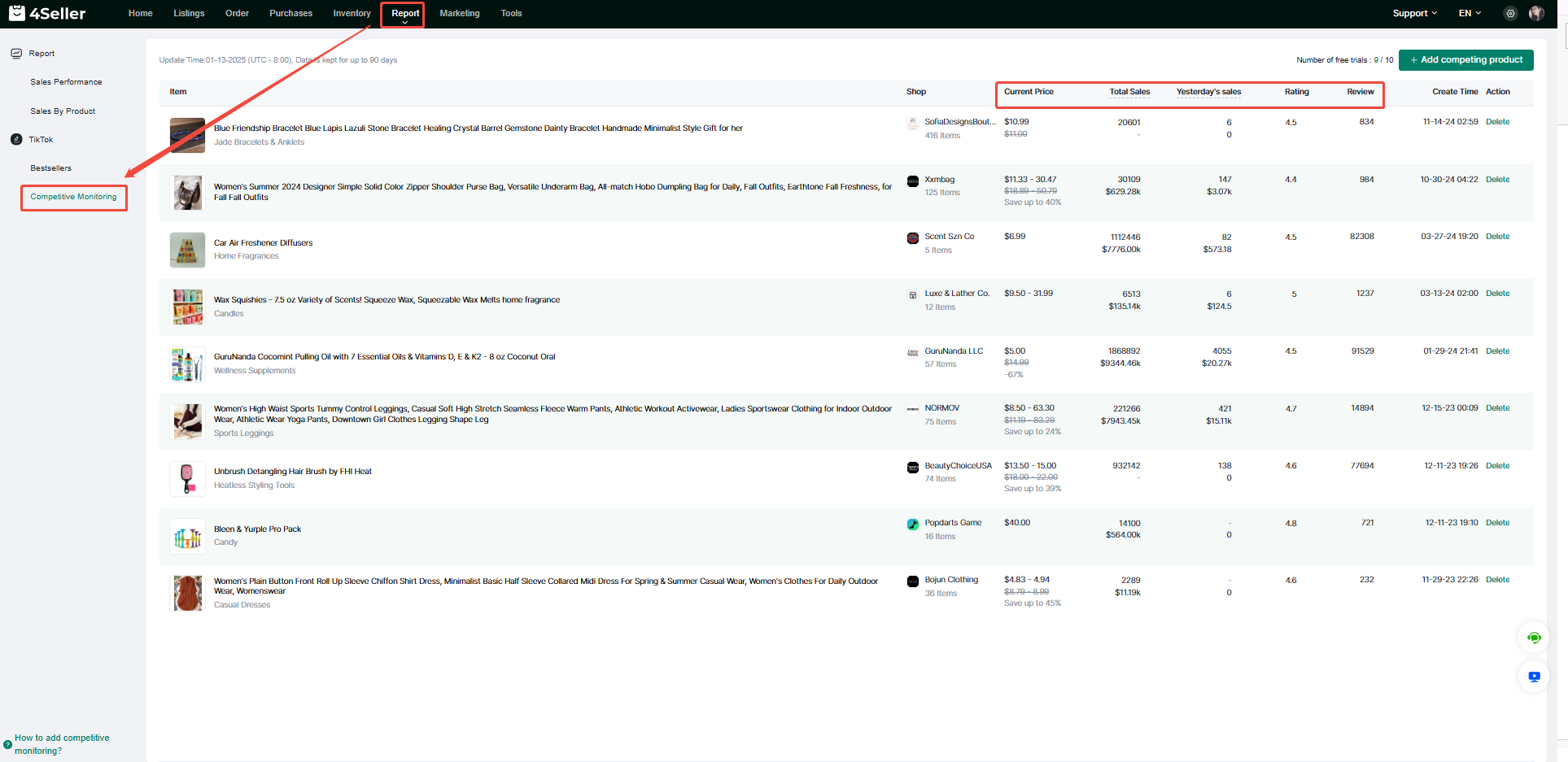- Get Started
- Video Tutorials
- Knowledge Base
- FAQs & Troubleshooting
How to Add Product to Competitive Monitoring?
Updated on 31 Jan,2024Copy Link
Competitor monitoring allows users to analyze the current price, total sales, yesterday's sales, rating, and number of reviews of products sold by competing sellers in a tabular format. This feature makes it easy for users to stay informed about the market trends and gain insights into the market environment.
①Go to Report> Go to Competitive Monitoring> Go to "Add Competing Product"
②Add the TikTok product link you want to monitor into the blank box> Click on "Save"
③The original price, current price, total sales, yesterday's sales, rating, and number of reviews of products sold by competing sellers will be displayed in a tabular format.
If you have any further questions or suggestions, please do not hesitate to contact our support team.
Back to top