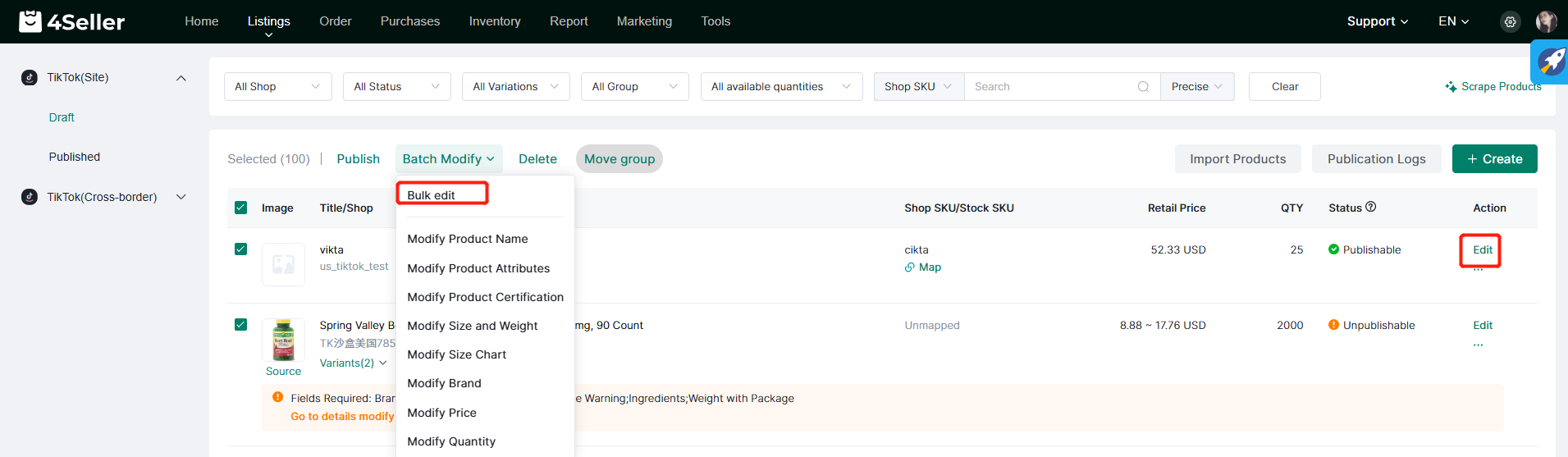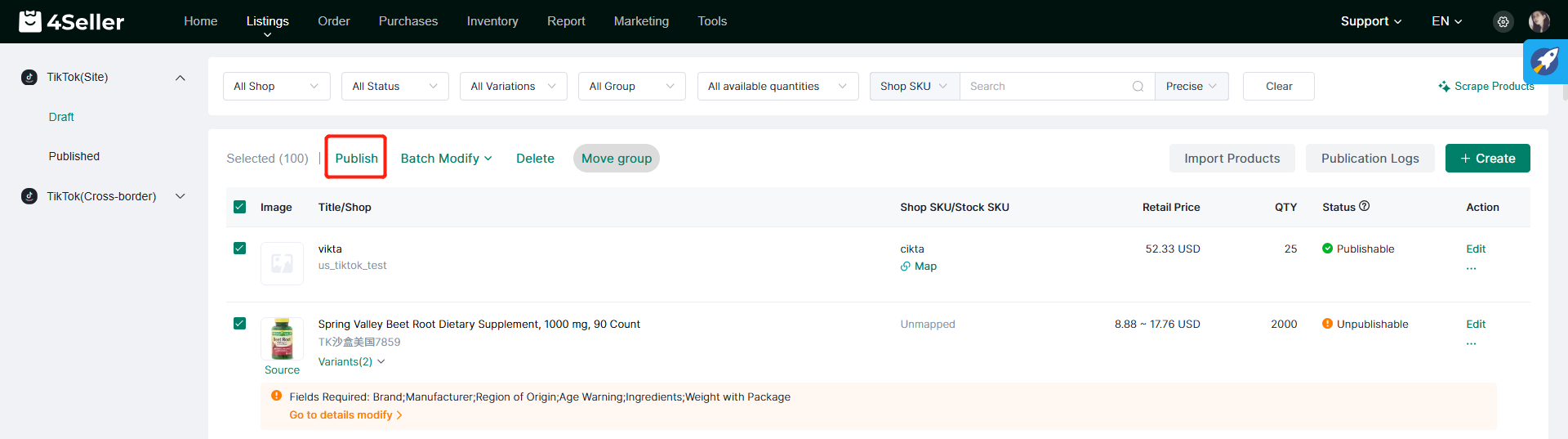- Get Started
- Video Tutorials
- Knowledge Base
- FAQs & Troubleshooting
How to Batch Import Product Listings to TikTok Shop?
Updated on 08 Mar,2024Copy Link
4Seller can now support batch import of product listings to TikTok store. The specific operations are as follows:Step 1 Quick Entry
Click Listings, enter Tiktok's Draft page and find the Import Products button. Click Import Products and a window to import products will pop up.

Step 2 Download the Import Template
Click DownLoad template to download the Excel file named tiktok-listing-import-model.
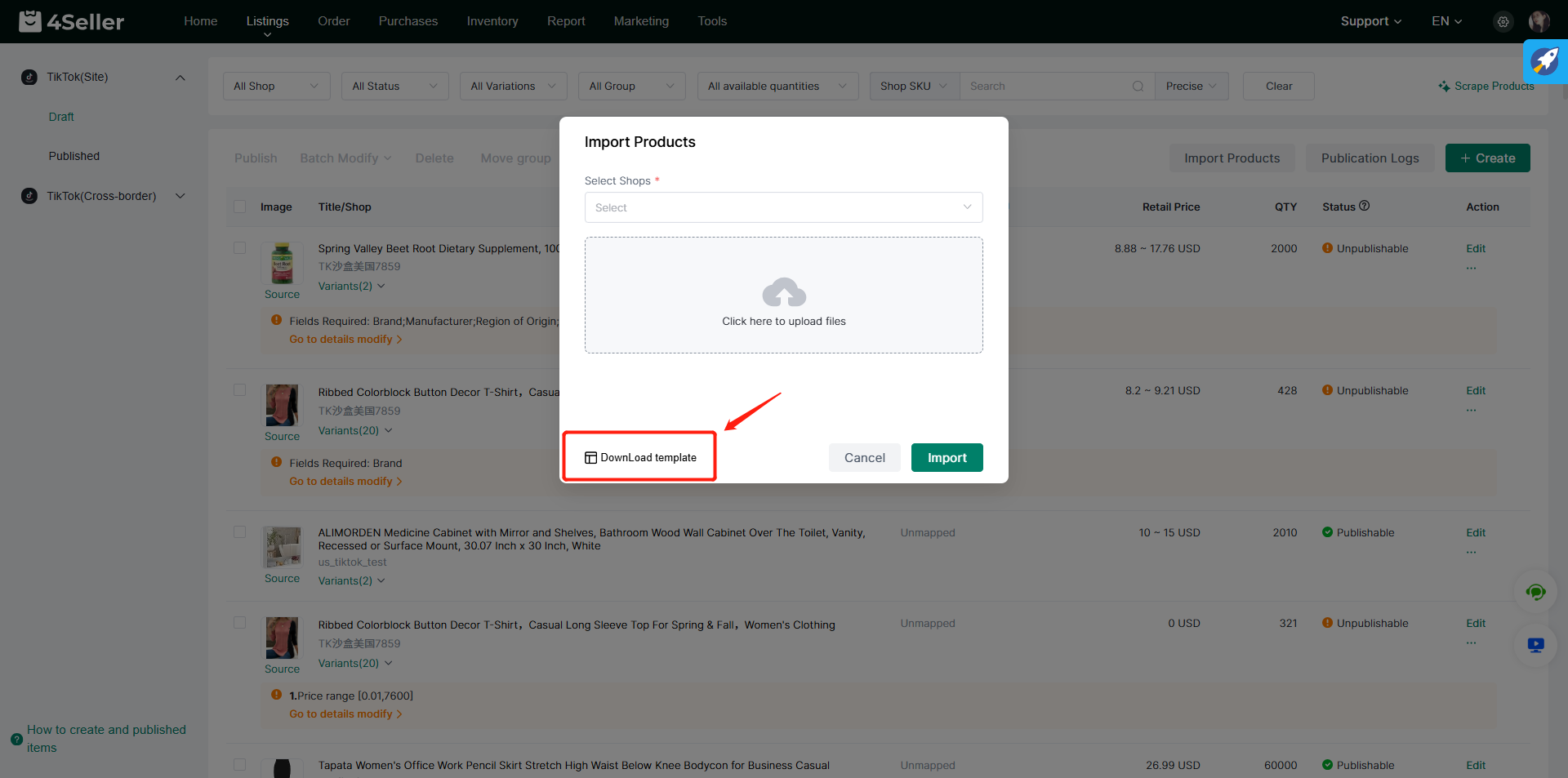
Step 3 Fill in Product Data
Open the downloaded Excel file named tiktok-listing-import-model, fill in the product information and save the file.
Tip: The attribute values in red titles with * are required.
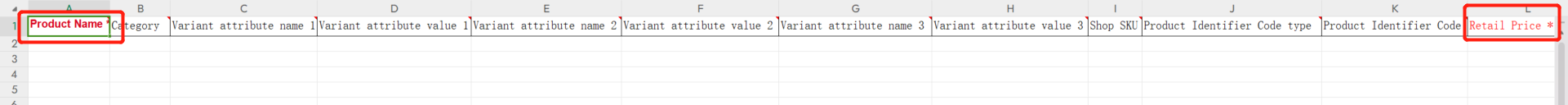
Step 4 Import Files
In the Import Products window, please do the following:
1. Select the store to import;
2. Upload the Excel file of the product;
Finally click Import to import listings.
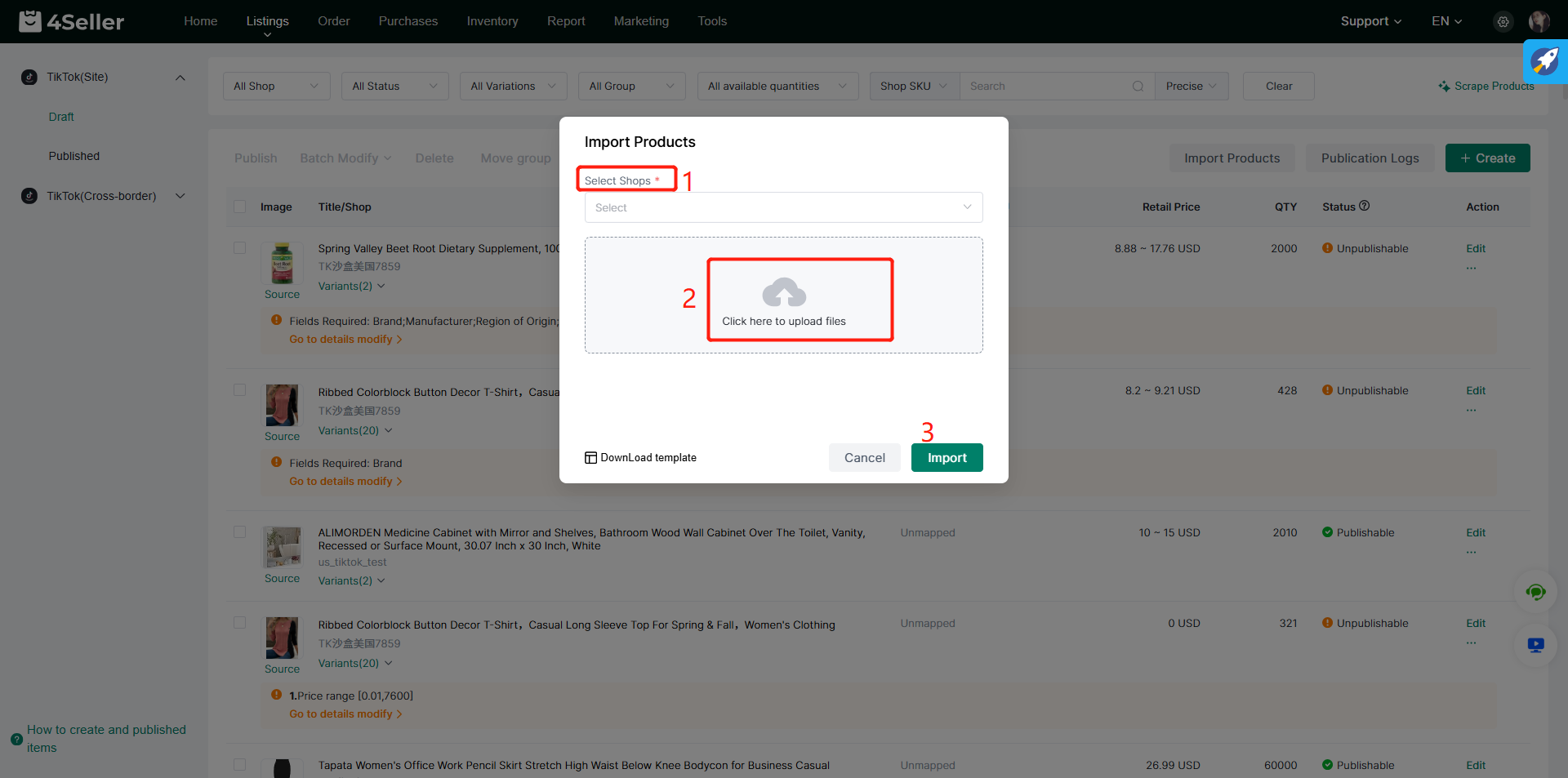
Step 5 Import Products
After clicking Import, the Import Products progress bar will appear. Wait until the green progress bar is loaded and the import operation of product listings is completed. You can check the quantity of imported products under the progress bar. Click Close to close the progress bar.
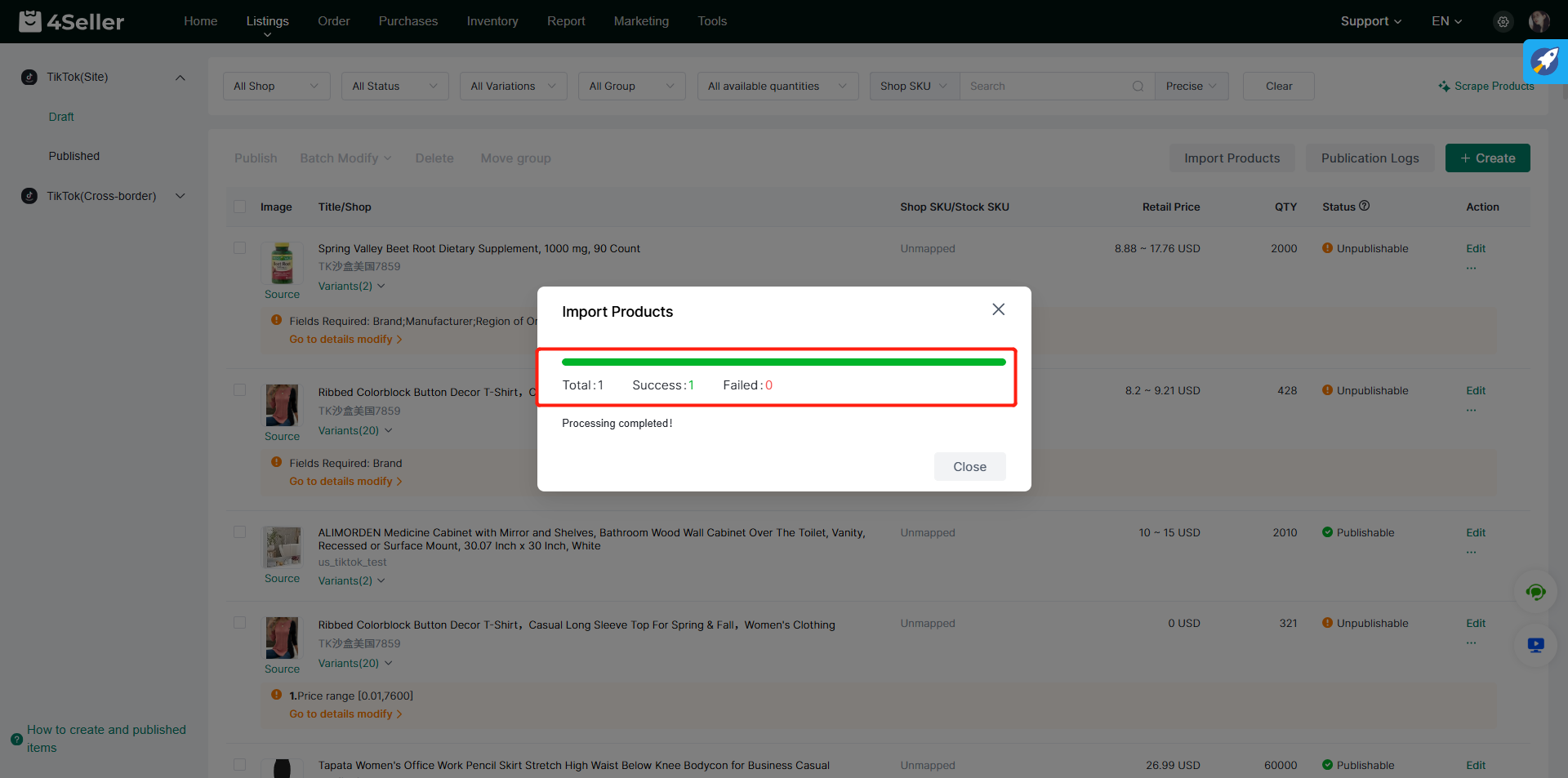
Step 6 Edit and Publish the Product
Imported products can be found in TikTok's Draft. If the product status is displayed as Unpublishable, the products can be edited individually or in batches before publishing.
If the product status is displayed as Publishable, you can select the products and click Publish to publish listings in batches.
Back to top