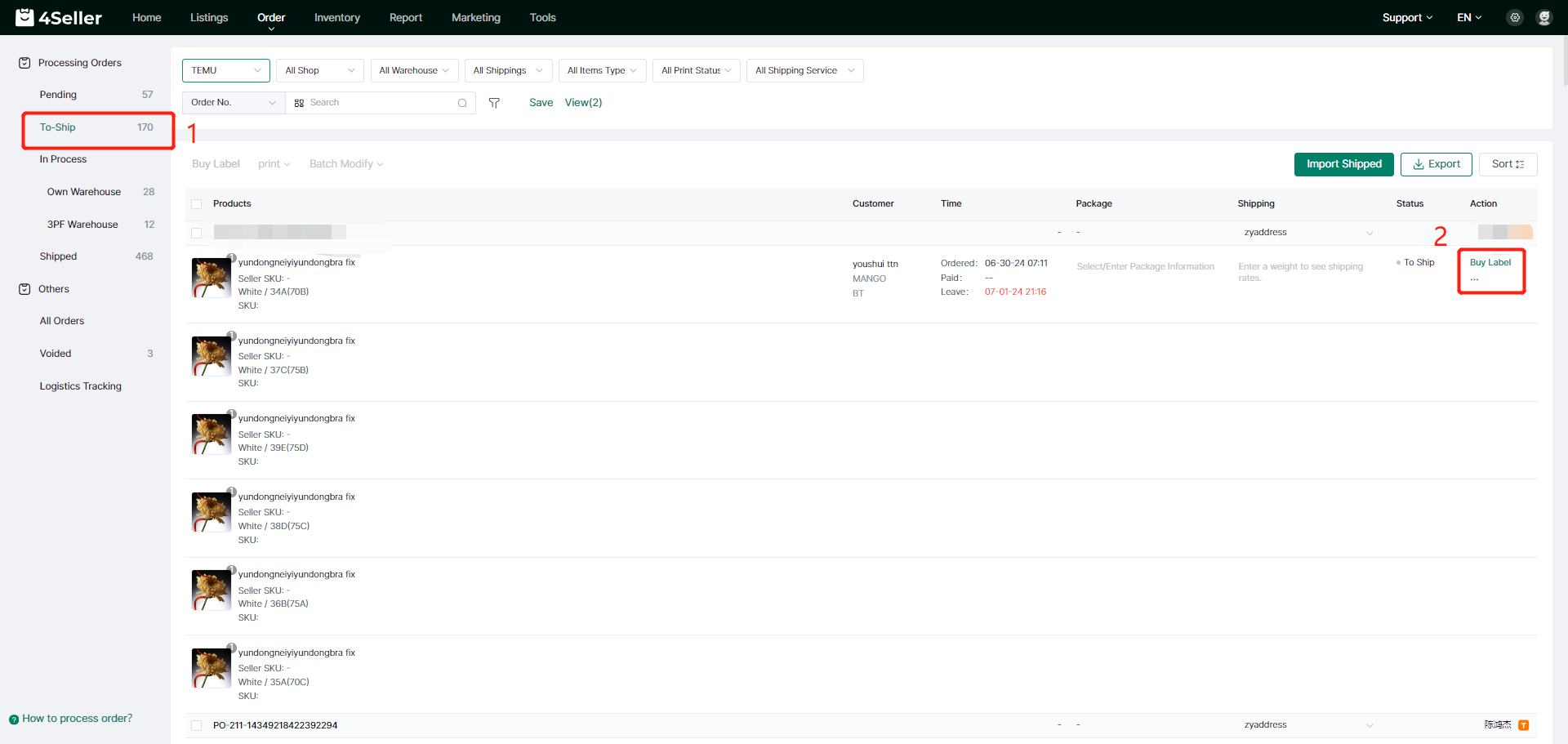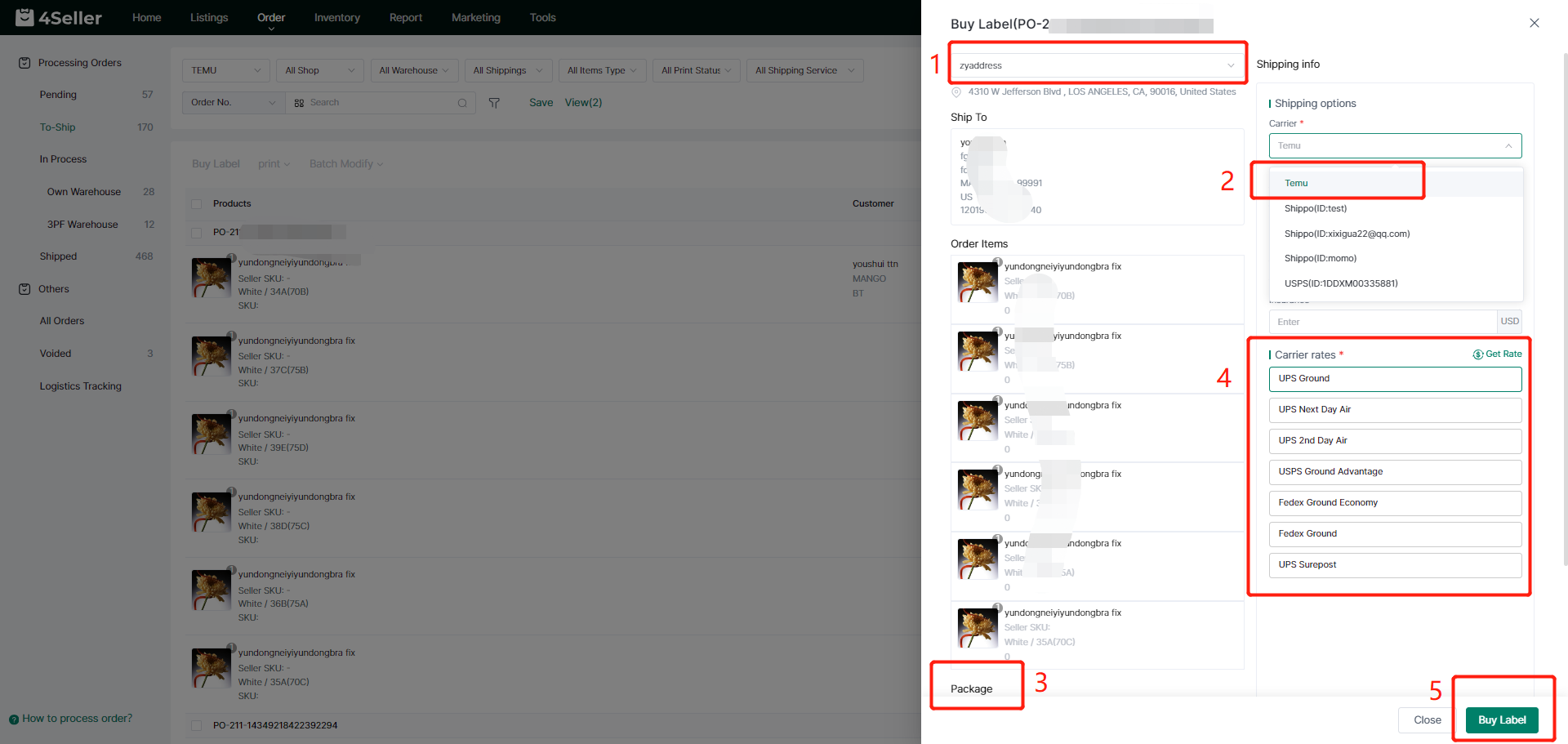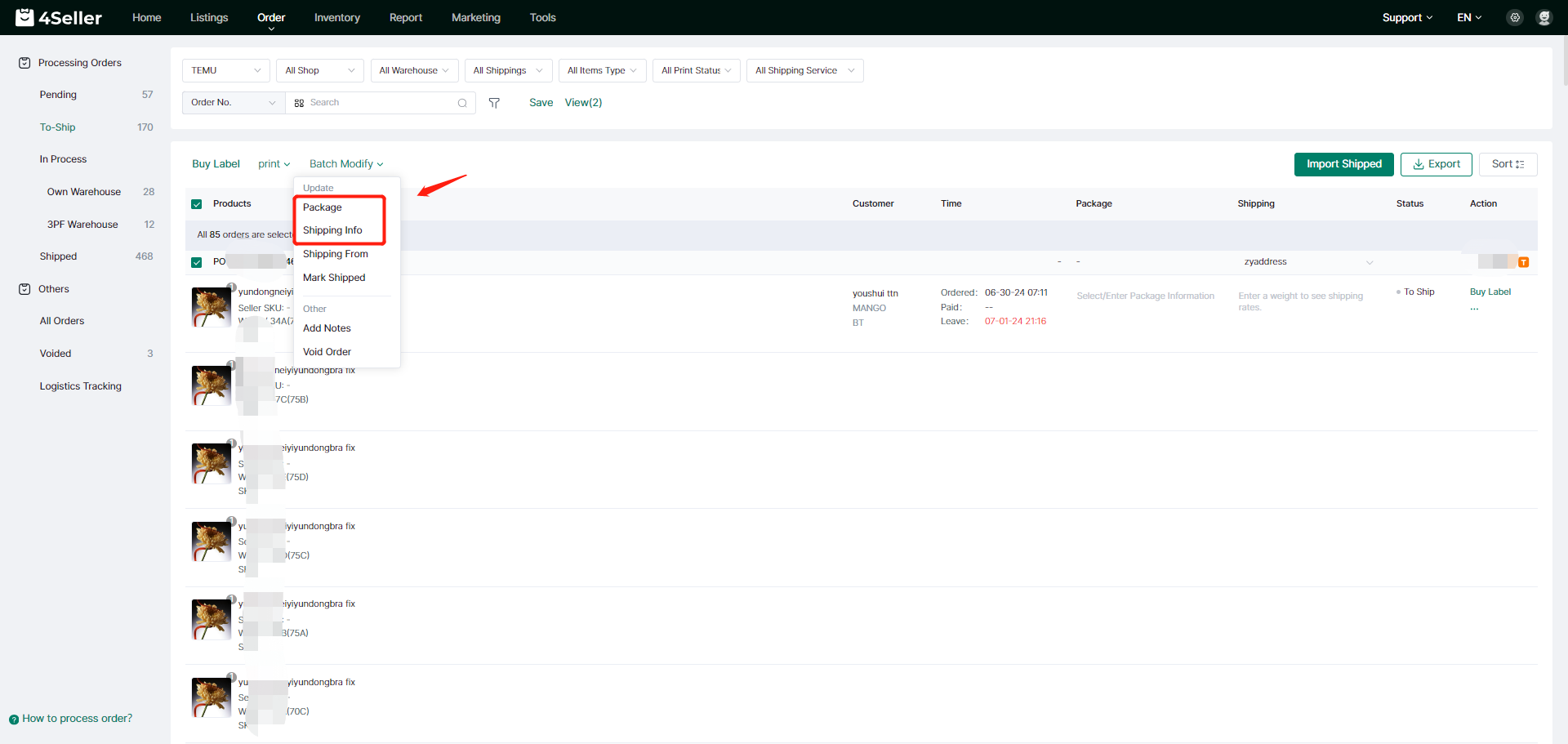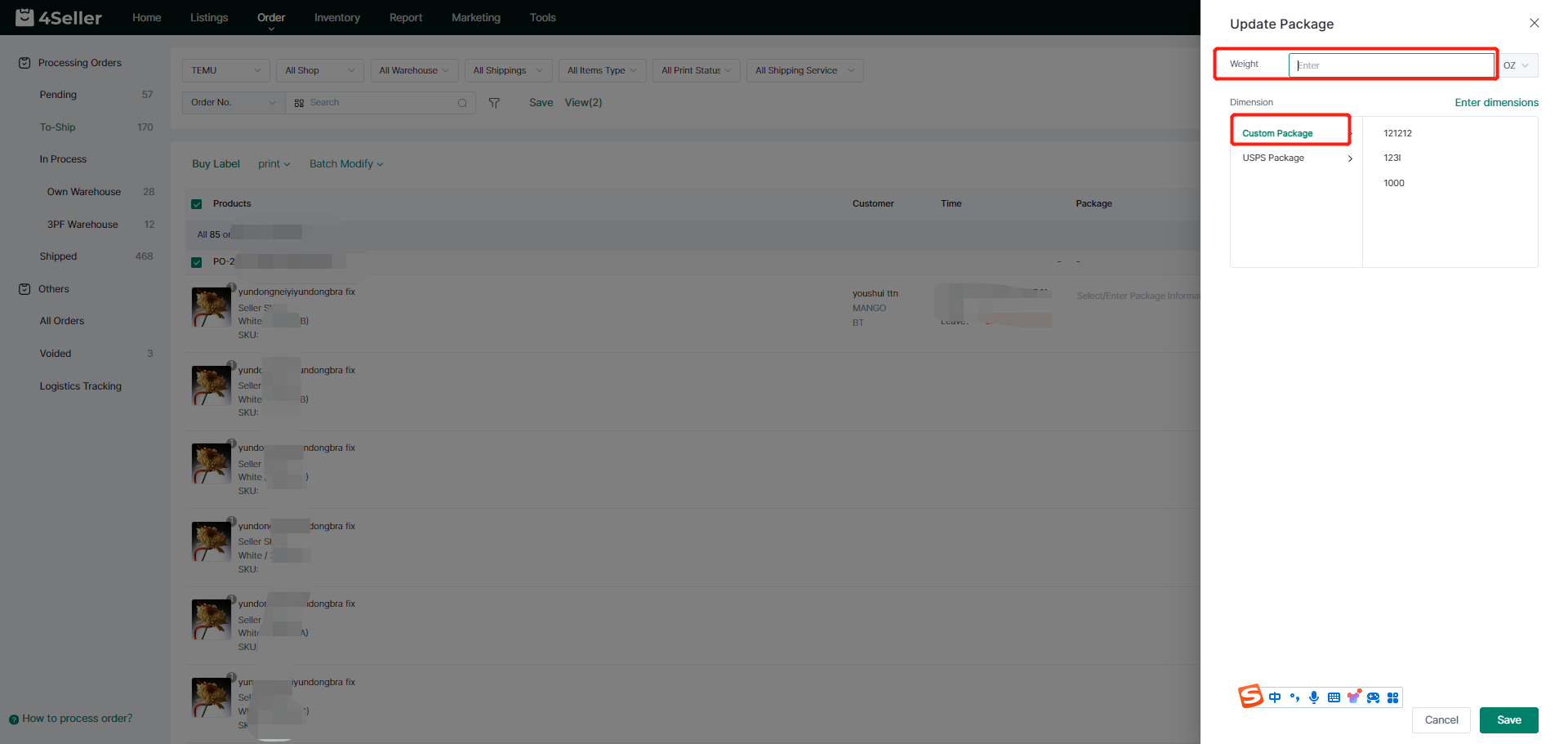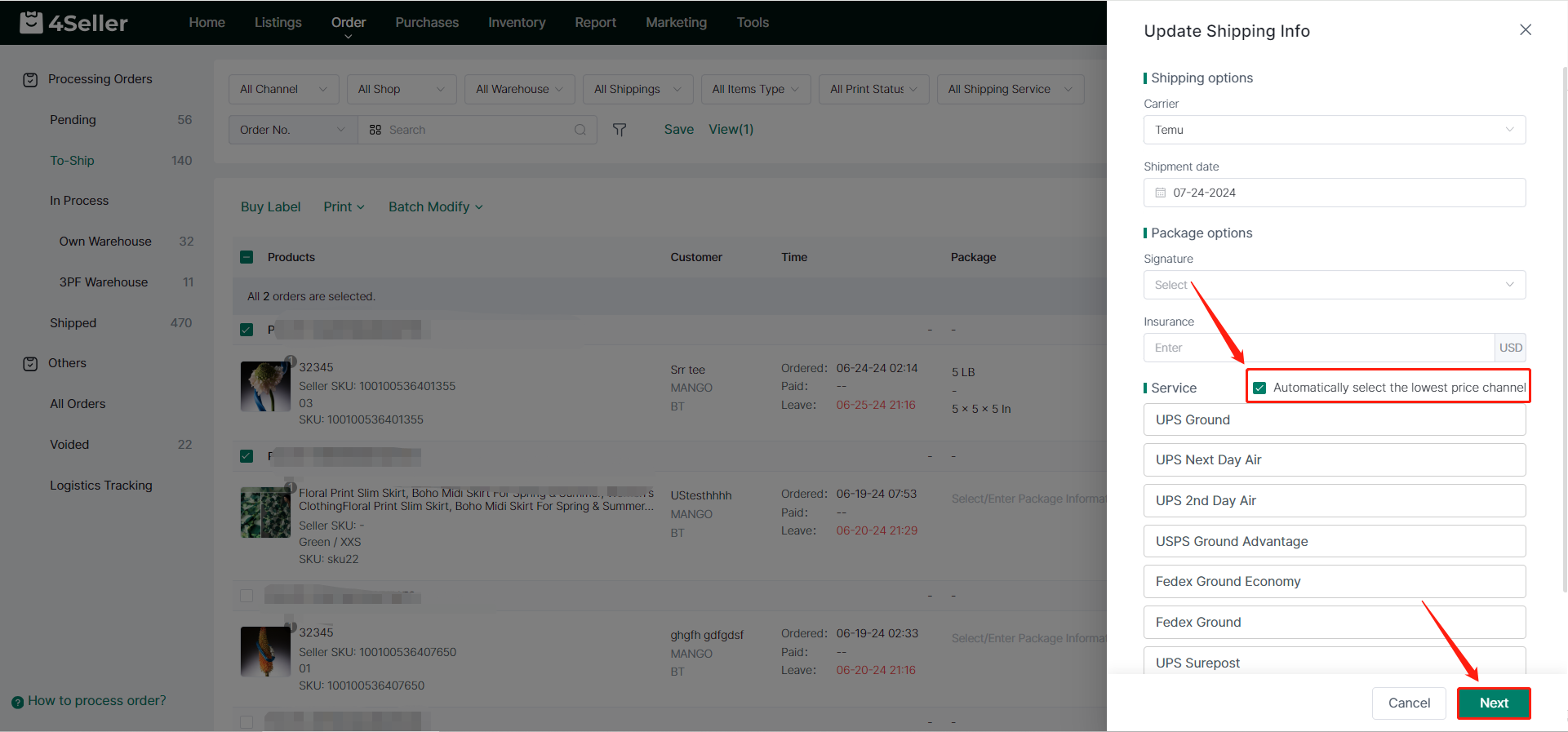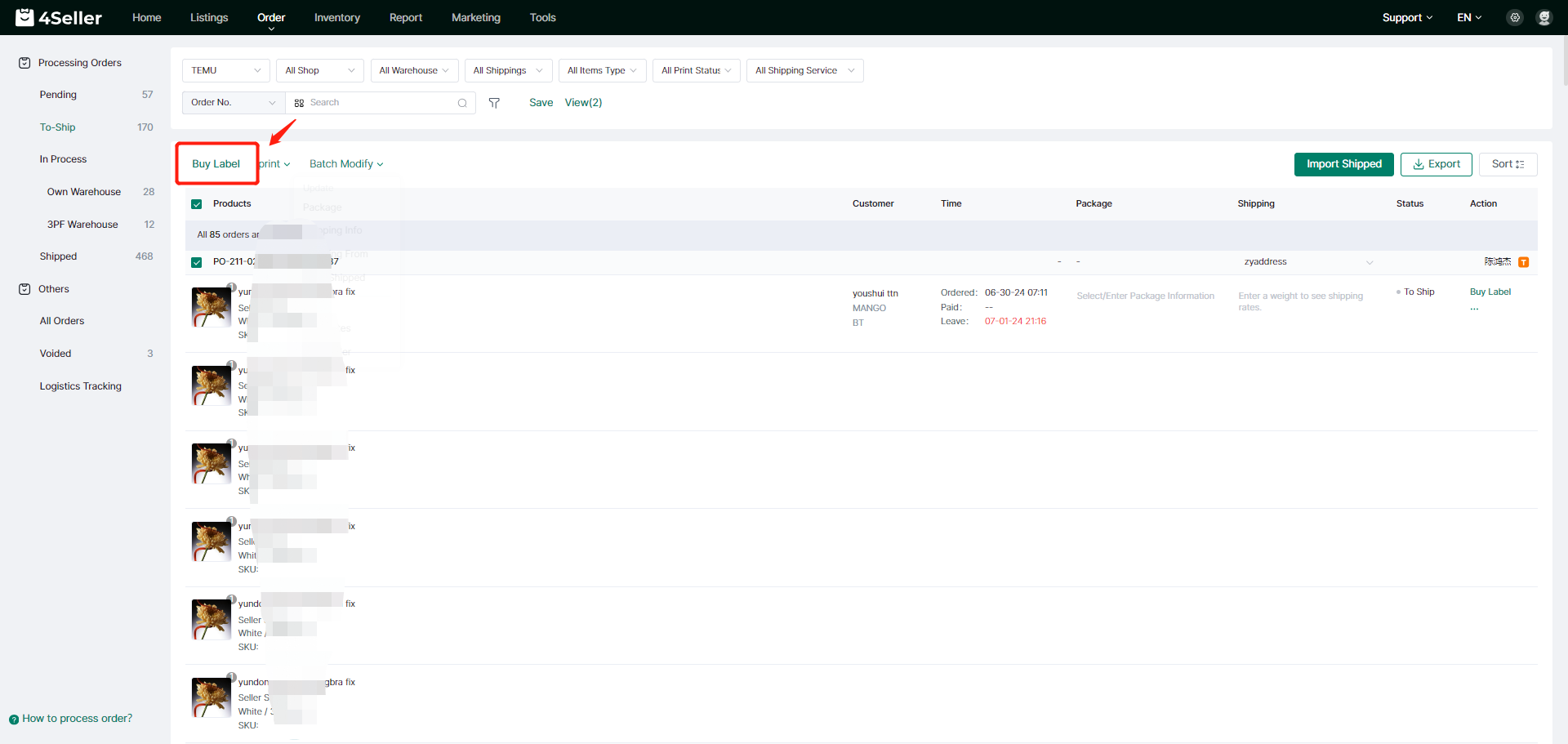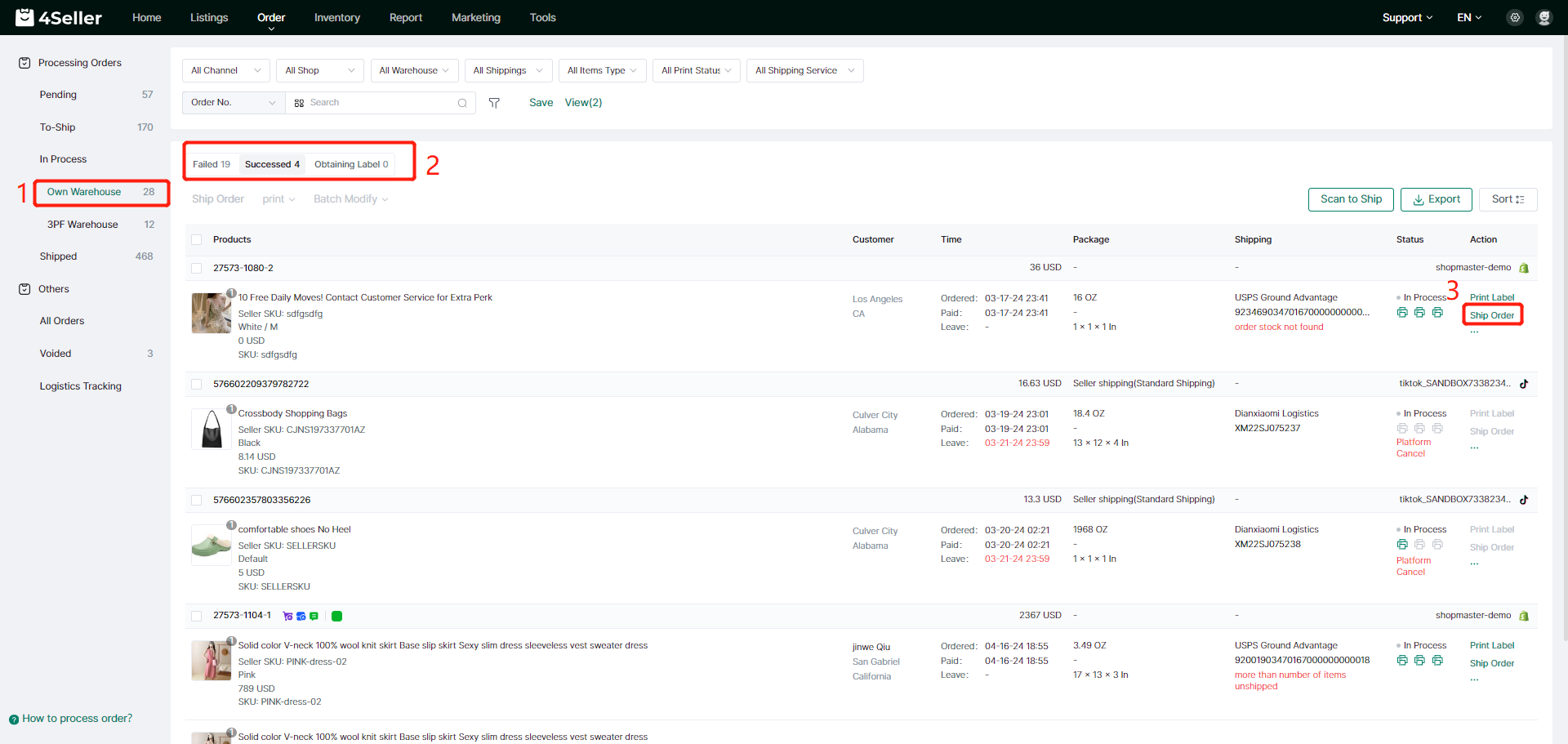- Get Started
- Video Tutorials
- Knowledge Base
- FAQs & Troubleshooting
How to Fulfill Temu orders via Temu online shipping?
Updated on 23 Jul,2024Copy Link
Temu online shipping means choosing the logistics service provided by Temu official when purchasing the shipping label. Please complete the association between the 4seller address and the Temu address before using Temu online shipping. Click here to view how to associate.
Step 1 Order - Pending Status
(1) individual operation
In the order pending state, click on buy label of the order individually can enter the interface of purchase shipping label.
On the page of purchasing shipping label, the following information needs to be filled in:
1. Select the delivery warehouse;
2. When the logistics carrier chooses Temu, it means that fulfilling orders via Temu's official logistics service, which is online shipping;
3. Fill in the weight and size information of the package;
4. Choose the corresponding logistics service provided by Temu official;
5. Click on buy label to purchase the shipping label and ship it.
(2)Batch operation
Batch select orders and click on Batch Modify to update the package and logistics information of the selected orders in bulk.
Click on the package to enter the package update page, fill in the package weight, select the corresponding package size or manually enter the size, and then click save to save the package information.
Click on Shipping Info to enter the page for modifying logistics information. Please confirm the following information on this page:
1. Choose Temu as the logistics carrier means using Temu's official transportation service.
2. Choose the corresponding logistics service;
3. Click Save to update the logistics information.
If you want to select the logistics service with lowest shipping fee, you can manually check "Automatically select the lowest price channel" and click "Next" to automatically select the logistics service with lowest shipping fee and display the shipping fee.
Step 2 Order - In Process Status
If the delivery warehouse selected when purchasing shipping label is a proprietary warehouse, it will be synchronized to the proprietary warehouse, and there are three states in total:In the Successed state, you could print shipping labels in bulk. Click on Ship Order indicates completion of the shipment. If inventory deduction is enabled, the inventory will be automatically deducted.
- Successed: Indicates that the purchase of shipping label has successed
- Failed: Indicates that the purchase of shipping label has failed
- Obtainning label: indicates that shipping label is in the process of being purchased
Back to top