- Get Started
- Video Tutorials
- Knowledge Base
- FAQs & Troubleshooting
How to Map Temu online shipping address?
Updated on 23 Jul,2024Copy Link
Due to the fact that Temu online shipping can only select shipping addresses created in the Temu seller dashboard, it is necessary to associate Temu addresses with 4Seller addresses;
The mapping steps are as follows
Step 1
Log in to 4Seller, click on Setting - Orders & Shipping - Address, enter the address setting interface, and click on Address Mapping.
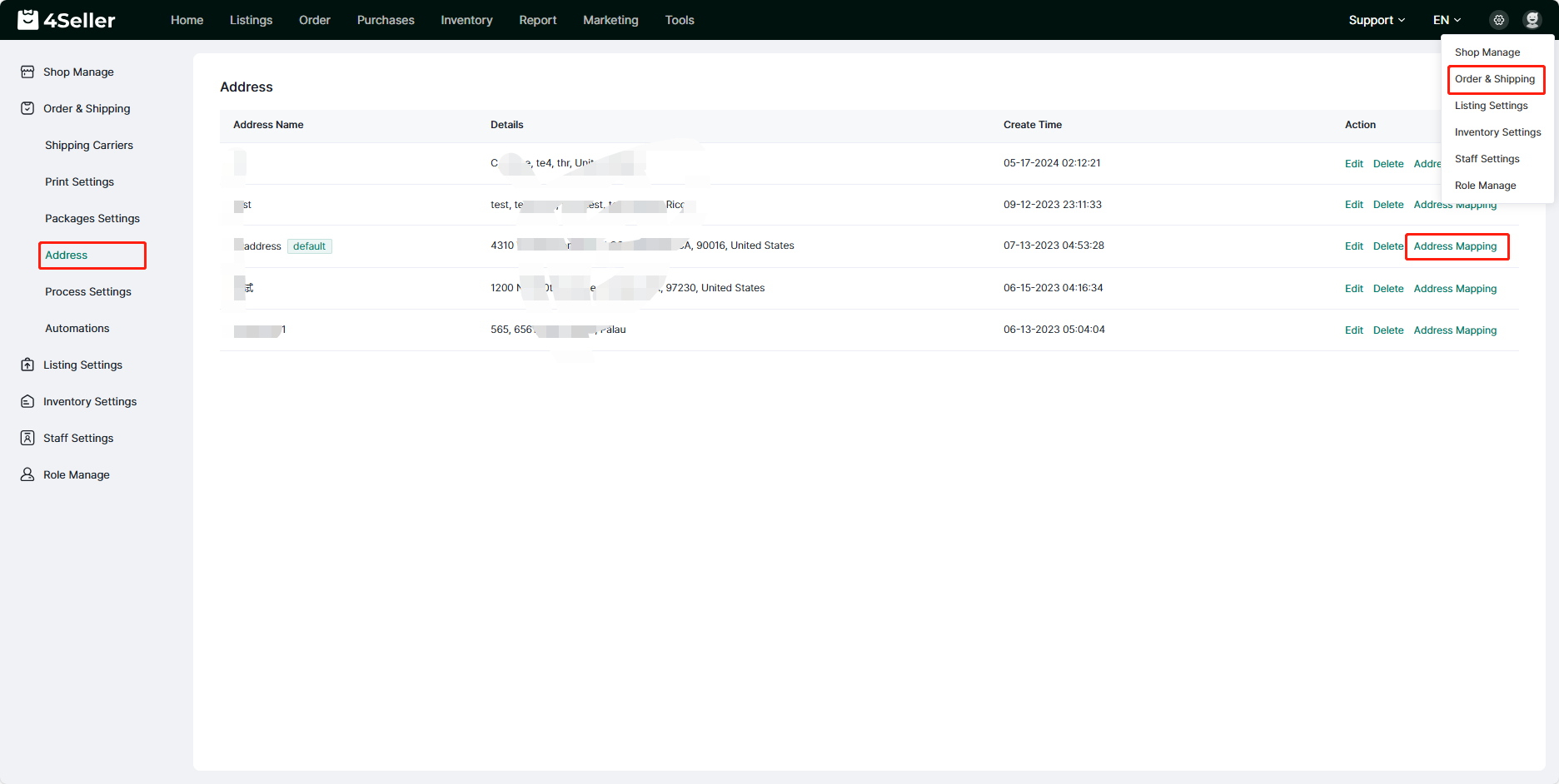
Step 2
After clicking on Address mapping, an address mapping pop-up page will appear. You can click the Refresh button to update the store address on the Temu platform, select the corresponding address from the drop-down menu, and click Save to map successfully.
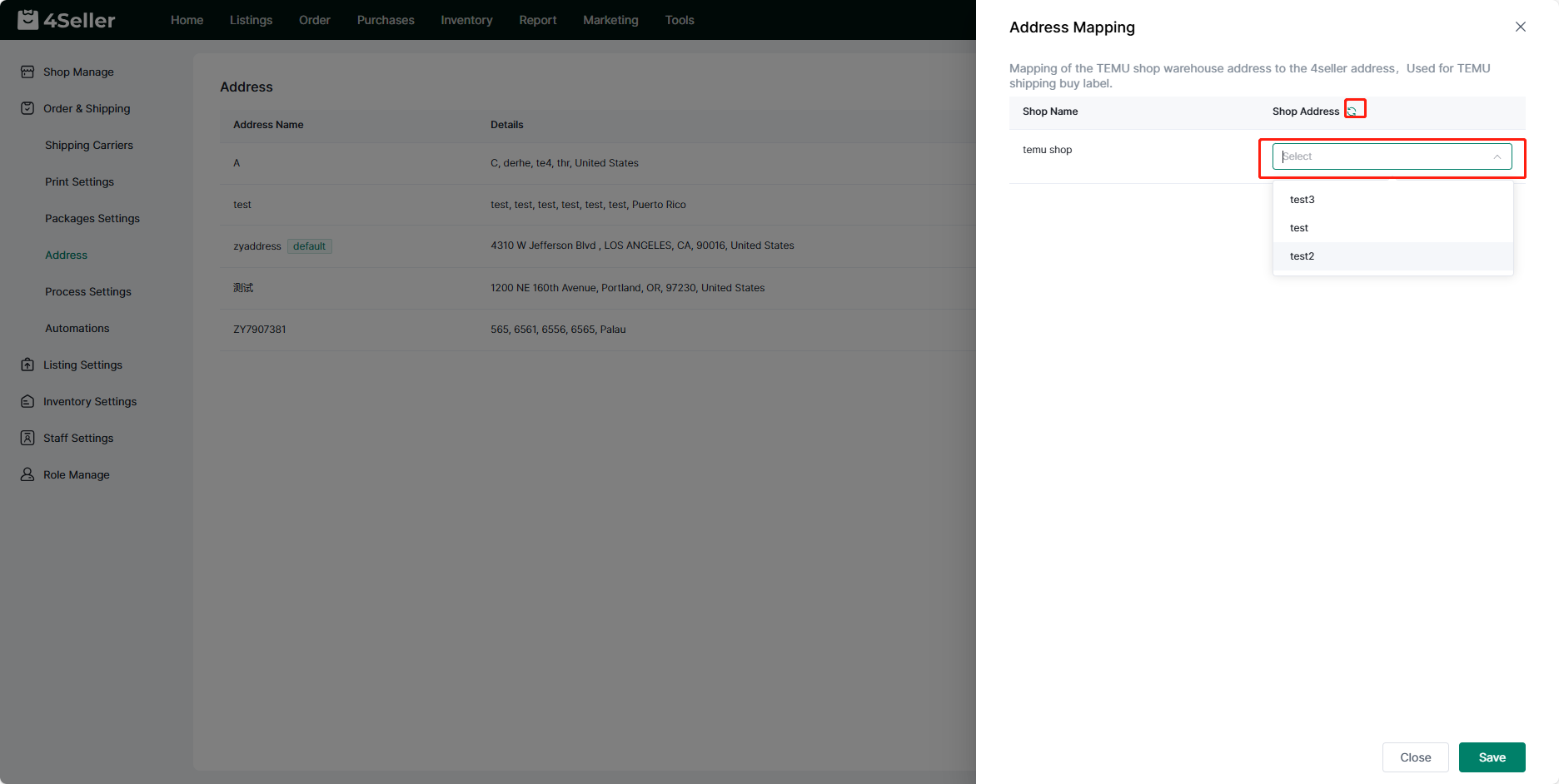
Back to top
