- Get Started
- Video Tutorials
- Knowledge Base
- FAQs & Troubleshooting
Order Processing Guide (Summary)
Updated on 27 Feb,2024Copy Link
1. Function Introduction
You can manage orders from Amazon, Shopify and TikTok in a unified manner in 4Seller. Operators do not need to switch platforms and can process orders from multiple channels in one system. 4Seller also provides a variety of tools to help you improve order processing efficiency.
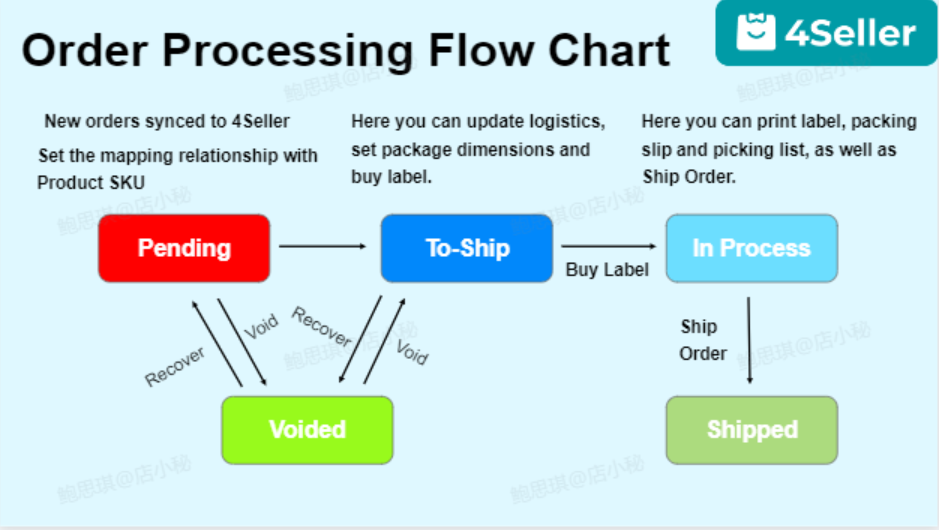
2. Processing Orders
2.1 Ship Orders via Proprietary Warehouse
To ship orders through warehouse inventory, you need to set up warehouse and package information and enable inventory management.
How to Ship Orders via Proprietary Warehouse?
2.2 Ship Orders via Amazon FBA (MCF)
Using an Amazon warehouse for shipping is only applicable to orders shipped by seller.
You need to add an FBA warehouse to 4seller, select the shipping method of Amazon MCF, and push the order to Amazon MCF to apply for a tracking number. Then Amazon MCF will push the tracking number back to 4Seller, and 4Seller will upload the tracking number to the original platform of the order.
How to Ship Orders via Amazon FBA (MCF)?
2.3 Ship Orders via TikTok Shipping(Online Shipping)
TikTok online shipping means shipping through the logistics service provided by TikTok Shop official . After buying label directly online, the tracking number can be automatically generated and uploaded to the TikTok platform, and the package can be dropped off at the shipping point or wait for the carrier to pick up the package. The products can then be shipped successfully.
Using TikTok Shipping to ship orders on 4Seller doesn't require setting up a warehouse or logistics, or managing inventory, you only need to process orders.
How to Ship Orders via TikTok Shipping(Online Shipping)?
Back to top
