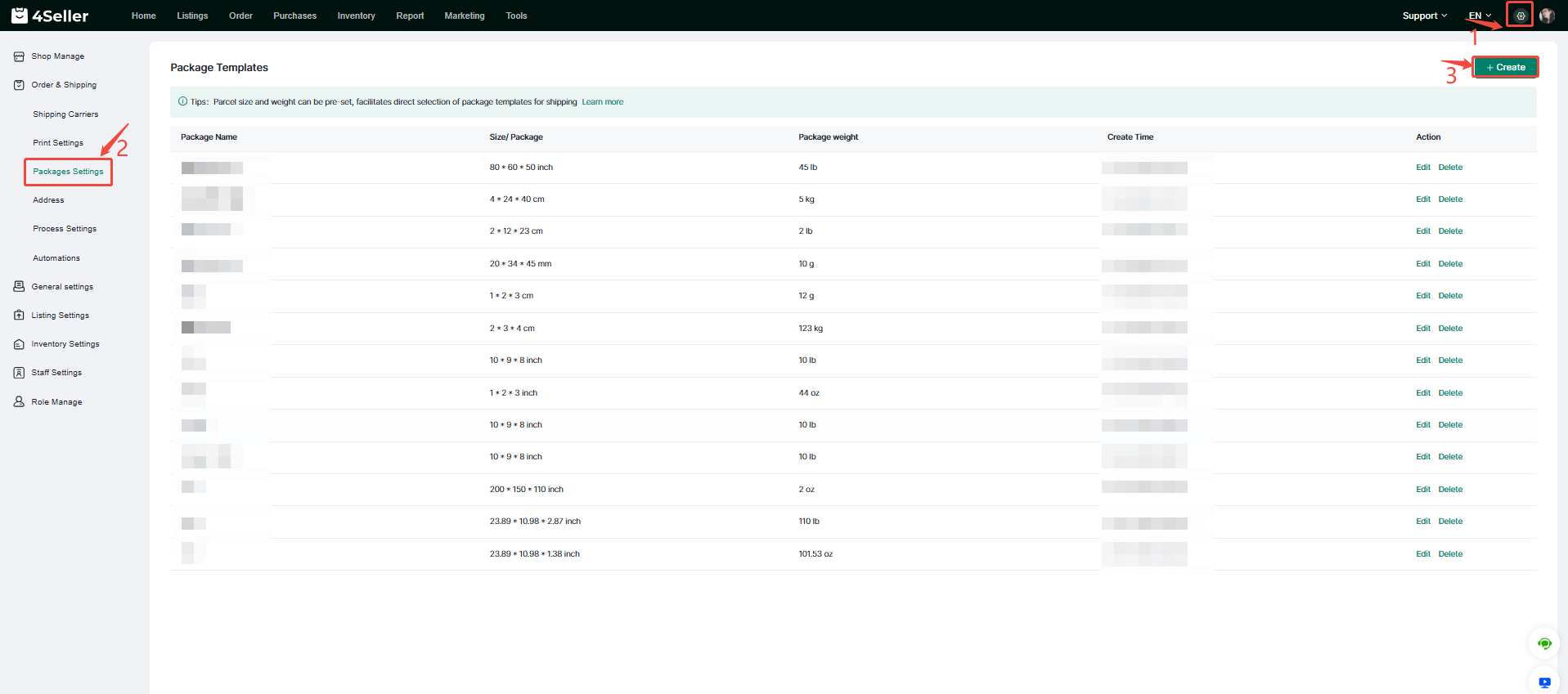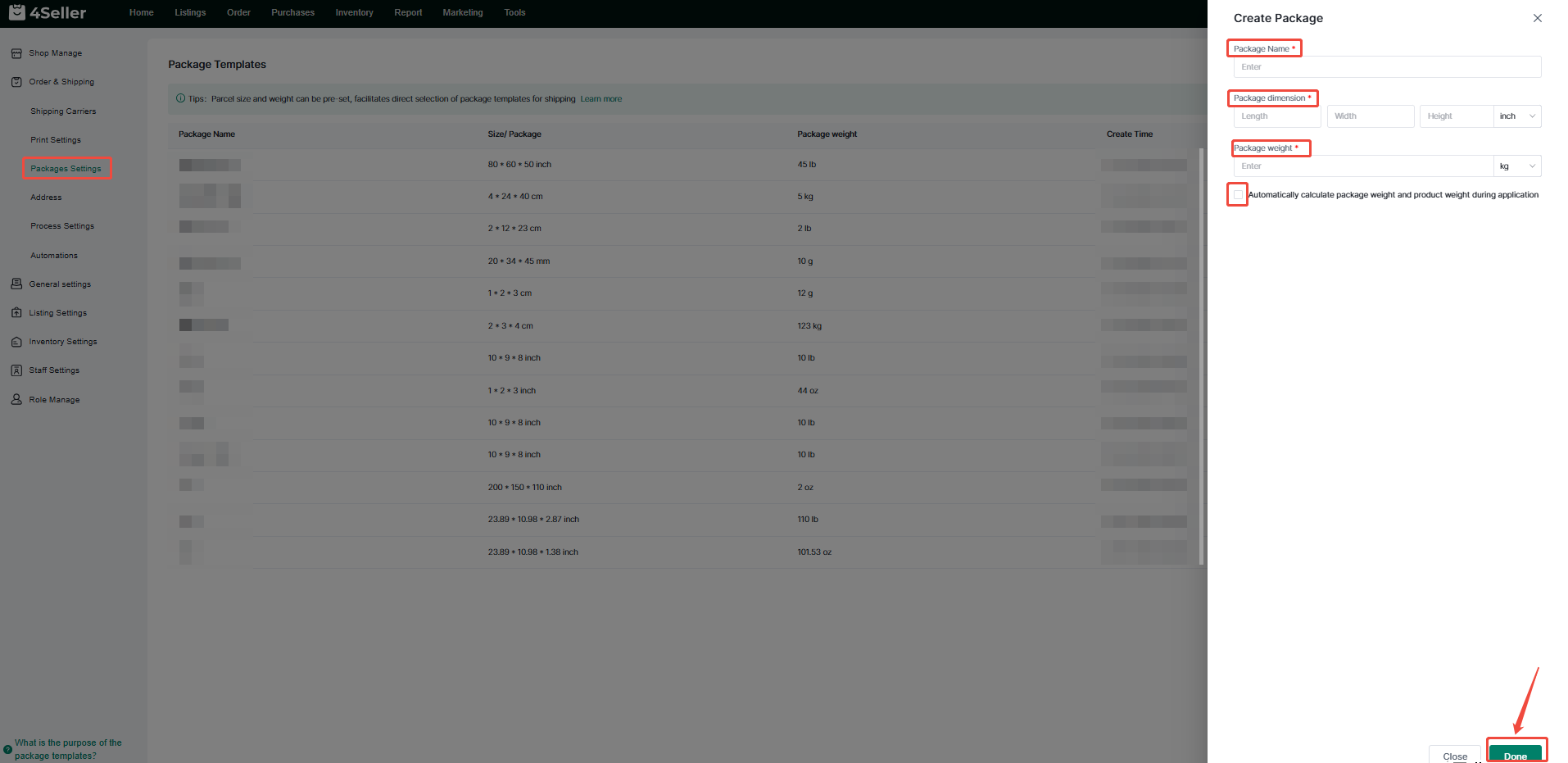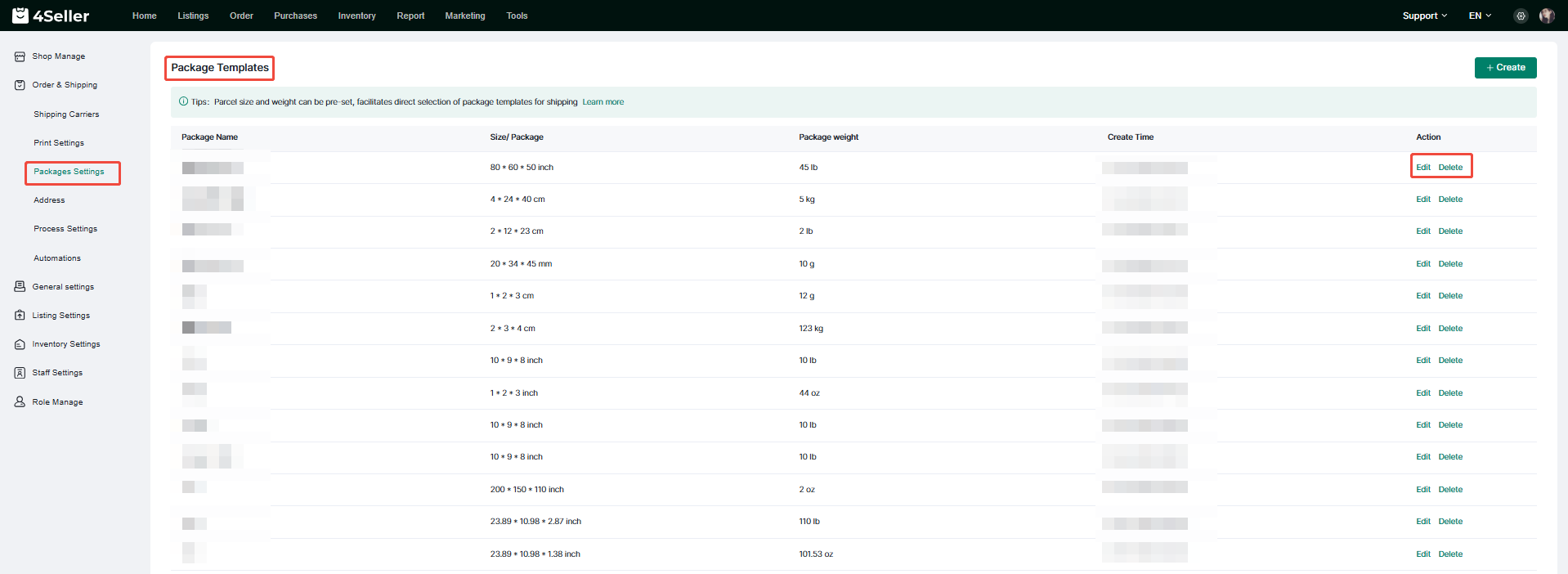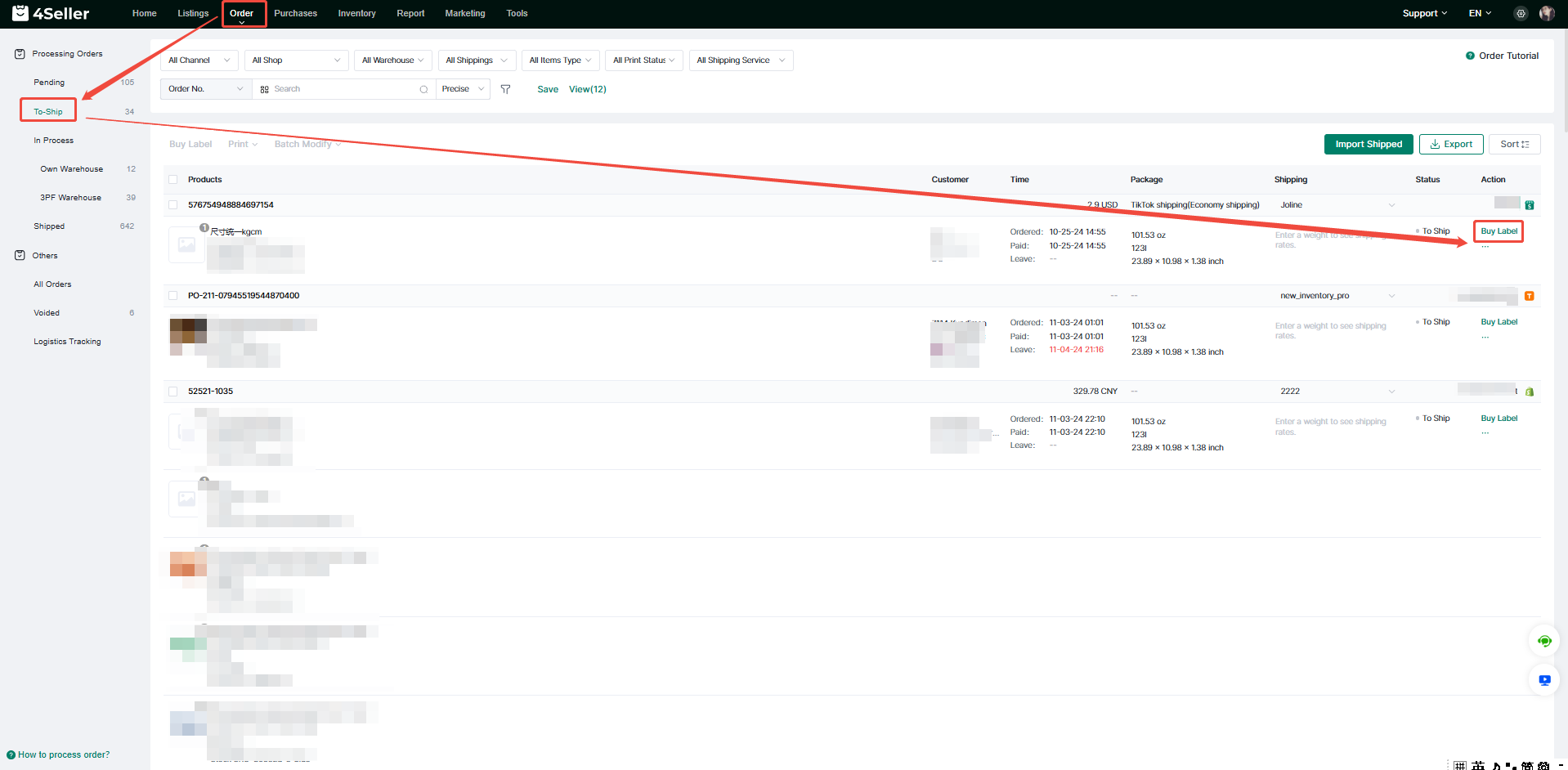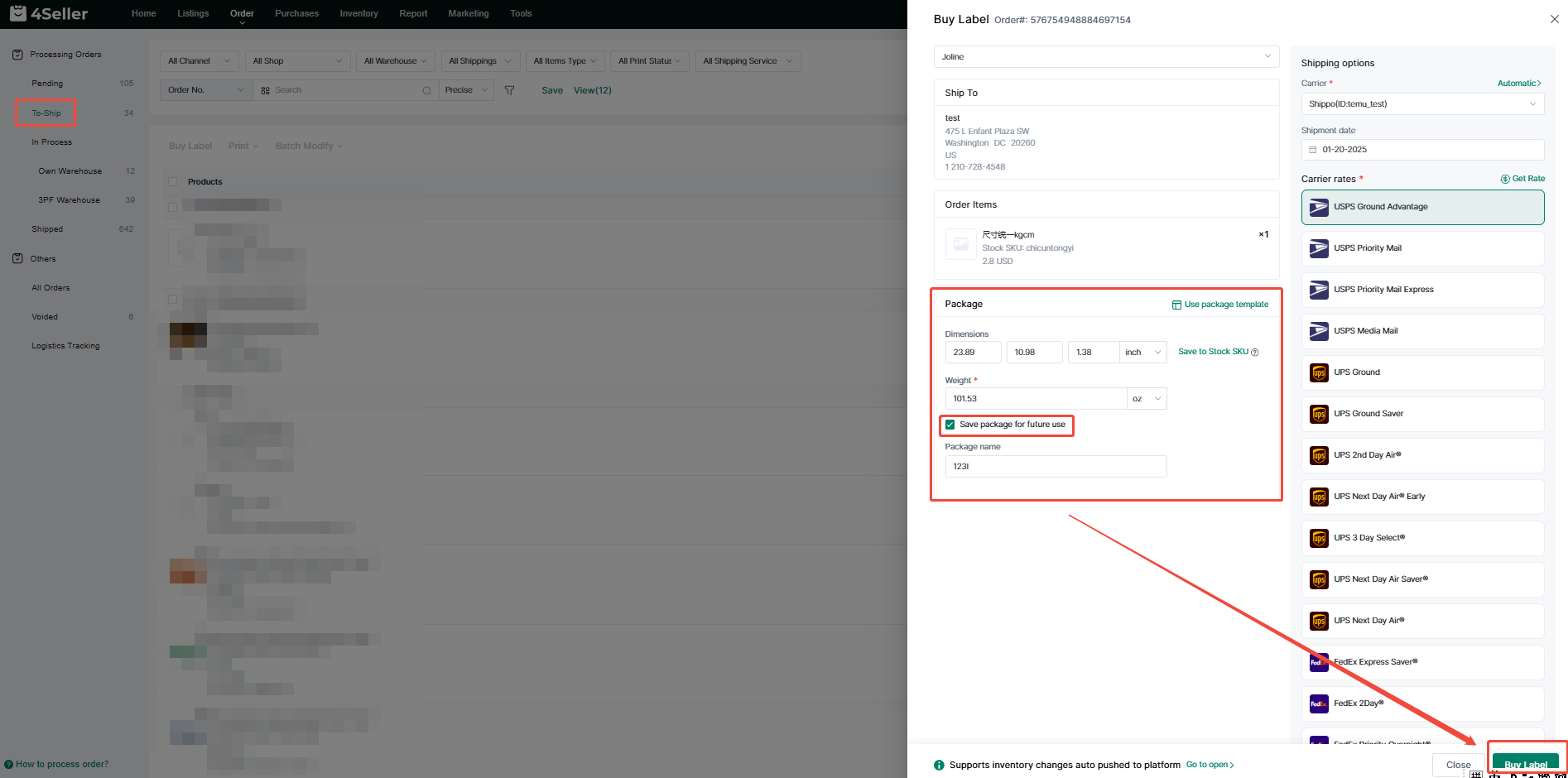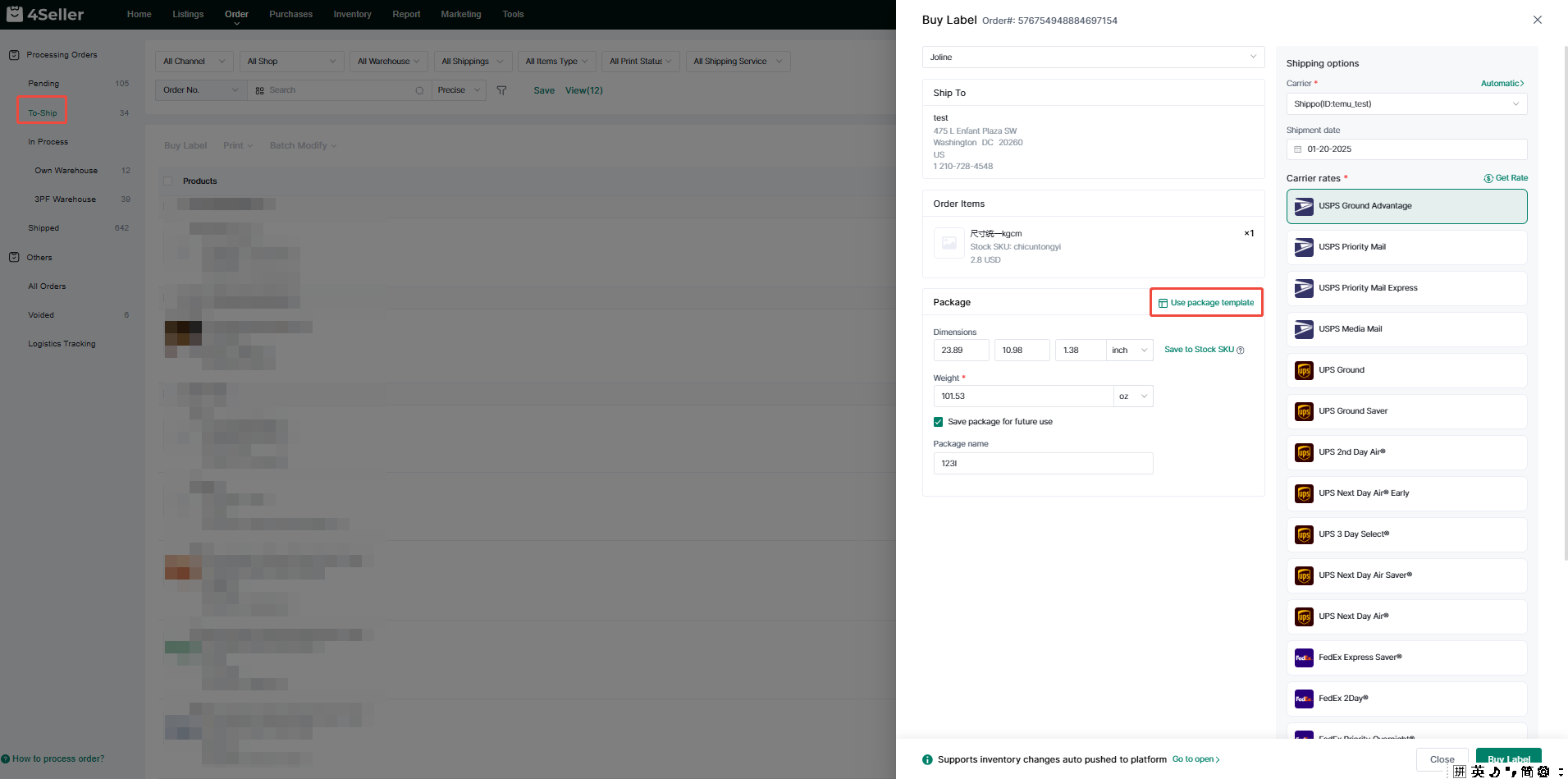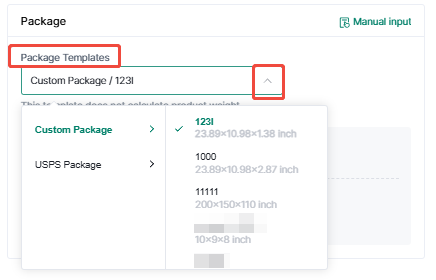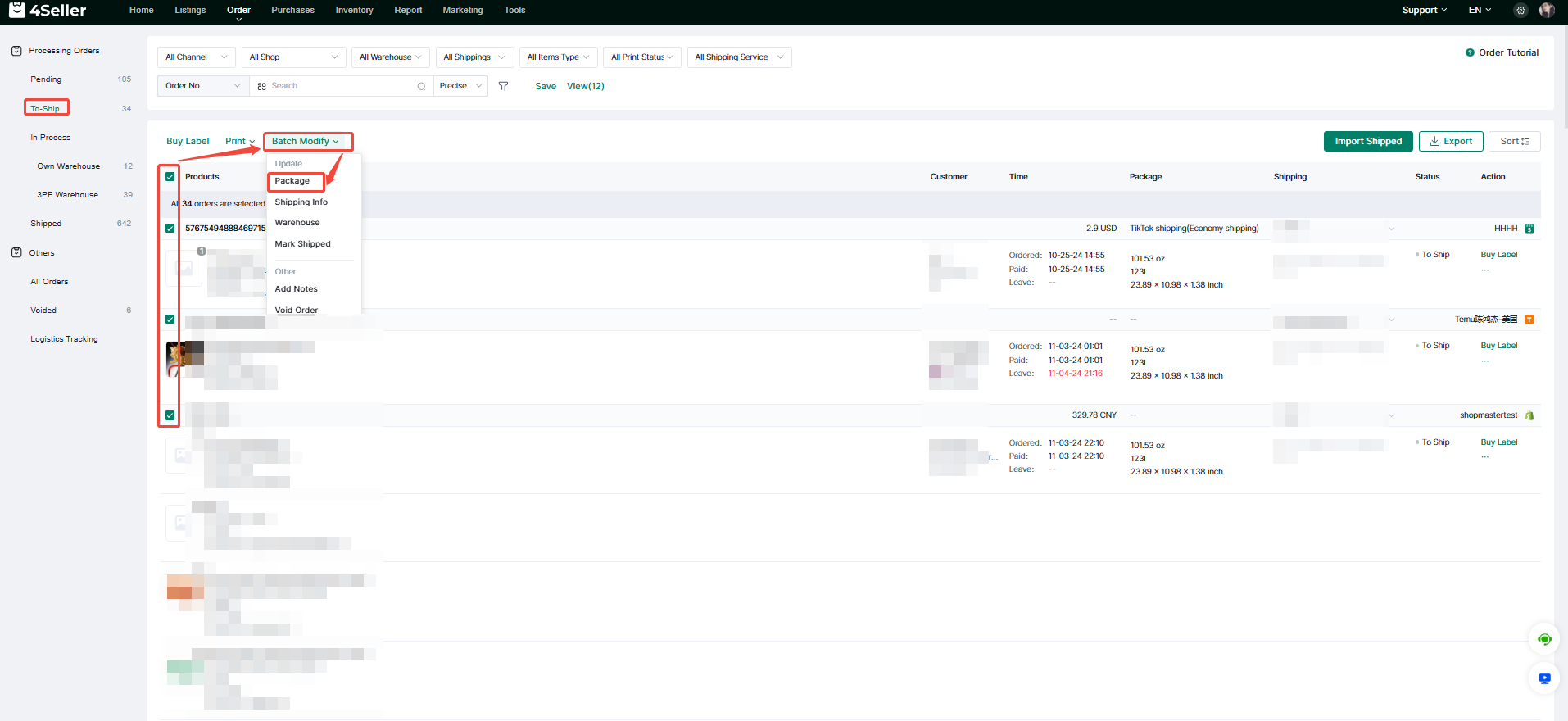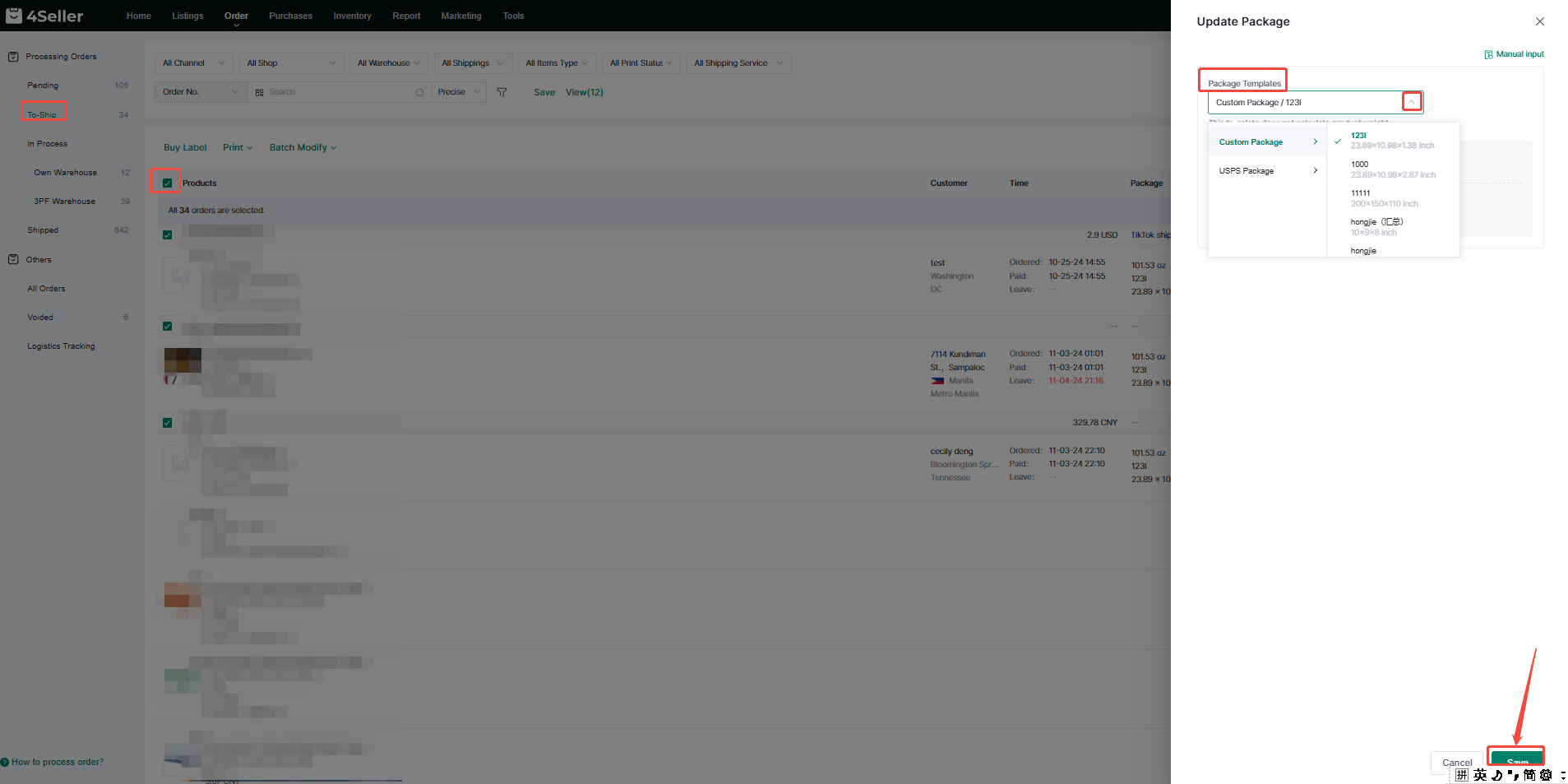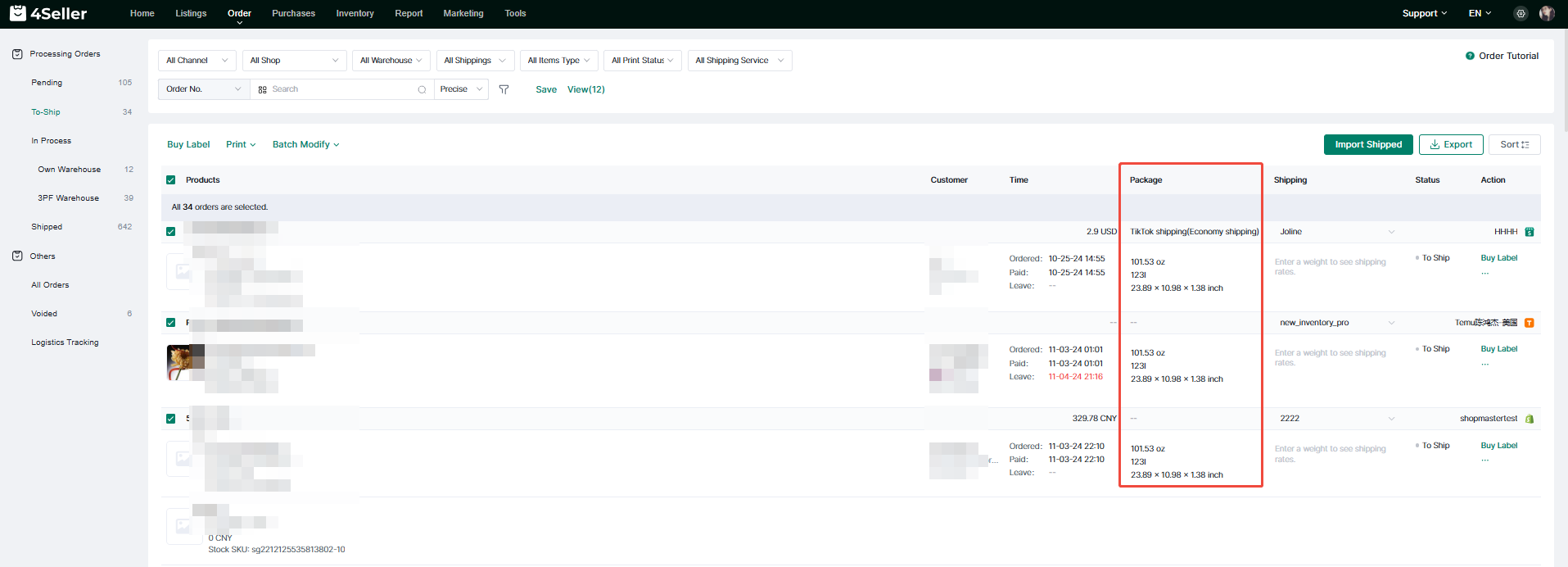- Get Started
- Video Tutorials
- Knowledge Base
- FAQs & Troubleshooting
What Is The Purpose of the Package Templates?
Updated on 04 Feb,2024Copy Link
By setting a package template, users can pre-set the size and weight of the package. When it is time to ship, the seller only needs to select the corresponding package template, and the system will automatically fill in the relevant information, reducing the time of manual input and the possibility of errors.
How to Create Package Template?① Set in the Dashboard(1) Click on setting icon> Go to "Package Setting"> Click on "Create"
(2) Fill the package name, weight and dimension information into the red frame, you can select automatically calculate package weight and product weight during application, then click on "Done"
(3) The package template will show in the list. You can also edit or delete it here.
② Set in the "Buy Label" Page(1) Go to the "Order"> Go to the "To-ship"> Click on "Buy lable"
(2) Fill the weight and package dimension information into the red frame> Check the blanbox beside "Save package for future use"> Enter the customized package name> Fill in the shipping info> Click on "Buy label" to save the package template
How to Select Package Template?①Select Individually(1) Click on "Use package template"
(2) Select the template you preset
(3) Weight and package dimension information will be automatically filled in the red frame② Select in Bulk(1) Select the blankbox beside the product row> Go the "Btach Modify" in the action bar> Click on "Update Package"
(2) Select the custom package you preset before> Click on "Save"
(3) The package information including weight and dimension will be automatically filled in bulk.
If you have any further questions or suggestions, please do not hesitate to contact our support team.
Back to top