How to Unban Your TikTok Shop?
 By Karen30 Apr,2024
By Karen30 Apr,2024If your TikTok shop has been deactivated or banned, don't fret. There are 9 essential reasons to learn more about the issue and 2 steps to get your store back up and running.
Reading this article to learn how to fix the problem and continue making sales on TikTok. Don't let this setback hinder the growth of your business.
Why Is Your TikTok Shop Banned?
TikTok Shop is a beneficial platform for e-commerce entrepreneurs as it allows them to easily reach potential customers worldwide and expand their business prospects.
However, the platform has set strict rules in place to safeguard the interests of both sellers and buyers. Failure to abide by these regulations, whether intentional or unintentional, may result in the ban of your store. TikTok Shop Suspension is pausing seller activity in order to confirm their identity and prevent fraudulent behavior.
The Issue with TikTok Shop Suspensions
When a seller’s TikTok Shop is suspended for violating the rules, they receive an email informing them of the violation, but it doesn't explain what they did wrong. Their shop is deactivated, settlements are paused, and payments are placed on hold.
To get their shop reinstated, sellers must submit various documents such as business registration, ID cards, handwritten notes with their shop name and date, warehouse records, invoices, bank statements, IRS documents, or utility bills. However, TikTok Shop doesn't reveal the specific reasons for the suspension, which can be confusing for sellers.
Violation behaviors of TikTok Shop
- Provide the misleading information or not compliant service product
- Provide the prohibited and restricted service
- Contain improper, harmful, illegal or malicious acts or improper operation
- Contain false advertising, exaggerated effects or suspected of fraud
- Contain unsupported languages
- Contain Intellectual property infringement
- Include information or data leakage
- Disrupt the platform
- List the inconsistent category

If you have multiple stores or shops on various platforms and want to have real-time access to the data and information of your stores to ensure there are no violations due to inconsistent product information or inconsistent category, 4Seller can help you achieve that.

In 4Seller, you can batch modify the attribute values of listings to help you publish listings quickly and carefully.
1. Check the blank grid to choose listings needed to edit.
2. Click the “Publish” button to edit the listing in bulk.
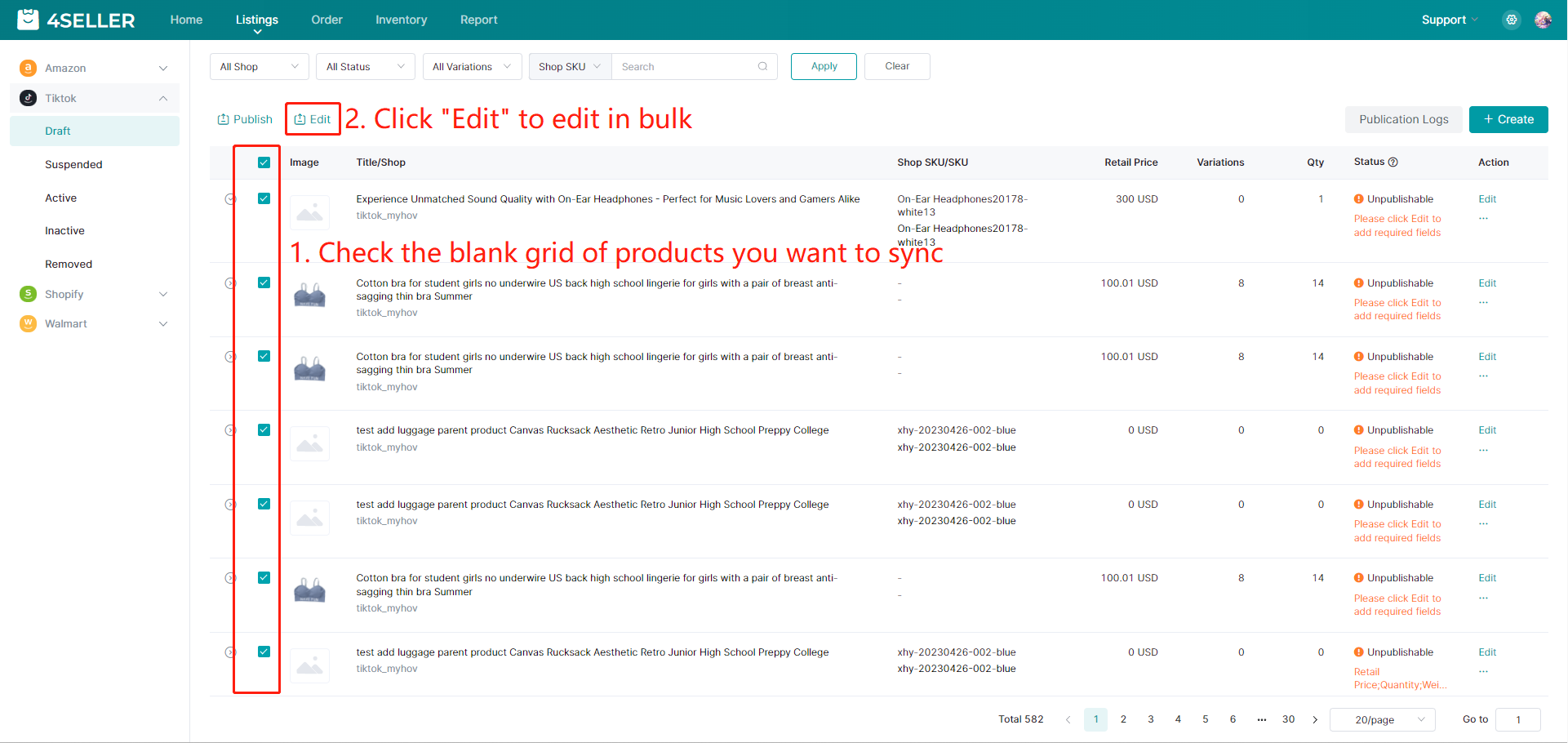
3. Edit the listing information including Photos & Video, Product Name, Category, Product Identifier Code, Link SKU, MSKU, Retail Price and Quantity in bulk.
4. Click the "Save & Publis" button to add a new listing to your TikTok store.
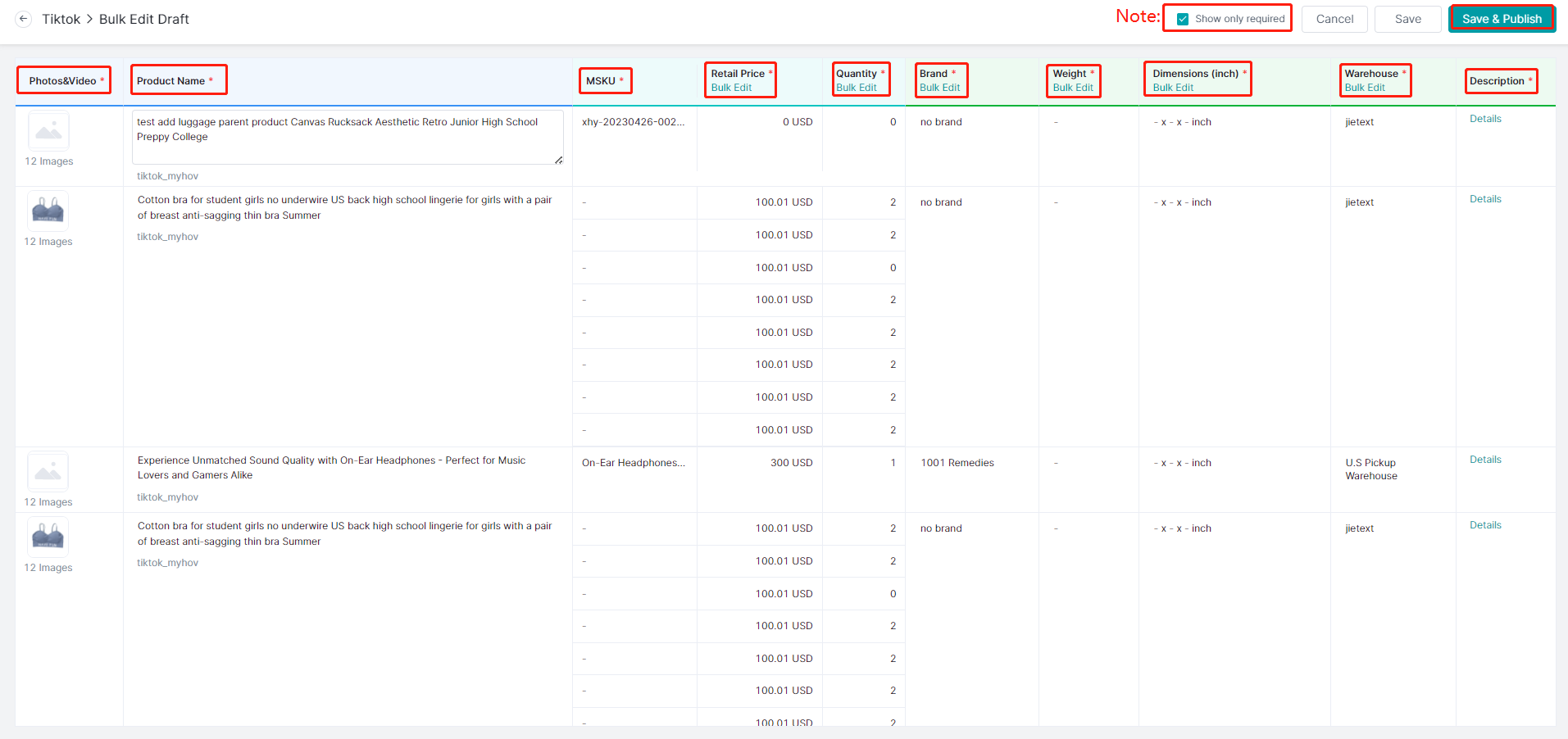
What happens when your TikTok Shop gets a violation?
If you get a TikTok shop violation, you may get the following restrictions:
- Shadowbanned
- Shop/eCommerce restrictions
- No going live
- Temporary account ban
If your account gets suspended due to the restrictions above, here are the limits:
- Cannot display products on the Product Showcase page
- Cannot add product links to videos
- Cannot use LIVE Shopping
What can you do when your TikTok Shop gets suspended?
If you think a violation has been wrongly imposed on your TikTok account, here are the steps you can follow:
Step1. Submit your appeal
You need to log in to your TikTok Seller Center, and then tap Account Health-Shop Health-Violation Records, and click the Appeal link.
Step2. Raise your appeal
1. An image of your business registration document and ID card
(Driver's license), next to a handwritten note with your Shop name and the date.
2. A minimum of 2 of the following documents:
Warehouse documents including bank statements, warehouse address, inventory invoices.
IRS documents have registered business name and address, or recent utility bills that contain your registered Shop name and address.
1. An image of your business registration document and ID card
(Driver's license), next to a handwritten note with your Shop name and the date.
2. A minimum of 2 of the following documents:
Warehouse documents including bank statements, warehouse address, inventory invoices.
IRS documents have registered business name and address, or recent utility bills that contain your registered Shop name and address.
Note: You can appeal a decision up to 2 times. You have 30 days to submit the first appeal and 15 days to submit a second appeal.
The Importance of your appeal
To appeal a violation, it is essential to provide original documentation without any modifications. If any document is edited, for example, by using Photoshop to hide information, it will be considered invalid.
It is advisable to take clear pictures of the necessary documents with no alterations to avoid any issues during the appeals process.
More importantly, it is supposed to be brief and polite.
Final Word
Remember that running a successful TikTok Shop takes patience, creativity, and hard work. By following these tips and maintaining a positive and ethical business approach, you can avoid getting banned and build a thriving online business on TikTok.
Topics
Popular Posts
Popular Posts
Back to top





