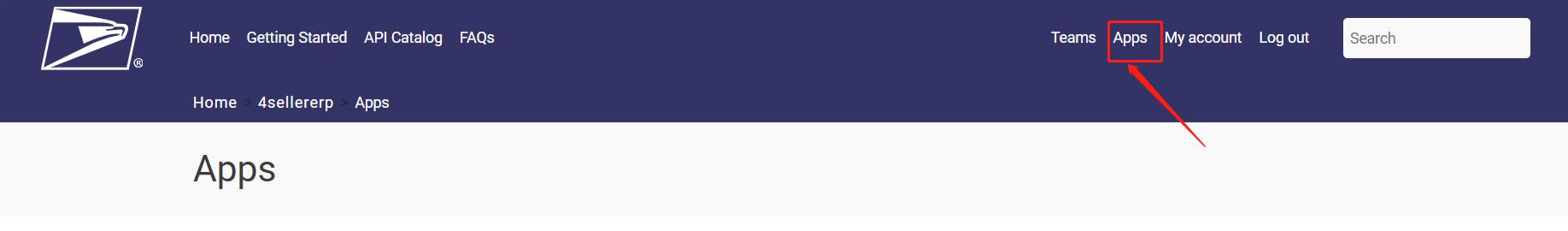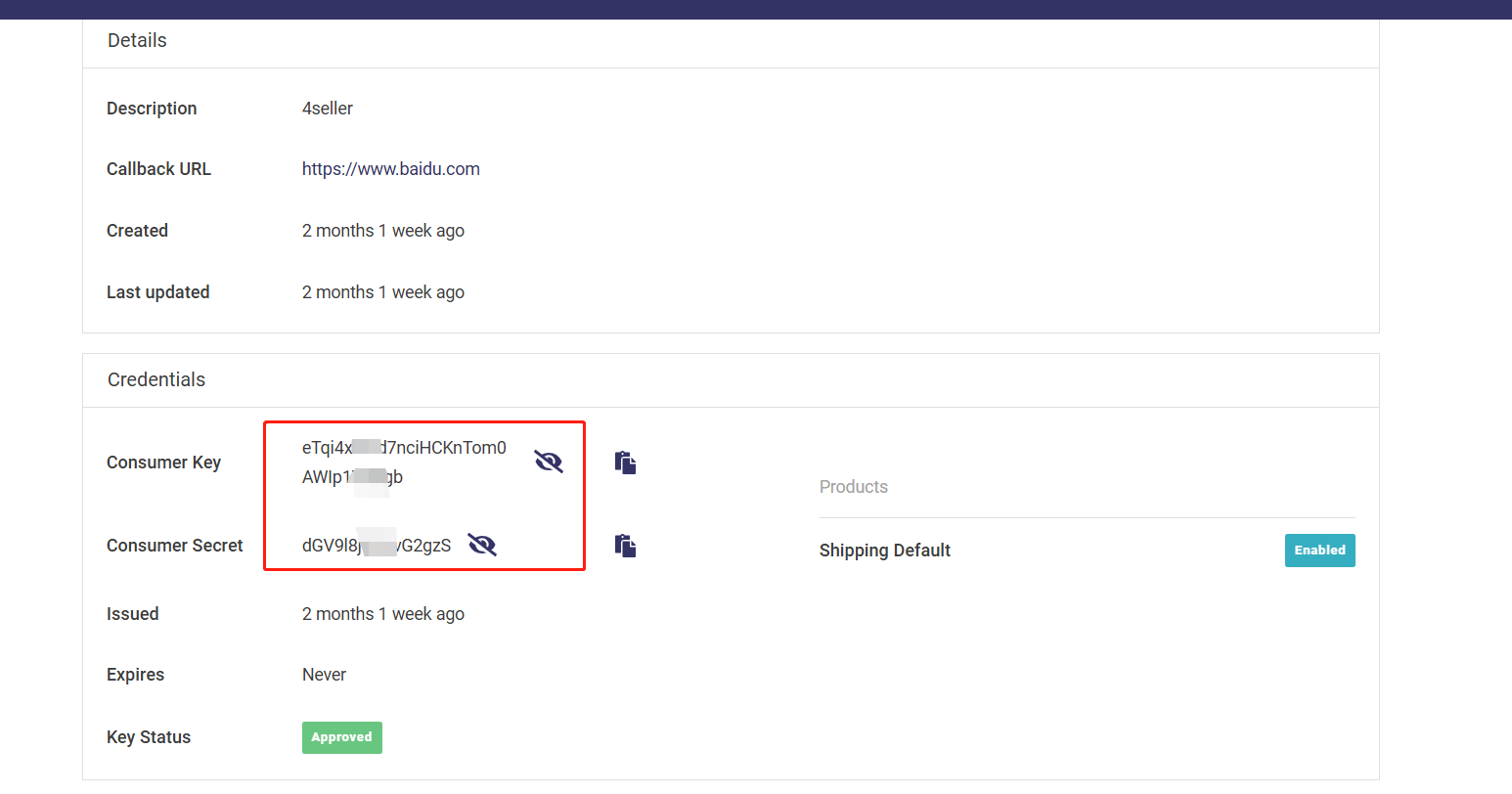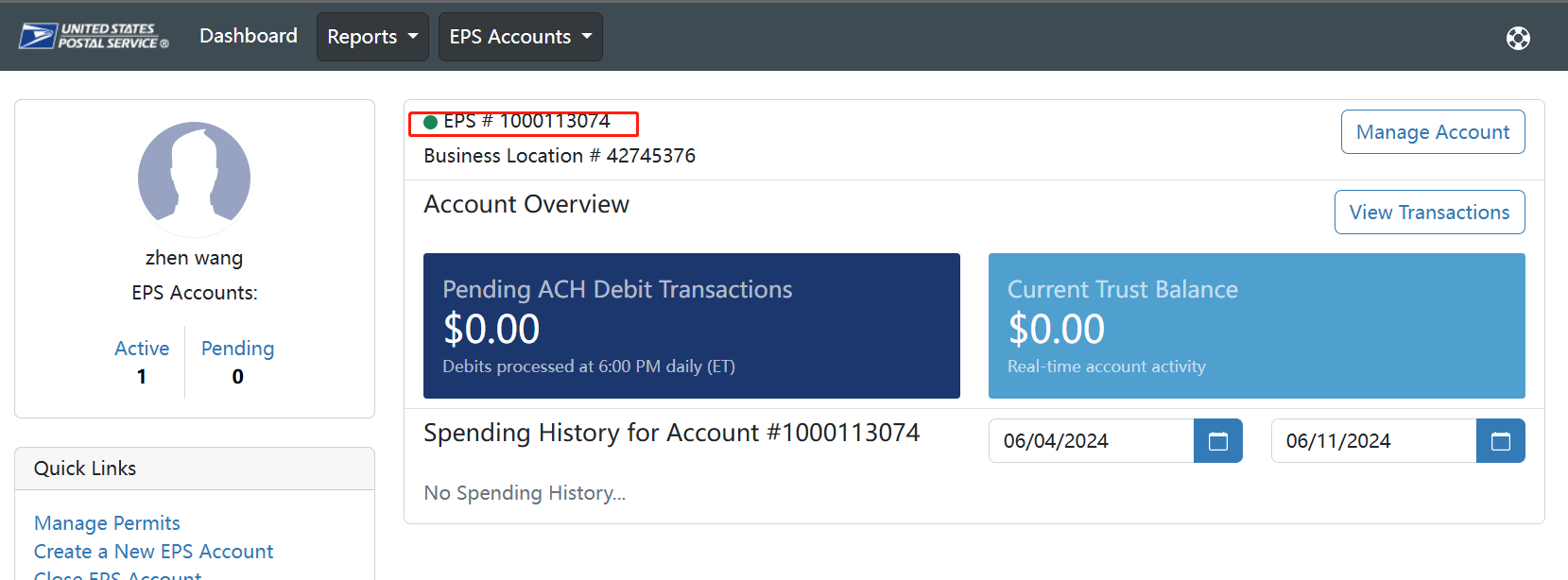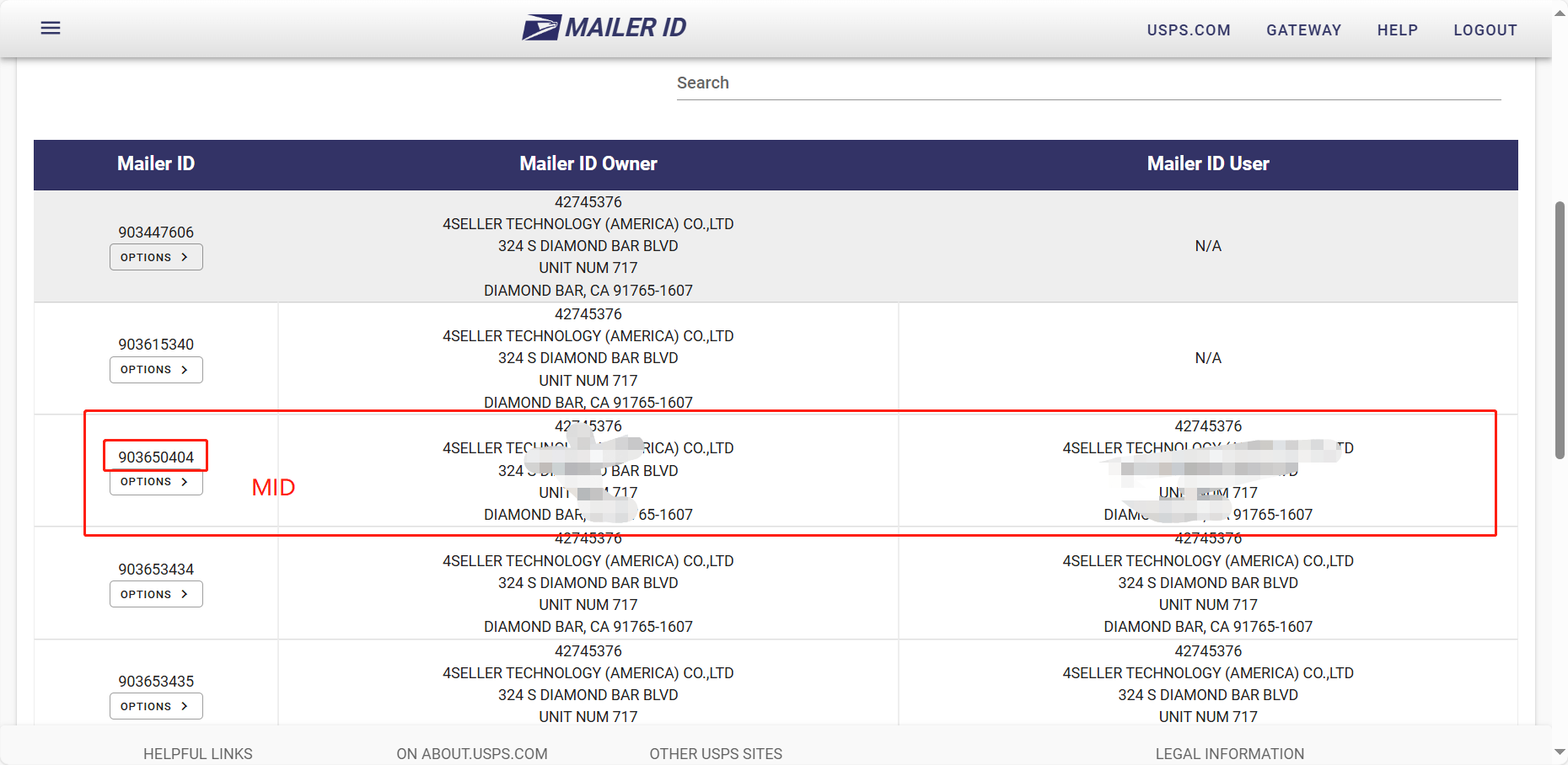- 对接平台
- 功能
- 资源
- 政策
usps 新版API
更新于 2025年01月26日复制链接
授权前需联系usps 确保所有服务已经正式开通;
信息获取
1.进入usps 开发者后台
https://developer.usps.com/ 登录后 点击APPS 进入对应APP后,即可看到。
2.EPS Account 和CRID
登录 https://gateway.usps.com/eAdmin/view/signin。可进入 Management 确认已绑定ACH 银行卡,且左上角的 ERP位置为绿色 为EPS ID
绿色下面的 Business Location 后面的纯数字为 CRID
3.MID和manifestMID 进入https://mid.usps.com/ws/index.html#/ 往下翻 进入找到 绑定Mailer ID User的地址
回到顶部