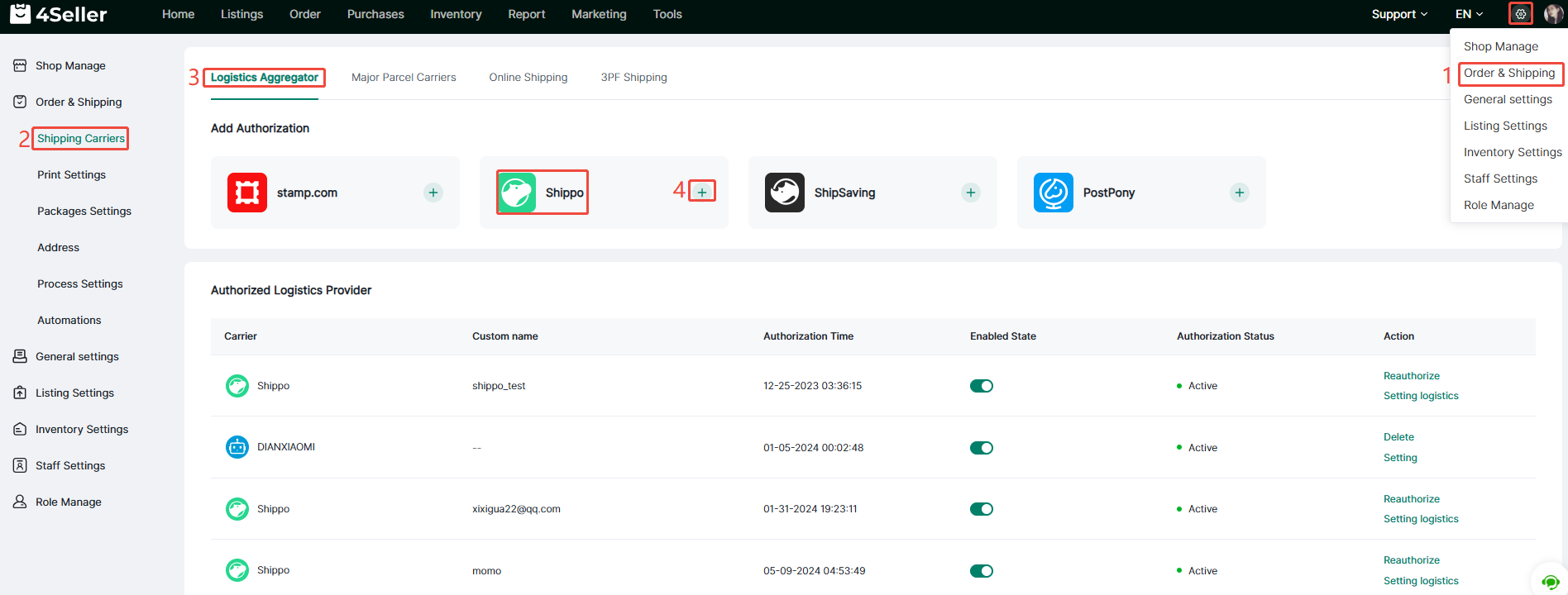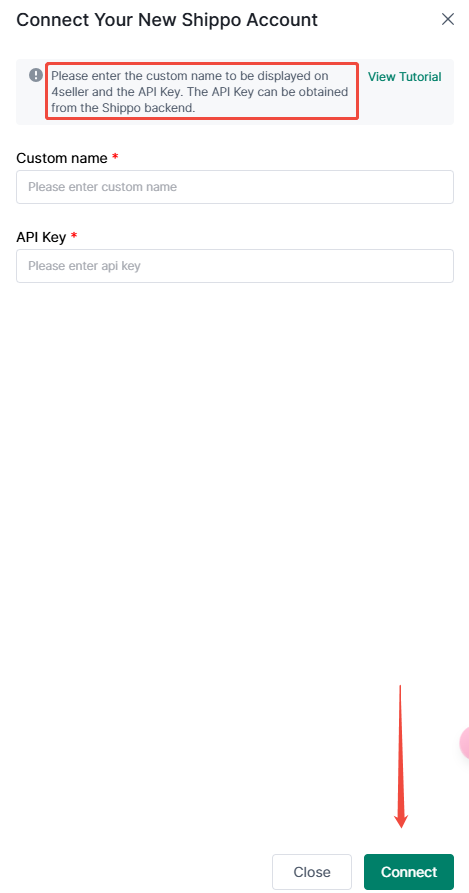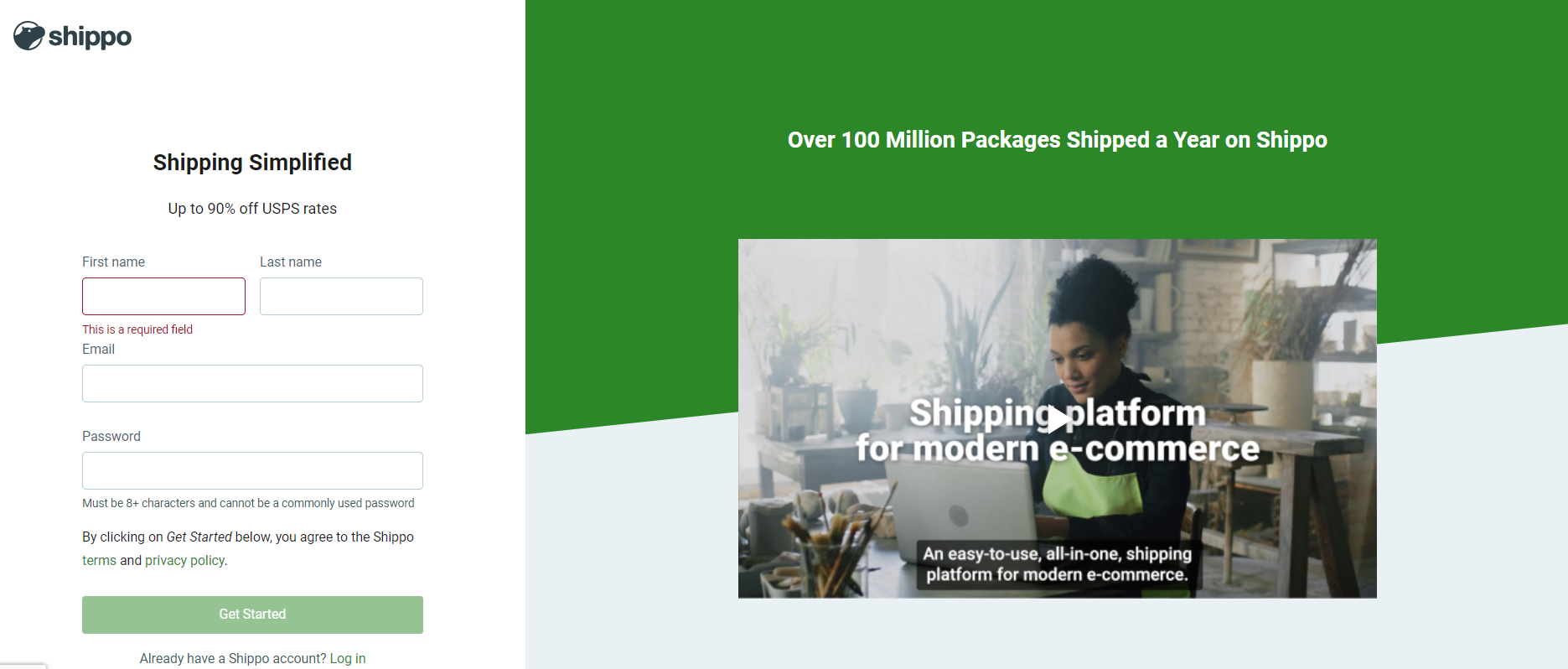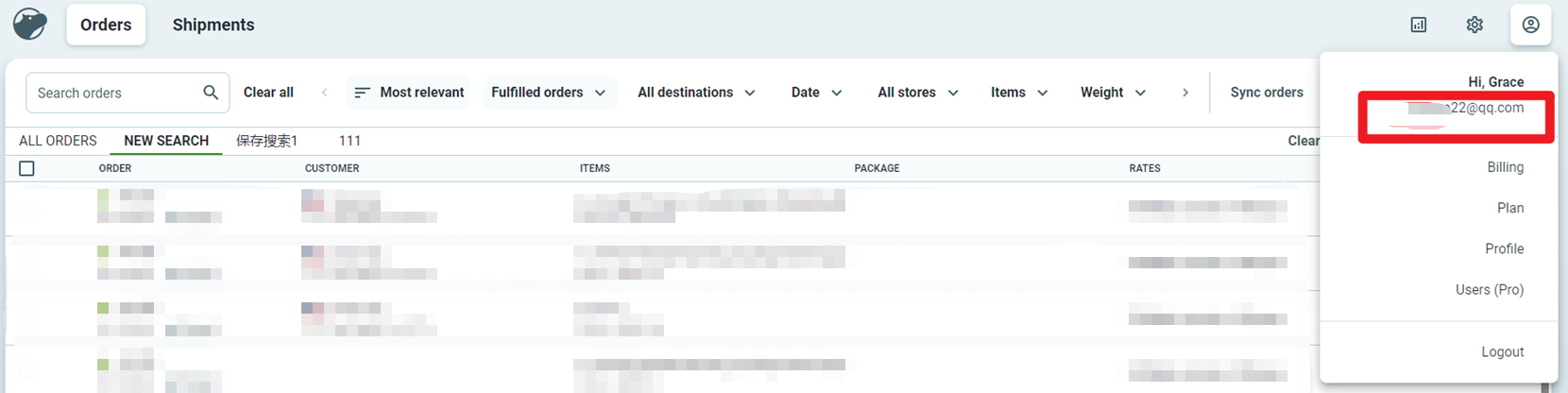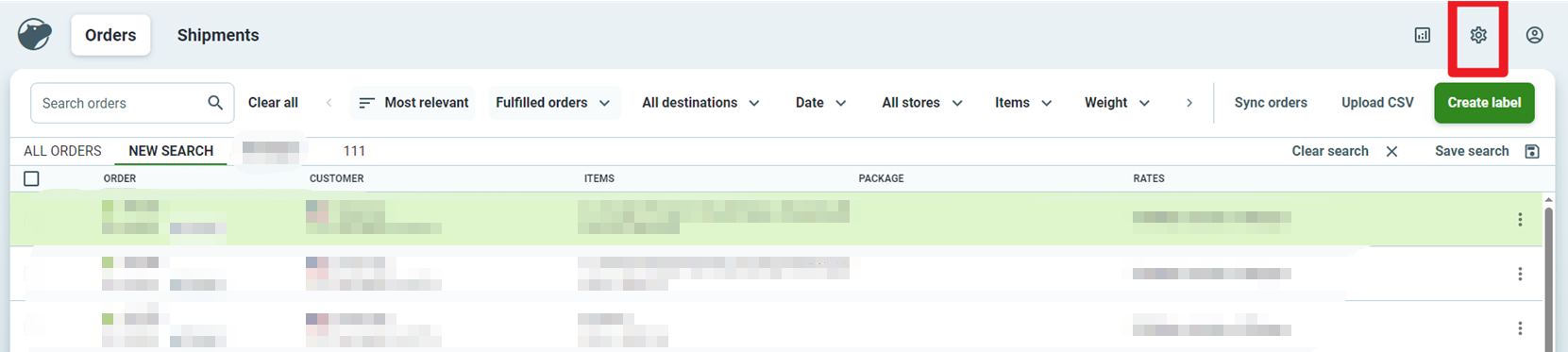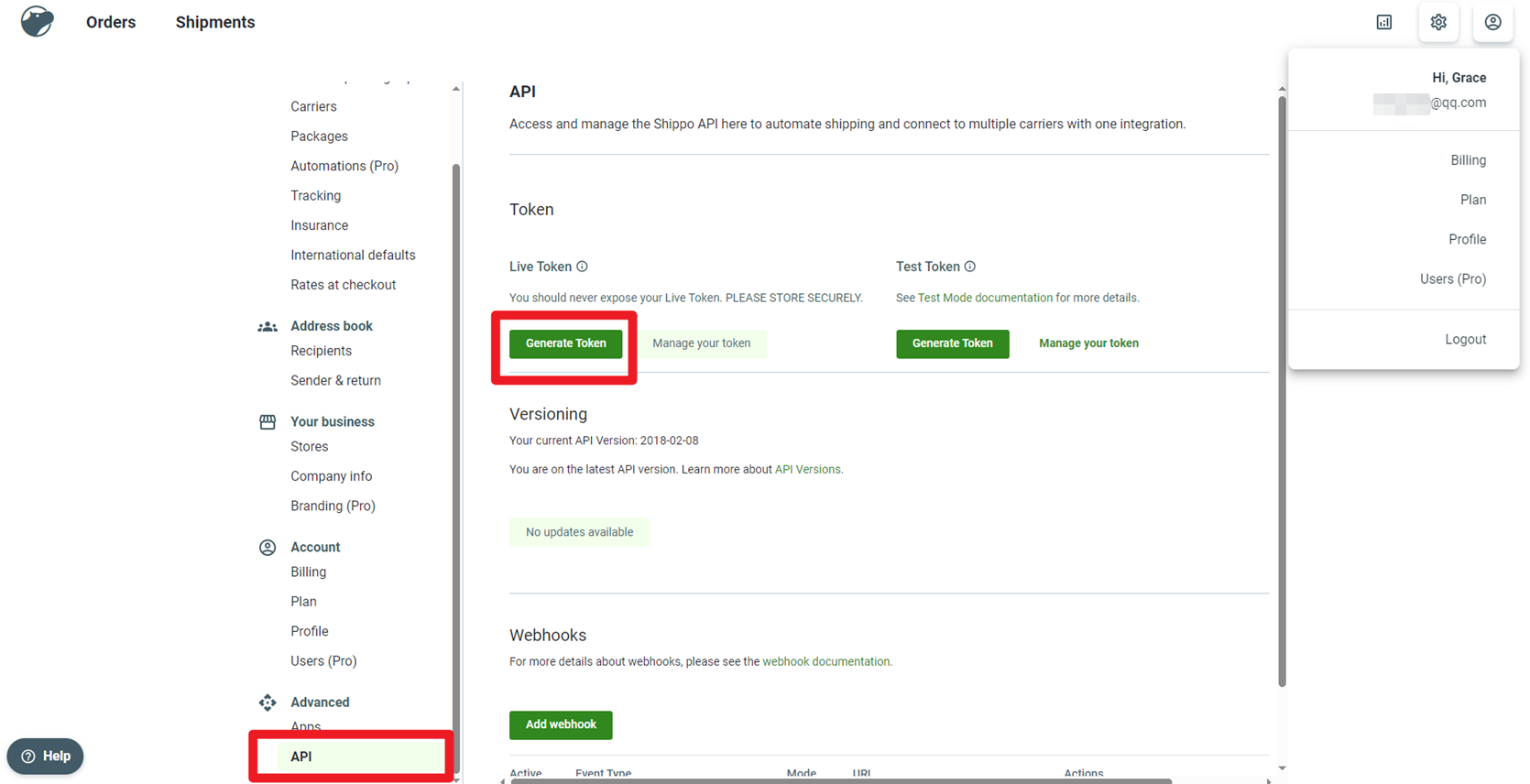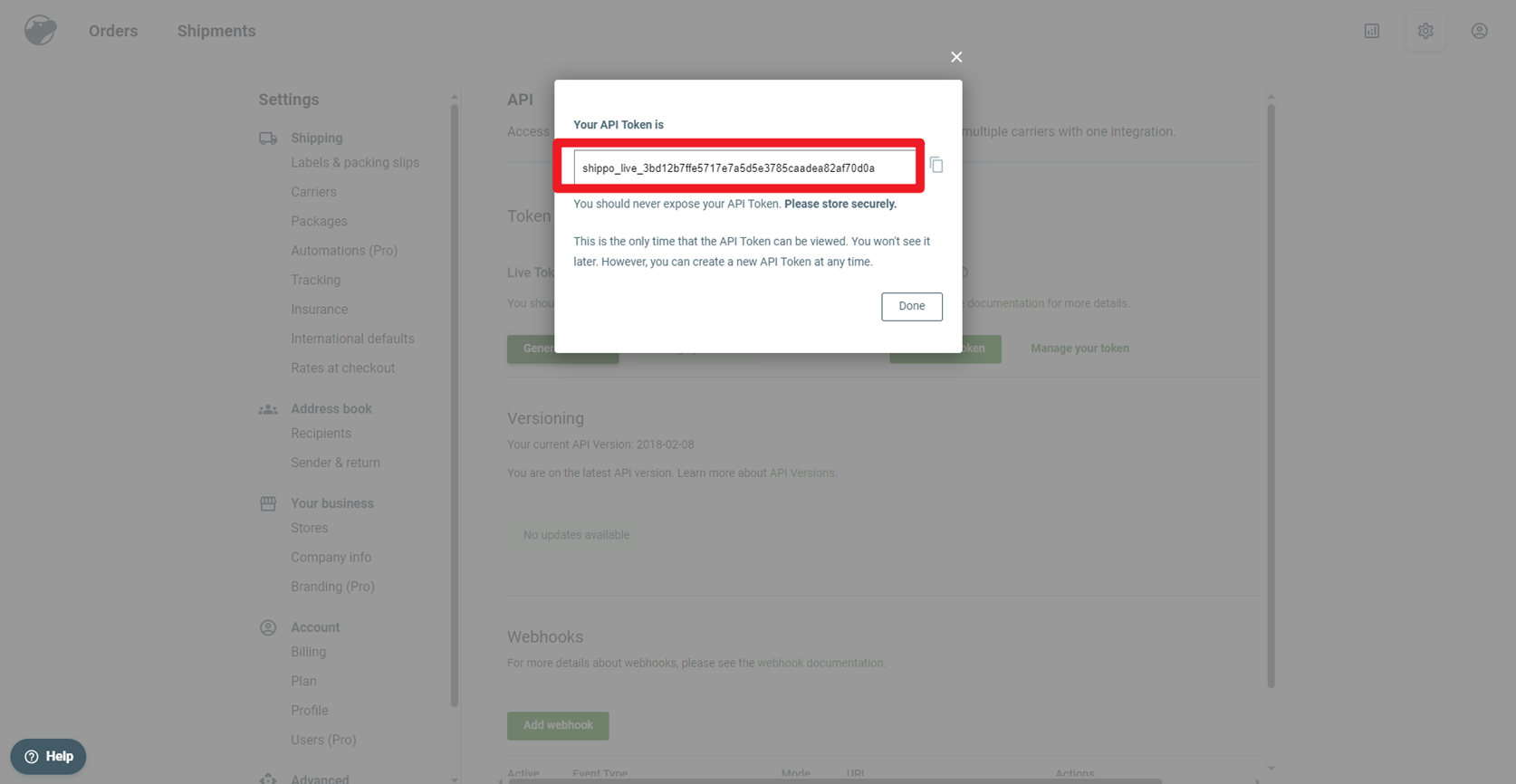- Get Started
- Video Tutorials
- Knowledge Base
- FAQs & Troubleshooting
How to Connect Shippo with 4Seller?
Updated on 01 Feb,2024Copy Link
Connecting Shippo with 4Seller consist sellers quickly in completing shipping lable purchase and order fulfillment.
1,Click Setting-Shipping Carriers-Logistics Aggregator-Find Shippo click add
2,Fill the infomation and Click on "Connect"
Where can you find the "Account Name" and "API Key"?
(1) Register a Shippo account at https://apps.goshippo.com/join
(2) Go to the profile icon> "Account Name" will show in the location enclosed by the red frame.
(3) Go to the setting icon
(4) Go to API> Click on "Generate Token"
(5) "API Key" will show in the location enclosed by the red frame.
If you have any further questions or suggestions, please do not hesitate to contact our support team.
Back to top