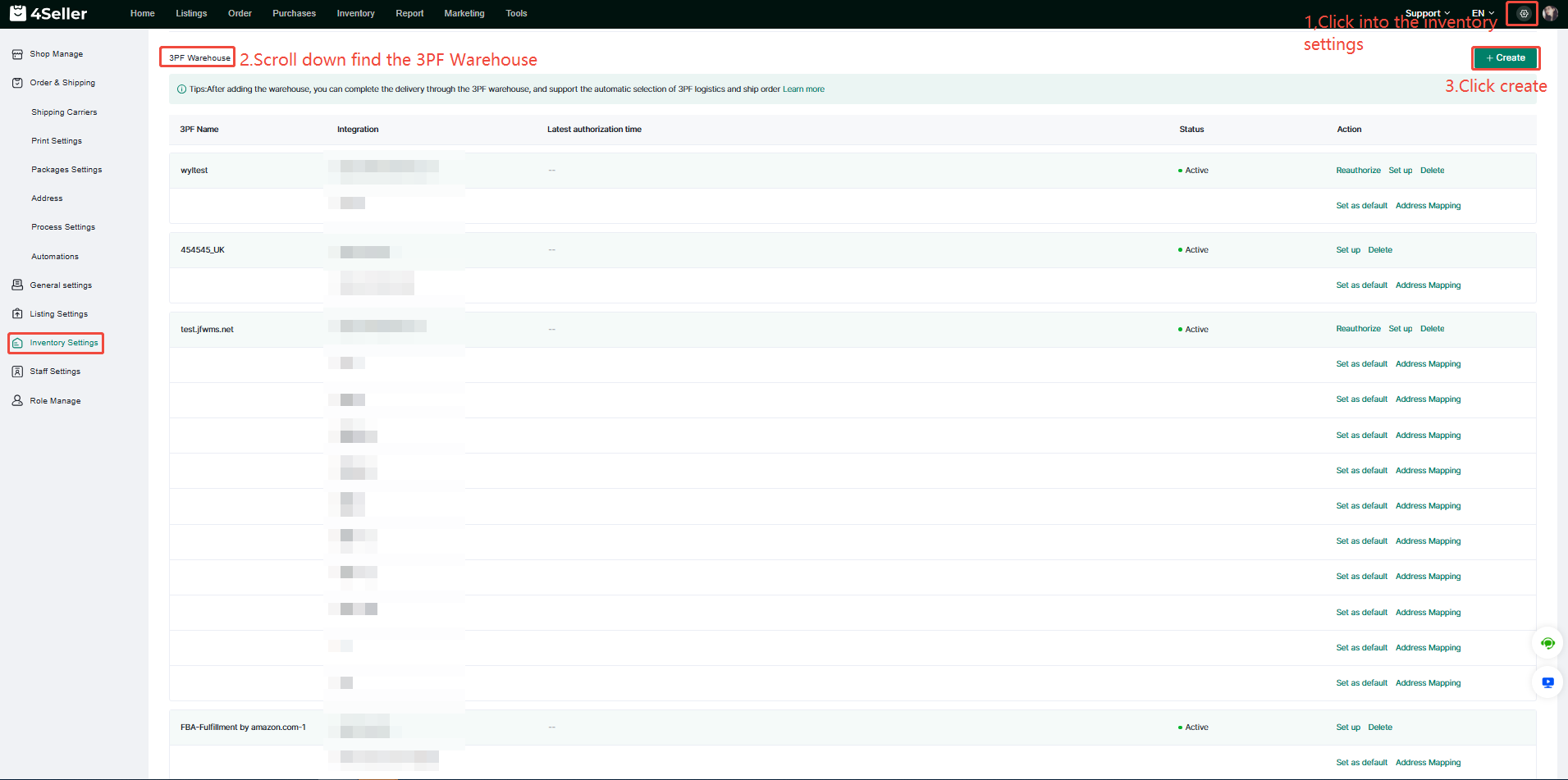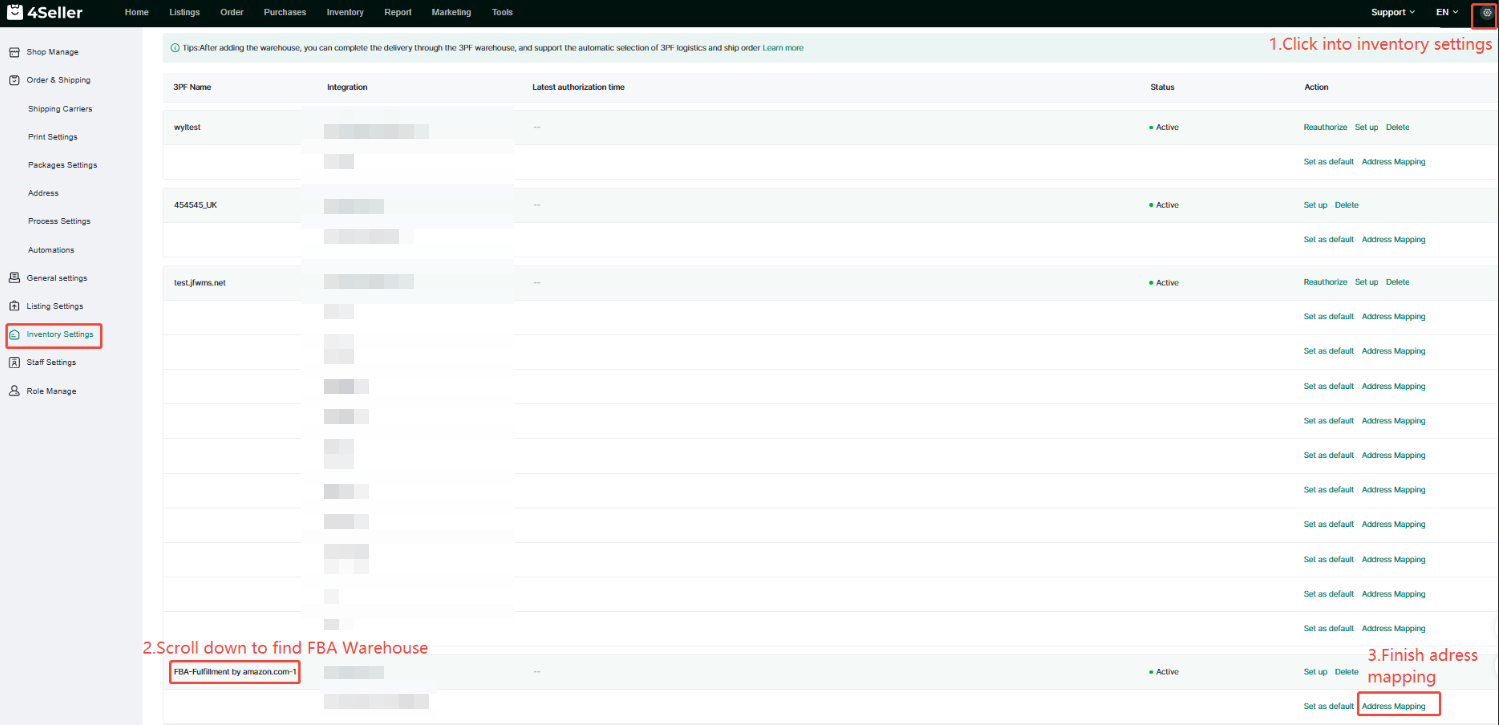- Get Started
- Video Tutorials
- Knowledge Base
- FAQs & Troubleshooting
How to Fulfill TEMU Orders Automatically via Amazon FBA?
Updated on 14 Jan,2025Copy Link
4Seller supports TEMU orders fulfill via Amazon FBA automatically. Therefore, it is necessary to authorize the TEMU and Amazon FBA warehouse, map address, establish inventory synchronization rules, and set logistics rules.1. Authorizing the TEMU Store:
Please refer to https://www.4seller.com/help/en/doc-article/2122. Authorizing the Amazon FBA Warehouse:
Step1:Before authorizing the Amazon FBA warehouse, you must first authorize your Amazon store on 4Seller. Please refer to https://www.4seller.com/help/en/doc-article/252
Step2:Click the settings button to access the inventory settings page, then select "Create" within the 3PF warehouse to add an FBA warehouse. From the dropdown menu, choose the corresponding Amazon store, and click "Confirm" to add the warehouse associated with that store.
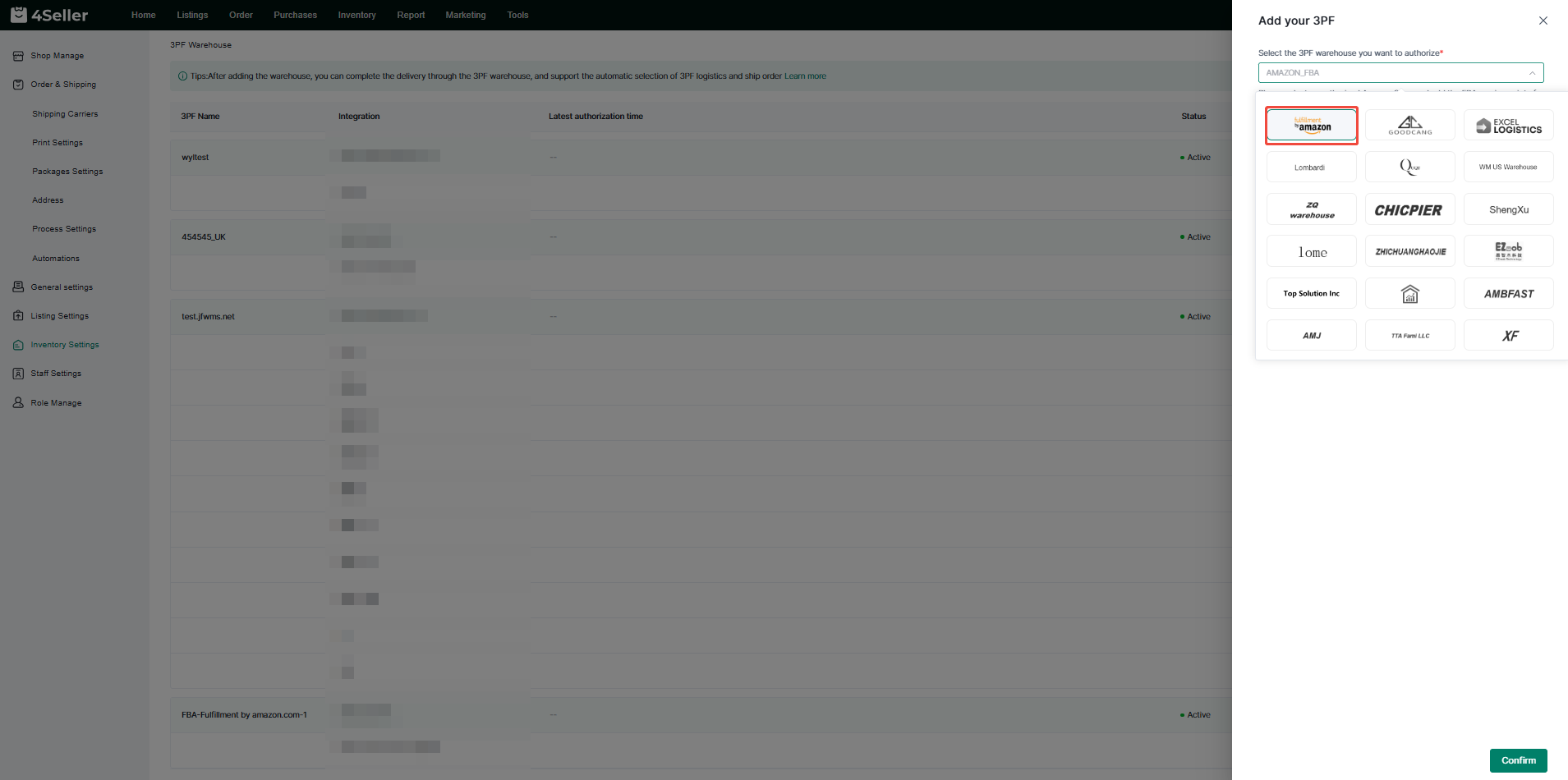
3.Mapping Adress:
Once the matching is successful, select FBA shipments that correspond to the TEMU store warehouse address.
Settings - Inventory Settings - FBA Warehouse - Address Mapping, locate the corresponding store name, refresh the store address on the right side, select the shipping store address for matching, and click save.
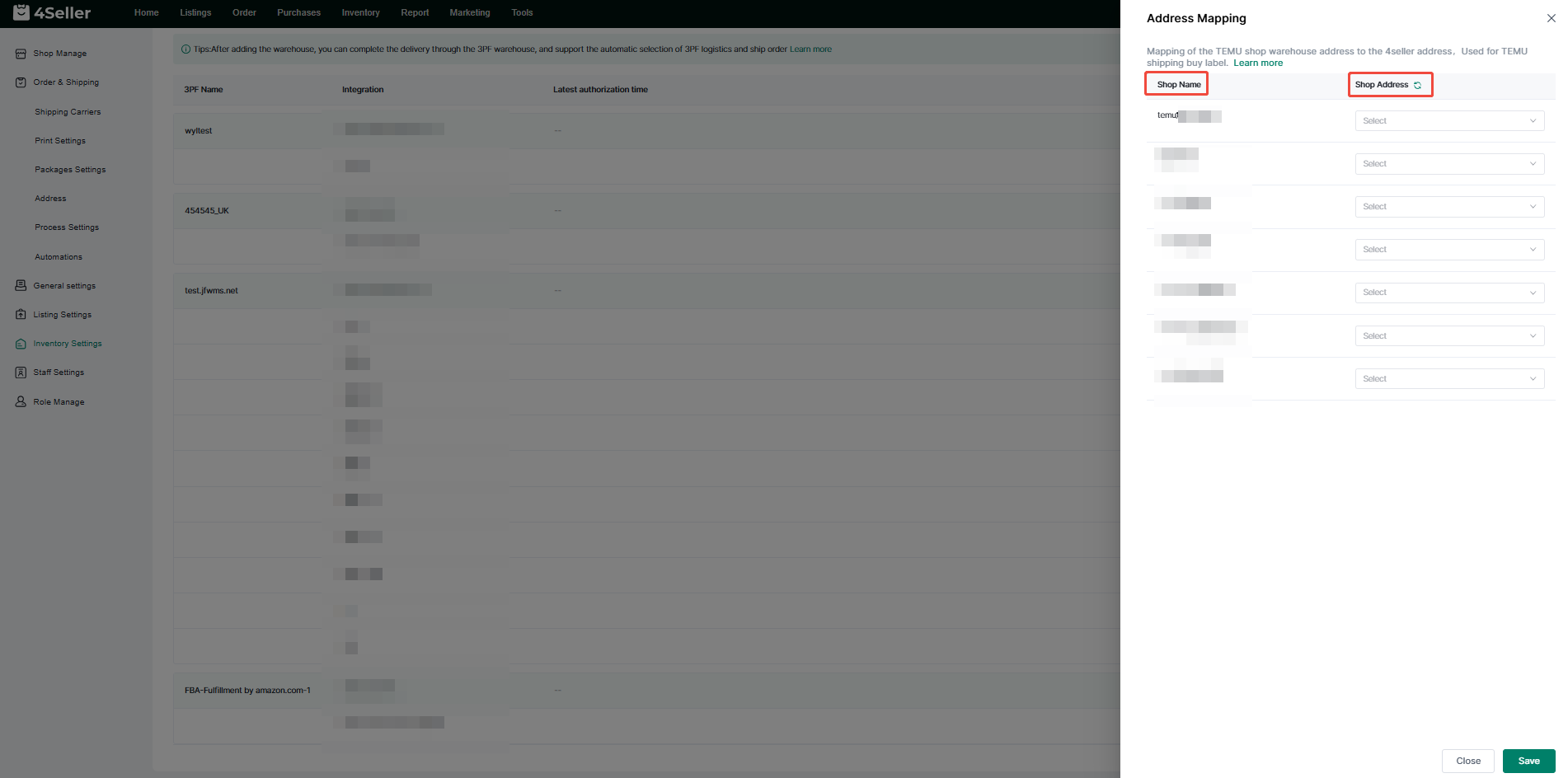
4. Setting Inventory Synchronization Rules:
Refer to the guide https://www.4seller.com/help/en/doc-article/1295. Setting Logistics Rules:
Refer to the guide https://www.4seller.com/help/en/doc-article/102
After completing the above steps, you can fulfill TEMU orders through Amazon FBA automatically.
Back to top