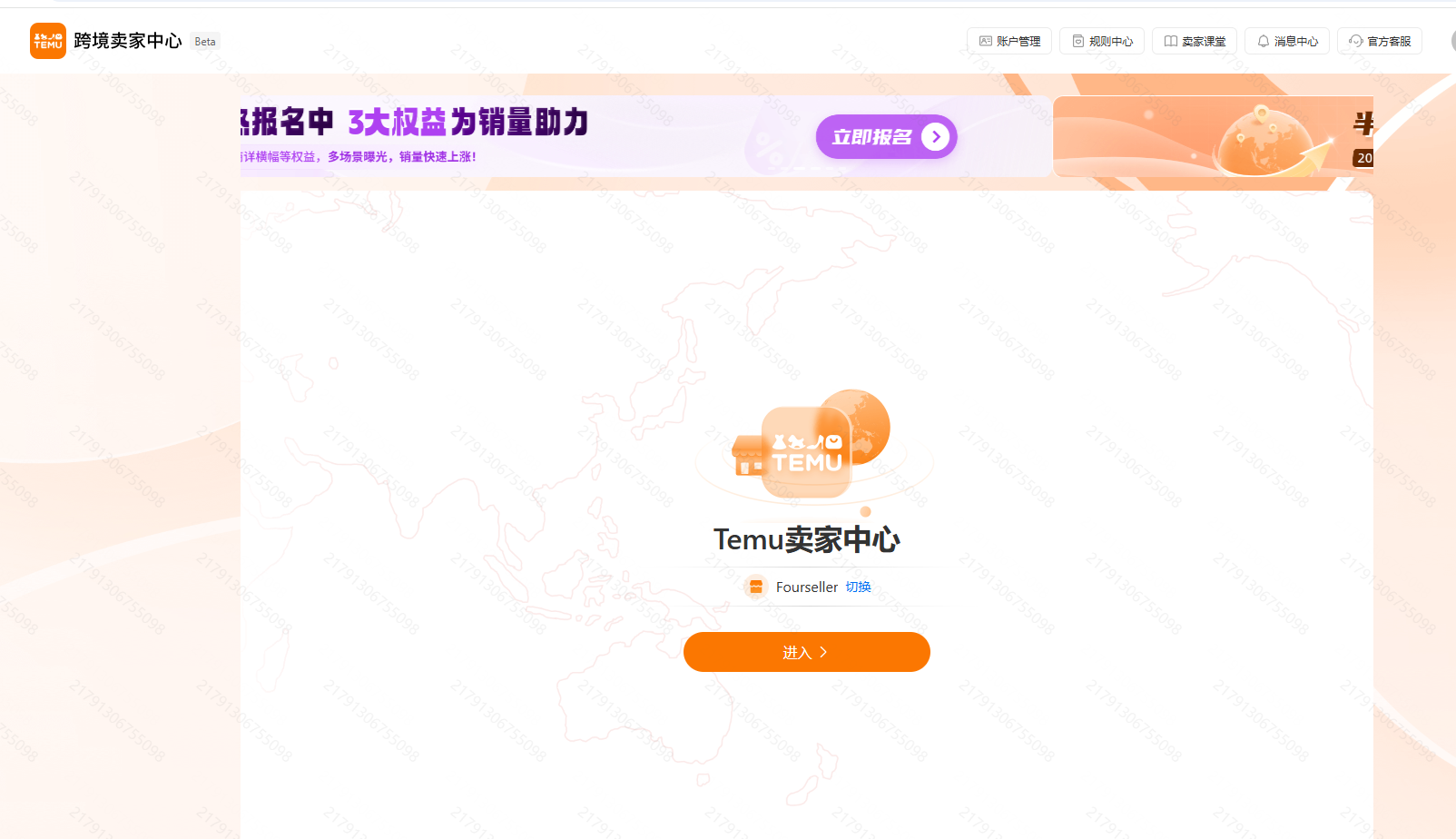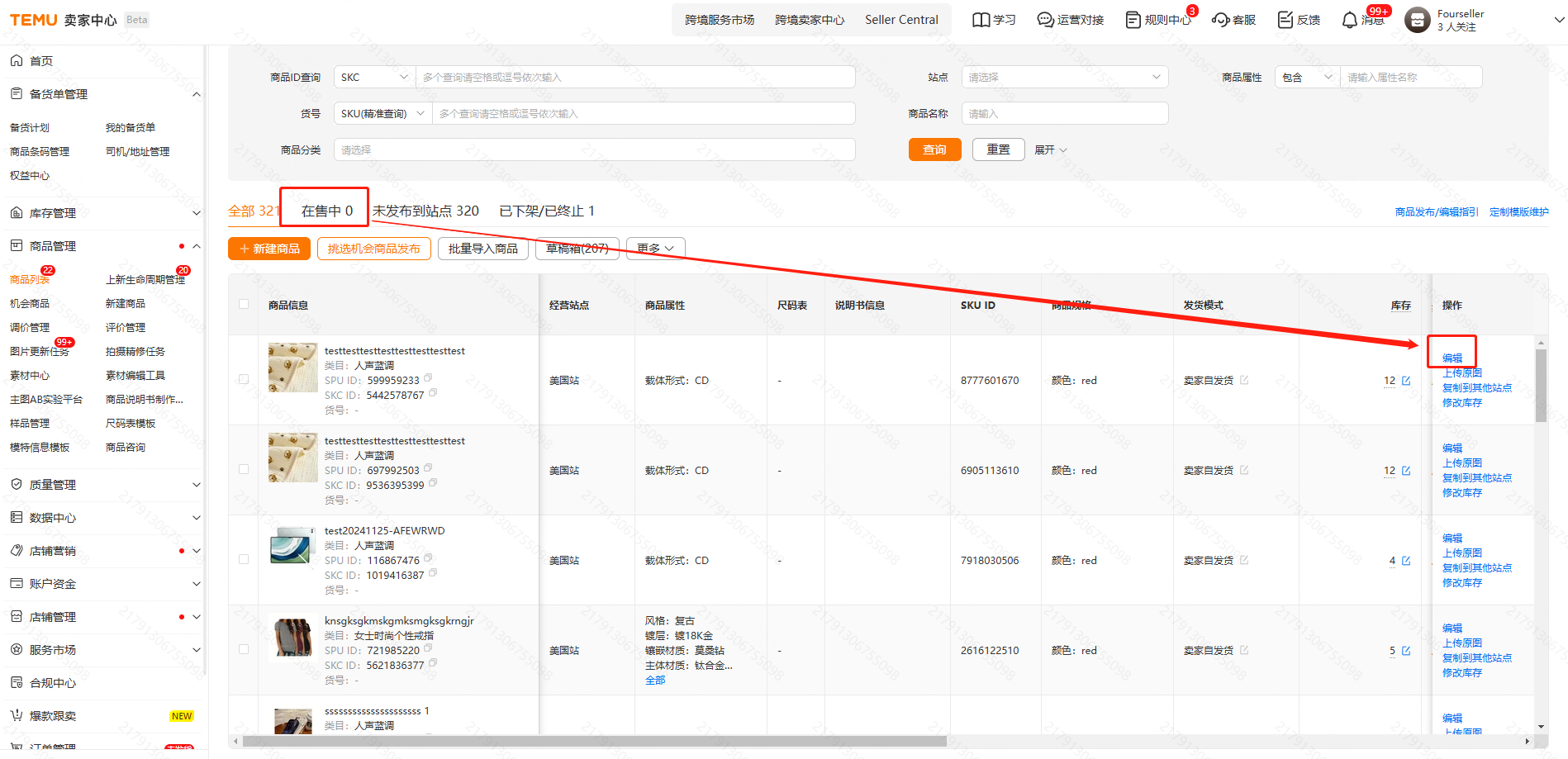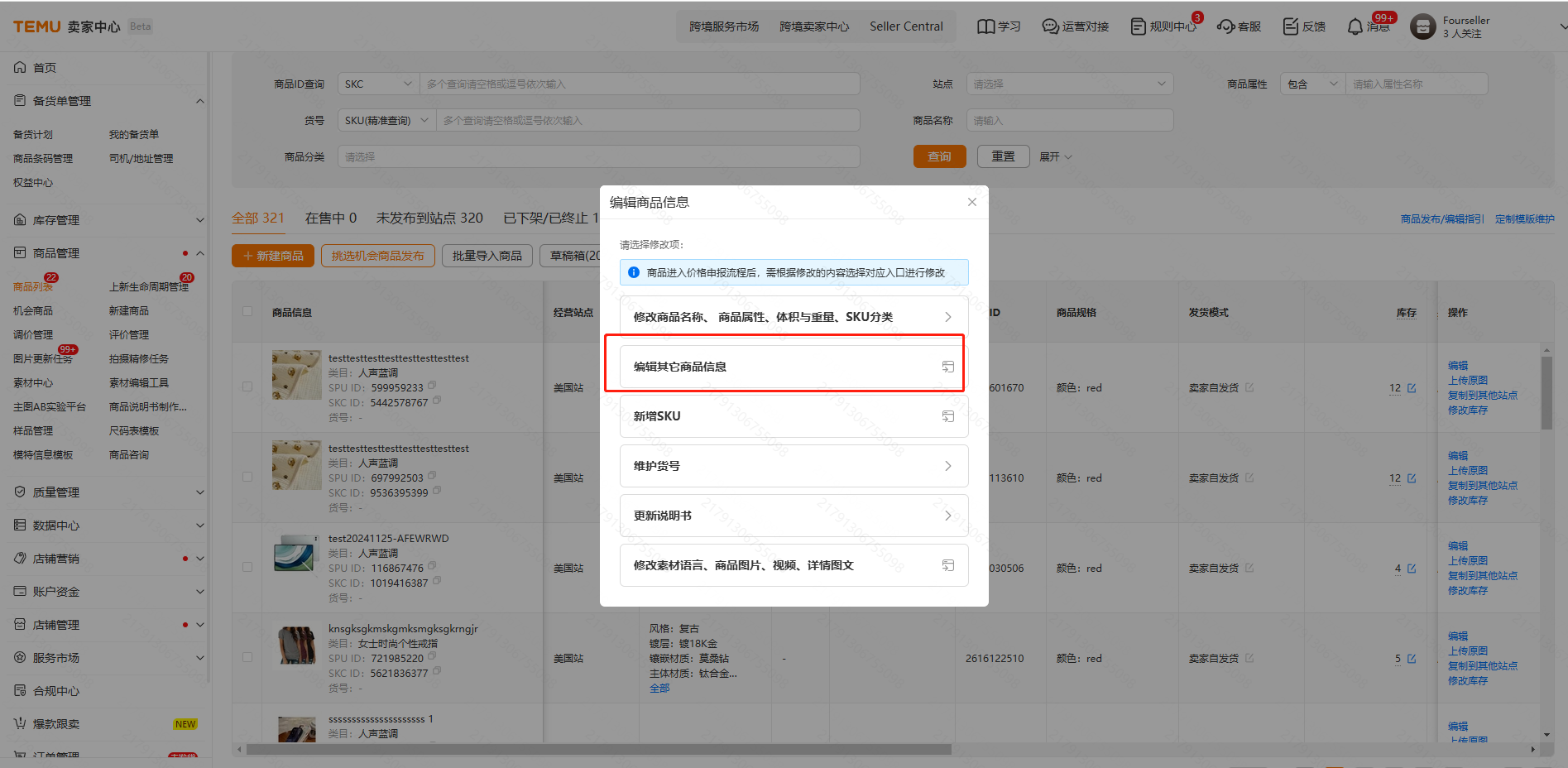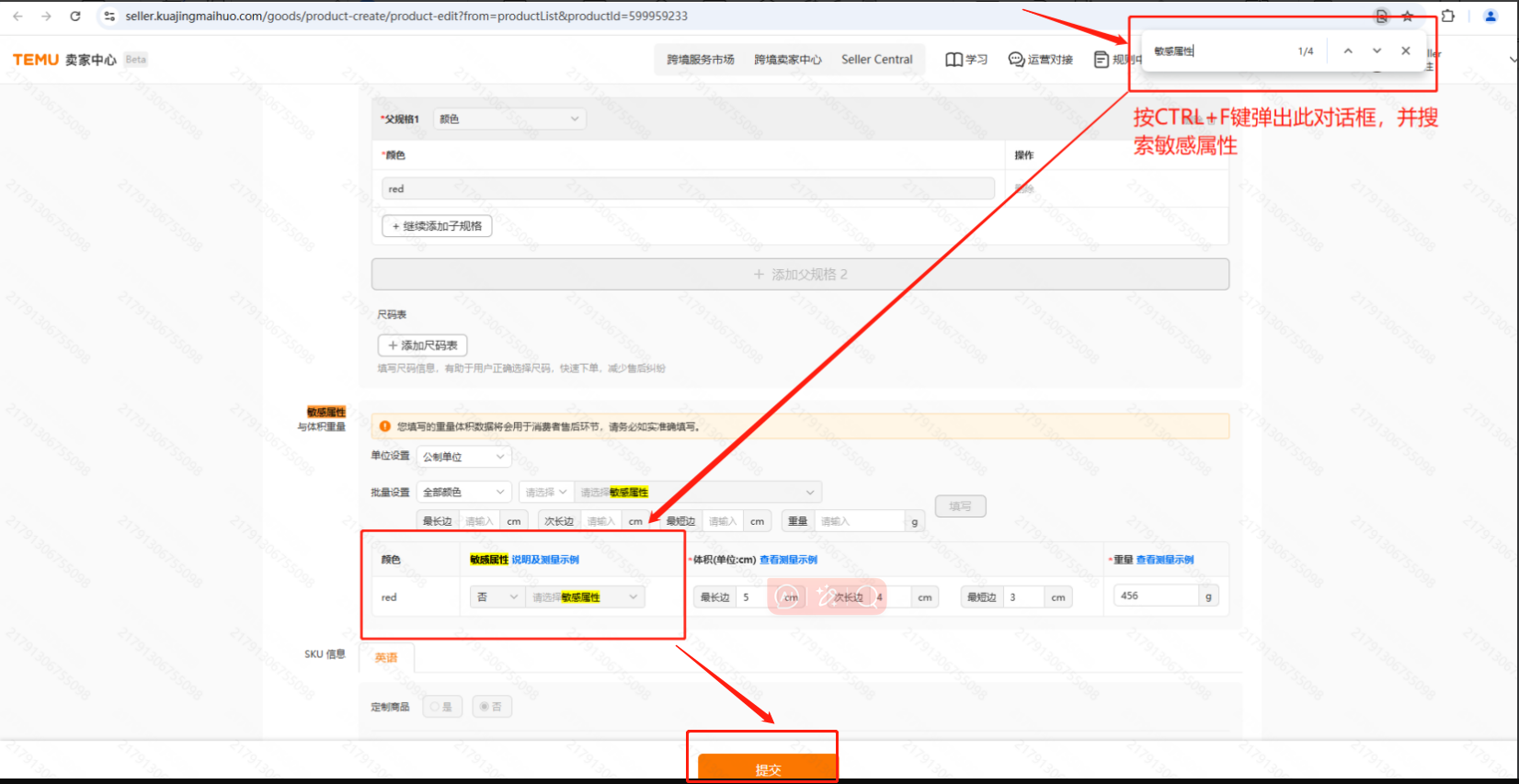- Get Started
- Video Tutorials
- Knowledge Base
- FAQs & Troubleshooting
How to resolve the shipping issues for Temu's semi-managed cross-border store caused by sensitive attribute problems?
Updated on 16 Dec,2024Copy Link
Step 1:Log in to the Temu seller center backend.
Step 2:Click to access the product list under product management on the left side of the homepage.
Step 3:In the column of available products, locate the items associated with orders that cannot be shipped, and click to access the editing page for those products.
Step 4:Select to edit additional product information in the pop-up window.
Step 5:After entering the page, press CTRL+F to manually input the search for sensitive attributes in the pop-up box. Scroll down to the section for sensitive attributes, select 'Yes,' choose the relevant sensitive attributes, and finally submit.
Back to top