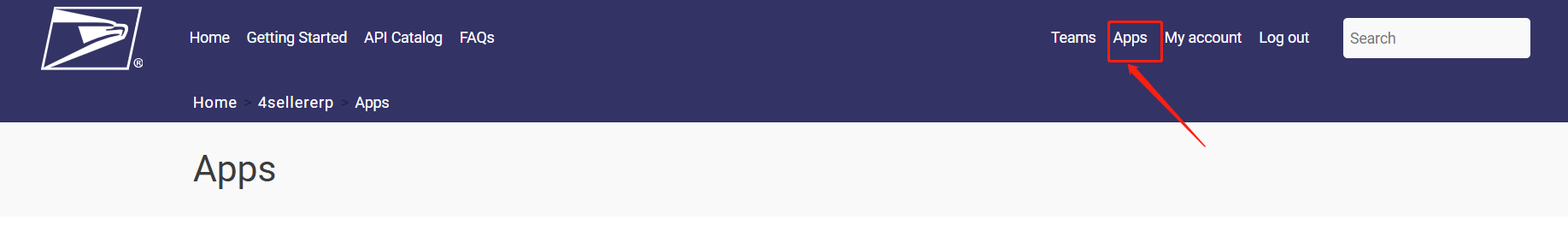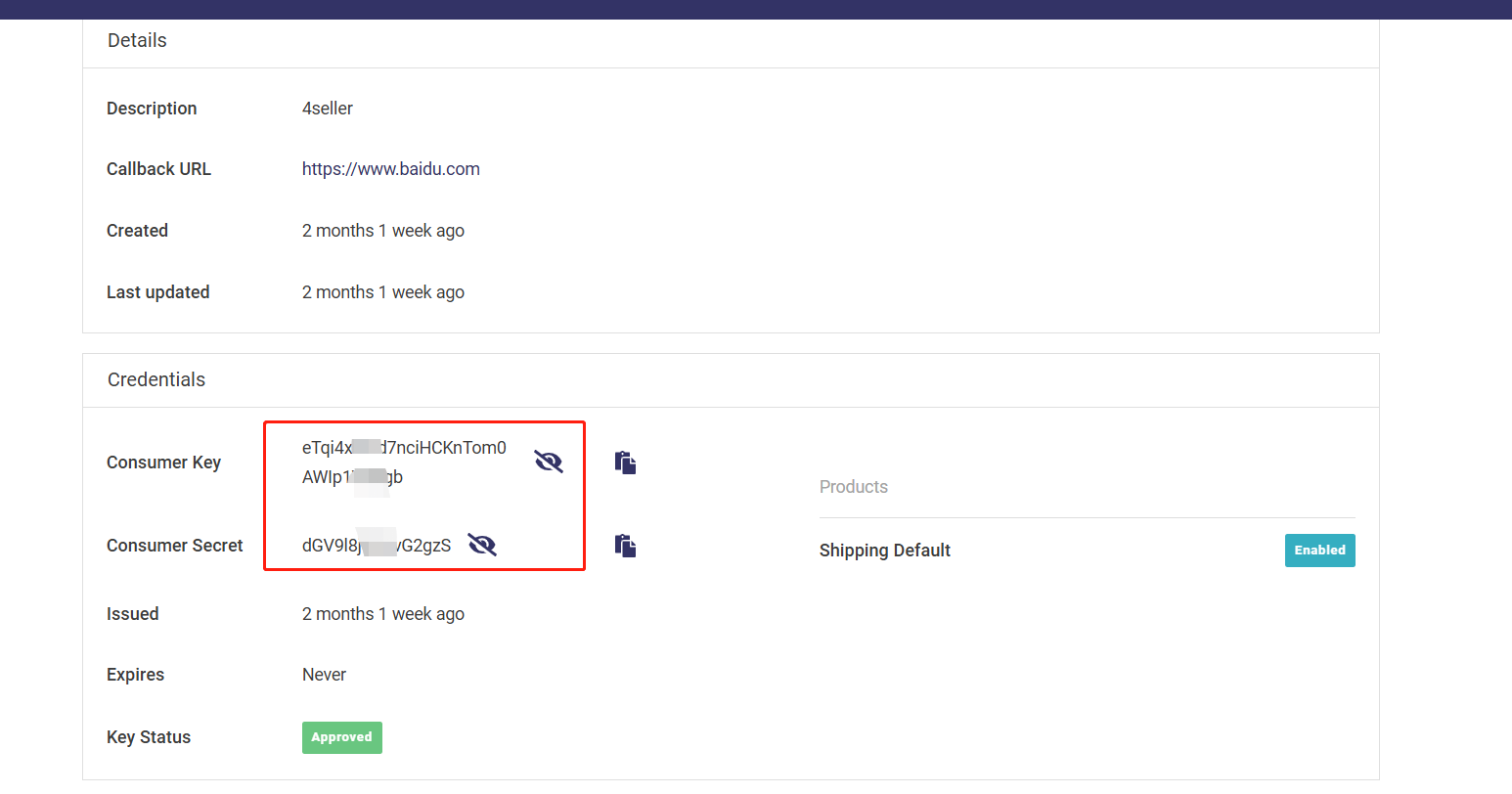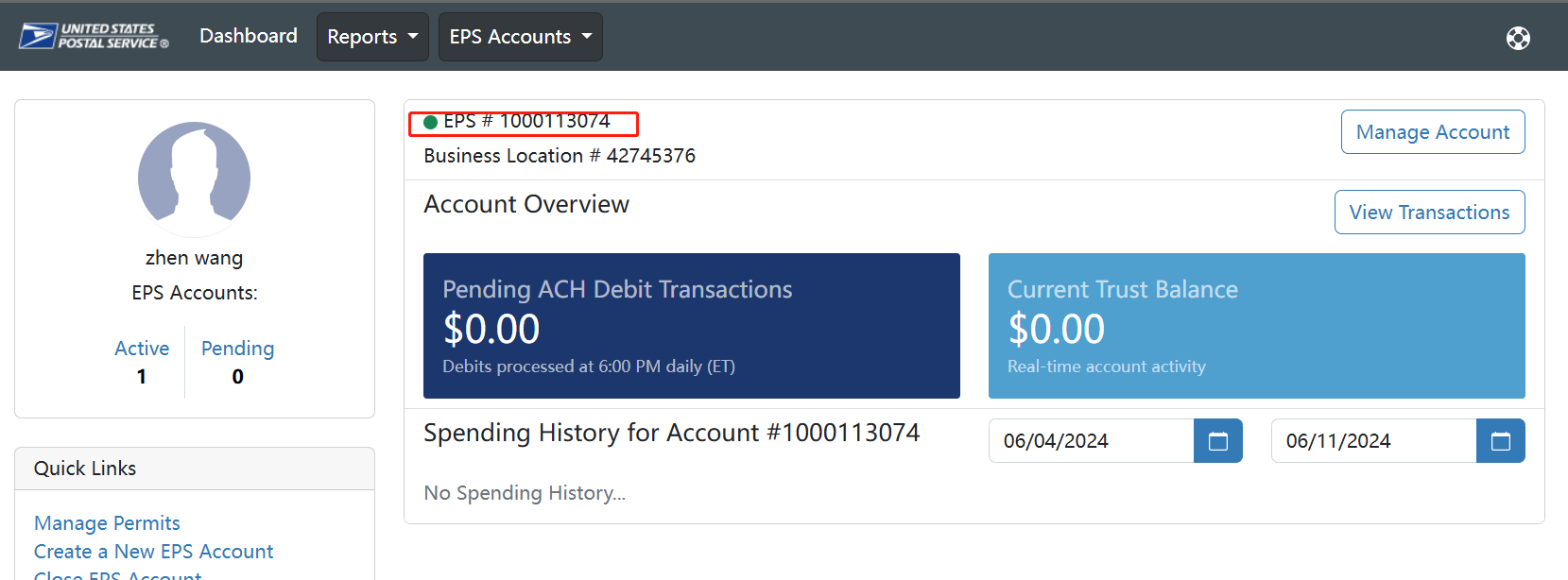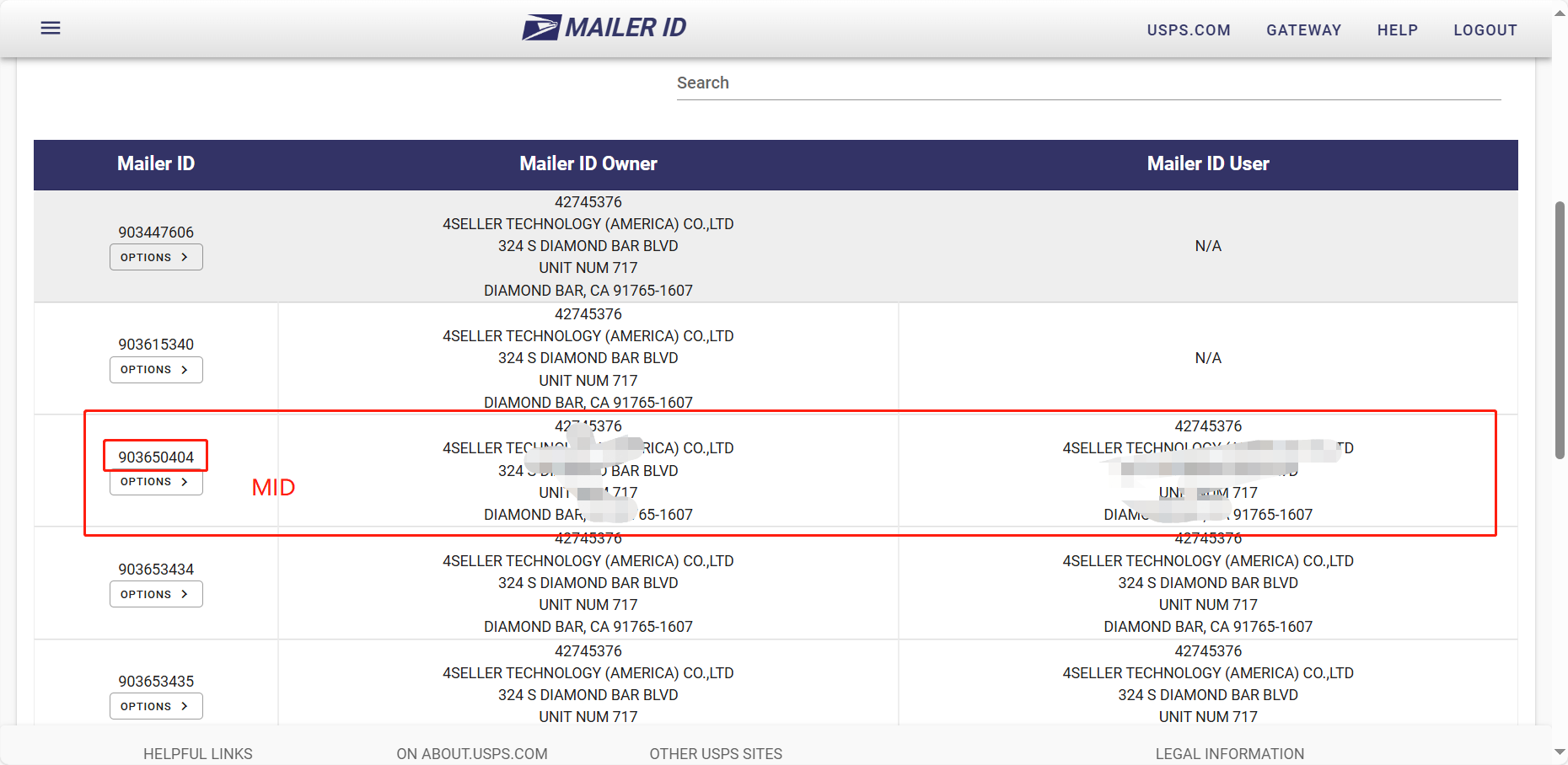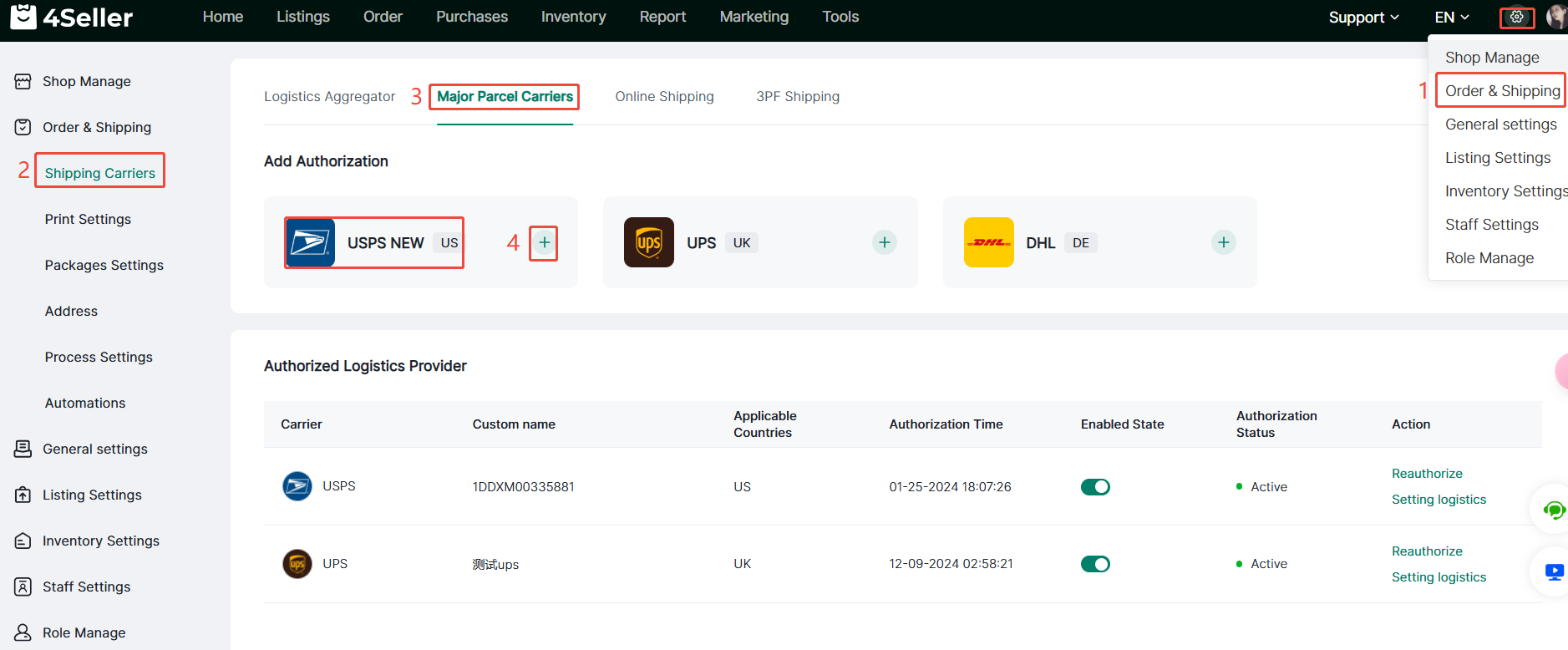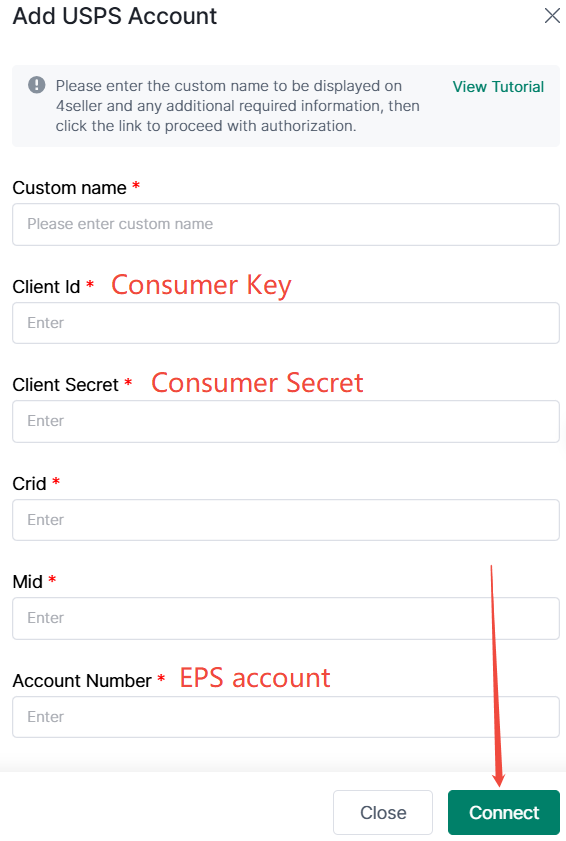- Get Started
- Video Tutorials
- Knowledge Base
- FAQs & Troubleshooting
How to Connect USPS NEW with 4Seller?
Before authorization, you need to contact USPS to ensure that all services have been officially opened;
Information acquisition
1.Consumer Key and Consumer Secret
Enter the USPS developer backstage https://developer.usps.com/ After logging in, click APPS and enter the corresponding APP, then you can see it.
2. EPS Account and CRID
Log in https://gateway.usps.com/eAdmin/view/signin, then Go to Management and confirm that the ACH bank card has been bound and the ERP position in the upper left corner is green, which is the EPS ID.
The pure numbers after Business Location Below green are CRID.
3. MID and manifestMID Go into https://mid.usps.com/ws/index.html#/ Scroll down and find the address for binding Mailer ID User.
4.Log in 4Seller, click Settings-Order&Shipping-Shipping Carriers-Major Parcel Carrier-find USPS NEW and click add
5.Fill the information and click connect.