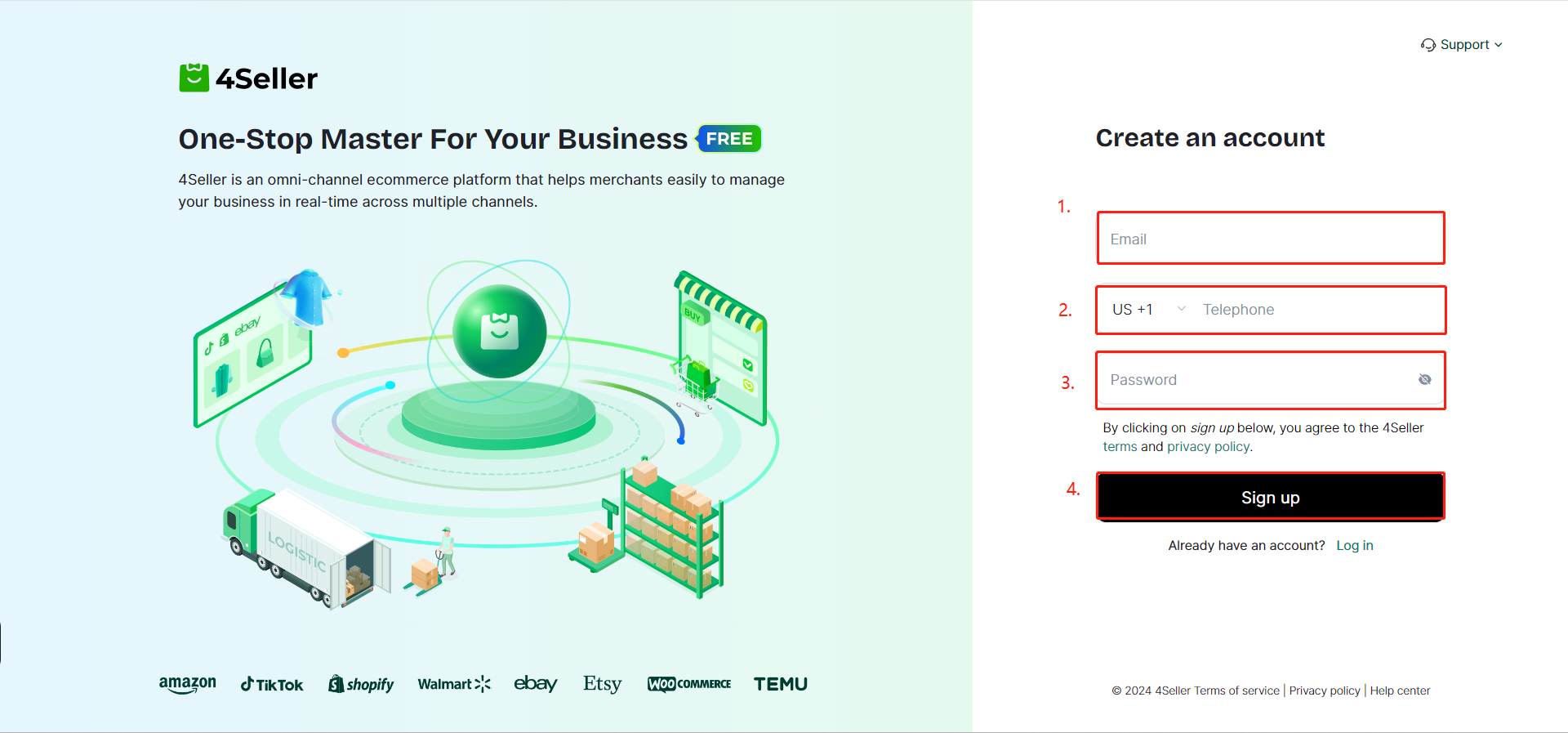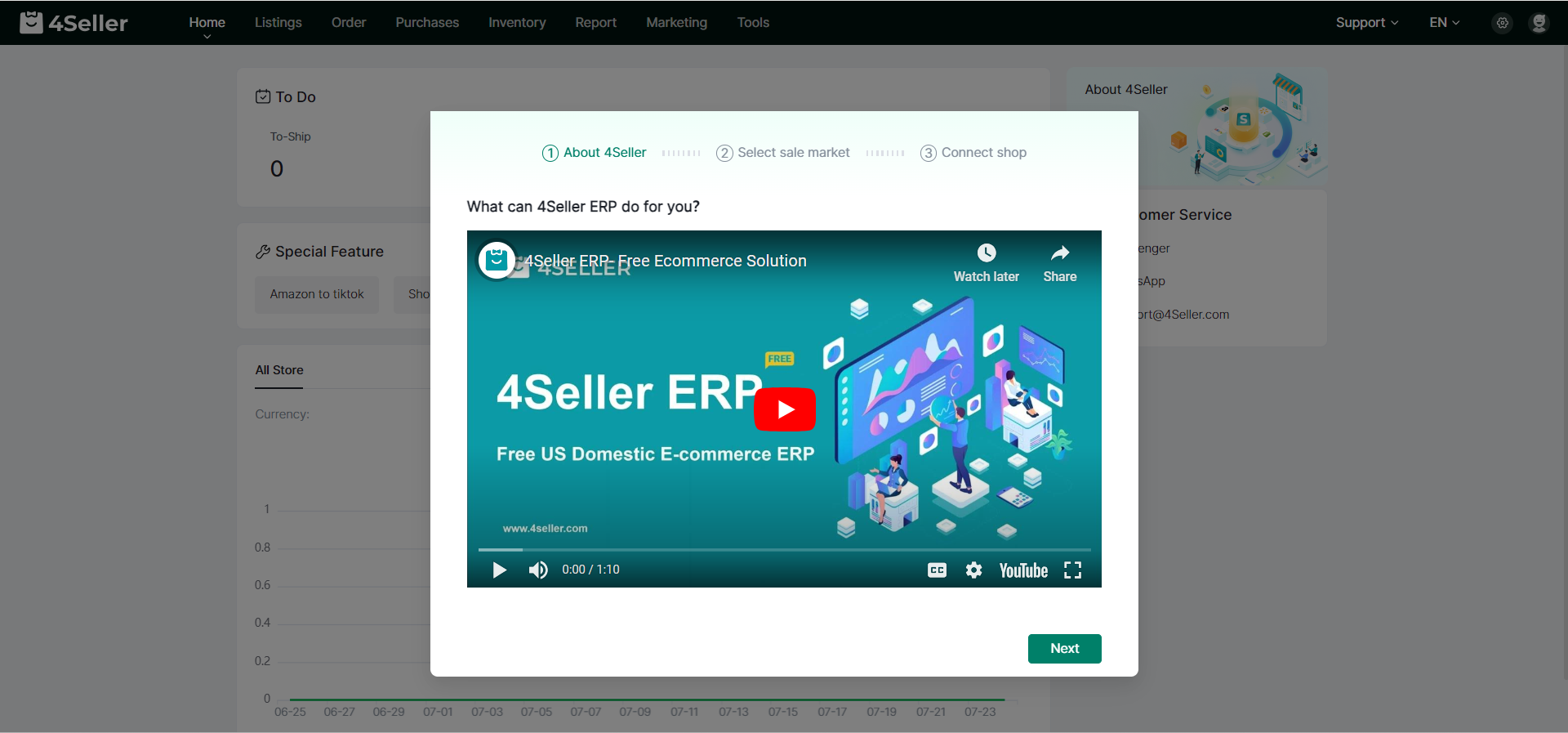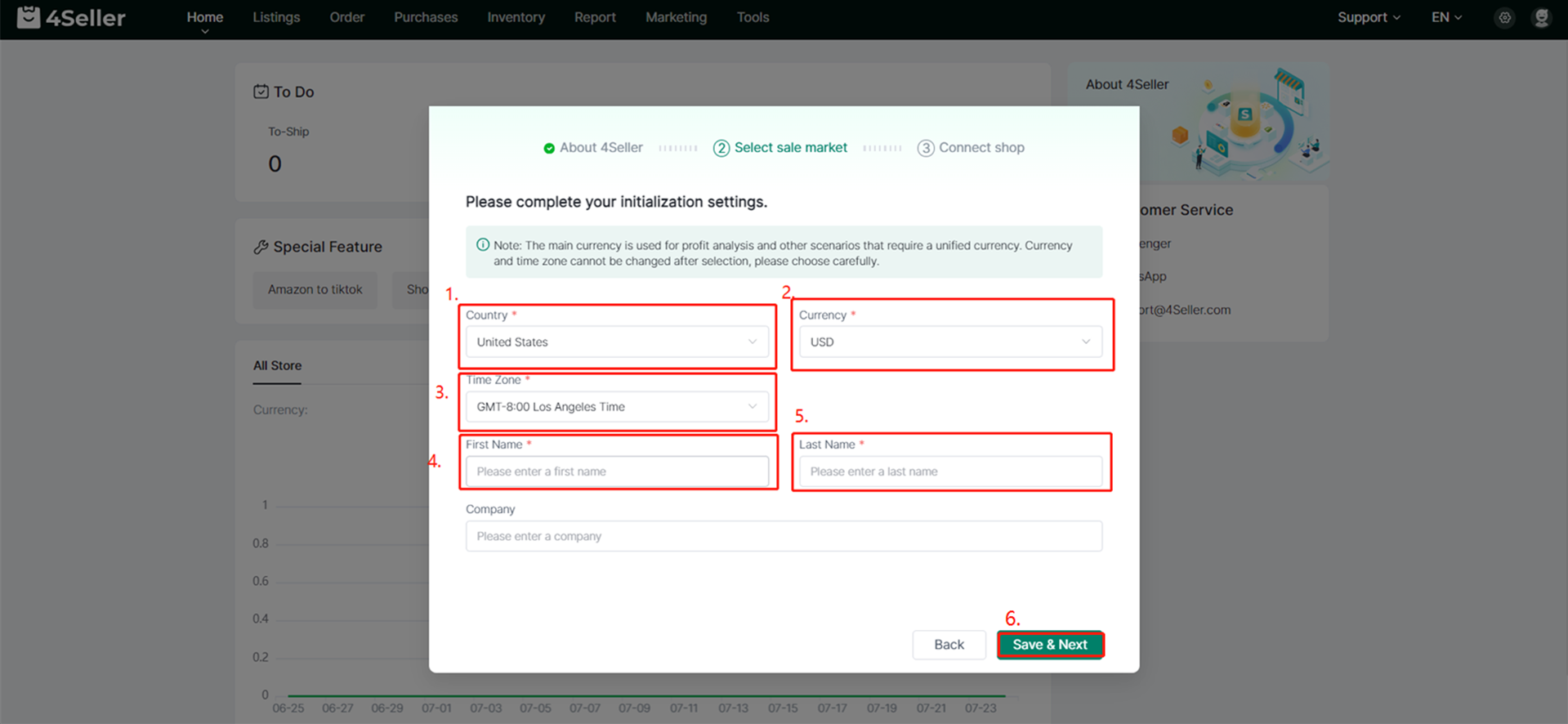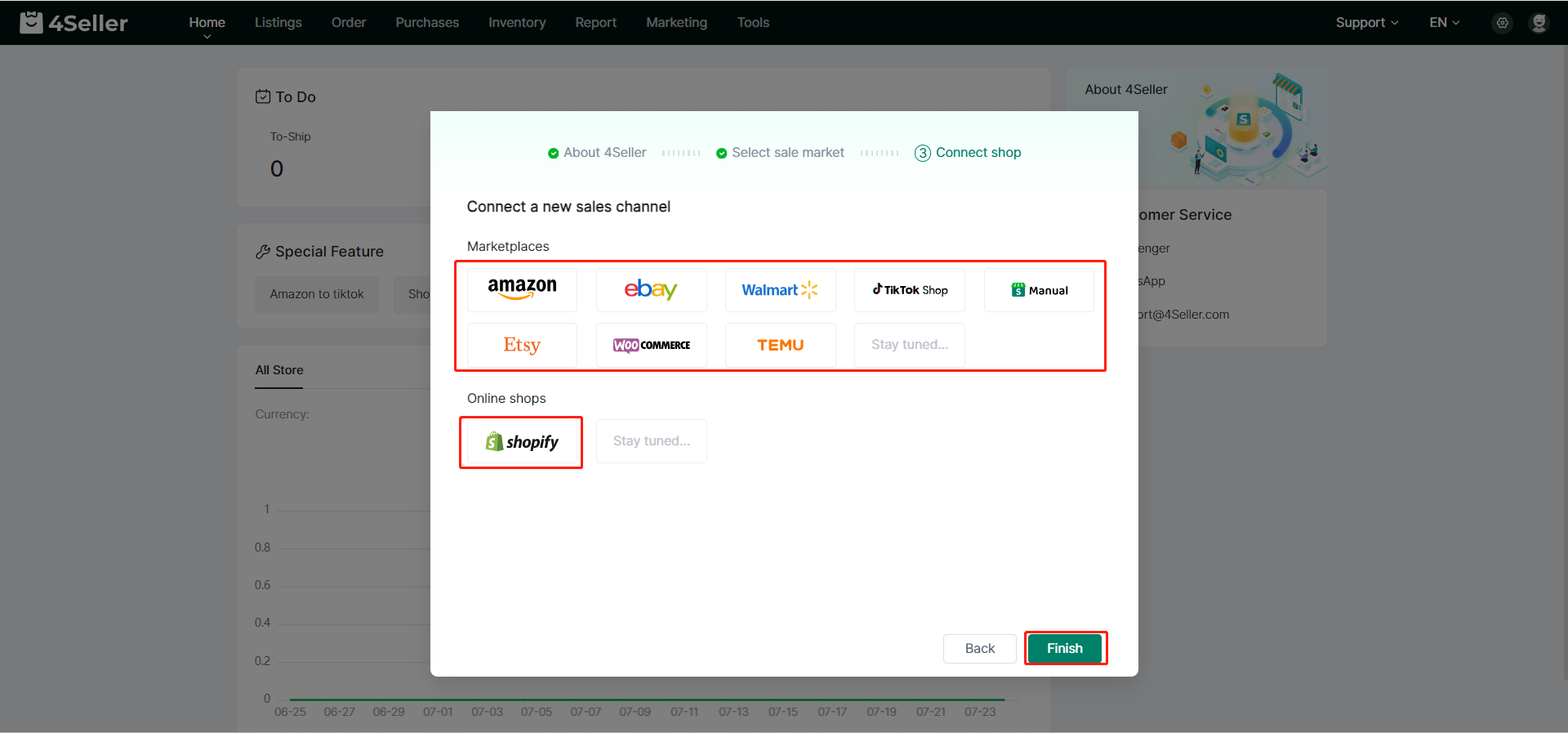- Get Started
- Video Tutorials
- Knowledge Base
- FAQs & Troubleshooting
How to sign up for a new 4Seller account?
Updated on 25 Jul,2024Copy Link
③ After watching the 4Seller profile video, click Next.
Back to top