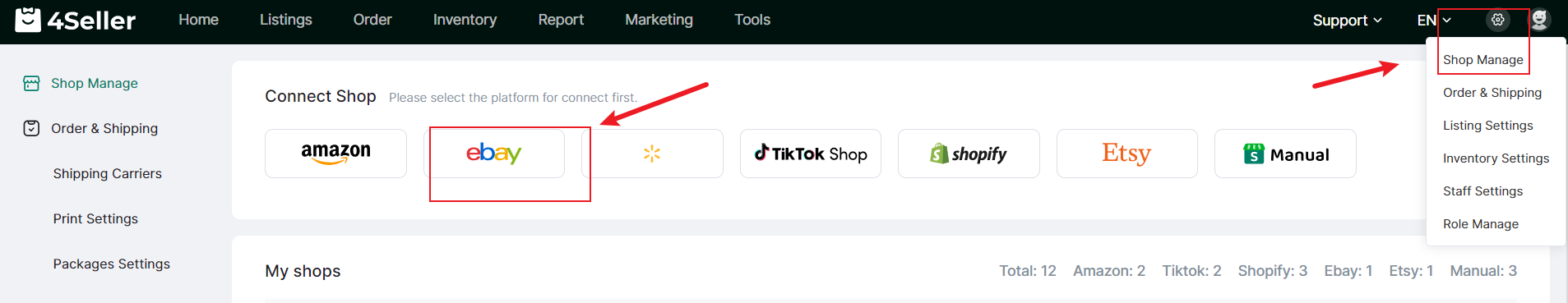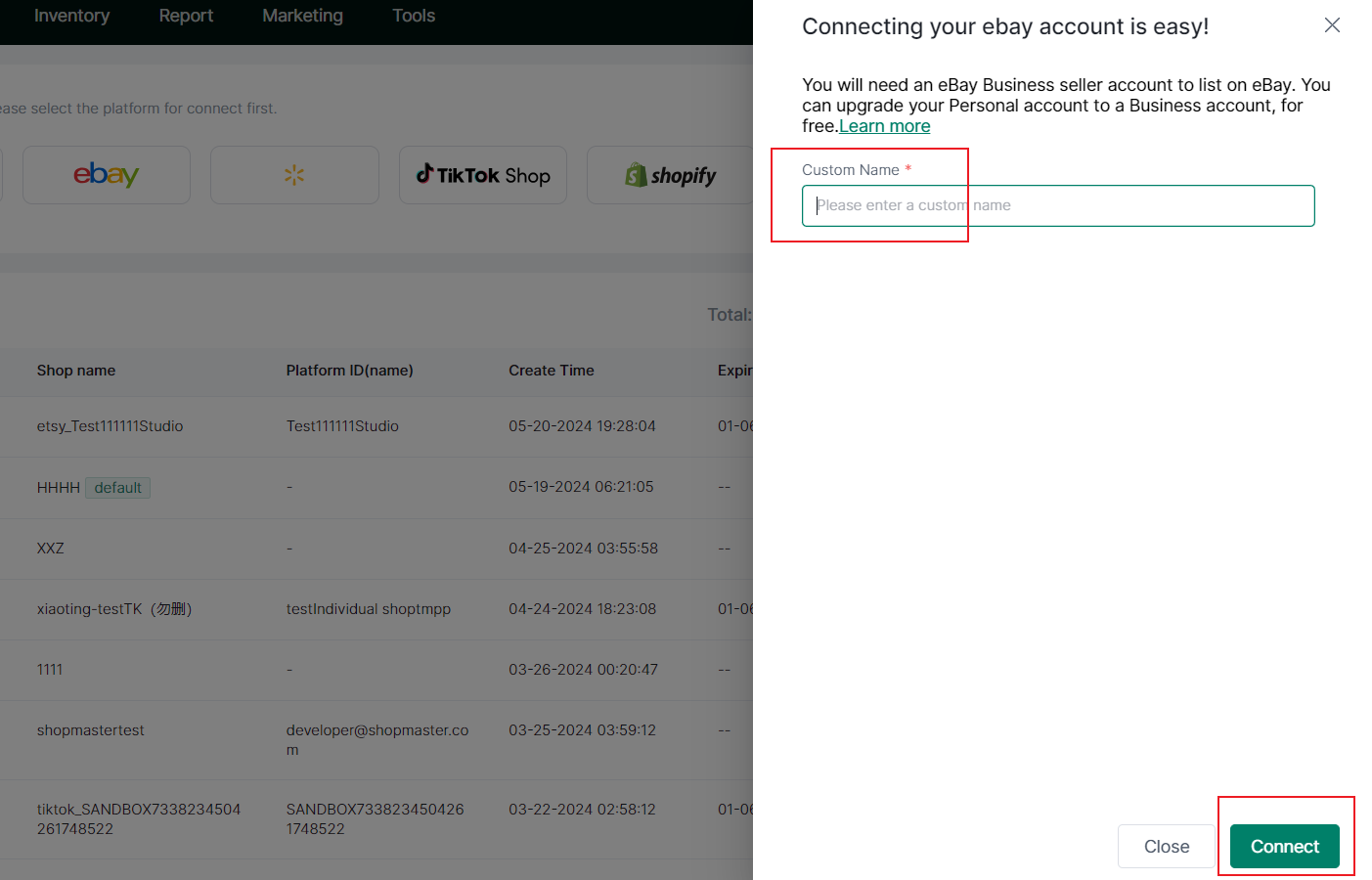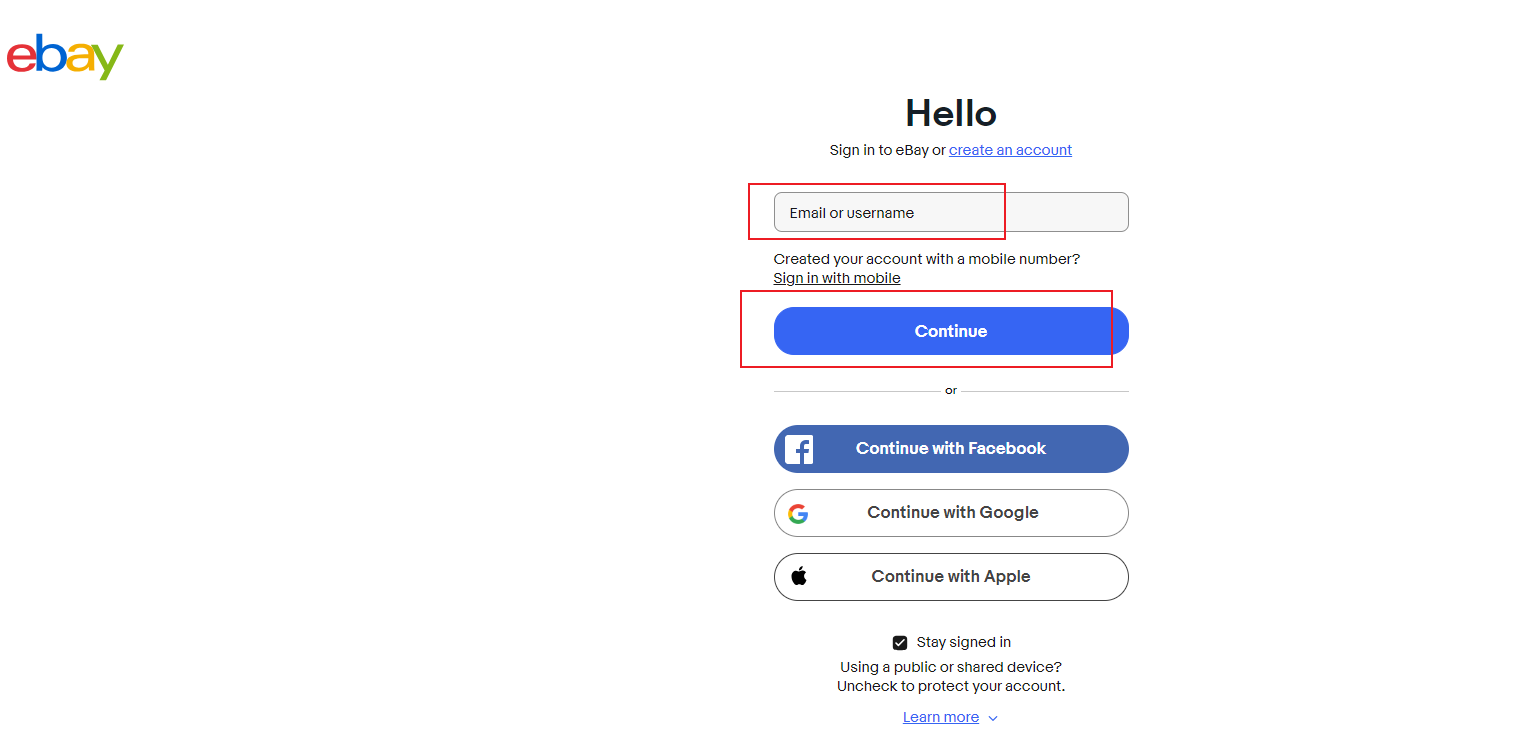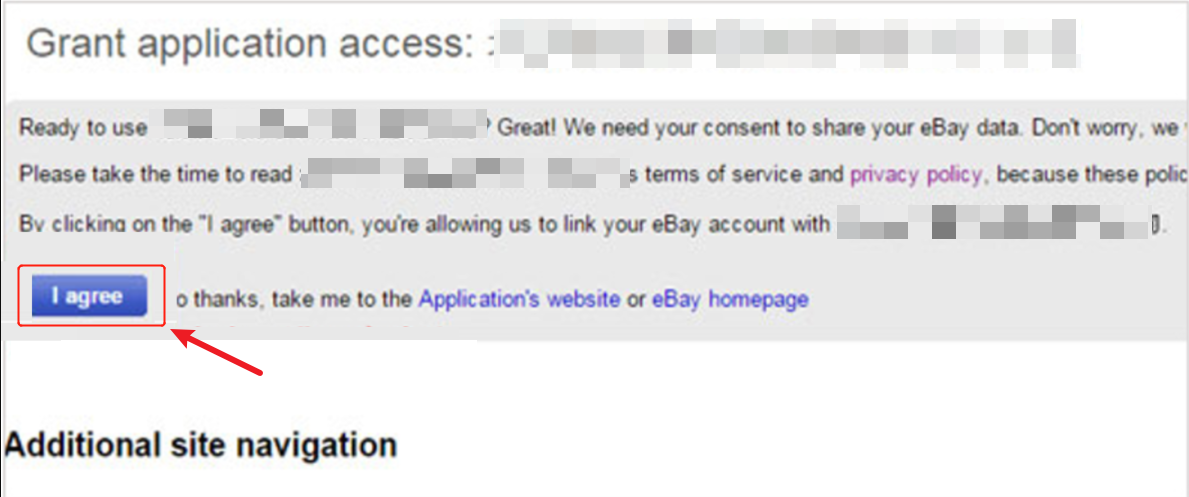- Get Started
- Video Tutorials
- Knowledge Base
- FAQs & Troubleshooting
How to Connect eBay Store to 4Seller?
Updated on 28 May,2024Copy Link
1. Go to 4Seller Settings > Shop Manage, tap the eBay icon.
2. Enter the custom shop name and click the Connect button, and you will be redirected to the eBay website.
3. Input you eBay seller account info and click Continue.
4. Click "I agree" to confirm that you will authorize your eBay account's info to 4Seller ERP system.
5. Now your eBay store has been connected to 4Seller successfully. Now you can use 4Seller to sync products, process orders, and sync inventory levels.
Back to top