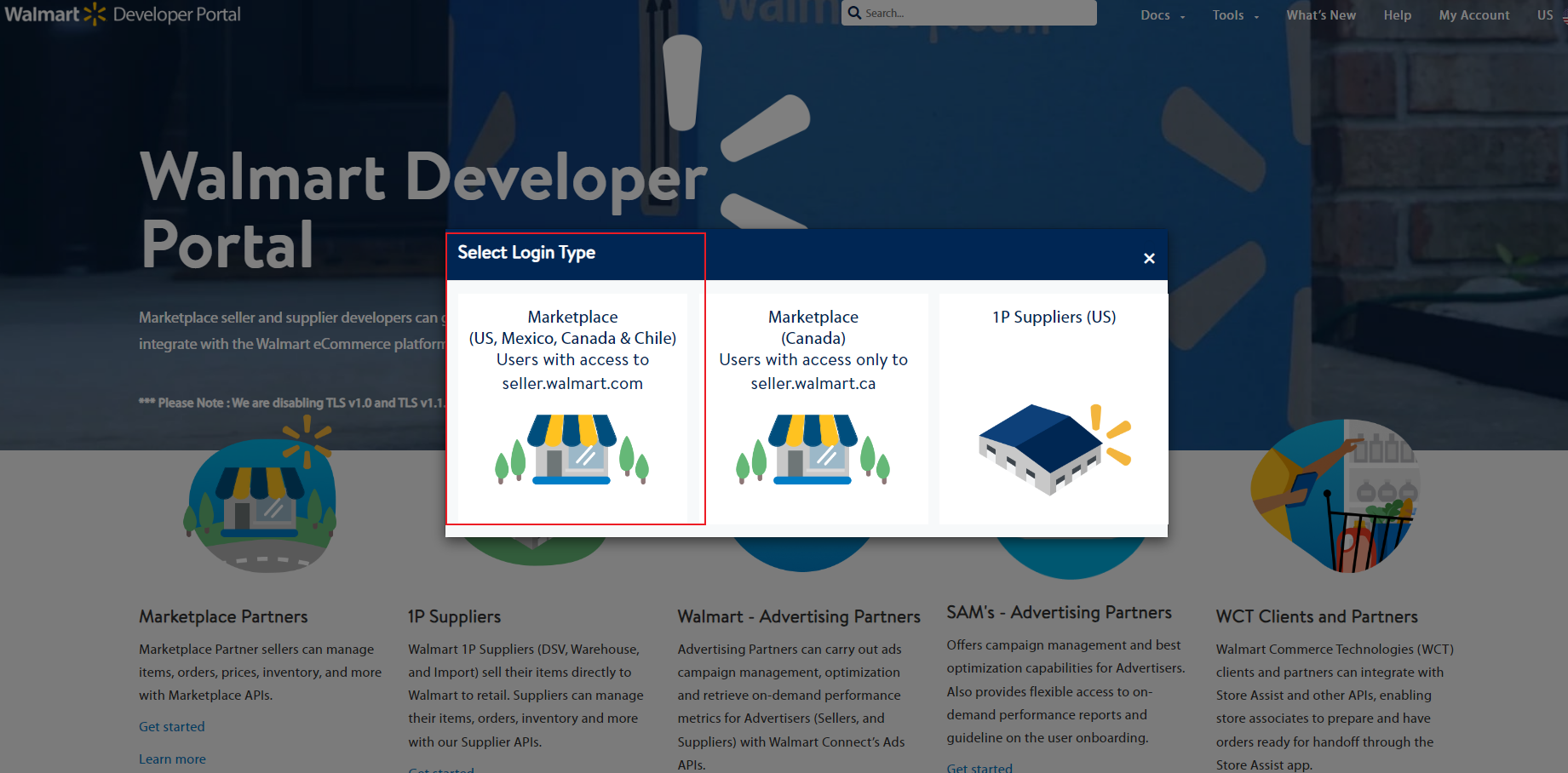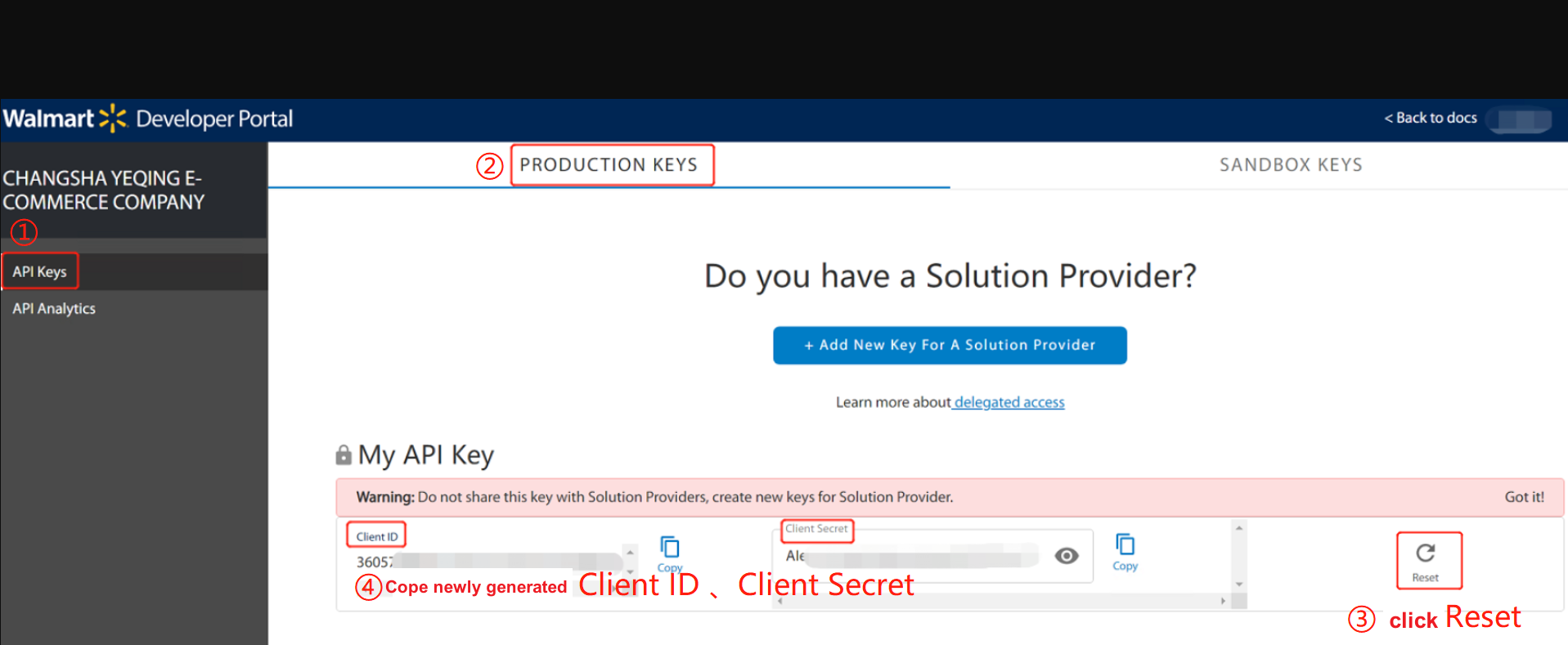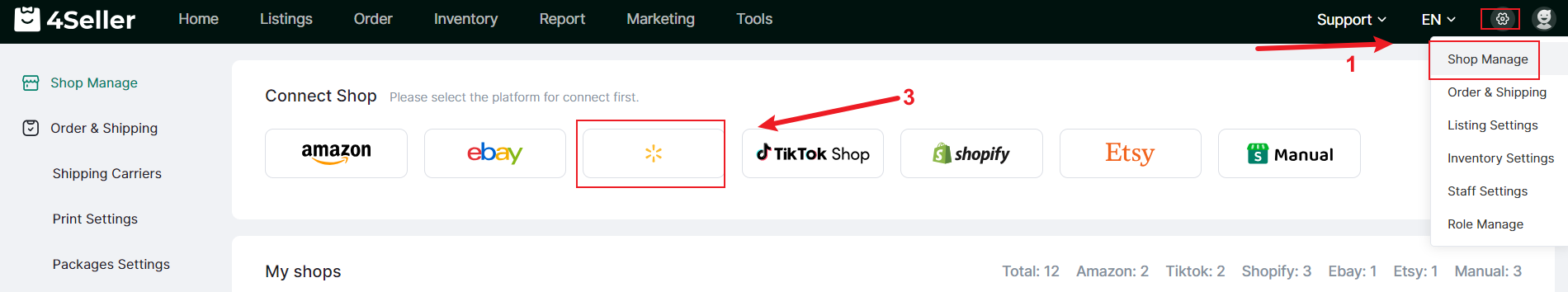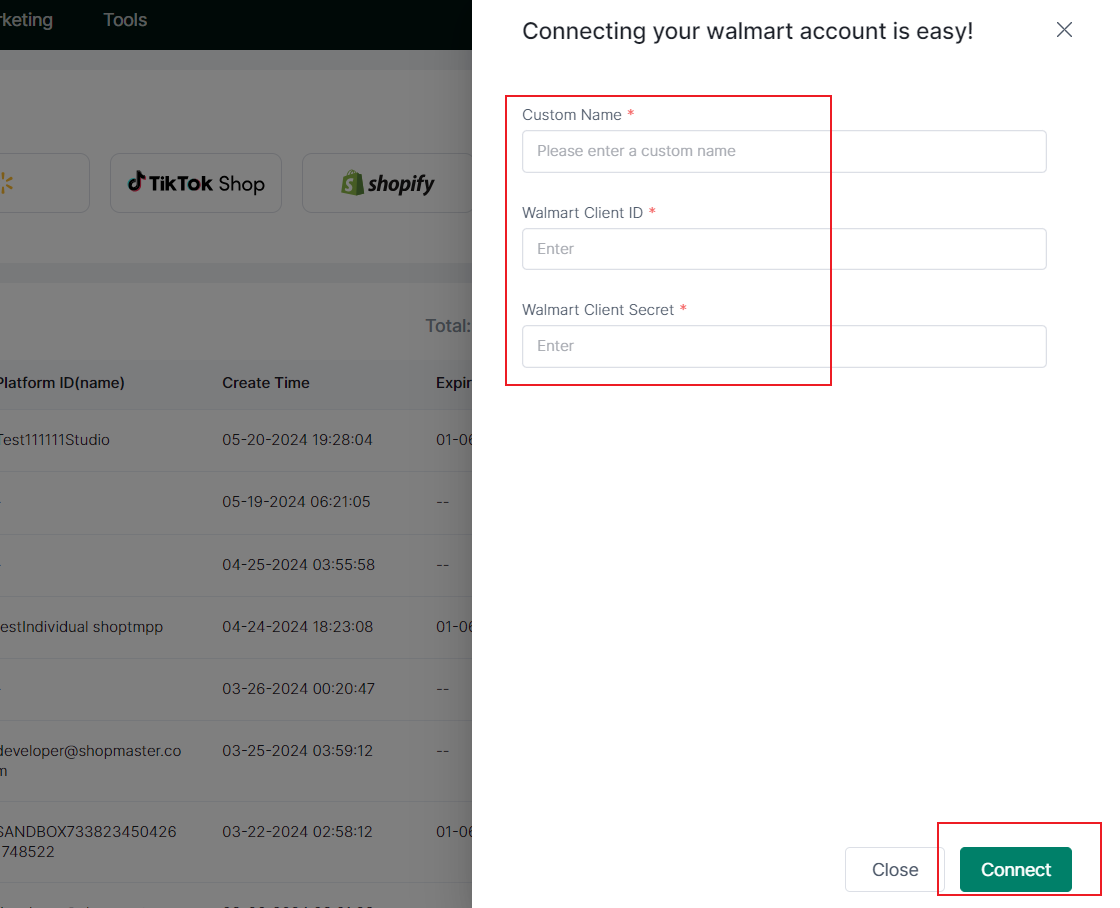- Get Started
- Video Tutorials
- Knowledge Base
- FAQs & Troubleshooting
How to Authorize Walmart Shop to 4Seller?
Updated on 28 May,2024Copy Link
IMPORTANT: 1. Only support connecting Walmart stores in the US market.
2. Only Marketplace sellers can be connected to 4Seller.
3. Support syncing Published products from Walmart to 4Seller and use 4Seller to centralize order management and sync inventory levels.Step 1: Get Walmart Client ID & Secret
1.1 Open this link and select the US marketplace from the pop-up page.
1.2 On the API Keys page, select PRODUCTION KEYS, and click Reset.
Then copy the newly generated Client ID and Client Secret.
Step 2: Authorize Walmart Store to 4Seller
2.1 Go to 4Seller Settings > Shop Manage, tap the Walmart icon.
2.2 Enter the custom shop name, paste Walmart Client ID and Secret, and click the Connect button.
2.3 Then your Walmart account have been connected to 4Seller successfully. Now you can use 4Seller to sync products, process orders, and sync inventory levels.
Back to top