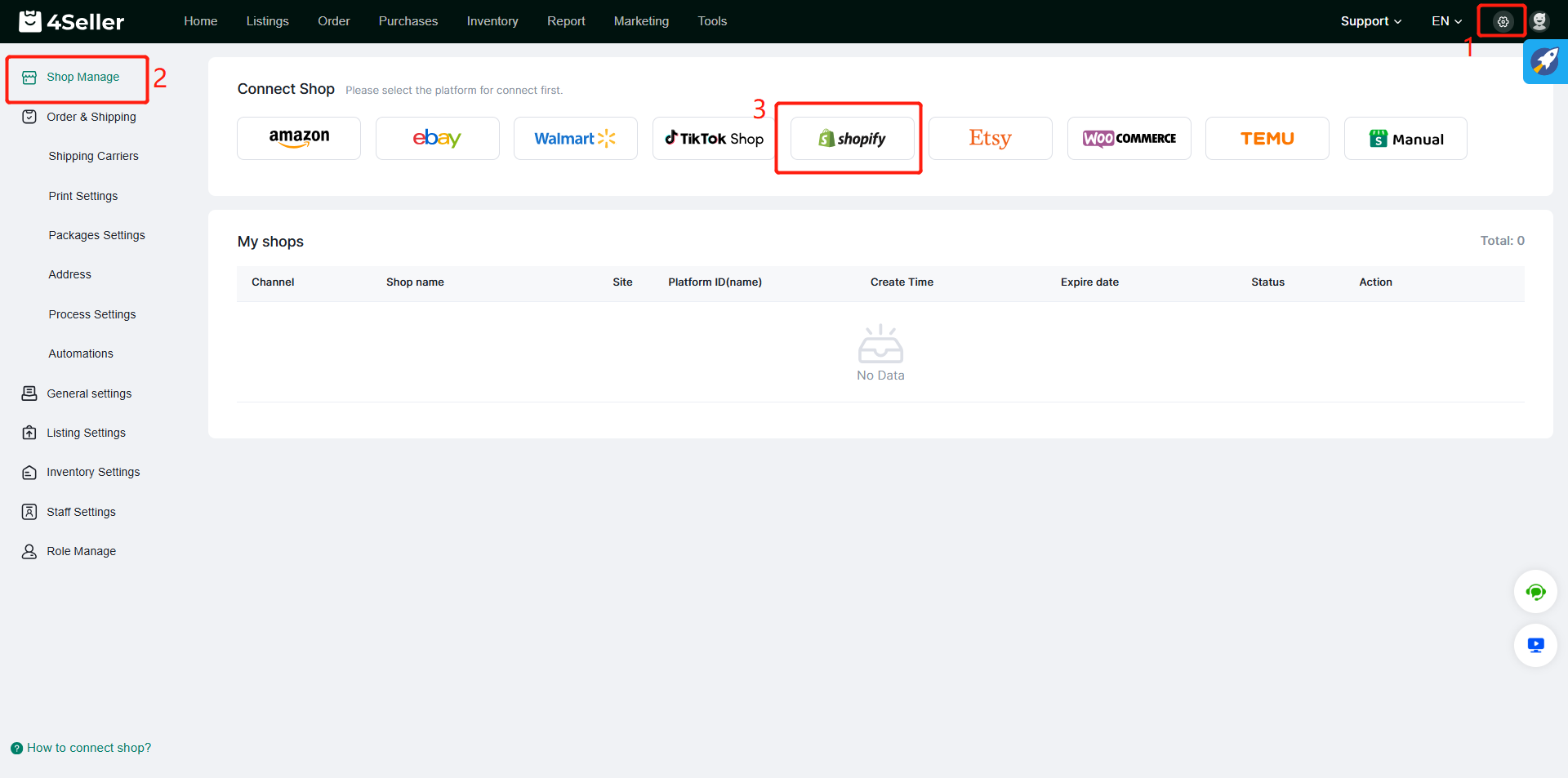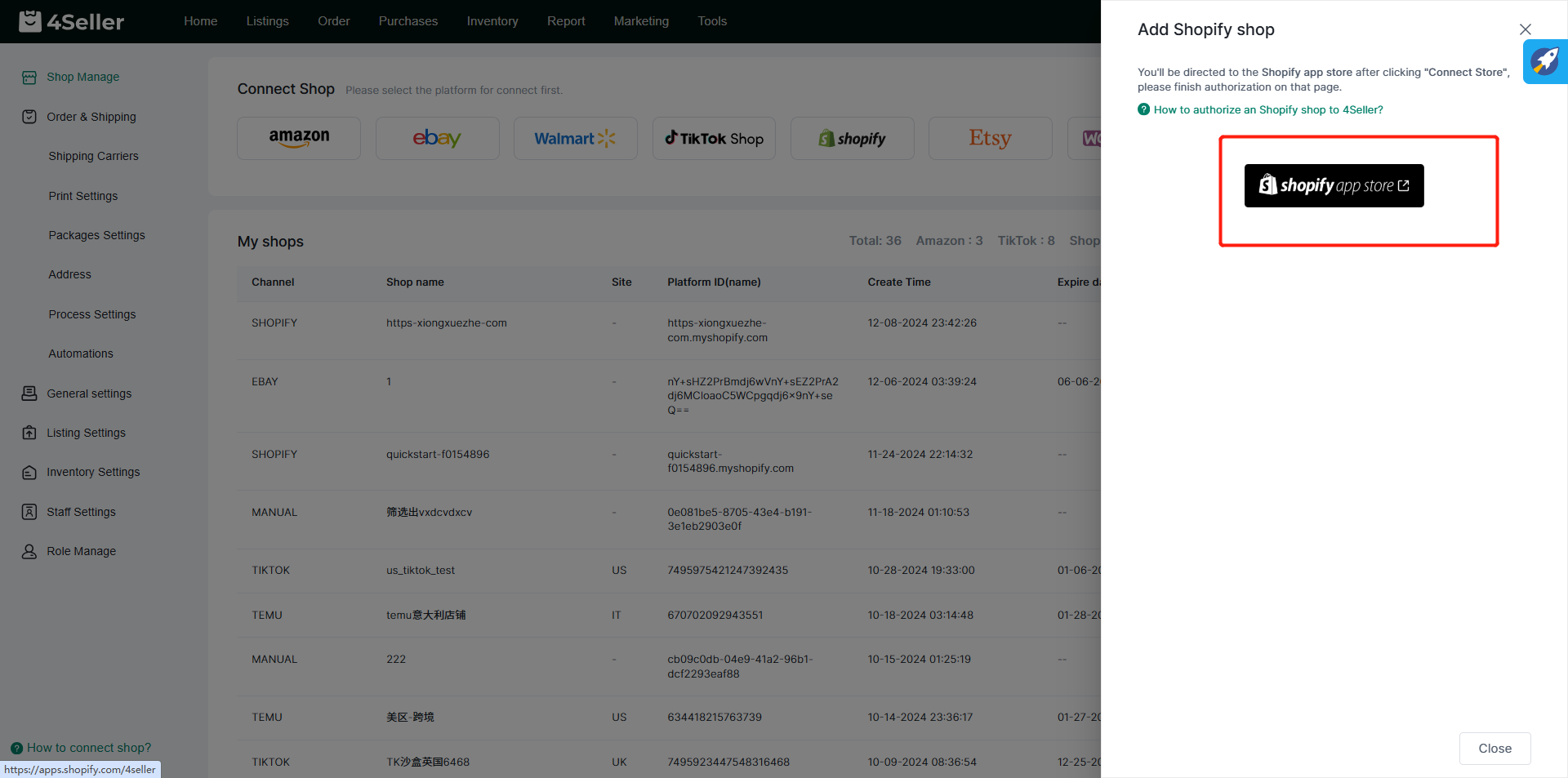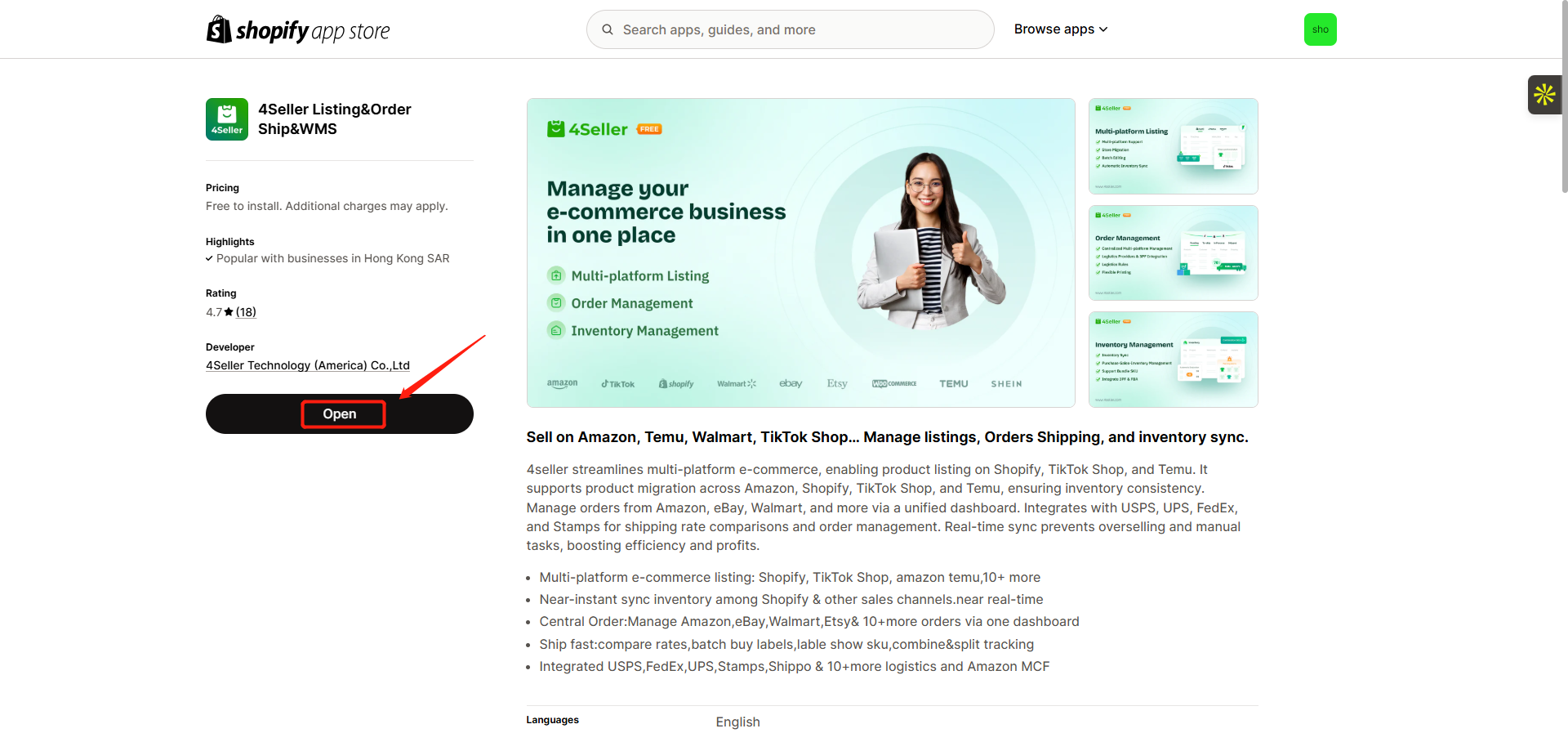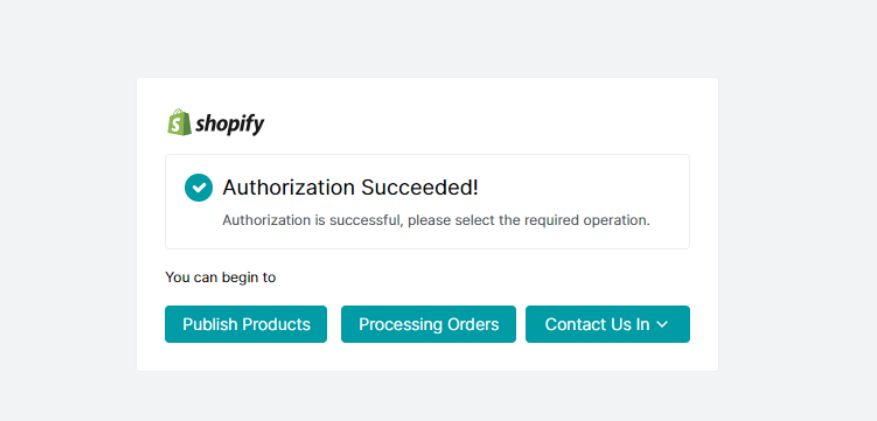- Get Started
- Video Tutorials
- Knowledge Base
- FAQs & Troubleshooting
How to Authorize Shopify Shop with 4Seller?
Updated on 25 Mar,2024Copy Link
Authorize Shopify Store
Click Shop Manage below the Settings button to enter the Shop Manage page, and then click the Shopify icon at the top of the page to authorize the Shopify store
On the page that pops up of Connecting your shopify account , click the Shopify app store link on the page to go to Shopify's app store page.
After entering the Shopify app store page, you can click open to log in to your Shopify account (if you have already logged in to your Shopify account, you can ignore this step)
After the store authorization is successful, it will go to the store authorization success page of 4Seller.
Back to top