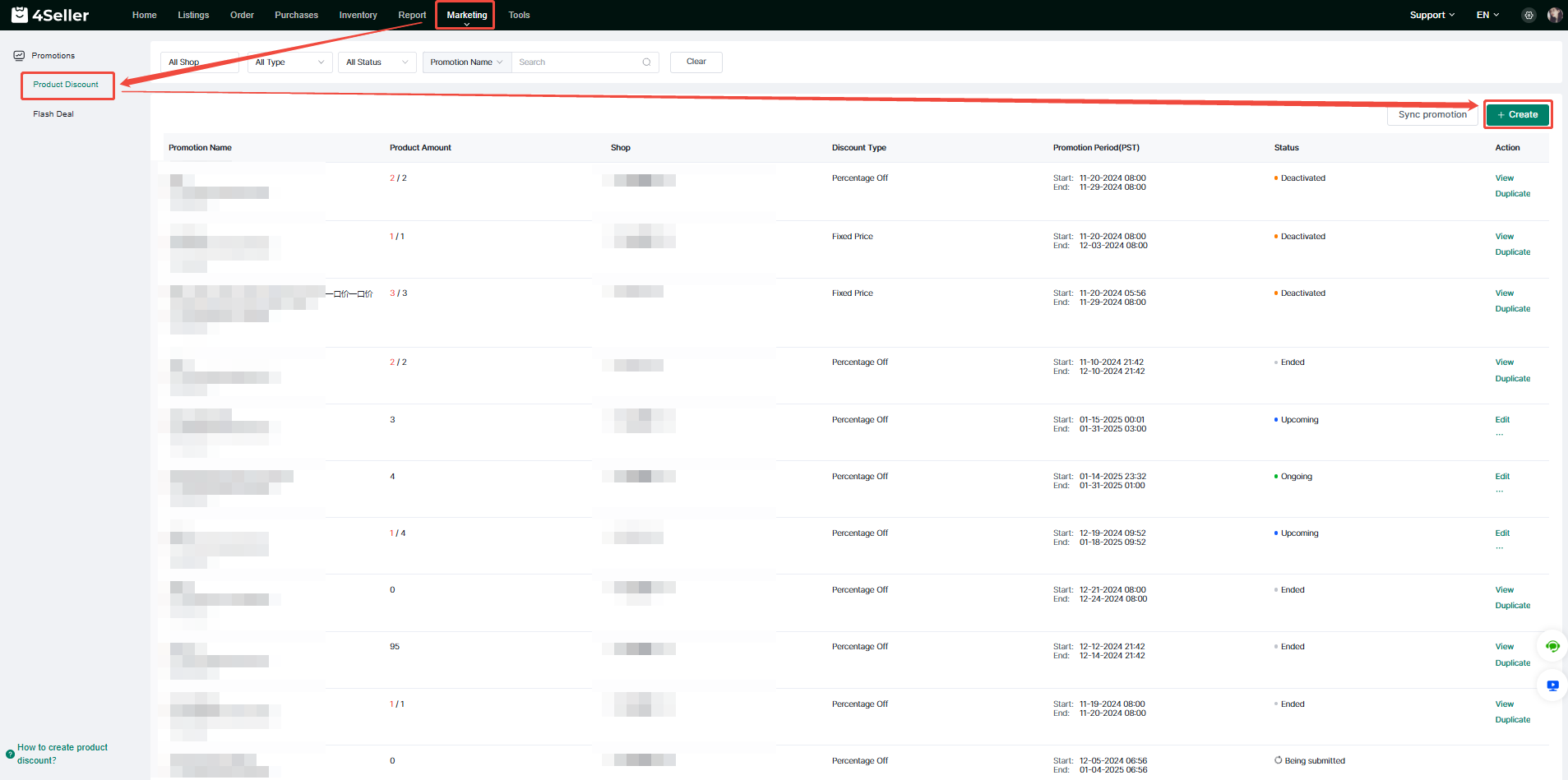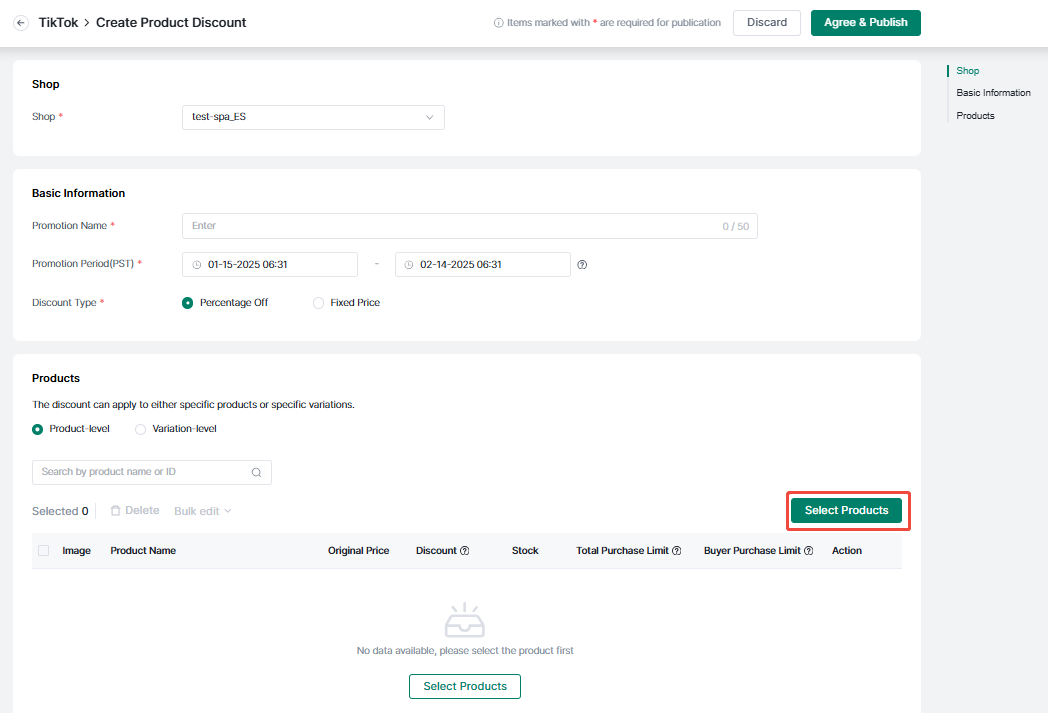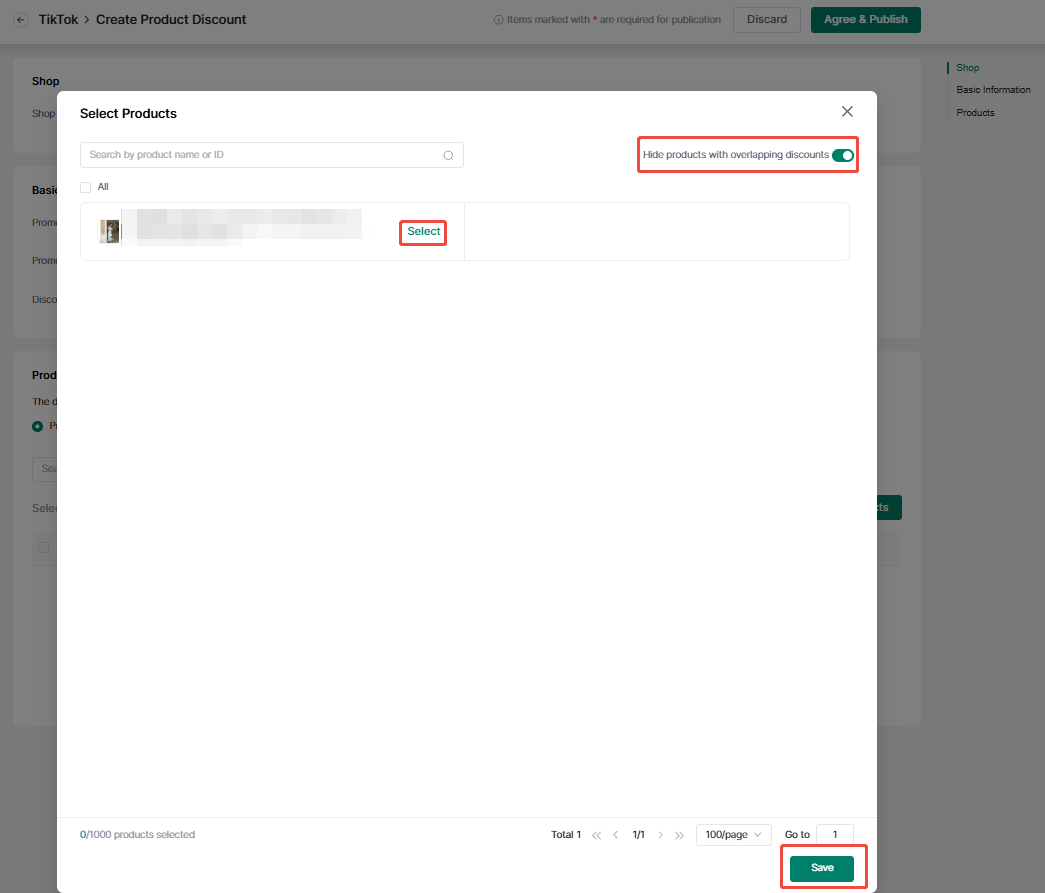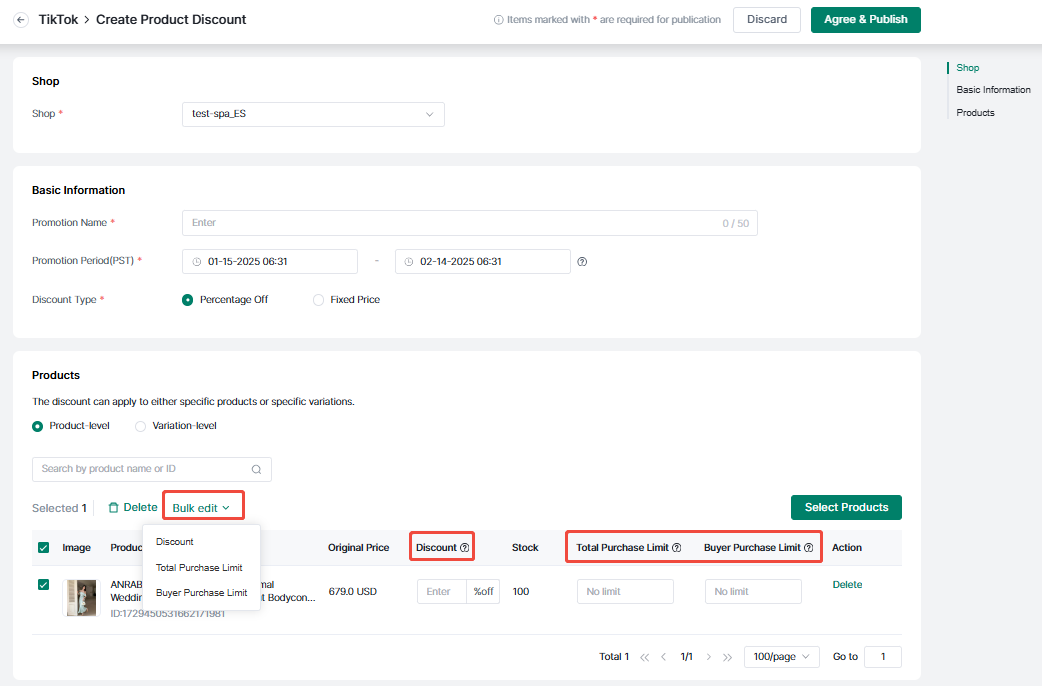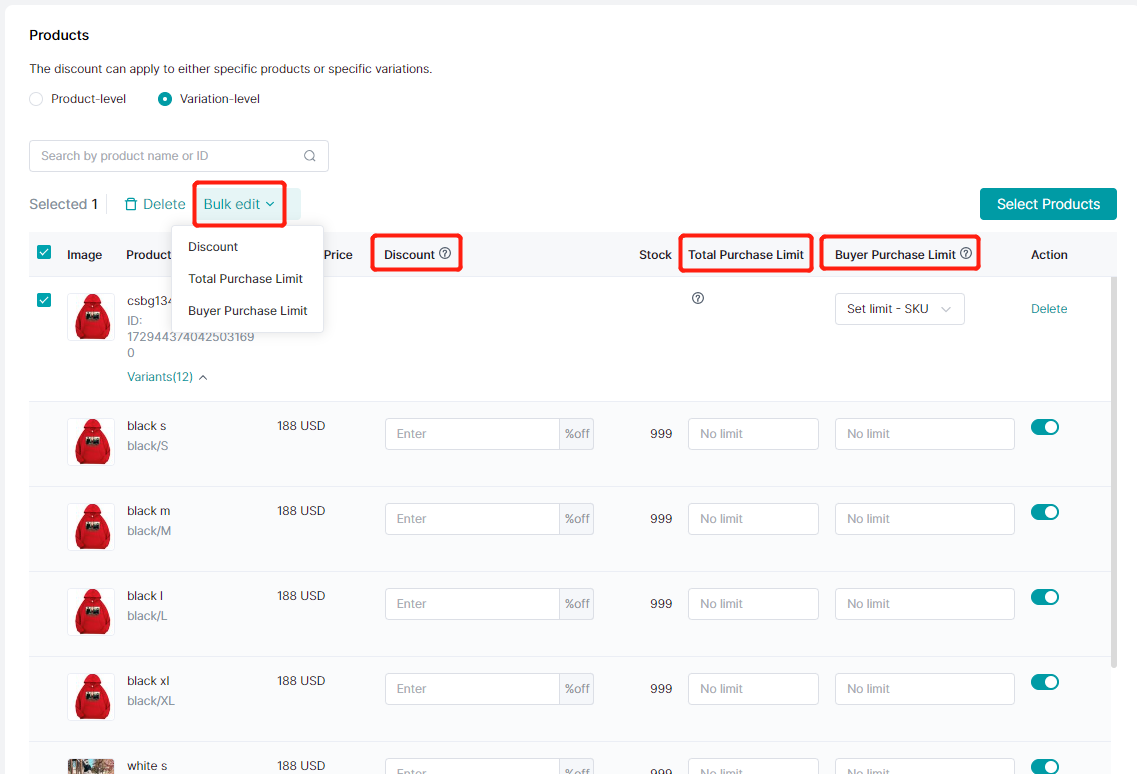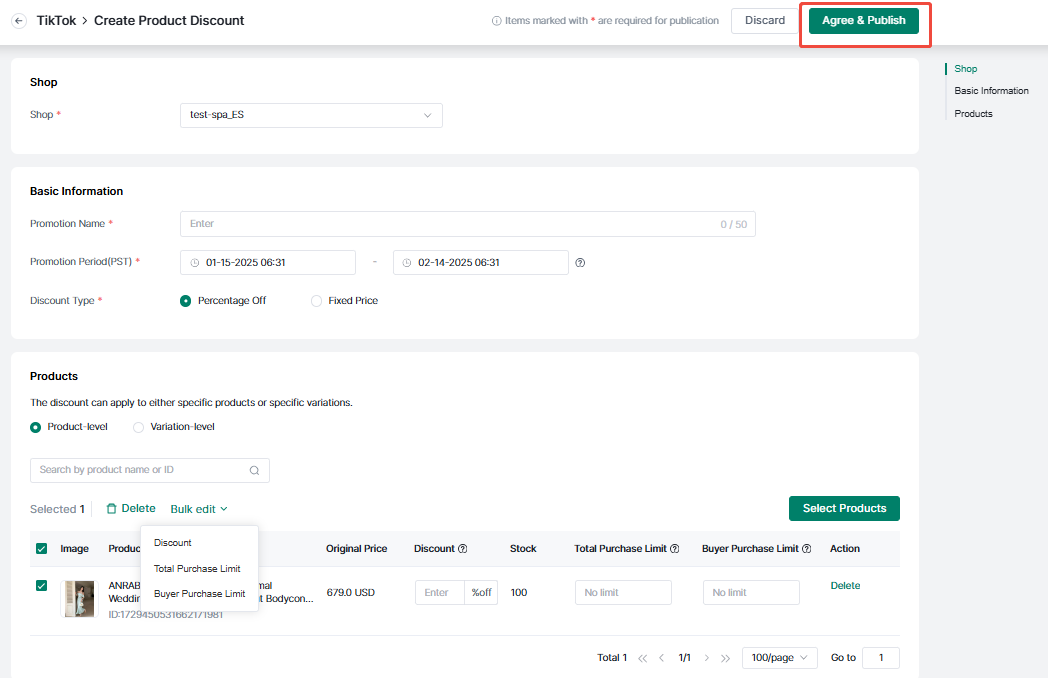- Get Started
- Video Tutorials
- Knowledge Base
- FAQs & Troubleshooting
How to Create a TikTok Product Discount?
Updated on 08 Mar,2024Copy Link
4Seller can support the creation of product discount for TikTok Shop. Enter the Marketing module to create product discount.Step 1: Create Product Discount
Click Marketing to enter the Product Discount page. Click Create on the product discount page to create a new product discount.
Enter the page to create a TikTok product discount. On this page, you can perform the following operations:
1. Select target shop
2. Add Basic Information about product discounts: including Promotion Name, Promotion Period(PST) (The maximum promotion period is 30 days)and Discount Type
3. Add products (The discount can be applied to Product-level or Variation-level)
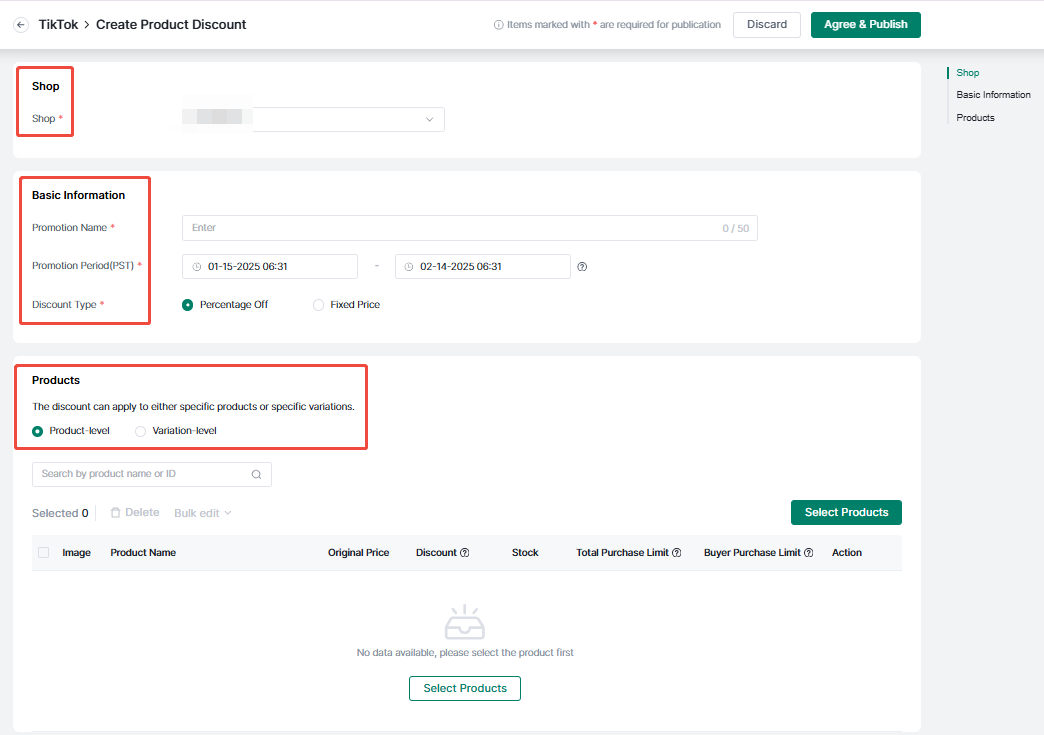
Step 2: Add Product
Click on the Select Products button, and you can enter the Select Products page to add the product which the discount will be applied.
On the Select Products page, you can choose whether to hide products with overlapping discounts, then click Select to select the product, and finally click Save.
After adding product, you can perform the following operations:
1. Select the discount to apply to the Product-level or Variation-level
2. Edit the Discount (you can set the product discount price by setting a percentage or a fixed price) for product or variation
3. Edit the Total Purchase Limit (the maximum inventory of discounted products, once the sales reaches the total promotion limit, the discount will no longer apply to the product) of the product or variation
4. Edit the Buyer Purchase Limit (the maximum quantity that each customer can purchase) of the product or variation
(1) Discount Applied at Product Level
After adding product, you can choose to apply the discount to the product level. You can edit and fill in the discount, total purchase limit, and buyer purchase limit of the product in batches or individually.
(2) Discount Applied to Variation Level of Product
After adding product, you can also choose to apply the discount to the variation level of the product. You can individually choose whether to enable the application to a certain variation, and then edit and fill in the discount, total purchase limit, and buyer purchase limit of the variation in batches or individually.
When you choose to apply discount to variation level, you can choose to apply buyer purchase limit to unlimited, set SKU limit, or set SPU limit level.
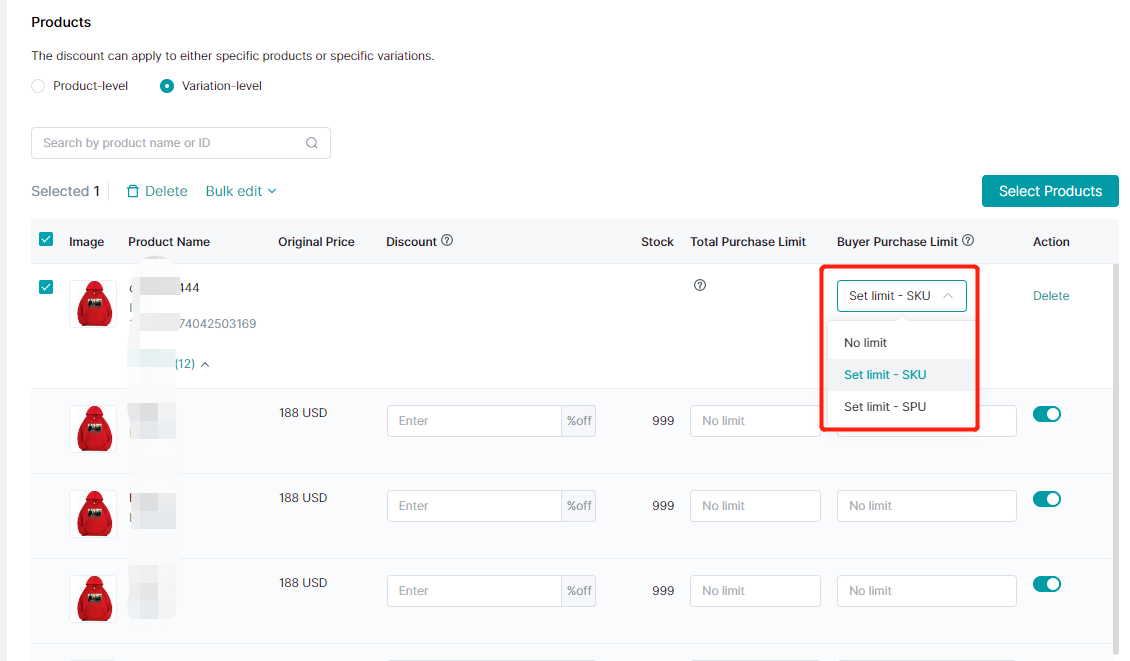
Step 3: Save and Publish Product Discount
After editing the product discount information, click Save and Publish to save and publish TikTok product discount.
Back to top