- Get Started
- Video Tutorials
- Knowledge Base
- FAQs & Troubleshooting
How to Set up Return Label for OTTO Orders in 4Seller?
Updated on 17 Apr,2025Copy Link
4Seller supports setting buying return label for OTTO orders. When shipping, the orders will according to the setting to buy return label and upload the return tracking No. to Plarform.
Step 1: Authorize OTTO store to 4Seller first
Pls take reference from the helo article to complete the authorization: How to connect OTTO store to 4Seller?Step 2: Authorize DHL to 4Seller
Pls take reference from the help article to complete the authorization: How to connect DHL to 4Seller?Step 3: OTTO Retrun Lable Settings
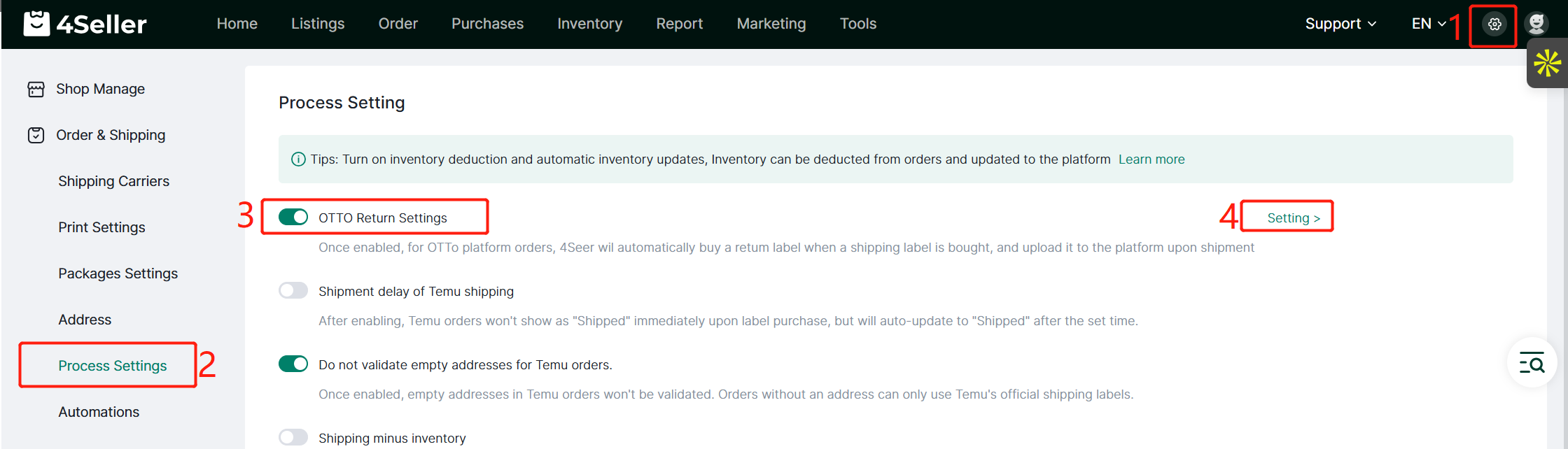
Open the setting page and fill the required infomation, after that you can click confirm
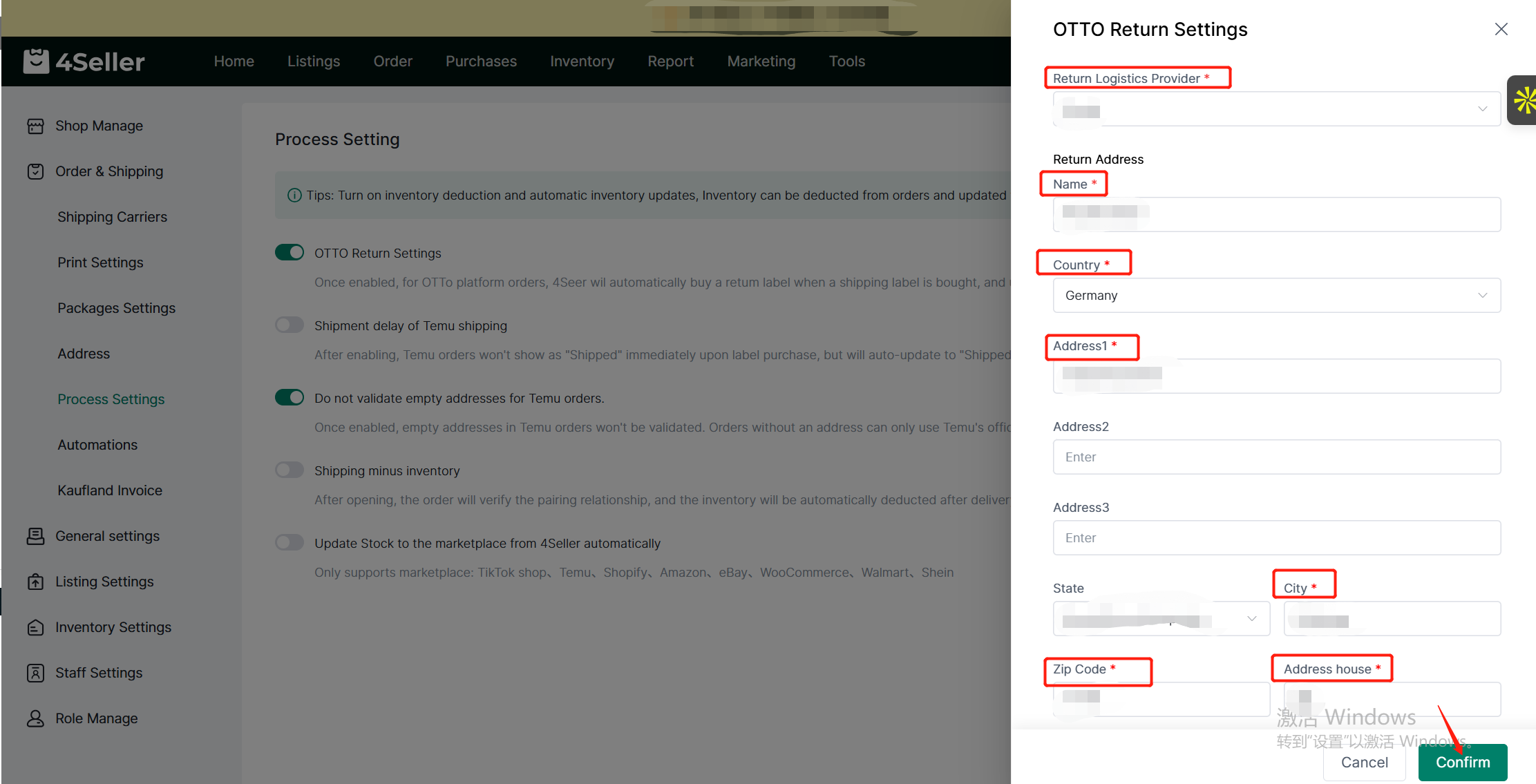
Once finished the setting, when you buy OTTO label, it will automatically purchase return label through the carriers you set and send back the return tracking No. to OTTO platform, click the order details can check the return tracking No.
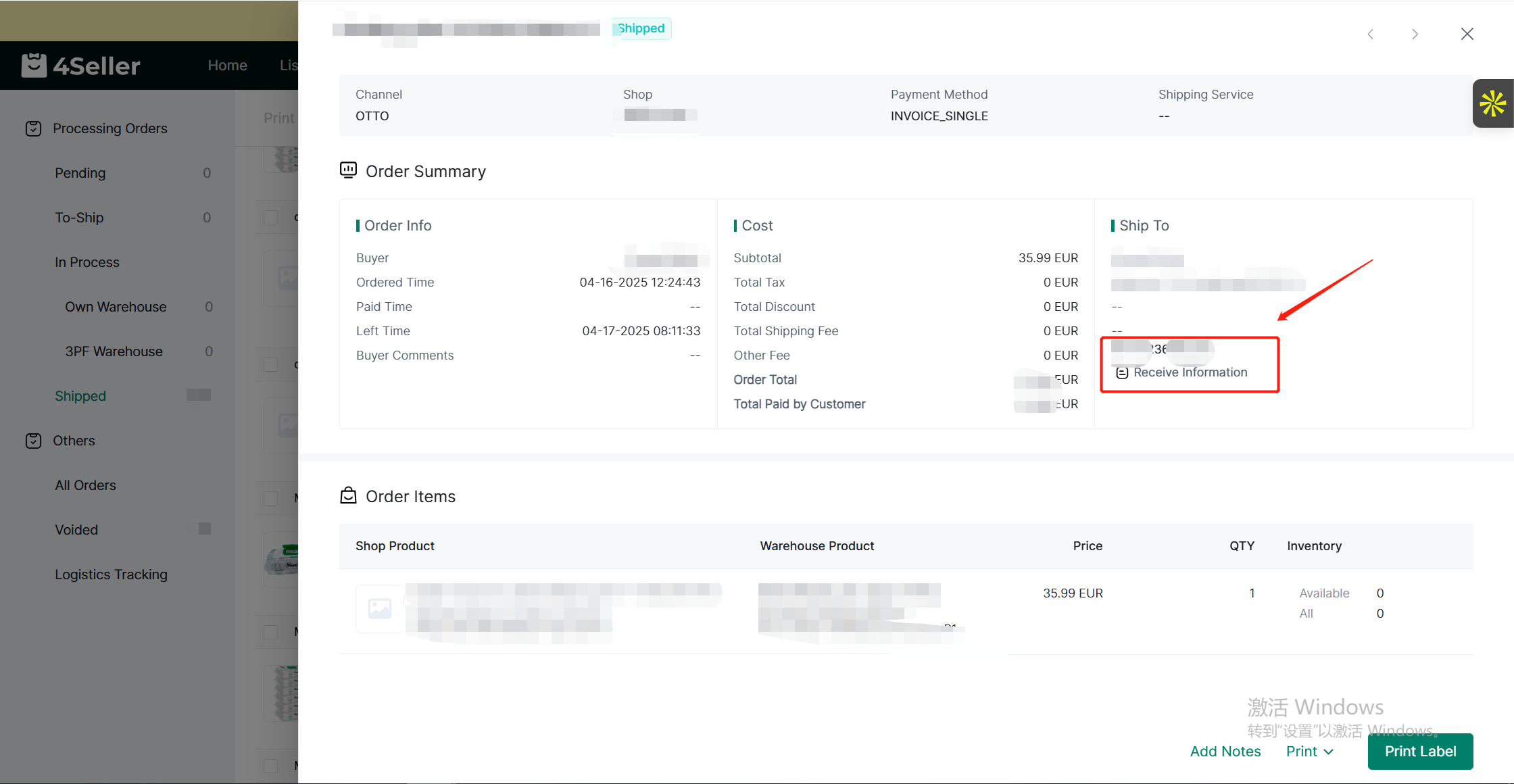
Note: If do not set the OTTO return label setting first, will show error when buying OTTO order labels, then it will guide you to set up!
Any problems pls contact 4Seller Support team: support@4seller.com
Back to top
