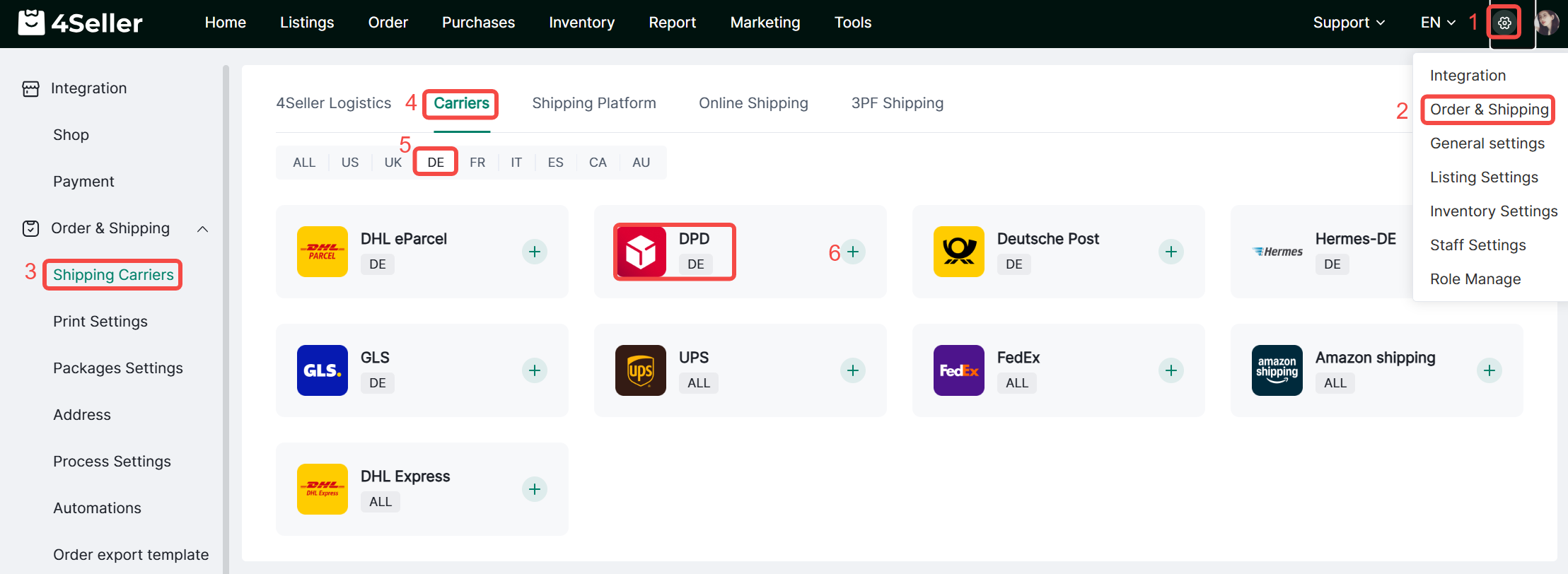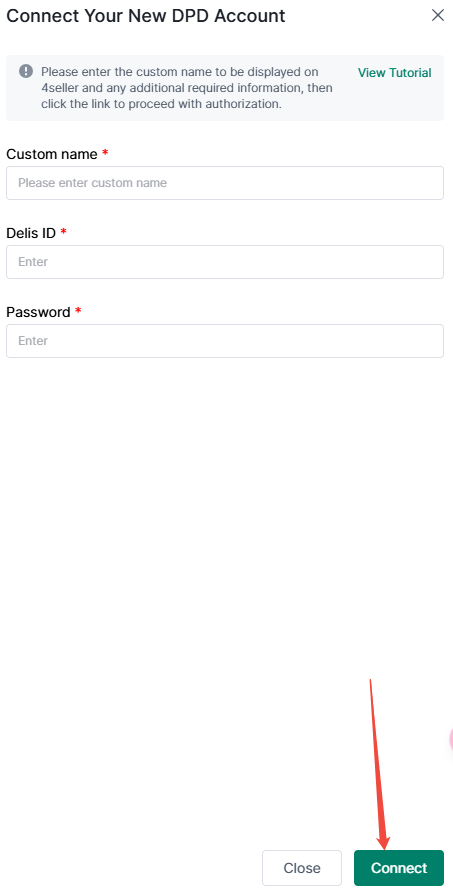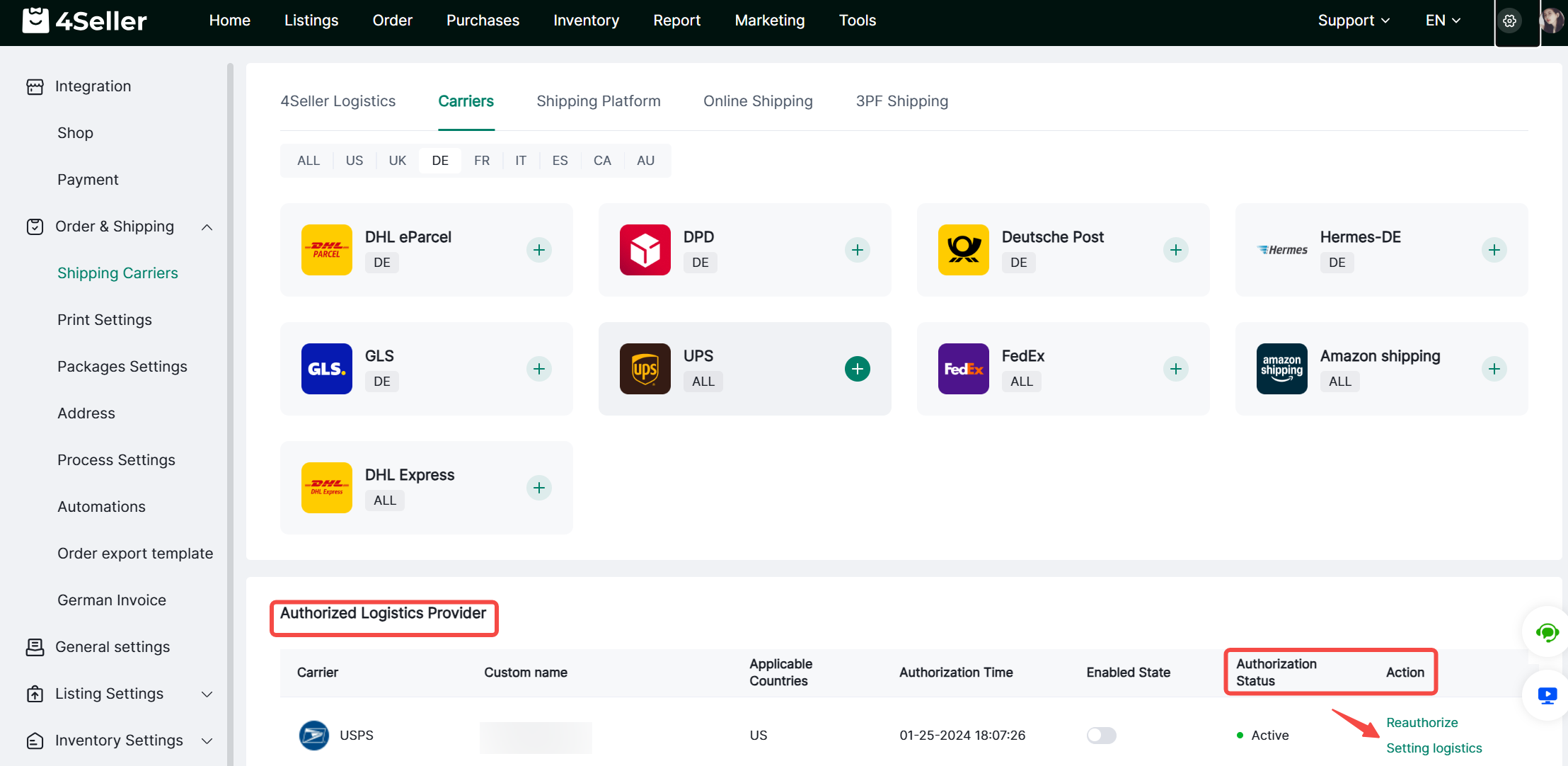- Get Started
- Video Tutorials
- Knowledge Base
- FAQs & Troubleshooting
How to Connect DPD DE with 4Seller?
Updated on 18 Mar,2025Copy Link
Connecting DPD with 4Seller consist sellers quickly in completing shipping lable purchase and order fulfillment.Step 1: Contact DPD carrier to get the authorize info
The logistics provider will provide a document that contains PartnerCredentials.Name, PartnerCredentials.Token, UserCredentials.cloudUserID, and UserCredentials.Token.
The document sample as below
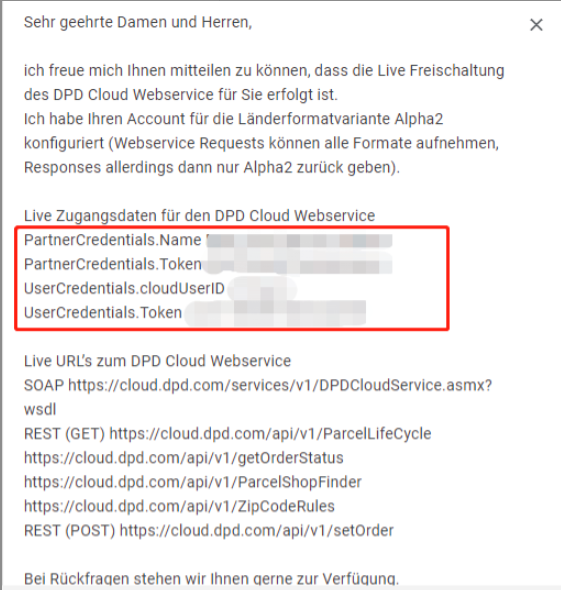
Step 2: Setting-Order&Shipping-Shipping Carrier- Carriers-Add account
Step 3: Fill relevant info to complete the authorization
Step 4: After authorizing, the carrier will show as below
Any problem pls contact 4Seller Support team: support@4seller.com
Back to top