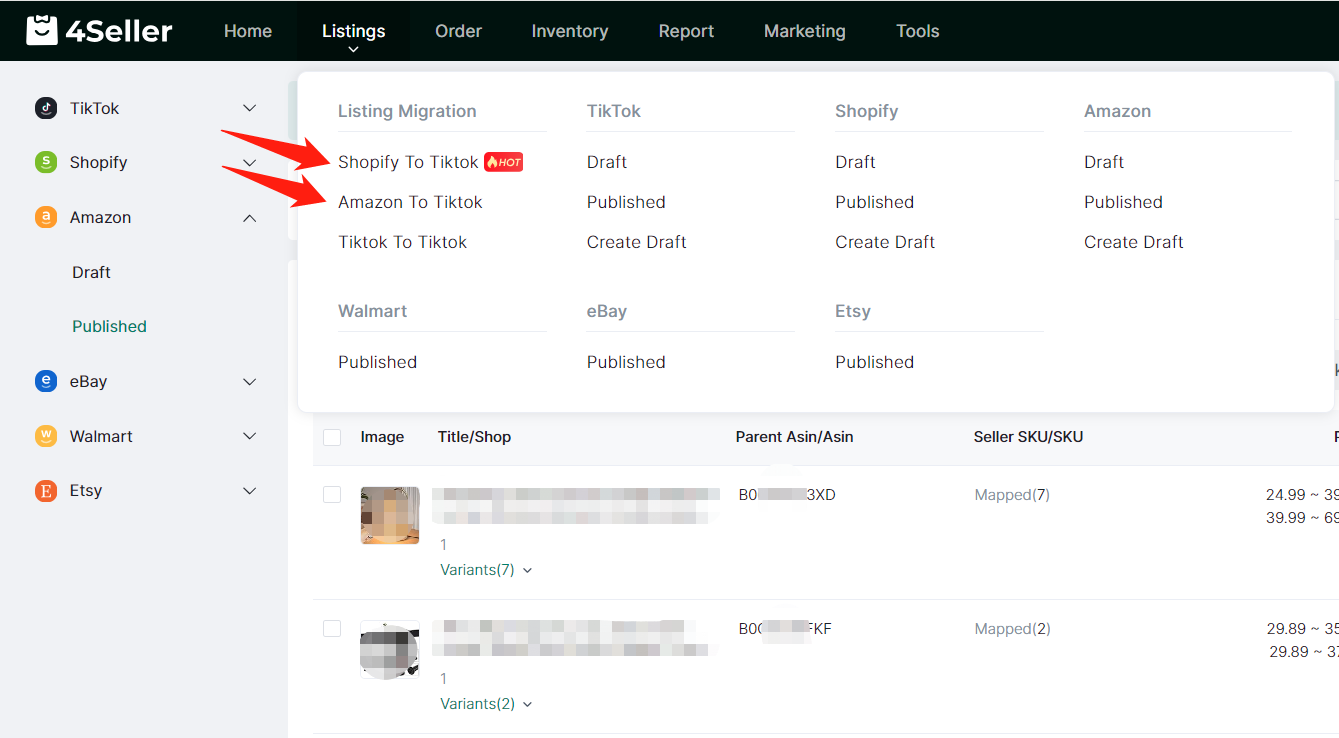How To Bulk Add Products On TikTok Shop?
 By Irene07 Nov,2024
By Irene07 Nov,2024TikTok Shop is a feature that allows individuals and businesses to browse, purchase and sell their products to a vast audience. So, if you're interested in tapping into this market and learning how to add products to TikTok Shop, this step-by-step guide will walk you through the process.
In this guide, we will share how you can make the most of TikTok’s marketplace. From understanding the eligibility for opening a TikTok Shop as a seller to learning how to integrate products from your existing e-commerce store via 4Seller, we’ll cover it all here.Tips & Tricks to Add Products to TikTok Shop
When adding products on TikTok Shop, there are best practices you can follow to increase the chances of attracting customers and driving sales to your store.
While TikTok seller center has its own set of rules and requirements, here are some tips that many successful TikTok sellers have mastered:Clear and concise product titles and descriptions
Product titles should be accurate and concise for easy scanning. Include the product type and material.
Then keep your product descriptions short and easy to understand. Highlight the following:Use persuasive language and try to create a sense of urgency or excitement to encourage viewers to make a purchase.
- unique selling points
- key features
- benefits of the product
- quantity
Use high-quality visuals
Remember to use high-resolution images and videos to showcase your products. TikTok is a visually driven platform, so make sure your visuals are appealing and eye-catching.
Consider hiring a professional or creating engaging videos that demonstrate the product’s features and benefits.
Don’t forget that your videos should be entertaining to easily attract your target customers.Utilize TikTok trends and challenges
Stay updated with the latest TikTok trends, challenges and hashtags that are relevant to your products.
Incorporate these trends into your product listings to increase visibility and reach a wider audience. Participating in popular challenges will help your products gain exposure and generate more interest on TikTok.Use captions and text overlay
Since TikTok videos autoplay without sound, adding captions or text overlay to your videos can help convey important information about your products.
Use attention-grabbing text, emojis or call-to-action phrases to encourage viewers to take action — like ADD TO CART or BUY NOW!Leverage TikTok’s ad formats
Consider using TikTok’s advertising formats, such as:These will increase the visibility of your products. These ad formats can help you reach a larger audience and create more impactful product listings.
- In-Feed Ads
- TopView
- Branded Effects
- Brand Takeovers
Offer exclusive discounts or promotions
TikTok users love exclusive deals and discounts. Consider offering special promotions, limited-time discounts, or unique coupon codes to incentivize viewers to make a purchase.
Mention these offers in your product listings to attract attention and create a sense of urgency.
How to Add Your Own Products to TikTok Shop?
Setting up your TikTok Shop is something we discussed in the other articles. Now, we will share how to add products to TikTok Shop.
Adding your products to TikTok Shop is a relatively straightforward process, and here are the steps you’ll need to follow:
- Open the TikTok app and click on the "Profile" tab.
- After setting up your business account (and If you're eligible), you'll see an option to set up TikTok Shop. Click on it and follow the on-screen instructions.
- Tap the “Shop” icon on the navigation at the bottom of your screen.
- Click on the “Manage Products” option.
- Select the products you want to add to your shop.
- Fill in the Product Details for each product. Ensure to provide essential details like title, description, price shipping information.
- Set payment method and connect your account to your preferred shipping couriers.
- Review, publish, verify your account and wait for the approval of TikTok.
- Once TikTok approves, your products will be visible, and users can make direct purchases on your TikTok Shop.
How to Batch Upload Products to Your TikTok Shop?
Yes, you can batch upload products on TikTok Shop, but it is limited to a few items. The maximum number of products you upload per batch is 50, and the uploading may take a while.
If you want to use TikTok’s batch upload feature to streamline the process, here are a few steps to follow:When the prompt says that your bulk listing has been successfully uploaded, you can check if any products failed to be uploaded. If this happens, just click on the download fail report and review the details. Follow the instructions to adjust your template and repeat the process.
- Access the TikTok Shop’s Seller Center and click on Products.
- You will find the Manage Product button on the drop-down menu, which you’ll have to click.
- Once a new page opens, look for the Bulk Action button in the screen's upper right corner.
- Select a template to download by choosing a category and brand.
- Make sure to fill in the template as needed with the product descriptions, categories, delivery options and more.
- Upload the template after completing all the requirements.
- Review and click on “Confirm to start import”.
How to Batch Sync Amazon and Shopify Products to Your TikTok Shop?
High-quality listings are one of the key factors in increasing product exposure and sales. However, it is not easy to write effective product descriptions and titles. In addition, sellers need to spend a lot of time and energy to list products, continuously optimize listings, and regularly update product information.
4Seller supports listing synchronization, product scraper, that is, sellers can move listings from platforms such as Shopify and Amazon to TikTok Shop with one click, and automatically classify them, etc., and can also quickly collect products from platforms such as Amazon, eBay, Walmart, SHEIN, Temu, etc. to TikTok Shop.
At the same time, it also supports batch editing of product information, quick modification of image size, image beautification, one-click white background, etc., to help sellers publish products efficiently. Through digital tools, 4Seller helps sellers create high-quality listings and achieve performance growth.If you want to learn more about how to sync your products from Amazon or Shopify to TikTok via 4Seller, click on this help documentation for a more detailed tutorial.Wrapping up
TikTok Shop has provided a fantastic opportunity for businesses and individuals to showcase their products and reach a broader audience. Following this step-by-step guide and adhering to TikTok's guidelines will make it easy to set up your shop, add your products and start selling your products to the vibrant TikTok community.
Whether selling handmade crafts, fashion items, or anything in between, TikTok Shop can be a valuable addition to your e-commerce strategy. With 4Seller ERP, product information can be synchronized from Amazon and Shopify to TikTok shop with just one click, eliminating the need for manual copying and pasting, which will help you saving time and energy or manage your revenue and sales.
Topics
Popular Posts
Popular Posts
Back to top