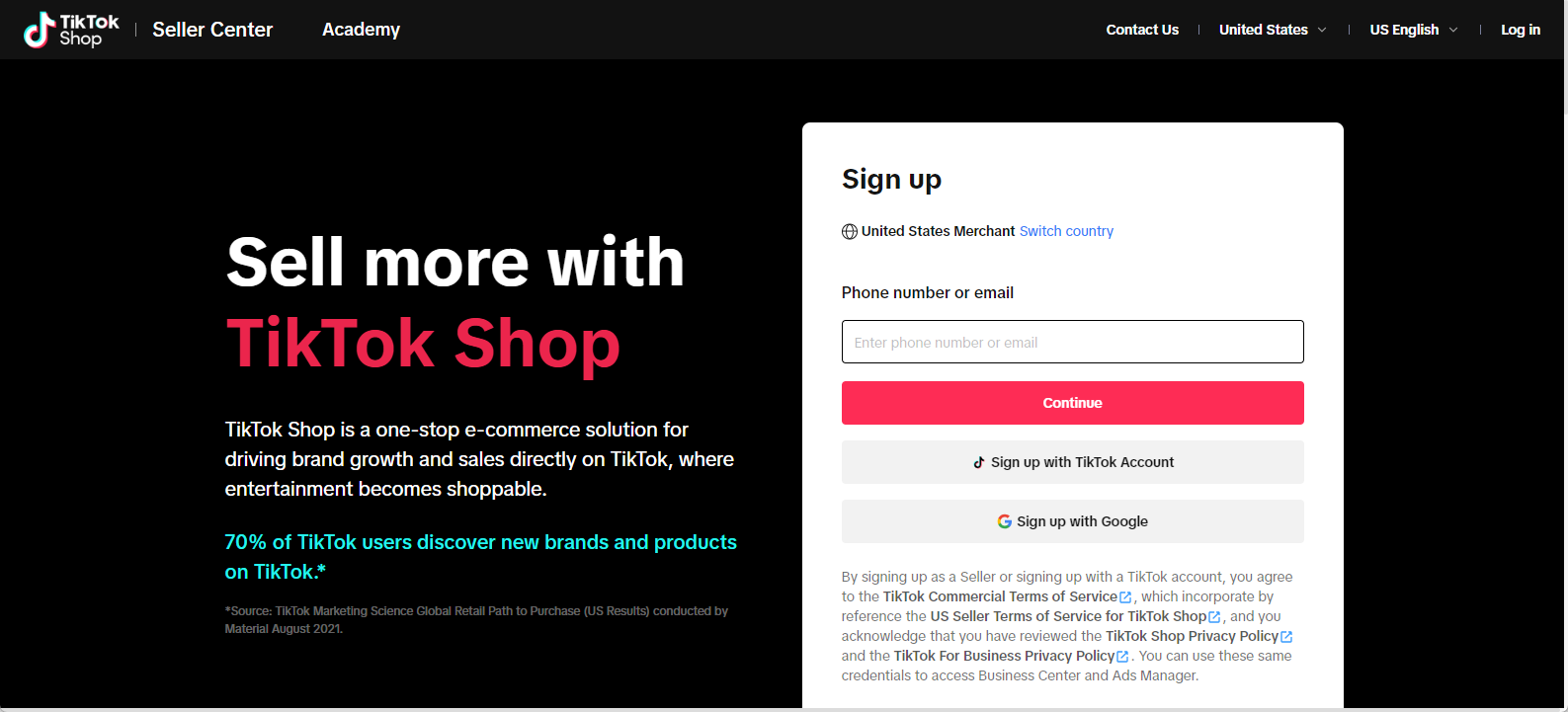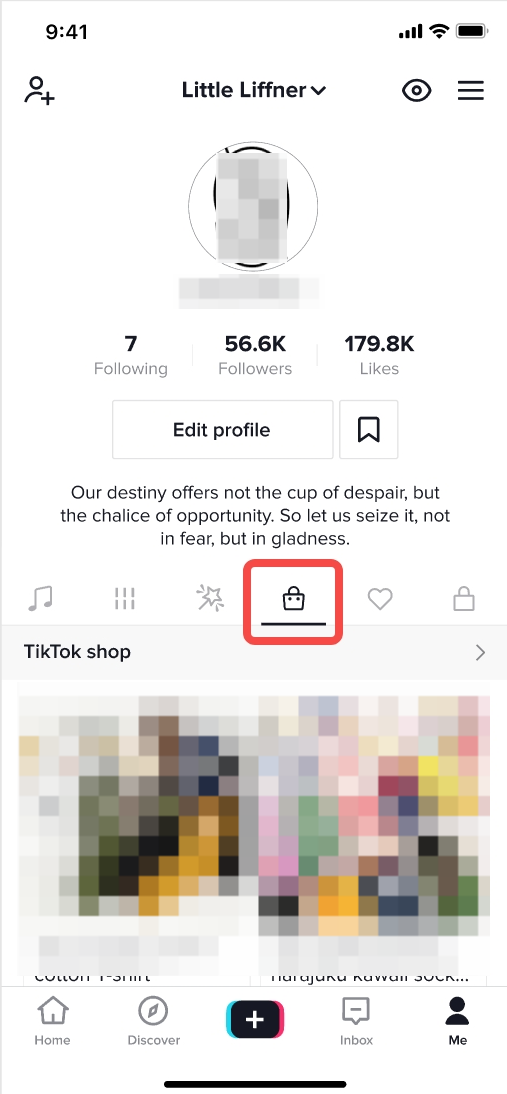How to Link TikTok Account to TikTok Shop?
 By Karen30 Apr,2024
By Karen30 Apr,2024If you link your TikTok account to your TikTok Shop, you can add your products in your showcase and sell your products when live streaming or after posting a video.
This article will tell you how to connect a TikTok account to your TikTok Shop step by step.
How to Connect TikTok Account with TikTok Shop?
Step 1. Log in to TikTok Shop Seller Center
Step 2. Tap Linked Accounts under the page of My Account
Step 3. Choose to link Official Account
Step 4. Get the QR code generated by Seller Center
Step 5. Use TikTok app to scan the QR code
Step 6. Authorize TikTok Shop to access TikTok account
Step 7. Wait for the authorized review
After we finish linking the account, we need to wait for approval.
After that, when you update the approved and active products, you can see the shop icon in your bio.
Note:
There are some important things you need to be aware of when linking your public account to your TikTok store. Some important things to note when linking your official account to your TikTok shop:
- You can only link one official account and your products will sync automatically.
- You can only unlink 3 times, so be sure before doing so.
Conclusion
By following the steps above, your TikTok shop will show up in the bio on your profile page, and you can sell products directly on TikTok via live streaming, videos, and more. Give it a try! Good luck with the sale.
Topics
Popular Posts
Popular Posts
Back to top