How to Go Live on TikTok: The Ultimate Guide
 By Karen30 Apr,2024
By Karen30 Apr,2024TikTok is a video streaming social media platform that has quickly gained popularity among users worldwide. One of TikTok's most attractive features is its live streaming function, which allows users to broadcast live video content to their followers in real-time. In this article, we will guide you through the steps to set up TikTok LIVE.
What is TikTok Live?
TikTok Live enables creators and viewers to engage in live interactions. If you are a creator, you can use features like effects, multiple guest hosting, moderation, Live Gifts, and other settings. As a viewer, you can show support for your preferred creator's Live content by watching their videos, subscribing to their Live communities, chatting, reacting with virtual gifts, and more.
What are the benefits of TikTok Live?
- Set up your community
Live streaming on TikTok can help you expand your audience and reach more people. It's a good idea to create a video post first and then go live because it can attract new viewers to your profile through the For You Page. By doing so, you can increase your fan base and connect with more people.
- Establish a closer connection
TikTok LIVE brings creators and followers closer together by allowing real-time interaction. This helps build stronger relationships by responding to comments, playing games, and answering questions live. It allows followers to get to know creators better than just watching pre-recorded content.
- Create longer and more diverse contents
TikTok Live is versatile, allowing creators and brands to create engaging content through Q&A sessions, tutorials, behind-the-scenes looks, and collaborations. Live streams can last up to 60 minutes, giving creators more flexibility to cover extensive topics, making it ideal for Q&A-style sessions.
- Monetise Your TikTok Account
TikTok LIVE offers a distinct way for creators to monetize their content through virtual gifts, coins, and other features that allow them to earn while engaging with their followers. Additionally, brands can leverage the real-time platform to launch products, provide demonstrations, or host flash sales.
- Show more authenticity
Live streaming on TikTok allows you to show your audience a real and unedited view of your life or work. This level of authenticity can make you stand out and build trust with your viewers. It's a way to create real connections with your audience by providing them an intimate and trustworthy behind-the-scenes look into your content.
- Expand influence
Going live on TikTok can help your content reach a wider audience, even those who don't follow you, thanks to the platform's powerful algorithm. This can be especially beneficial for new creators and brands trying to grow their presence on the app.
Who can go live on TikTok?
To use LIVE on TikTok, you must:
1. Be 18 years of age or older to go LIVE, to send or receive Gifts during a LIVE.
2. Have 1,000 followers to go LIVE (may vary across regions).
3. Follow TikTok's community guidelines.
4. Update your TikTok.
Who can go live on TikTok?
To use LIVE on TikTok, you must:
1. Be 18 years of age or older to go LIVE, to send or receive Gifts during a LIVE.
2. Have 1,000 followers to go LIVE (may vary across regions).
3. Follow TikTok's community guidelines.
4. Update your TikTok.
How to start your live stream on TikTok on your phone?
1. Tap the Add Post "+" button at the bottom.
2. Tap Live at the bottom.
3. Add a title, filter, effect, or adjust other live tools and settings.
4. Tap Go Live to start your live.
Note: You can also adjust live tools and settings, including safety settings, during your live.
1. Tap the Add Post "+" button at the bottom.
2. Tap Live at the bottom.
3. Add a title, filter, effect, or adjust other live tools and settings.
4. Tap Go Live to start your live.
Note: You can also adjust live tools and settings, including safety settings, during your live.
How to start your live stream on TikTok on your pc?
1. Check out if you are qualified to use a pc to have a live stream.
2. If you are qualified, log in to your TikTok account via the website and tap LIVE STUDIO in the menu.
3. Download the TIKTOK LIVE STUDIO to your pc and log in with your TikTok account.
4. Set up the software including camera and microphone.
5. Begin streaming whenever you are ready by tapping the Create icon.
How to end your live stream on TikTok?
When you're ready to end your live, tap the End Live “X” button at the top, then End now.
You can conclude your TikTok live stream and store it on your profile for future viewing. Alternatively, you have the option to remove your live stream from your profile if you do not wish to keep it.
When you're ready to end your live, tap the End Live “X” button at the top, then End now.
You can conclude your TikTok live stream and store it on your profile for future viewing. Alternatively, you have the option to remove your live stream from your profile if you do not wish to keep it.
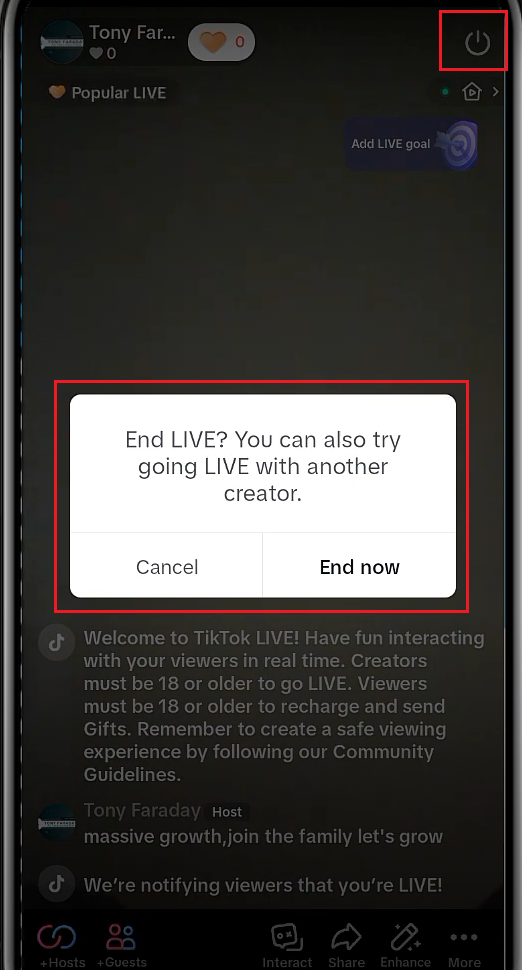
Conclusion
If you want to interact with your followers and grow your audience on TikTok, live streaming is an effective way to do it. The process of setting up and starting a TikTok live stream is outlined in this article, allowing you to connect with your audience and broadcast in real-time.
If you want to interact with your followers and grow your audience on TikTok, live streaming is an effective way to do it. The process of setting up and starting a TikTok live stream is outlined in this article, allowing you to connect with your audience and broadcast in real-time.
Topics
Popular Posts
Back to top


