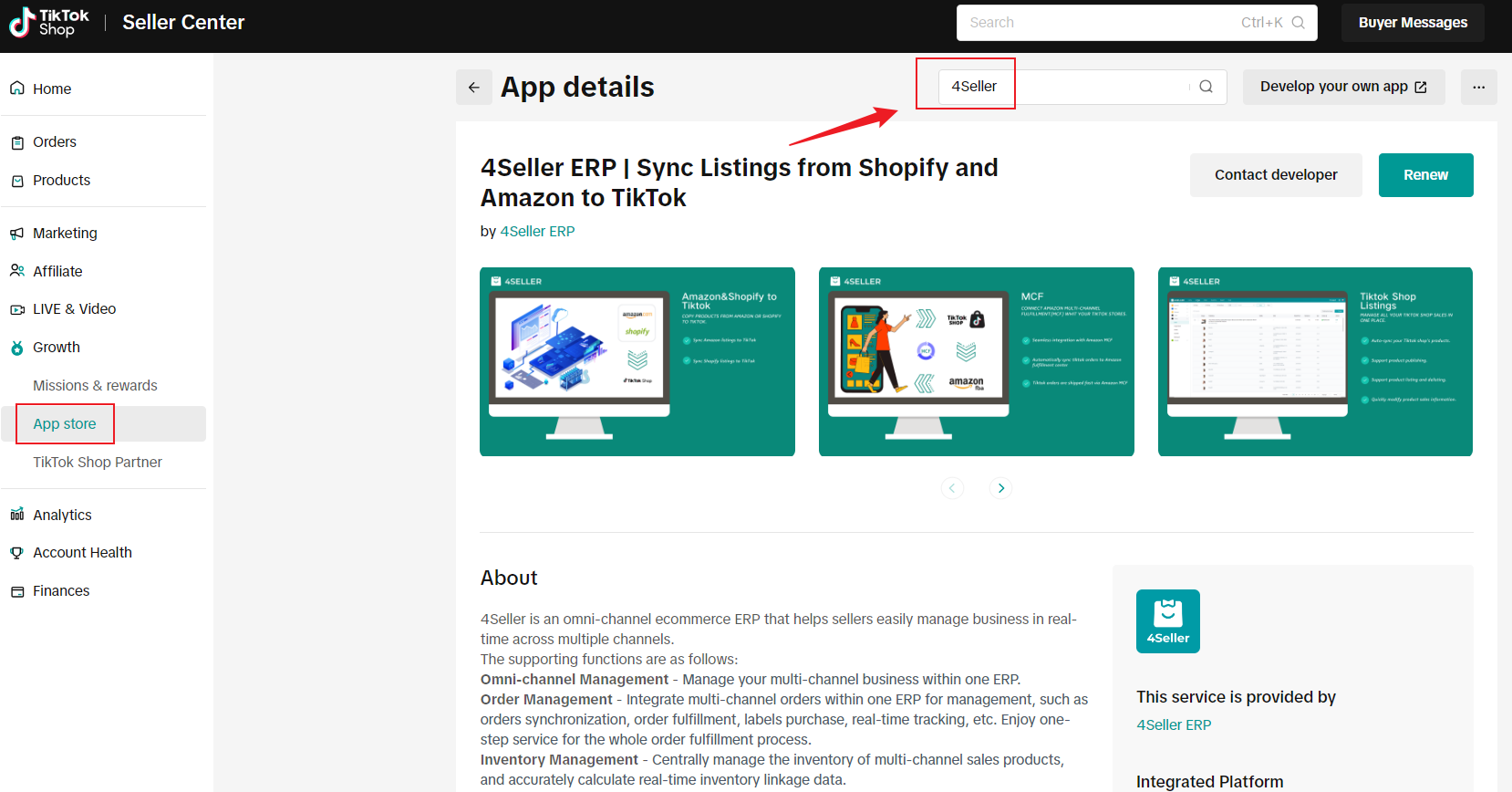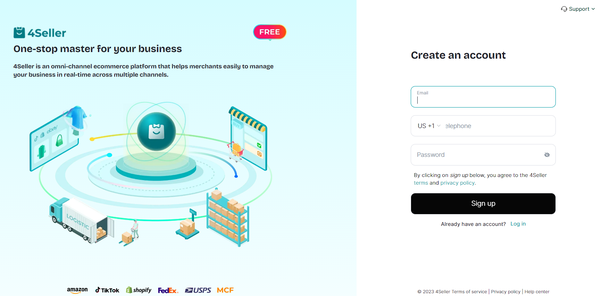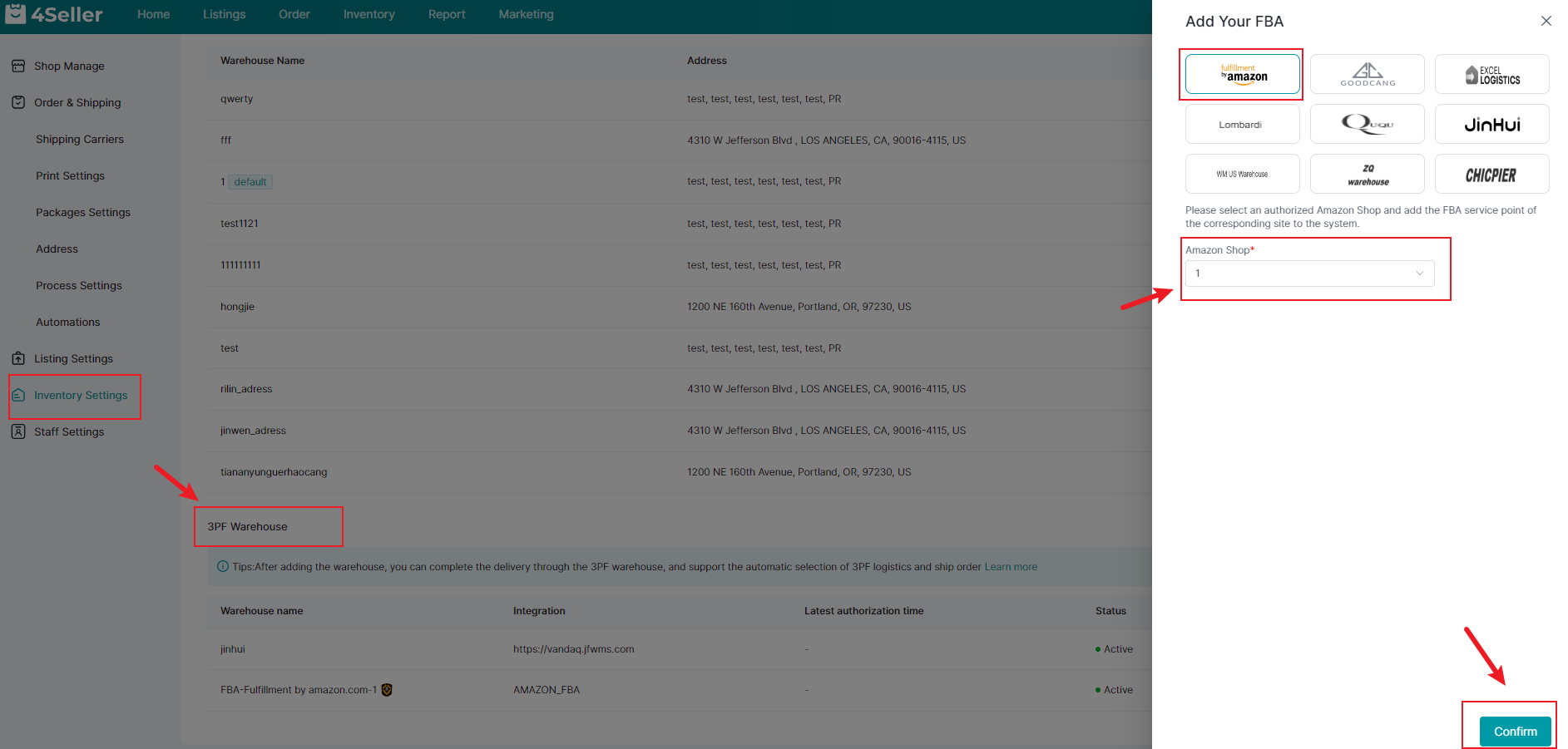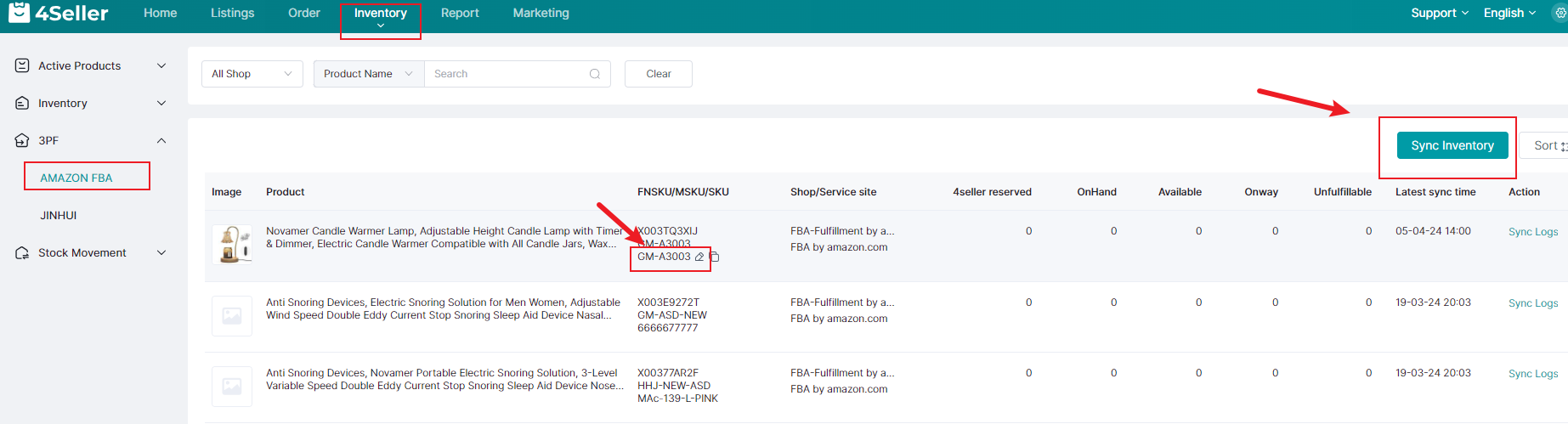How to Use Amazon MCF/FBA to Fulfill TikTok Shop Orders?
 By Anna19 Apr,2024
By Anna19 Apr,2024TikTok Shops is a game-changing feature that allows businesses to sell products directly through the popular social media platform, TikTok. The importance of managing TikTok Shop orders cannot be overstated, as it provides a unique opportunity to reach a vast and engaged audience. Providing customers with a seamless and efficient shopping experience, which includes fast and reliable fulfillment, is especially emphasized by TikTok.
Traditionally, TikTok merchants have handled fulfillment themselves or relied on third-party providers. However, a new option offers significant advantages: fulfilling TikTok Shop orders with Amazon Multi-Channel Fulfillment (MCF). This innovative approach leverages Amazon's vast fulfillment network, offering TikTok Shop sellers access to faster shipping times, broader reach, and potentially lower costs.
To integrate TikTok Shop with Amazon Multi Channel Fulfillment (MCF) and automatically fulfill TikTok Shop orders using Amazon FBA inventory, please read on and follow the below step-by-step guide.
1. Create a 4Seller account
To integrate TikTok Shop with Amazon Multi Channel Fulfillment (MCF)/ FBA, you need to use a third-party app called 4Seller, which is free and trusted by many TikTok Shop and Amazon sellers. You can also search 4Seller ERP in your TikTok Shop Seller Center > Growth > App store.
This integration has the potential to dramatically impact your digital presence, unlocking new growth opportunities and solidifying your brand image as a reliable and trustworthy retailer.
Open 4Seller website and sign up free for an account with your valid email address and a password.2. Connect TikTok Shop to 4Seller
Follow the 4Seller Setup Wizard on the Homepage, click TikTok Shop in the Sales Channel to link your TikTok Shop to the 4Seller system. Here is a complete guide on how to bind your TikTok Shop to 4Seller.3. Link Amazon Seller Account to 4Seller
To use Amazon MCF to ship orders from TikTok Shop, you need to first bind your Amazon seller account to 4Seller. On the 4Seller's Shop Manage page, click the Amazon icon to connect your seller account to 4Seller.
4. Authorize Amazon FBA warehouse
Head over to Inventory Settings in 4Seller and click Create under the 3PF Warehouse section to add your FBA warehouse to 4Seller. After tapping the Confirm button, your Amazon FBA Warehouse will be authorized to 4Seller. This allows the 4Seller app to access your FBA inventory and fulfill multi-channel orders.
5. Sync FBA inventory and configure SKUs
To fulfill TikTok Shop orders with Amazon MCF, you need to sync the FBA inventory to 4Seller first. Go to Inventory > 3PF> Amazon FBA, click the Sync Inventory button in the upper right corner.
Ensure that the SKUS on 4Seller match exactly with the SKUs in your Amazon FBA inventory. Amazon uses SKUs to identify products for fulfillment, so mismatches can lead to fulfillment errors.
6. Fulfill TikTok Shop orders using Amazon FBA inventory
Before going live, thoroughly test the integration to ensure that orders from TikTok Shop are being correctly transmitted to Amazon MCF and that fulfillment and tracking information updates are communicated back to TikTok Shop accurately.
If there is no issue, then you can start fulfilling your orders coming from TikTok Shop.
When a TikTok Shop order comes into the 4Seller system, you need to click the "Buy Label" button, so this order will be submitted to Amazon FBA. Then Amazon will generate a shipping label together with the tracking number, pick, pack, and ship this order. After that, Amazon will notify 4Seller that this order is shipped and 4Seller will update the shipping provider, service, and tracking number to your TikTok Shop store and auto-mark this order as shipped.
If you do not want to manually click the "Buy Label" button, you can also set Logistics Rules in 4Seller so the system will automatically buy labels for you when an order comes in.
Using Amazon MCF with TikTok Shop allows you to leverage Amazon's extensive fulfillment network while selling products on your independent TikTok Shop store, which can be agreat way to expand your operational capabilities and improve customer service through faster shipping times.
Topics
Popular Posts
Popular Posts
Back to top