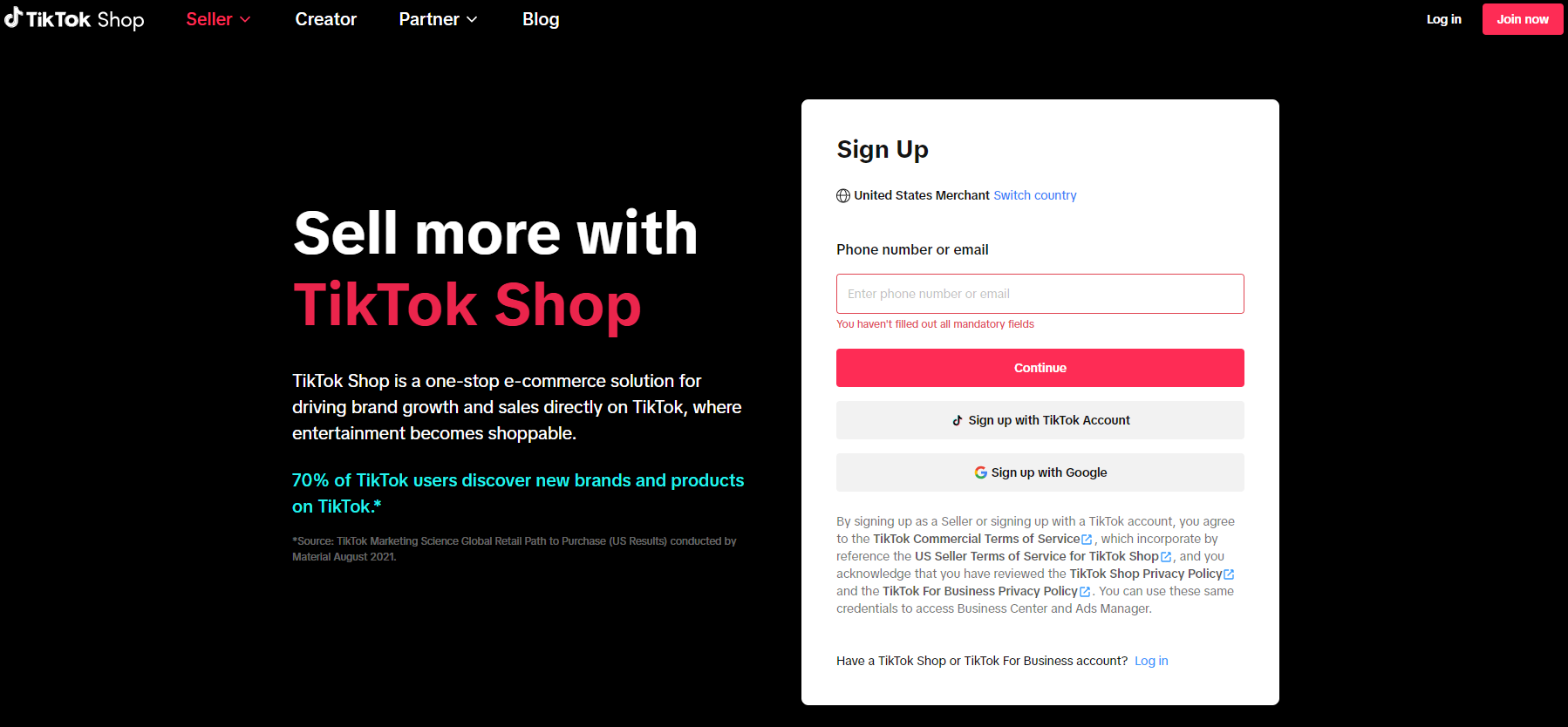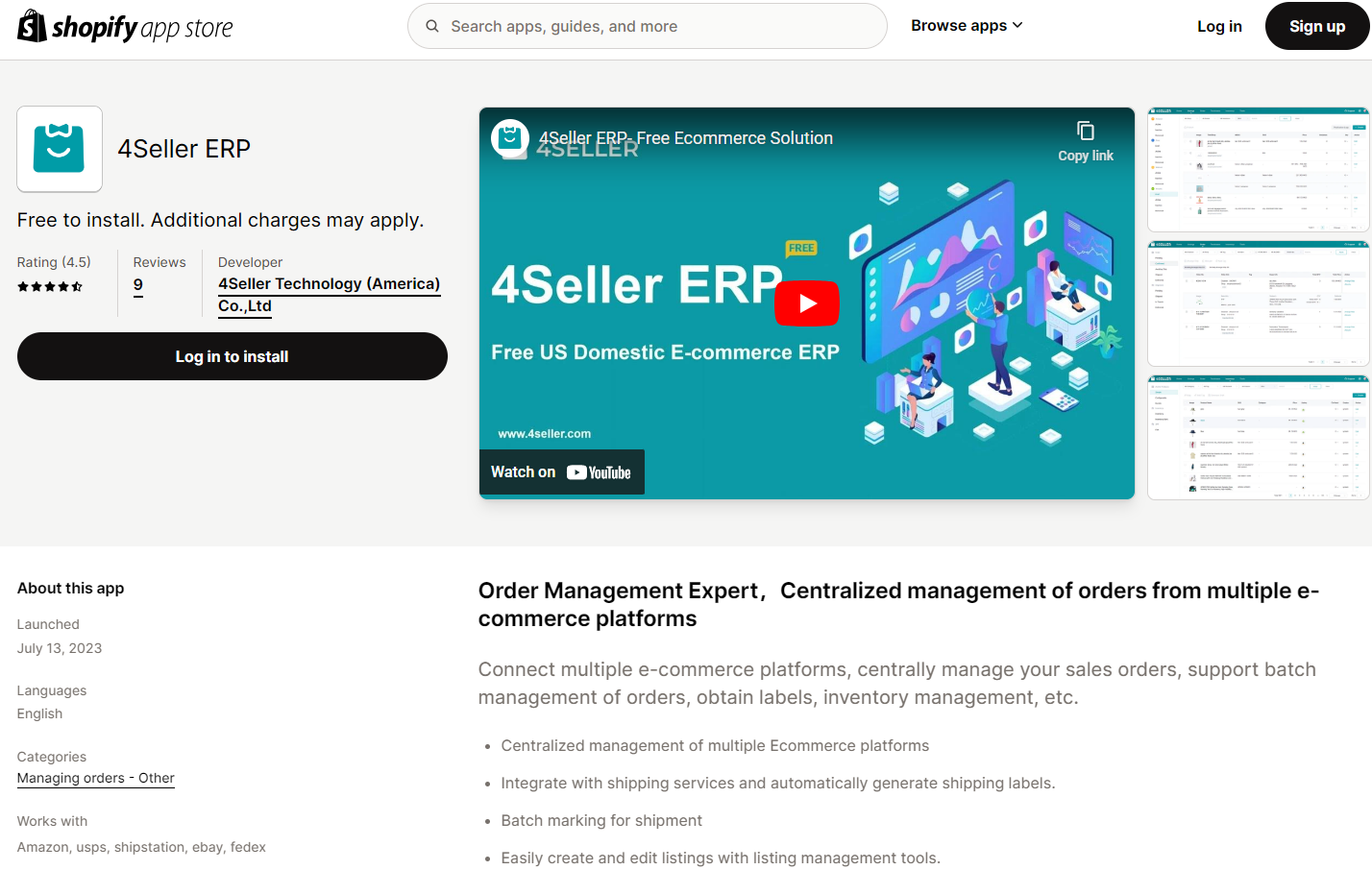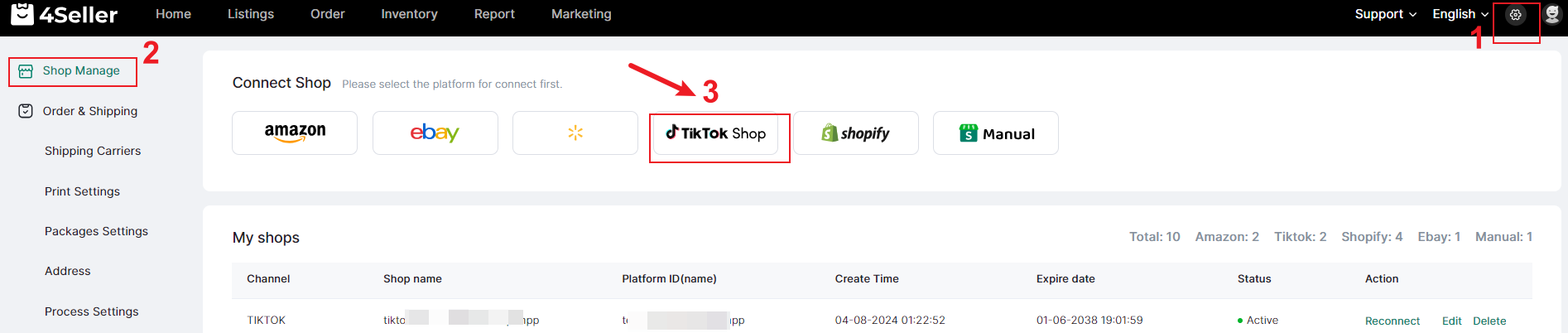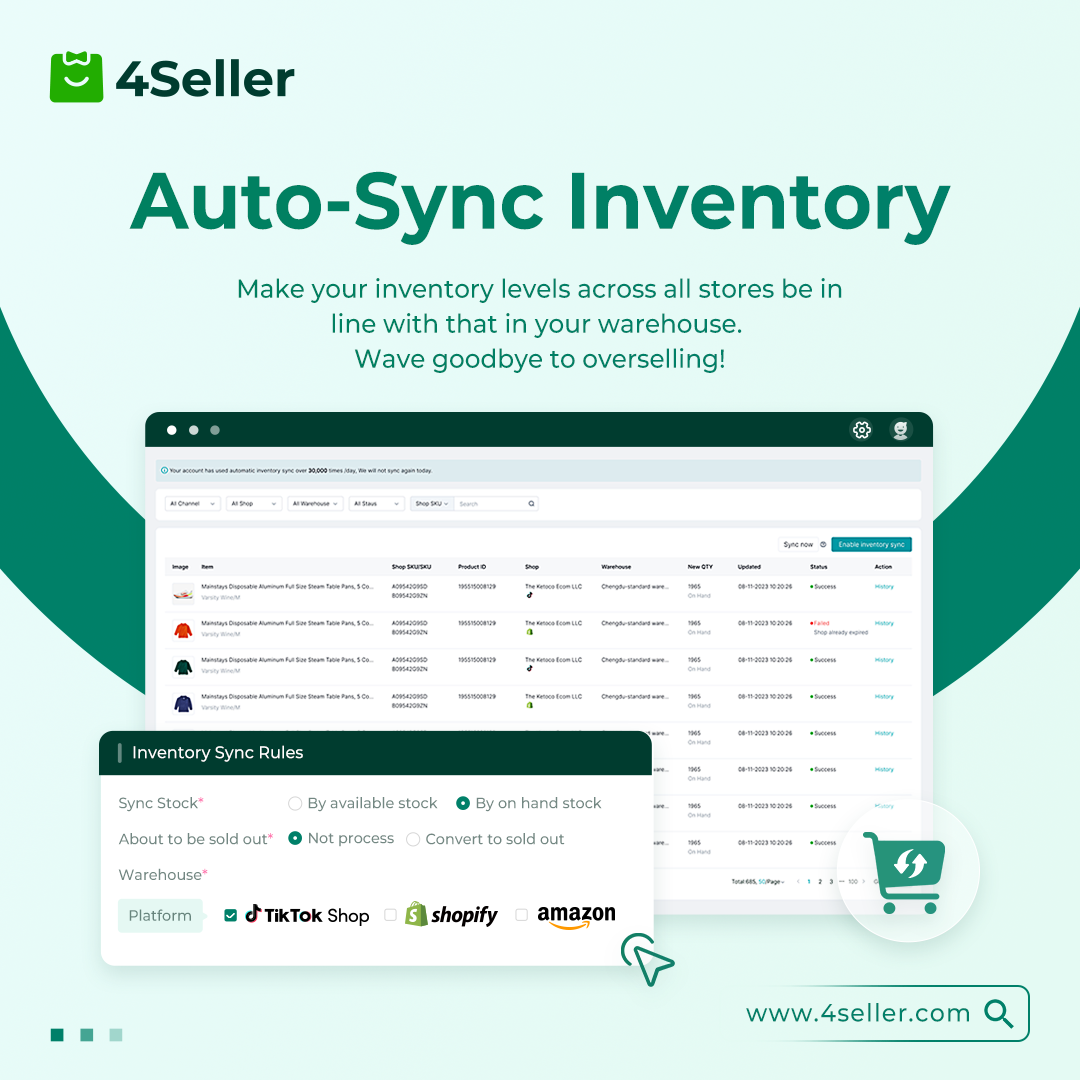How to Connect TikTok Shop to Shopify 2024?
 By Anna17 Apr,2024
By Anna17 Apr,2024TikTok has just over 1.5 billion monthly active users, making it the fifth most popular social media platform in the world. By March 2024, TikTok had 170 million users in the United States. With this skyrocket in popularity, TikTok is now a promising selling channel for merchants.
Many brands and merchants on Amazon, Shopify, and other e-commerce platforms already sell or are trying to sell on TikTok. However, there are still many sellers who do not know how to sell on TikTok Shop with Shopify?This article will walk you through a 5-step process on how to sell on TikTok Shop with Shopify to embrace the power of this trending platform.Step 1: Set up a TikTok Shop
Open the TikTok Seller Center in USA, you can use your phone number or email or existing TikTok account to sign up. If you have a TikTok business account, you can use the same details to log in. There'll be no need to sign up afresh.
Turn to this article to follow a complete guide on how to set up your TikTok Shop store.Step 2: Connect TikTok Shop with Shopify
There are different methods for sellers to link TikTok Shop to Shopify. Basically, you can manually add TikTok to your Shopify store on your Shopify dashboard. Or you also can use the multichannel e-commerce management software/app/tool to connect different platforms. 4Seller is a FREE app helping merchants better manage multiple sales channels in one platform. You can find it easily on the Shopify App Store.
Once you have installed the 4Seller app to your Shopify store, you will be redirected to the 4Seller page.
Go to 4Seller > Settings > Shop Manage, hit the TikTok Shop icon to connect your TikTok store to 4Seller.
With that done, your Shopify store and TikTok Shop store are linked together in 4Seller and you can start using 4Seller to upload and edit products, process orders, sync inventory, and so on.Step 3: List Shopify products to TikTok
Now you can go to 4Seller's Listings module, hit the "Shopify to TikTok" icon to sync your products from Shopify to TikTok Shop.
Here you can import products one by one or bulk import multiple Shopify products to TikTok, or even click the Copy By Shop button to sync the whole Shopify store's products to TikTok.
When the products are imported to TikTok, you can go to TikTok Draft to bulk edit products. After filling in the required information, publish them.IMPORTANT:
-Products still under the TikTok team’s review will be under the Pending tab.
-Products that have been added to TikTok Shop will not be visible until document verification is completed.
Step 4: Enable inventory syncWith 4Seller, the stock quantities between your Shopify store and TikTok will be interconnected. Configure SKUs, map 4Seller SKUs with Shopify and TikTok SKUs, set inventory rules and then switch on the Inventory Sync feature. So when a sale is made in Shopify, the inventory level in TikTok Shop will be automatically updated. Wave goodbye to overselling and underselling products.Step 5: Manage orders
The last step in how to sell on TikTok Shop with Shopify is to utilize the integrated order flow. 4Seller allows sellers to manage their orders from Shopify, TikTok Shop and other marketplaces in one simple and centralized platform. To fulfill and manage orders, click Order in the navigation panel at the top. 4Seller streamlined merchants' order fulfillment process through the complete integration with USPS, UPS, Fedex, Amazon Multi Channel Fulfillment (MCF), third party fulfillment providers, and so on.
To fulfill and manage orders, click Order in the navigation panel at the top. 4Seller streamlined merchants' order fulfillment process through the complete integration with USPS, UPS, Fedex, Amazon Multi Channel Fulfillment (MCF), third party fulfillment providers, and so on.
Conclusion:
Easily integrating TikTok Shop with Shopify has opened a big door for Shopify merchants to access this potential market.
If you want to sell your Shopify products on TikTok Shop, but you don't know how to connect TikTok Shop to Shopify for free, you can give 4Seller a shot.
A free and easy-to-use multichannel tool helps sellers reach more potential customers by selling on multiple markets and improve their business efficiency.
Related Articles:
How to set up a TikTok Shop in USA 2024?
Topics
Popular Posts
Popular Posts
Back to top