Is In-House Order Fulfillment Right for Your Business? (2025)
 By Irene12 Feb,2025
By Irene12 Feb,2025
Fast, reliable shipping is paramount to creating a positive customer experience. Over 60% of online shoppers are more inclined to purchase when they see shipping speed estimates at checkout, while 40% admit to ceasing orders from a business after experiencing late deliveries. Recognizing the crucial role order fulfillment plays in customer satisfaction, regardless of whether you operate a small boutique or a large-scale enterprise, leveraging 4Seller's one-click order fulfillment can be a game-changer.
This guide will assist you in determining if in-house order fulfillment, enhanced by 4Seller's capabilities, is the right fit for your business and provide insights on how to embark on this journey.What is in-house order fulfillment?
In-house order fulfillment means managing your entire order fulfillment process yourself. This includes:
- Receiving and storing inventory
- Tracking inventory levels
- Processing orders
- Picking and packing orders
- Shipping orders
- Tracking orders
- Processing returns
- Managing customer service
You can run shipping and delivery operations from a small office, garage, warehouse, or other space, depending on your business size and order volume.
Benefits of in-house order fulfillment
Managing your own fulfillment takes time and effort, but it gives you control over a crucial part of your customer experience. Here are the key benefits to consider:-
Complete control over the fulfillment process
You control every step—from storing inventory to shipping orders. This control lets you offer faster shipping times, process orders more accurately, and create personalized packaging experiences for your customers. You can also handle products that need special care and respond quickly when issues arise. -
Flexibility to adapt quickly
You can adjust your order fulfillment process any time based on your business needs. This flexibility is especially valuable when you’re just starting your business or have unique products with special shipping requirements. You’re free to test new packaging methods, adjust shipping options, and scale operations up or down as needed. -
Potential cost savings
In-house fulfillment can cost less than using a third-party logistics (3PL) provider. Even after accounting for warehouse space, packaging materials, shipping costs, insurance, and basic equipment, many businesses find managing fulfillment themselves more cost-effective.
Challenges of in-house order fulfillment
While in-house order fulfillment gives ecommerce business owners complete inventory control, it can strain your supply chain management resources and daily operations. Here are the main challenges you’ll face:
-
Complex daily operations
Running your own fulfillment requires many moving parts. You’ll need to track inventory levels, coordinate picking and packing, and handle returns—all while maintaining accuracy. As your order volume grows, so does the risk of mistakes like shipping to wrong addresses or packing incorrect items. -
Difficult to scale
Growing your fulfillment operation takes significant investment. You’ll need space, staff, and equipment to handle increased demand. These changes often create temporary bottlenecks that can slow down your existing operation. Each growth phase requires careful planning to maintain service quality. -
Demands on time and resources
In-house fulfillment requires constant attention from you and your team. This commitment starts with initial setup and continues through daily operations. Time spent on fulfillment means less time for other core business activities, like marketing, sales, and product development.
Before choosing in-house fulfillment, consider the full investment needed. Calculate costs for equipment and software, packaging materials, local and international shipping, staff training, storage space, and insurance alongside your order volume.
How to implement in-house order fulfillment?
Ready to start fulfilling orders yourself? Here’s a step-by-step guide to start your operation:
1. Set up your storage space
Choose a dedicated space for managing inventory and processing orders. This could be your garage, office, storage unit, or warehouse. The space you need depends on your order volume and products—a candle shop needs less space than a furniture store.
2. Get your equipment ready
Stock your workspace with essential tools like shelving for organized storage, packing materials, and a shipping label printer. You might also want a barcode scanner and warehouse management software to track orders more efficiently.
3. Create your fulfillment strategy
Compare shipping carriers’ rates and calculate your costs for local, national, and international shipping. Then set your shipping prices and establish quality control measures. You’ll also need to define order cutoff times and create a clear returns policy for your customers.
4. Design your workflow
Map out every step of your fulfillment process:
- Receiving, storing, and inventory management
- Picking, packing, and shipping orders
- Returns and exchanges
Use pick lists to batch pick orders that you’re fulfilling across multiple orders. Pick lists can include quantities of each item to be picked, images of the items, and/or storage (bin) locations to help you locate them quickly. Batching and picking items strategically is helpful when you have a lot of items and don’t want to go back and forth to the same bin over and over. You just gather up all your items for multiple orders and then pick them all at once, go back to your packing station, and pack it all up.
Packing slips are another type of documentation that improve overall fulfillment accuracy. They include a list of all the items in a given order for your fulfillment team to cross-check. Once the order contains the right items and quantities, the packing skip is put into the shipping box with all of the items and sent out to the buyer.
4Seller lets you create and print packing slips directly from the Orders tab inside your admin. You can customize this template to include details that make picking easier for your team. At minimum, each slip should include:
- The order number and date
- An itemized list of products, including quantity and SKU number
- The customer’s contact information and shipping address
- Your business information, including returns policies and support methods
- The shipping carrier and fulfillment method
5. Build your team
Hire and train staff based on your order volume. Make sure everyone understands your fulfillment process, safety procedures, and customer service standards. Clear documentation and regular training help maintain quality as your team grows.
6. Set up shipping
Connect your store with 4Seller for streamlined label printing and tracking. Below, we will take a detailed look at the process and numerous advantages of 4Seller's one-click order printing feature.
I. Preparation Steps for One-Click Order Fulfillment
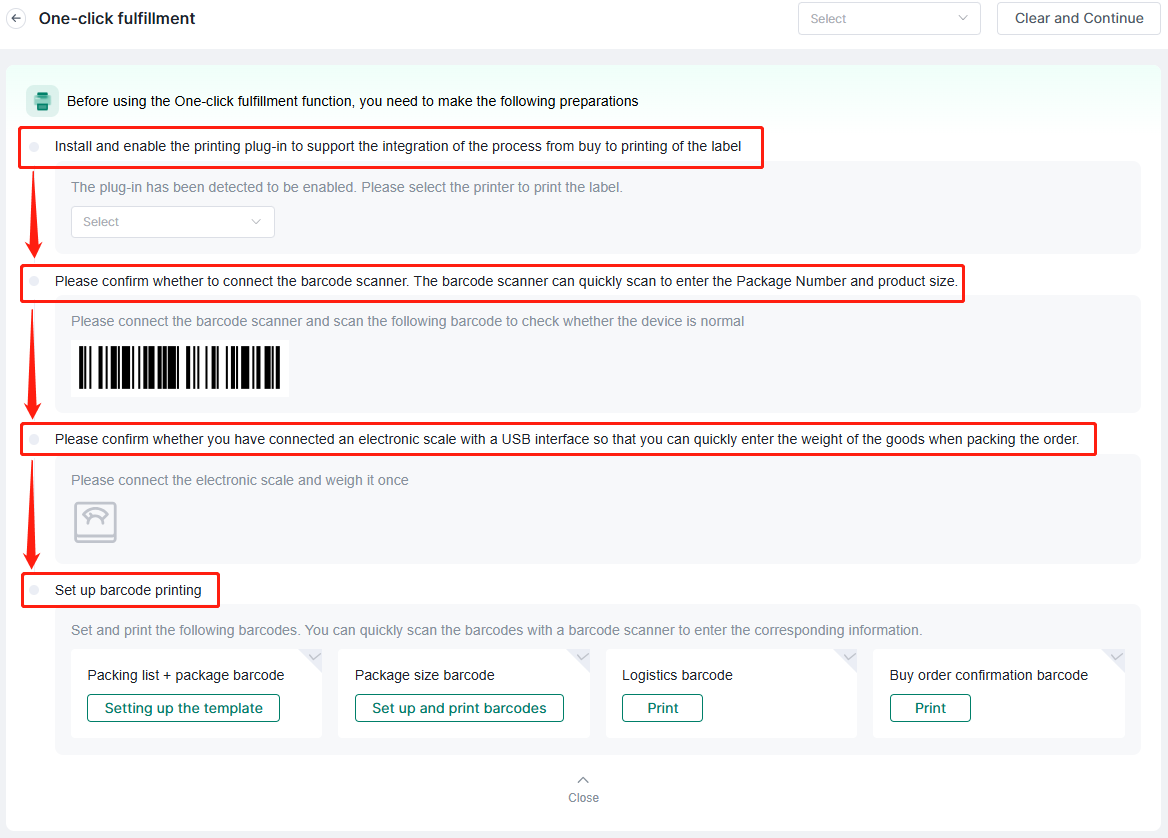
-
Install and Activate the Printing Plugin:
Before using the one-click order printing feature, merchants need to install and activate the printing plugin provided by 4Seller. This plugin supports the full process integration from purchase to order printing, ensuring accurate transmission of order information to the printing stage.
-
Confirm Scanner Gun Connection:
The scanner gun is an essential tool for quickly entering order numbers and order dimensions. Merchants need to confirm its proper connection to the system. By using the scanner gun, merchants can rapidly scan and enter order information, reducing errors and time consumption associated with manual input.
-
Confirm Electronic Scale Connection:
To accurately record product weights, merchants also need to confirm that a USB-interface electronic scale is connected to the system. When packing orders, simply placing the product on the electronic scale allows the system to automatically enter the weight information, further enhancing processing efficiency.
-
Set Up Printing Barcodes:
When printing packing slips, merchants need to set up a print format that includes order number barcodes, package dimension barcodes, logistics barcodes, and purchase order confirmation barcodes. These barcodes will serve as the basis for subsequent scanning and information entry, ensuring the accuracy and efficiency of order processing.
II. Four-Step Process for One-Click Order Fulfillment
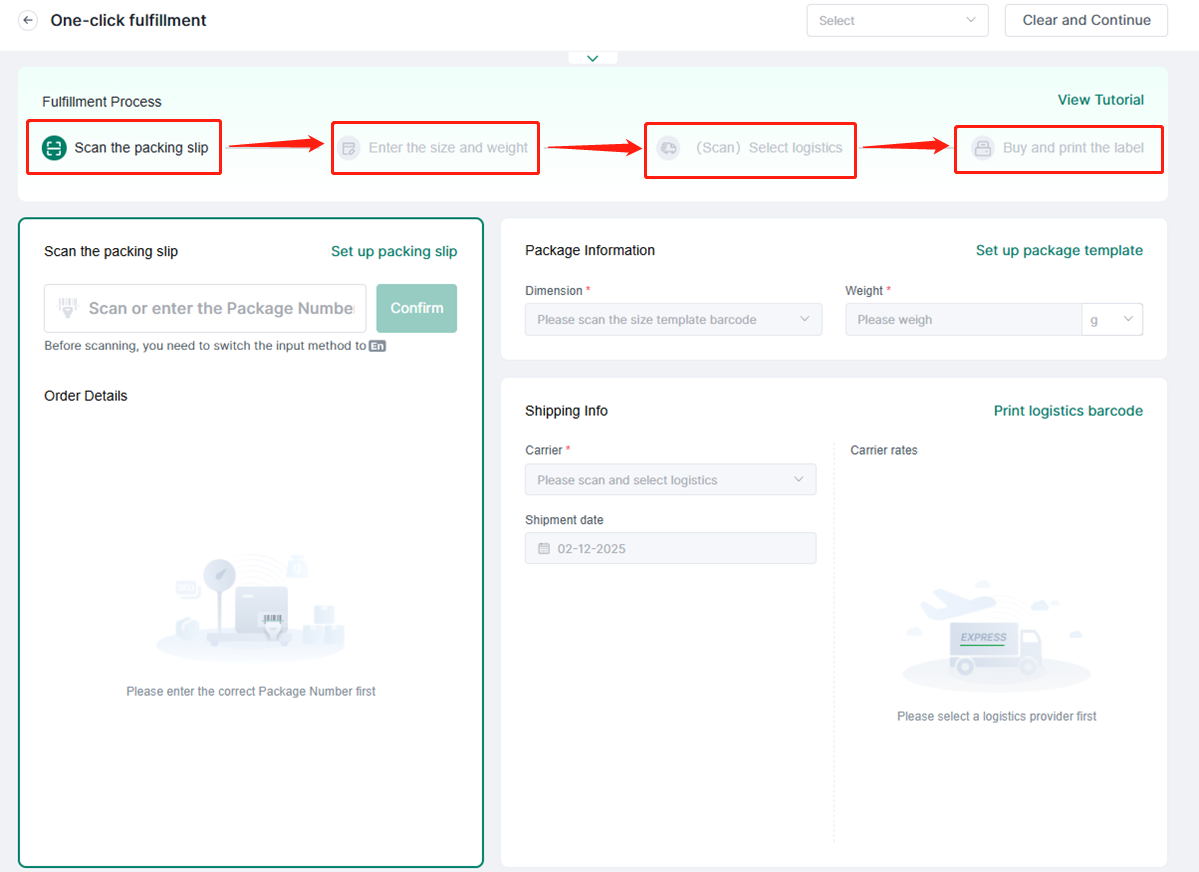
-
Scan the Packing Slip:
Merchants first scan the barcode on the packing slip, and the system automatically recognizes and loads the relevant information for that order.
-
Scan and Enter Dimensions and Weight:
Next, merchants use the scanner gun to scan the order number and corresponding dimension and weight barcodes. The system automatically enters this information into the order details.
-
(Scan to) Select Logistics:
After confirming the order information, dimensions, and weight are correct, merchants select the appropriate logistics method by scanning, and the system automatically updates the logistics information and generates the corresponding logistics label.
-
Scan the Purchase Order Confirmation Barcode:
Finally, merchants scan the confirmation barcode on the purchase order, and the system completes the order printing and shipping process, preparing the goods for dispatch.
In summary, 4Seller's one-click order printing feature offers merchants in the e-commerce industry a brand-new order processing experience characterized by efficiency, accuracy, and convenience. It is believed that with the widespread adoption and promotion of this feature, more and more merchants will be able to enjoy the conveniences and advantages brought by intelligence and automation.
7. Monitor and optimize as needed
4Seller encourages regular monitoring of order accuracy, shipping times, inventory turnover, and customer feedback. By utilizing these key performance indicators (KPIs), 4Seller aids in optimizing processes and reducing costs over time. Conducting periodic assessments allows 4Seller to identify bottlenecks and areas for improvement, ensuring continuous enhancement of operational efficiency.
Returns management in order fulfillment
Returns are an inevitable part of running an online store. With 80% of shoppers saying they won’t buy again after a poor returns experience, getting this process right is crucial for customer retention and cost control.
4Seller’s built-in returns management tools let you handle the entire process from your store admin:
- Create a self-serve returns portal for shipping labels
- Send automated tracking notifications
- Process refunds to original payment methods
- Offer store credit options
- Manage exchanges
- Update inventory automatically
Integrating order fulfillment with all your ecommerce platform via 4Seller
The in-house order fulfillment process has many moving parts. Each order needs to go through several stages before it arrives in your customer’s hands. With so many opportunities for things to go wrong, it’s crucial to have complete visibility into your processes. That’s possible with order fulfillment technology that integrates with your ecommerce platform with 4Seller.
4Seller’s one-click fulfillment feature gives you one central dashboard for orders from every sales channel—whether they’re from your Amazon, Shopify, TikTok, Walmart, Etsy, eBay, Woocommerce and Temu store. All your orders come together in one place, making it easier to manage in-house fulfillment.
From your 4Seller one-click fulfillment dashboard, you can:
- View and change fulfillment status (unfulfilled, awaiting shipment, partially fulfilled)
- Update inventory levels when orders are fulfilled
- Buy most favorable shipping labels
- Add tracking data
- Manage customer returns
While the decision to adopt in-house order fulfillment with 4Seller's one-click functionality hinges on your business's unique needs and resources, the benefits of expedited, reliable delivery cannot be overlooked. By carefully considering the outlined factors and following the guidance provided, you can enhance your customers' shopping experience, foster loyalty, and ultimately drive business growth. Whether you choose to fully embrace in-house fulfillment or seek a hybrid model, the integration of 4Seller's advanced tools can significantly streamline your operations, ensuring that your orders are fulfilled swiftly and accurately, every time.
- 09 Apr,2025
- 09 Apr,2025




