How to Submit Appeal for TikTok Account?
 By Irene17 Dec,2024
By Irene17 Dec,2024
As the e-commerce landscape continues to evolve, managing a TikTok shop has become both an exciting and challenging endeavor. With the platform's rapid growth, sellers are constantly seeking ways to optimize their operations, enhance customer satisfaction, and effectively handle any potential disputes. In this dynamic environment, having the right tools and resources is paramount. Introducing 4Seller, a comprehensive solution designed specifically for TikTok sellers looking to streamline their processes, customize their workflows, and automate key tasks—all while maintaining the highest standards of accuracy and professionalism.
Getting your TikTok account banned can be frustrating. If you think the ban was a mistake, don’t give up! There’s a process to appeal the decision and potentially get your account back.Getting Your TikTok Account Back: Understanding Appeals
Reasons for TikTok Bans
Before you appeal, try to understand why your account might have been banned. TikTok has Community Guidelines that all users must follow. Here are some common reasons for account bans:
- Posting inappropriate content: This could include violence, hate speech, or sexually explicit content.
- Violating Intellectual Property: Using copyrighted material without permission.
- Impersonation: Pretending to be another person or organization.
- Age restrictions: Having an account if you’re under 13.
How to Submit a TikTok Appeal
If you believe your TikTok account was banned unfairly, you can submit an appeal to TikTok. Here’s how:
- Check Your Notification: Look for the ban notification in your TikTok inbox or email. It will provide details about the violation and a link or button to appeal.
- Submit an Appeal Within the App:
- If you see an “Appeal” button or link within the notification, tap it to begin the appeal process.
- Follow the on-screen instructions, providing any necessary information or explanation.
- Appeal from Your Profile: If you can still access your profile, go to your settings and look for an option to appeal the ban. This may be located under “Privacy and Settings” or a similar section.
- Contact TikTok Support: If you cannot find an appeal option within the app, you can try contacting TikTok support directly through their website or help center.
Ways To Contact TikTok Support
There are multiple ways to contact TikTok support, including:
You can email TikTok support for specific issues or questions at the following addresses:
- info@tiktok.com: For reporting problems
- legal@tiktok.com: For legal issues
- feedback@tiktok.com: For general feedback
- advertise@tiktok.com: For advertising-related inquiries
- adreview-support@bytedance.com: For advertising-specific issues or complaints
- pr@tiktok.com: For press inquiries
Report a problem in the app
You can report a problem in the TikTok app by following these steps:
- Tap your Profile at the bottom of the app
- Tap the Menu button (☰) at the top
- Tap Settings and privacy
- Tap Report a problem and select a topic
- Follow the steps in the app to fix the problem
- If the suggested steps don’t work, select No to the question “Is your problem resolved?” and then tap Need more help?
Contact TikTok Business Support
You can contact TikTok Business Support by following these steps:
- Log in to TikTok Ads Manager or Business Center
- Click the ? in the top or bottom right corner
- Check the “Frequently Asked Questions” section
- Click Contact Us or start a chat
- Select an issue category to file a ticket
Tips for a Successful Appeal:
- Be polite and respectful: Avoid using aggressive or accusatory language in your appeal.
- Explain your situation clearly: Provide a detailed explanation of why you believe the ban was a mistake.
- Provide evidence: If you have any evidence to support your appeal, such as screenshots or videos, include them.
- Be patient: It may take some time for TikTok to review your appeal.
Important Notes:
- Not all bans can be appealed: Some violations, such as severe or repeated offenses, may result in permanent bans that cannot be appealed.
- TikTok’s decision is final: Even if you submit an appeal, TikTok’s decision on whether or not to reinstate your account is final.
Remember to familiarize yourself with TikTok’s Community Guidelines to avoid future violations and potential bans.
Things to Keep in Mind
- There’s No Guarantee: Appeals aren’t always successful.
- Repeat Violations: Multiple bans might make reinstatement harder.
- Contact Creator Support: If you’re a large creator, you might have access to dedicated support channels.
TikTok Shop Sellers: Streamline Operations with 4Seller for Effortless Appeals
In the process of running a TikTok shop, encountering challenges in order processing and logistics management is inevitable. Especially when order volumes spike, efficiently and accurately completing tasks related to printing shipping labels, generating packing lists, and picking orders becomes a headache for many sellers. Imagine having a tool that can help you batch process thousands of order-related documents with just one click—wouldn't that greatly reduce your workload?
While busy with shop operations, you may have also encountered situations where you need to appeal to the platform, whether it's regarding order disputes, account misjudgments, or any other issues. Effective appeals are crucial for safeguarding your rights. However, when preparing appeal materials, ensuring the accuracy of each shipping label, packing list, and picking slip is essential. This is where a software that can customize printing templates, intelligently manage logistics rules, and automatically purchase shipping labels comes into play, making it particularly important.
4Seller is precisely such a tool that combines efficiency and flexibility. It not only significantly simplifies your daily order processing but also makes batch printing quick and easy. With customizable settings, it meets your personalized needs for print styles. More importantly, its built-in logistics rule-setting function automatically purchases shipping labels based on order information, reducing human error and ensuring every package arrives accurately at the customer's hands.
When you need to prepare detailed and professional evidence materials for appealing TikTok shop decisions, 4Seller has already laid a solid foundation for you. Using it, you can quickly generate all necessary documents, ensuring the appeal process is both efficient and professional, allowing you to focus more on your shop's growth and innovation.
So, whether you're pursuing efficiency in daily operations or seeking help when facing challenges, 4Seller is a reliable partner for TikTok sellers. Why not give it a try and let this tool become a valuable assistant on your shop's path to success?
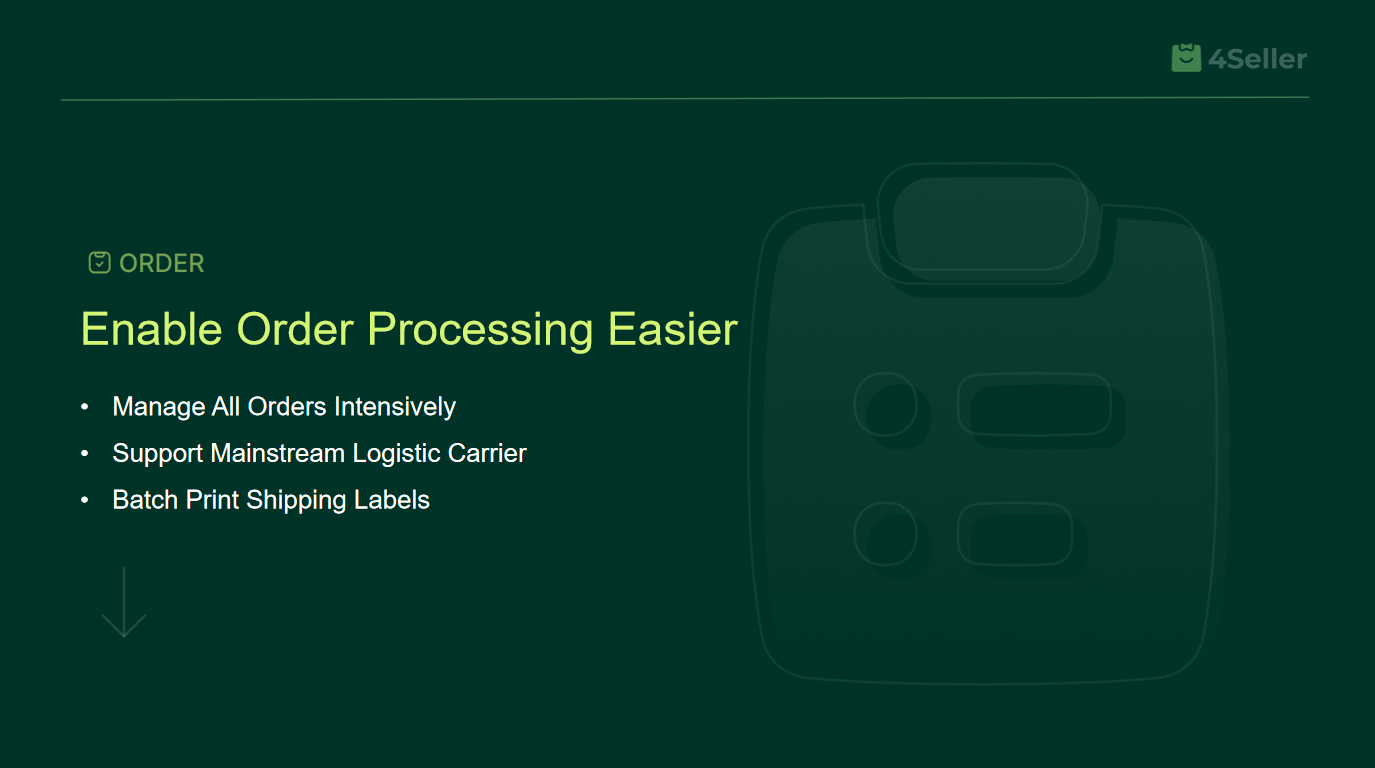
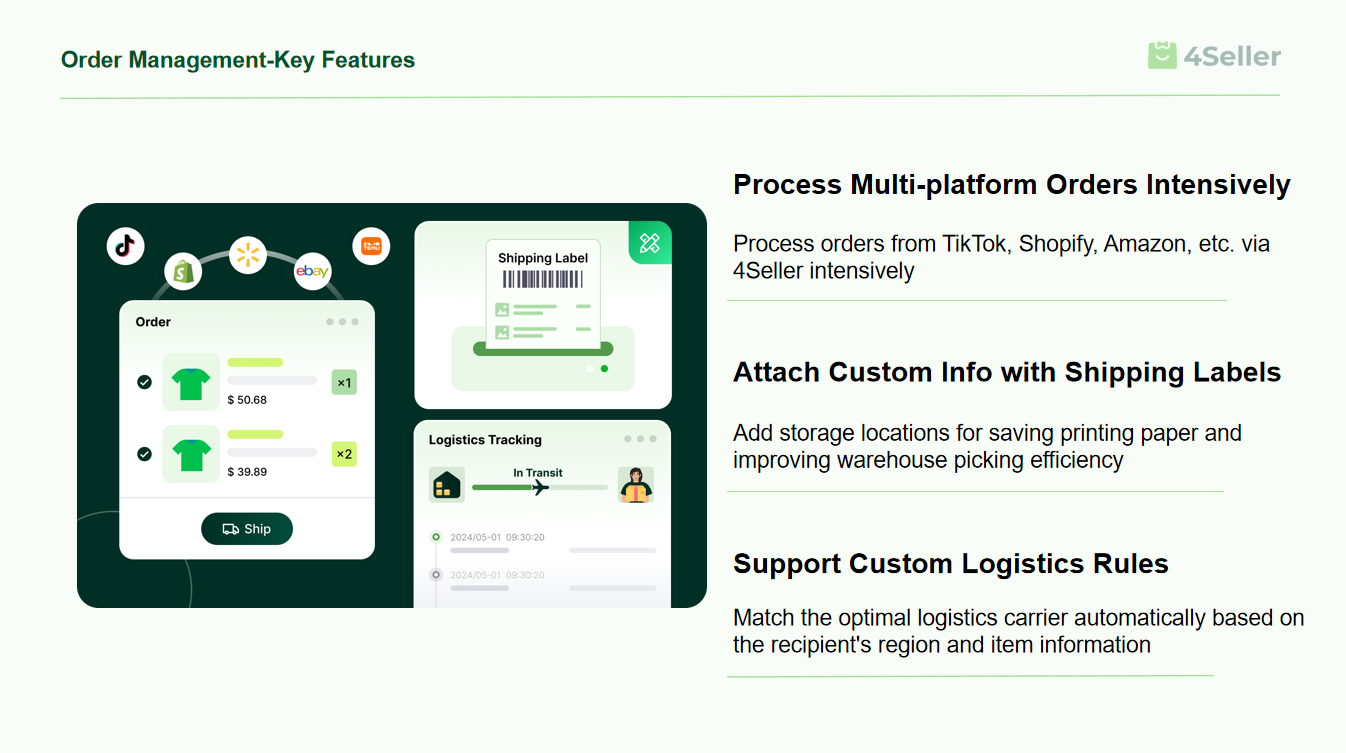
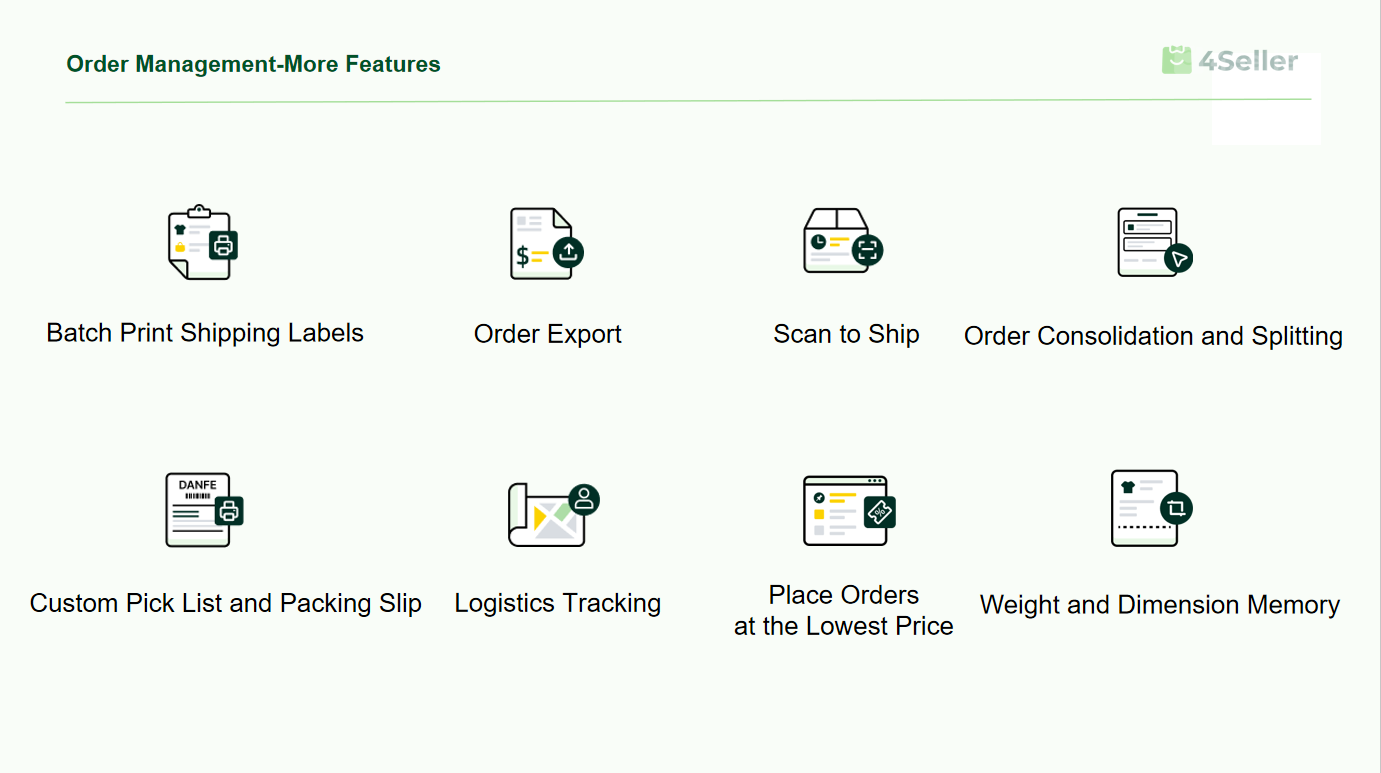
Understanding TikTok Bans
When a TikTok user violates the app’s community guidelines, their account may face a ban, impacting their ability to engage with the platform. Understanding the various types of bans and the common reasons for account suspensions is crucial for navigating these tricky situations.
Types of Bans
TikTok enforces several levels of account restrictions based on the severity of the violation:
- Temporary Ban: This is a short-term restriction where users might still be able to access the app but cannot post, comment, or use other features for a period ranging from 24 hours to a week.
- Permanent Ban: For more serious or repeated violations, users may receive a permanent ban, completely losing access to their account and the ability to create any new accounts.
- Shadow Ban: When users are shadowbanned, their content’s visibility is reduced without an explicit notice from TikTok, which can result in a significant drop in views and engagement.
Common Reasons for Bans
TikTok bans accounts that breach its guidelines designed to maintain a safe community. The following are frequent reasons users may find themselves banned:
- Safety Violations: Accounting for the well-being of all users, TikTok doesn’t tolerate content promoting dangerous or illegal activities.
- Underage Use: Users under the age of digital consent, as defined by local laws, are not permitted on the platform.
- Spammy Behavior: Automated or repetitive behavior can trigger a ban due to the disruptive nature of such actions.
- Repeated Violations: Accounts that continually break the rules, even after temporary restrictions, face the risk of permanent suspension.
TikTok’s review process offers an avenue for users who feel they’ve been unjustly banned to appeal the decision and possibly regain account access, depending on the findings of the TikTok team.
Navigating the Appeals Process
When your TikTok account faces a ban, it’s not the end. Understanding how to navigate the appeals process can be your ticket to getting your account back online.
Initiating an Appeal
If you believe your TikTok ban is unjustified, the first step is to initiate an appeal. Here’s what you need to do:
- Go to the Profile tab in your TikTok app.
- Tap on the Settings and Privacy option.
- Choose Report a problem followed by the relevant category.
- If you’ve received a banner notification about your banned account, select Appeal directly from the notification.
For iOS and Android users, the appeal steps are similar, and all appeals must start within the TikTok app. It’s vital to provide a valid email address as TikTok support will use this to communicate with you regarding your appeal.
Appeals Process
The appeals process for a TikTok ban is straightforward but adheres strictly to TikTok policies. Once you’ve submitted your initial appeal, here’s what happens:
- TikTok’s review team assesses your profile and the content flagged for violations.
- They consider whether the ban is a result of a policy violation or a misunderstanding, focusing on issues such as inappropriate content, engagement with violence, or use of VPNs that can lead to false IP bans.
- Temporary bans might be lifted quickly, while permanent bans require a more in-depth review.
- If an ISP issue or a shadow ban is at fault, or if the appeal highlights an error, TikTok may reverse the ban.
Throughout the process, TikTok aims to ensure fairness in reviewing reports of problematic content and enforcing restrictions. If an appeal is justified, you’ll be notified and may get unbanned on TikTok. Remember, appealing doesn’t guarantee being unbanned—it’s about making a strong case to showcase that the ban was a mistake.
Technical Issues and Workarounds
When faced with a TikTok ban, understanding the root cause and available steps to address the issue is crucial. Here’s how you can identify technical glitches that may have led to your ban, and explore alternative methods to resolve them.
Identifying Technical Glitches
Firstly, a user should check their account for any IP ban, which restricts access based on the user’s IP address. This can often be a response to a violation of terms, but sometimes it’s a mistake. An IP ban can prevent users from engaging with the app, and can be mistakenly applied due to a glitch. For those who believe they’ve been shadowbanned, a sudden drop in engagement could be a clue. Shadowbans are less clear, as the account seems active but its visibility is reduced. Users can test this by posting from a different device or account to see if engagement rates change.
Using Alternative Methods
If a user suspects a technical error in their ban, employing a VPN (virtual private network) can help them confirm it. A VPN changes the user’s IP address, making the device appear as though it’s connected from a different location or server. This can sometimes bypass an IP ban. For those on iOS or Android, clearing the app’s cache or reinstalling TikTok can refresh the connection, which might solve the issue if it’s related to a glitch specific to the original installation. It’s also important for users to contact their ISP if they suspect an IP ban, as the provider might offer solutions or explanations.
In summary
Navigating the complexities of TikTok shop management and effectively addressing any disputes or appeals can be daunting without the right tools. 4Seller emerges as a game-changer, offering a seamless solution to streamline order processing, customize printing needs, and automate logistics. By leveraging its capabilities, TikTok sellers can enhance their operational efficiency, reduce errors, and present professional appeal materials when necessary. Ultimately, 4Seller serves as a vital partner in driving business success and ensuring a smooth shopping experience for customers. Embrace this innovative tool and elevate your TikTok shop operations to new heights.
Frequently Asked Questions
Navigating the appeal process for a TikTok ban can be tricky. This section answers common questions to help you understand the steps to take and what to expect during the appeal process.
What are the steps to appeal a TikTok account suspension?
To appeal a TikTok suspension, first go to your account and find the notification about your ban. Use the provided link or submit a support ticket through TikTok’s help center. You’ll need to explain why you believe the suspension was a mistake or provide details about how you plan to correct the issue.
Can a permanent ban on TikTok be appealed, and if so, how?
Yes, a permanent ban can be appealed using the same process as a temporary ban. You must contact TikTok support and submit a detailed appeal, explaining why the ban should be overturned or stating your case for why it was unfairly applied to your account.
What is the typical timeframe for a TikTok ban appeal to be reviewed?
The review period for a TikTok ban appeal can vary. Usually, it takes a few days to a week. However, due to a high volume of appeals, it may take longer. Be patient and keep an eye out for any response from TikTok’s support team.
What information do I need to include in my TikTok ban appeal submission?
Provide your TikTok username, the date when the ban occurred, and any relevant details about the content that led to the suspension. Include a clear explanation for why you believe the ban is unjustified or how you’ll prevent similar issues in the future.
Are there any effective strategies for communicating with TikTok about an account ban?
When communicating with TikTok, be polite and concise. State your case clearly and provide any evidence or context that supports your argument. Ensure all communication is respectful and to the point.
What recourse do I have if my TikTok appeal is denied?
If your appeal is denied, you can submit a second appeal for reconsideration, providing additional information or context you may have missed earlier. If all appeals are denied, the decision is typically final, and you may have to create a new account, adhering closely to TikTok’s community guidelines.
- 09 Apr,2025
- 09 Apr,2025




